Snapchat is one of the unique apps that swiftly exploded in popularity and demand. Part of its success is also linked to a lot of celebrities and their obsession with this application. Snapchat has always been the ultimate innovator in providing virtual worlds to its users. The app used its fantastic range of interactive lenses and filters to achieve this feat. A large portion of the younger generation is utilizing the app today and has turned it into their safe haven for communicating with friends.

We sometimes think that we have mastered our Snapchat talents, but the app has a tonne of fascinating features. So, when you think you understand Snapchat completely, a new feature will always appear out of nowhere. Therefore, you always learn because the network’s developers are continually coming up with brand-new things for you.
It would be best if you used Snapchat to never lose out on cool features. The ability to create private stories on Snapchat is one of the amazing features of the application that we will talk about today.
We will discuss whether or not the one individual we put in our private story on the app will ever find out. Therefore, you must sit and read the blog straight away to learn all about it.
If I Added Only One Person to My Private Story on Snapchat, Would They Know?
You may already know that you have complete control over who may access your story through the app. Therefore, you have the option of sharing a standard story for everyone to see or a personalized story for a select group of individuals.
The question of whether a friend of yours will be aware that they are the only one in your private story list comes up frequently, though.
You should be aware that Snapchat will never make it known to the person that they are the only ones you have added to your private story. In other words, if you’re worried that the individual will receive a notification that they’re the only ones in your private story, be assured that they won’t.
You must know that the only thing they will be aware of is the fact that they are a part of your private Snapchat story. Snapchat, however, does not notify them of that either.
What happens is that every time Snapchat shares your private story, it will have a circular purple-colored padlock icon, which is absent from regular stories. So, the person will know that they are in a private story when they see the padlock.
How to Post Custom Story on Snapchat
Step 1: You must open your device and click on the Snapchat app icon.
Step 2: Your profile picture icon is visible in the upper left-hand corner of the screen. Please click on it.
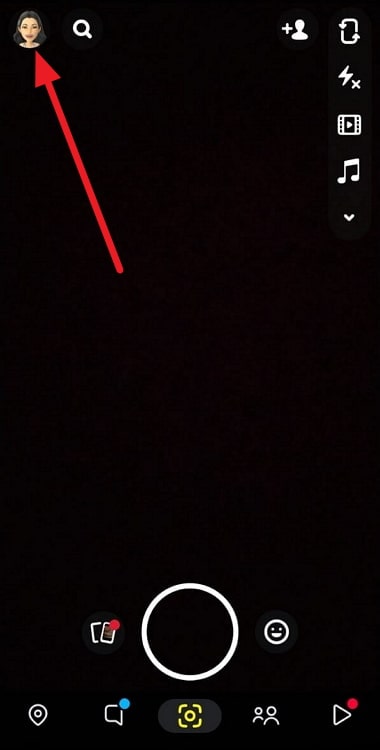
Step 3: Do you see the +New story option next to the My stories section? You must tap on it.
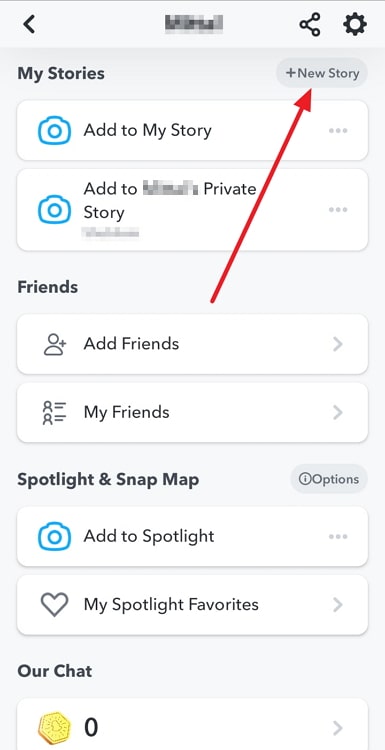
Step 4: You will have to Pick your story type now.
There will be two options from which you need to choose: A new private story or a New shared story.
Tap on New Private story.
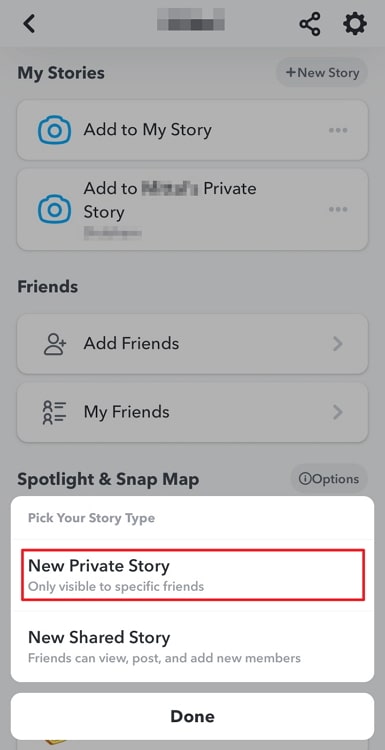
Step 5: You should click on the name(s) of the person you wish to add to your private story.
Step 6: You must tap the create story button at the bottom of the New private story screen.
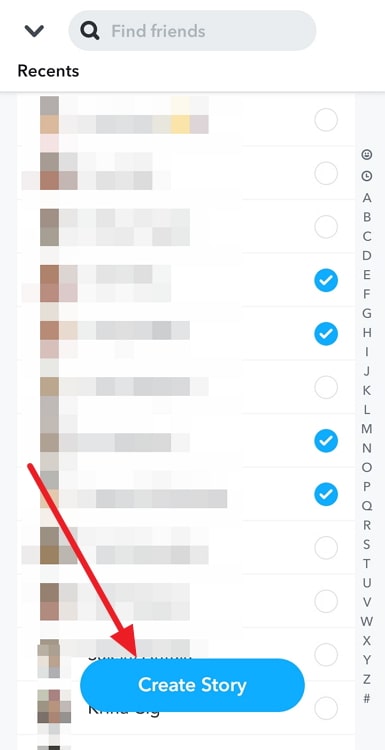
Step 7: Snapchat will present a pop-up window where you can rename story. You can always edit the name here and tap on the save button.
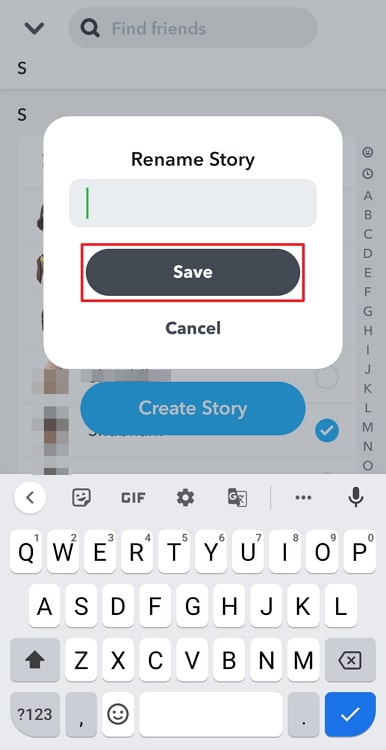
You may now find the private story option with the name you already saved when you need to post a story on Snapchat. So, clicking on it will remind Snapchat that you want to send your story as a custom or private story.
In the end
We have reached the end of our blog, so let’s quickly review what we have learned today. We clarified a significant query and confusion regarding one of the hottest social networking apps available, Snapchat.
We discussed whether the person would be aware if I added only them to my private Snapchat story. We learned that they wouldn’t be aware of it in any way. They can only learn that they were mentioned in your private story.
We also discussed in great detail the steps you need to take to create a custom story on Snapchat. We hope that our response has cleared up any confusion for you. Visit our website for more such answers to your questions.
Also Read:





 Bitcoin
Bitcoin  Ethereum
Ethereum  Tether
Tether  XRP
XRP  Solana
Solana  USDC
USDC  Dogecoin
Dogecoin  Cardano
Cardano  TRON
TRON