Instagram is a popular network for sharing photos and videos that are based on privacy. Yes, you meet people you want to get rid of right away, and there is no doubt about it. However, you get a great virtual environment with healthy social connections. Some of your online Instagram friends become your safe place; who knows, this might be a friendship for a lifetime. While we all wish to make great acquaintances on the gram, things do not always happen according to our wishes.

We have people on our accounts we wish we could block and move on. Some users wonder if they block someone on Instagram, will their likes and comments still be on people’s posts?
Do you wonder the same thing? If so, you should read the blog post through to the end to learn the answers.
If I Block Someone on Instagram, Will My Likes And Comments Still Be on Their Posts?
Using the block button on good friends can hurt, but it is necessary sometimes. It is heart-breaking enough to see your friendship go down the drain, but blocking them means you shut all doors for almost any possible updates on their lives.
Besides, friends aren’t the only people we block on the app, right? We kick out random Instagram people who became our acquaintances through Instagram or even a perfect stranger if you have a public account, especially.
Blocking someone is the same as removing them from your life and treating them coldly in everyday situations. Blocking someone on Instagram isn’t difficult, but there are a lot of changes that happen when you take action. Now, a lot of Instagram users wish to know about some of the after-effects of blocking people, which is normal.
This section will discuss, “If I block someone on Instagram, will my likes and comments still be on their posts.” Let’s get straight to the discussion now that we are here, shall we?
According to Instagram Help Center, your likes and comments will be removed from their photos and videos after you have blocked someone on Instagram. Besides, unblocking someone won’t restore your previous likes and comments.
However, the people you block on the app can still see your likes and comments on posts that were shared by public accounts. They can also see these actions on the account that they follow.
Other different changes happen on Instagram once you block someone. The person you blocked cannot search for your profile, and neither can they send you direct messages on the app.
They will be deprived of your story and post updates. If it wasn’t obvious, they would also no longer be following you on Instagram.
How do you block someone on Instagram
Have you ever used the block button on someone on Instagram? It’s rare to see people not using them on one person or the other on the app!
Instagram hosts over a billion people on the app, so meeting rude and sketchy individuals with fake accounts is normal. However, it isn’t normal to keep in touch with them on the app and still let them be rude to you!
Silently blocking them is the easiest way to get rid of them. It works better in comparison to a verbal brawl.
We all present here to know how blocking works on the gram but let’s refresh your memory a bit if you are facing some hurdles along the road. We have created a step guide to block someone on the app, and you should follow it to get away from Instagram users you don’t want to see anymore.
Step to block someone on Instagram:
Step 1: Open the official Instagram app on your phone in order to initiate the action. You should sign in using your login credentials if you are logged out of the app.
Step 2: Next, you must search for the person’s username on Instagram’s built-in search bar to navigate to their profile. Alternatively, you can go to your followers/following tab to search for them as well.
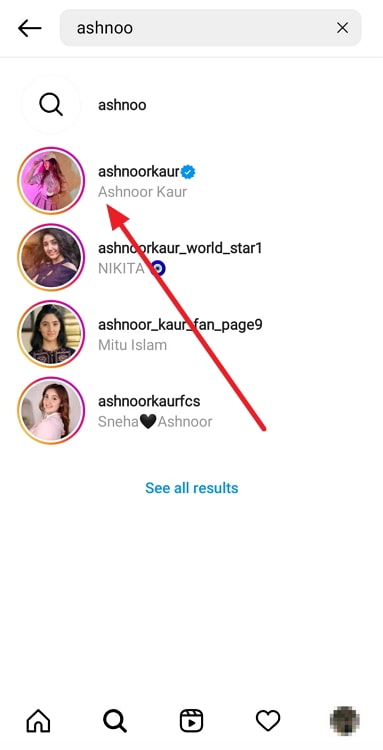
Step 3: Upon entering their profile, you should look for the three vertical dot icons. It is on the upper right area of the profile. Please click on it to continue.
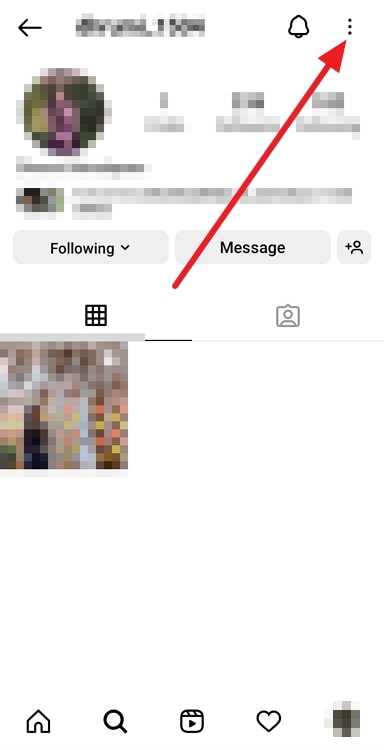
Step 4: A menu pops up on your screen next. The block option is available there, and you must tap it.
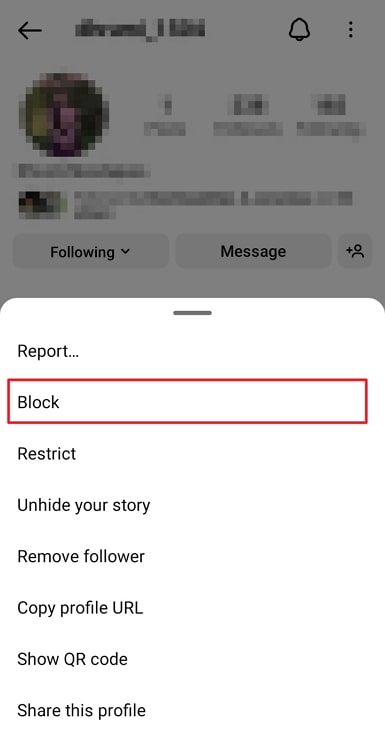
Step 5: Upon following the previous step, you will see two options:
Block (username) and other accounts they may have or create
Block (username)
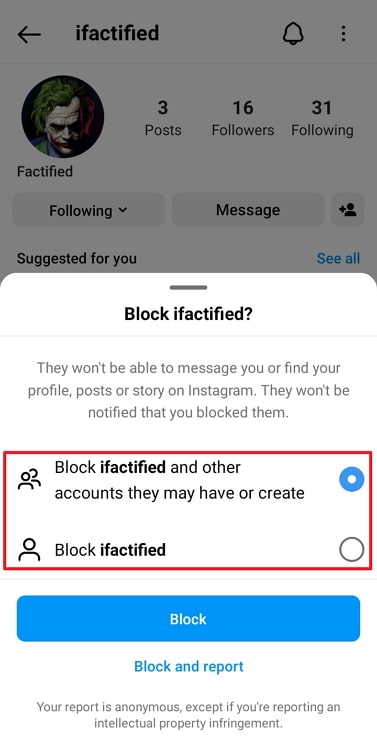
We will proceed with a block (username) in the step guide.
Step 6: In the next steps, you must click on the block button.
Note that you can also select Block and report button on the app if you like.
Steps to unblock someone on Instagram:
Step 1: Go to your profile on Instagram. You can do so by tapping on your profile icon at the lower right section of your Instagram feed.

Step 2: Select the hamburger icon at the top right and go to settings.
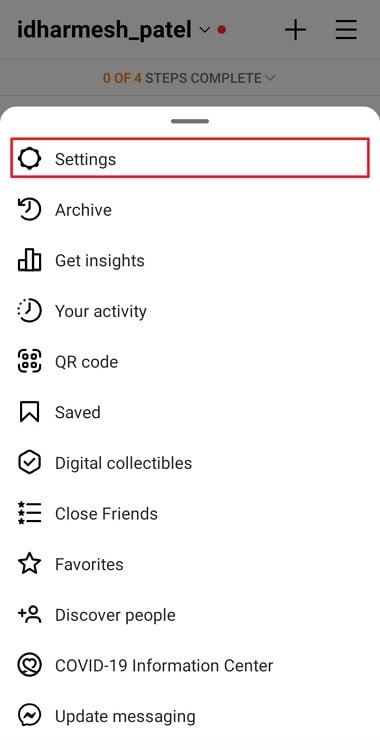
Step 3: The privacy option is there on the next page. You must tap it.
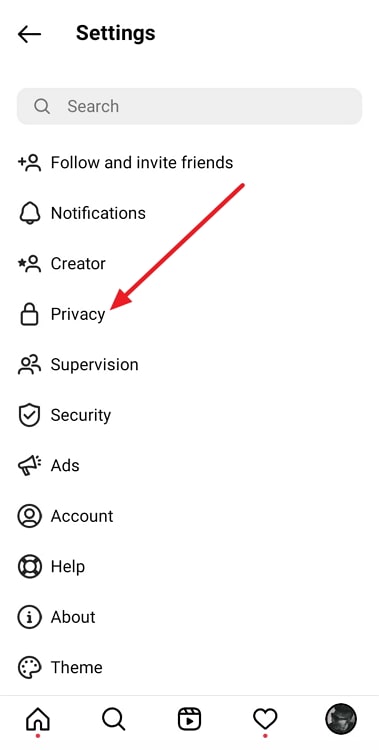
Step 4: Go down to Connections and tap on the blocked accounts option. You will see the people you have blocked here.
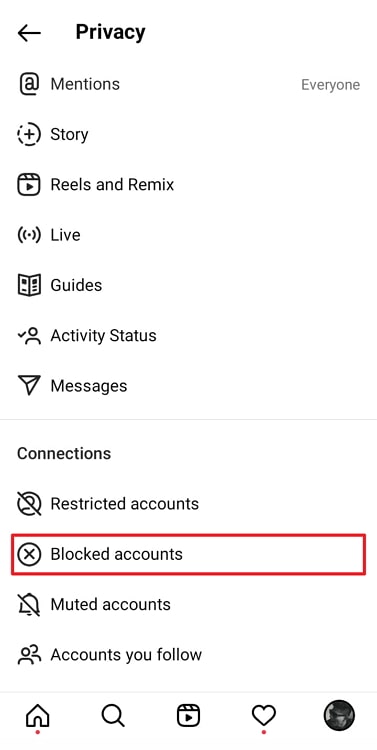
Step 5: You must select the unblock button next to the target user’s username.

Step 6: A confirmation prompt that reads: Unblock (username) appears on the screen. Click on the unblock button again to complete the action.
In the end
With this, we’ve marked the end of our discussion. Hence, let’s explore the key takeaways from the topic!
We addressed, “If I block someone on Instagram, will my likes and comments still be on their posts?” We have given a detailed explanation of the blog, so read it. Additionally, we have also mentioned the steps to block and unblock someone on Instagram.
We hope our blog provided you with the answers you were looking for. Please write your reviews about it in the comments below.
You can share this blog with anyone in search of this question. Follow our website for more interesting tech-related questions and answers.
Also Read:





 Bitcoin
Bitcoin  Ethereum
Ethereum  Tether
Tether  XRP
XRP  Solana
Solana  USDC
USDC  Dogecoin
Dogecoin  Cardano
Cardano  TRON
TRON