It is no secret that social media has slowly but surely become an integral part of a large crowd of netizens today. However, striking a healthy balance between the online and the offline isn’t a skill everyone can master. Some of us get so lost in the online world that pictures and videos become the very basis of what we do. On the other hand, there are users who are still unfamiliar with trends like highlights, which is also not healthy. The right balance is where you’re up-to-date with the ongoings of the online world without losing touch of the joy you find in the offline world.

It is to seek this balance that netizens often go on digital cleanse by disabling their social media handles temporarily and spending more time within the offline world. Have you been thinking about doing the same? While that’s a great idea, before you get started, you must figure out its ramifications first.
Will this action make any long-term changes to your account? What about the temporary changes? Well, we’re here equipped with all that information to help you have a relaxing cleanse. Stick with us to learn about everything you need to know before disabling your account on Instagram.
If I Disable My Instagram Account, Can People Still See Messages?
This is a legit question for everyone who is disabling their account for the first time and wants to learn about any changes it can bring forth, be it long-term or short-term.
Here’s what happens when you disable your account: Instagram takes it off the servers. In other words, your account will stop showing up when someone searches for your username. The posts, stories, highlights, reels, and other content that you’ve uploaded to your account will disappear along with it as well.
All your followers will notice a dip of 1 in their Following list. However, as far as your past messages are concerned, no new changes will be made to them. It means that if you’ve had a conversation with someone on Instagram in the past, the chat will stay in their DMs section as it is unless, of course, they choose to delete it themselves.
To sum it up, the answer to your question is: YES. Regardless of whether or not you disable your account, others will continue to see your messages in their DMs section.
Disabling your Instagram account: Here’s how that works
Suppose you were wondering about whether or not other people can see your messages after you disable your account but haven’t actually gotten around to it yet.
Did you know that the function of disabling or temporarily deactivating your account isn’t on your mobile app but only on the web browser? If you have no idea about it, you might need some help disabling your account. Here’s a step-by-step guide to walk through the process:
Step 1: Open your web browser and in the search bar that you find in the middle, enter www.instagram.com
Hit the Enter key when done, and you’ll be taken to Instagram’s official website next.
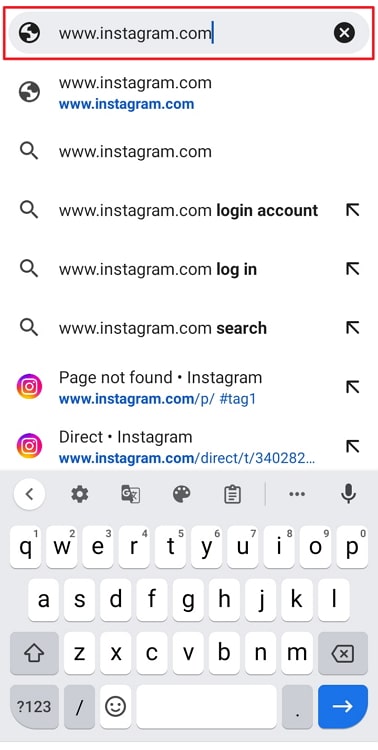
Step 2: If you’re using Instagram from your browser for the first time, you’ll need to log into your account using your username and password.
Once you’ve entered these details in their designated blanks, hit on the blue LOG IN button.
Step 3: You’ll find yourself on the home tab of your account. From here, you need to head towards your profile tab.
There are two ways of doing that:
See the column towards the right end of the page? You’ll find your username right there on top, with a thumbnail of your profile picture right next to it. Click on your username here to head to your profile.
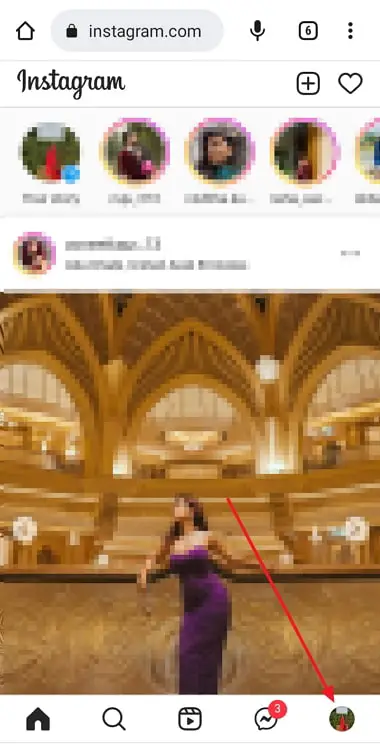
Alternatively,
In the bar towards the left side of your screen, you’ll find a list of options like Explore, Search, and Reels. The last option on this list is of profile. Clicking on this option will also take us to the same destination.
Step 4: When you land on your profile tab next, navigate to the top-most region of the page. Next to your profile picture here, you’ll find your username, with two buttons displayed on its right side:
Edit profile
Ad tools
Click on the first button here.
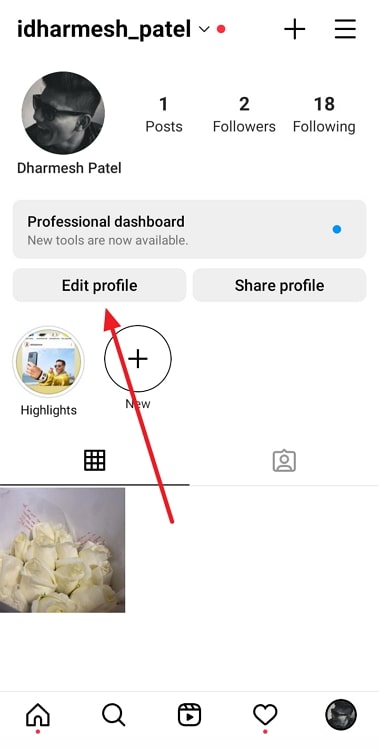
Step 5: Upon doing so, you’ll be directed to your edit profile tab, with options for editing your username, name, bio, and other contact details.
When you scroll down this page, you’ll find this option written in blue letters: Temporarily deactivate my account.
Select this option to be taken to the next tab.
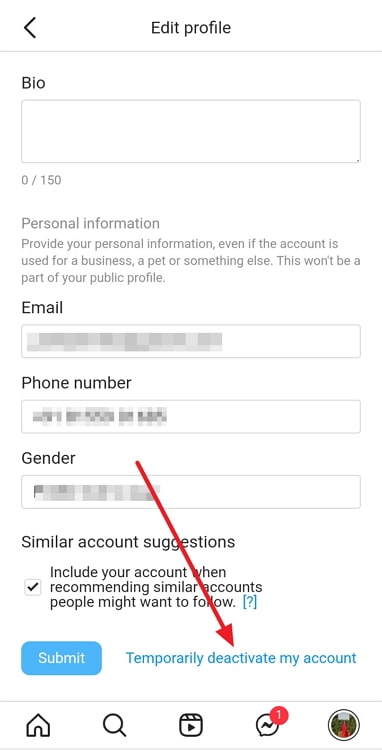
Step 6: On this next tab, you’ll need to fill in two blanks:
In the first one, you have to select a reason behind taking this action; you needn’t fill it out on your own but just select one of the options they’ve added to the list.
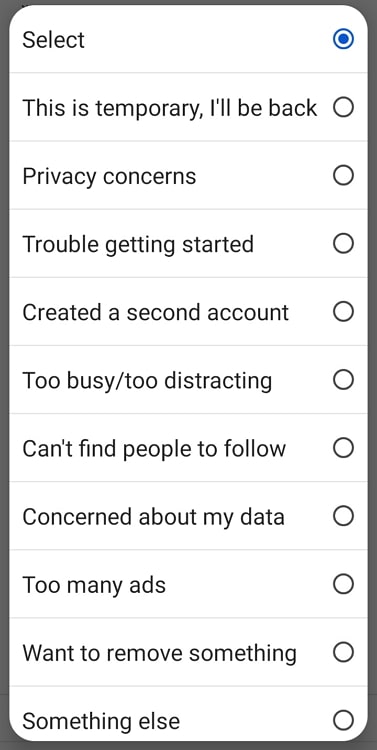
In the second blank, you’ll need to re-enter your password.
Step 7: Once you’re done filling these blanks, you can go ahead and click on the blue button at the bottom of your page that says: Temporarily Deactivate Account
That’s it! Your Instagram account has been deactivated for the time being.
The bottom line
It is now time for us to bid you goodbye. But before we do, would do like to leave with some final takeaways?
We began by talking about the function of disabling one’s account on Instagram and why this option of getting away from social media was becoming increasingly popular. Then, we went on to explore the consequences of disabling your account and how it impacts the DMs you’ve sent to others. The answer was: they’ll stay as it is.
The same is true for your own DMs. While you might be able to see them while your account is disabled, as soon as you reactivate it, you’ll see them all tucked in your DMs section.
Now that we’ve settled this query, is there any other query you’d like us to pick up? Don’t hesitate to tell us about it in the comments section below.
Also Read:





 Bitcoin
Bitcoin  Ethereum
Ethereum  Tether
Tether  XRP
XRP  Solana
Solana  USDC
USDC  Dogecoin
Dogecoin  Cardano
Cardano  TRON
TRON