Social media has opened our world to countless opportunities to learn, grow, and create. However, nothing worth having ever comes easy, despite how many barriers you remove; at the end of the day, it’s you who has to put in the work. And while one might think this is the bare minimum, you’ll be surprised at what little understanding most people have of it. Think about it: isn’t it such leverage to have a following of people who feel that your content has helped them somehow? Not only is it beneficial when you need a favor or help, but it’s also something you can see at the end of the day to feel content.

However, it’s not easy to create something. Not to say it’s difficult to create something; the difficult part is analyzing, dissecting, editing, and posting it. Most of us judge ourselves more harshly than others and expect them to do the same.
And in all honesty, the judgment extent of others should be of little consequence. It’s possible some people will often judge us harsher than we judge ourselves. The key is to block it out, regardless of whatever they have to say: good or bad.
We aren’t asking you to block out all criticism; not only is it impossible, but it’s also a fool’s errand and a temporary escape. Listen to what people are saying, but don’t contemplate comments you know have no logical basis. Instead, focus on the comments which are specific and genuine.
This practice will humble you, improve you, and make you more confident all at once. It is humanly impossible for people’s perspectives to not change for a person who’s constantly improving. But, as always, it’s advisable to work on yourself, for yourself, and nobody else.
Today’s blog will discuss whether your followers on Snapchat will know when you log out.
If I Logout from Snapchat, Will My Followers Know?
Before we can answer your first question, let us get the terminology sorted out. Although we often collectively refer to someone’s fans as their followers, that doesn’t stand true in a few situations.
On Snapchat, creators and influencers have subscribers who subscribe to their content, similar to YouTube.
So, if you log out from Snapchat, will your followers/subscribers know? The answer is no; there’s no direct feature on Snapchat that lets people know that you’ve logged out. That being said, there are always a few indicators that could tip them off.
Snapchat is among the most engaging social media platforms, so it’s not uncommon for users to take a break occasionally. If you wish to take such a social media hiatus yourself, we’d fully support you in doing so. However, we do understand that you must be concerned about whether or not your followers will find out about this.
Don’t worry; for all they know, you’re still logged in but just inactive for a short while. Although this is an indirect indicator that you have uninstalled the platform, it’s not a guaranteed confirmation. Here are a few other clues that might make them suspicious:
- If your snapstreak remains the same over a few days, it might tip them off.
This is because one of the biggest features on Snapchat is snapstreaks. People are proud of their streaks and don’t hesitate to show them off in their stories. So, if an avid user has suddenly stopped sending snaps, it’ll make anyone wonder about the state of your streaks.
- All the snaps they send you are displayed as “delivered.”
If you don’t see their snaps and chats, that’s also an indicator. Usually, even if people are busy, they open the chats and snaps they receive. If you don’t, it’s obvious you don’t have access to them.
Users are also quick to jump to conclusions. So, unless you want wild speculations about you echoing in your absence, it’s best to tell your subscribers that you’re going on a social media detox.
Not only will it show that you like to keep matters transparent, but it might also just help those who’ve been wanting to take a detox. It’s not easy to make this decision alone, but when users see others doing it, it becomes just the push they need.
Uninstalling the Snapchat app on your smartphone is a great way to limit usage, but depending on your level of addiction, it might not be sufficient. We’d suggest going with deactivation for an even better restriction.
Here’s how to deactivate your Snapchat account
Step 1: Open Snapchat and tap on your bitmoji icon at the screen’s top left corner to go to Your Profile.
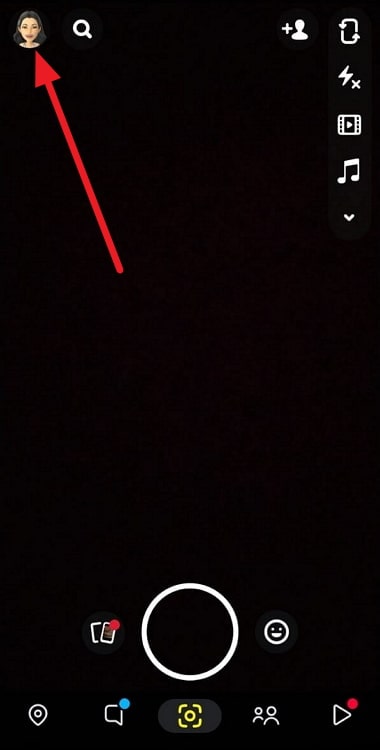
Step 2: There, tap on the gear icon at the top right, and you’ll be taken to the Settings page.
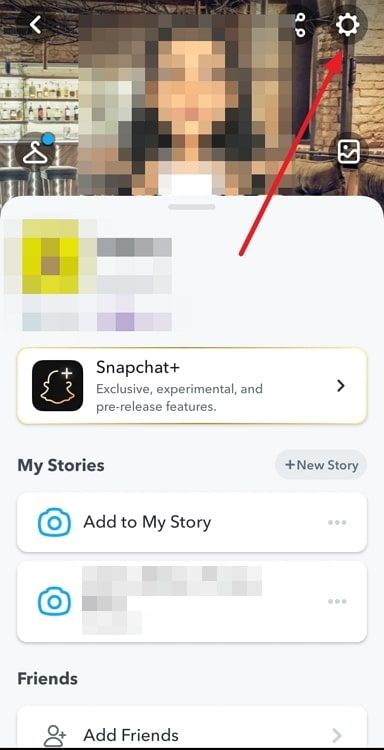
Step 3: Scroll down to locate I need help and tap on it.
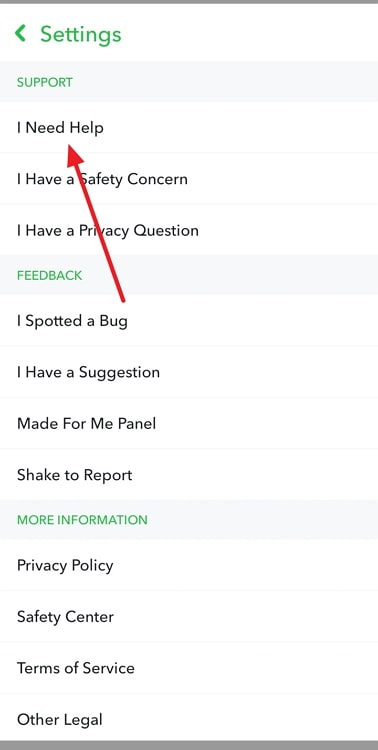
Step 4: Tap on How do I delete my account?
Don’t worry; on Snapchat, there’s no option to deactivate. So, even if you delete your account, you can still log in and reactivate it in a given period.
Step 5: Go to the Account portal and enter your credentials.
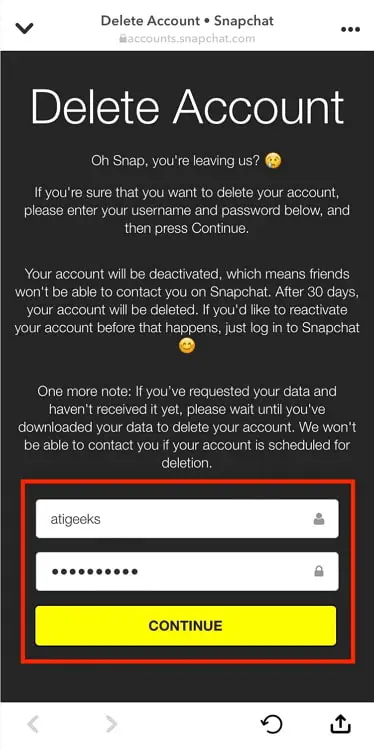
That’s all; now your account is successfully deactivated!
Final thoughts
Snapchat is a great social media platform for when you want to have fun and get your mind off things. However, too much distraction is always a bad thing, and this app is a great example of that.
If you want to log out from Snapchat but aren’t doing so because of your followers, don’t worry. Your followers cannot know for sure that you have indeed logged out from your account unless they ask you directly.
While there are a few indications that might tip them off, they don’t have any solid proof. That being said, it’s better to inform your followers about why you’ll be absent instead of just going MIA. It shows reliability and responsibility, and it will also encourage a few followers to go on their respective journeys, too.
Lastly, it’s best to deactivate your accounts for a stricter social media detox instead of just uninstalling the mobile apps. Have you ever thought of taking a social media detox and becoming one with your mind? Let us know in the comments below!
Also Read:





 Bitcoin
Bitcoin  Ethereum
Ethereum  Tether
Tether  XRP
XRP  Solana
Solana  USDC
USDC  Dogecoin
Dogecoin  Cardano
Cardano  TRON
TRON