Social media forms a core part of our daily routine, but that doesn’t mean using it obsessively is the way to go. Social media platforms are no different from other things when used excessively. You should always use it with caution in order to take care of your mental health and stay more in tune with your everyday life. Not every situation calls for drastic action, such as entirely deleting the account or uninstalling the app. You can also simply log out of your accounts for a while. But users frequently worry about logging out of their accounts, so today, we’ll handle one of those worries.

Many users are curious as to whether their followers can still see their Snap Score and message them even after they log out of the app. So, what do you suppose happens when you log off of the platform? Let’s clear up your confusion so you can easily log out of the application.
If I Logout from Snapchat, Will My Followers Still be Able to See My Snap Score and Message Me?
Please keep in mind that there is no way to let your Snapchat friends know you are logged out of your account. This information is exclusive to you.
You also don’t need to worry because your Snap Score will still be visible to your followers on the app. Additionally, they can message you and keep streaks going by sending your photos and videos on the app.
Therefore, logging out has no impact on your followers’ ability to contact you or view your Snap Score. The only warning indication that your followers notice is if their messages to you go unopened for an extended time. However, remember they won’t know if you have not opened the app recently or have been signed out for some time.
While we are here, let us quickly tell you the step-by-step instructions to log out of snapchat to refresh your memory.
Steps to log out of Snapchat:
Step 1: Open Snapchat and select your profile picture icon. The icon is located in the upper left area of the Snapchat screen.
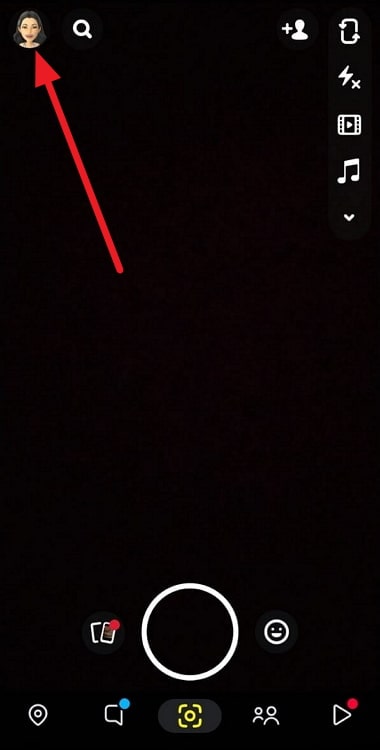
Step 2: The gear icon is at the top right corner. Please click on it to access the Settings page.
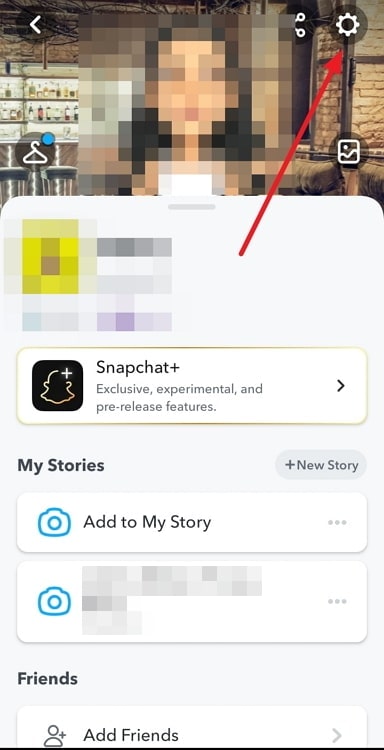
Step 3: You must scroll down to the bottom of the page to see the log out option on the following page. Now click on the option once you are there.
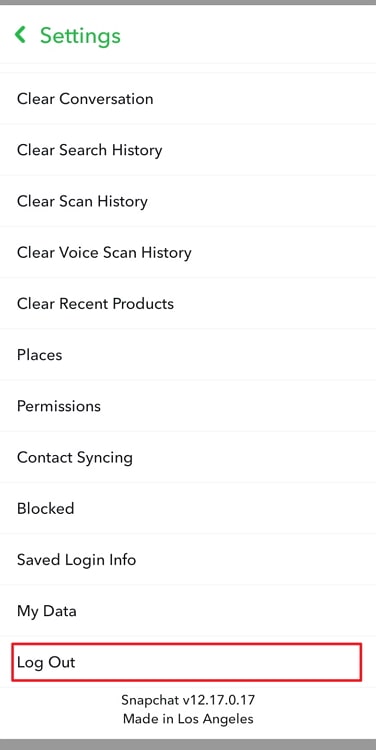
Step 4: A confirmation window will pop up on the screen. Please press log out once more to confirm your action.
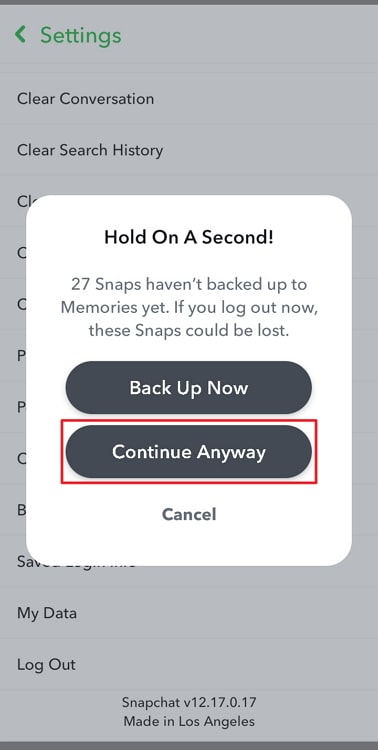
Let’s talk about whether your account will notify you when someone sends you a snap or message while you are logged out. Well, to be clear: You won’t receive any in-app notifications if you’re signed out of the app unless you’ve selected a setting that says otherwise.
How to check someone’s Snap Score on Snapchat?
Do people ever ask you what your Snapchat Snap Score is? New users might, but your friends can readily view it. But what precisely does the app’s Snap score mean?
We can assume that it means the number of snaps you have sent or received on the platform from the name, which seems to be fairly self-explanatory.
However, you should be aware that your Snap Score is determined by more factors than just the Snap count.
Basically, it refers to how frequently you use the app, so it naturally tracks your total Snapchat activity. It also contains the number of friends you have on the platform and the stories you view and posts. In addition, continuing snap streaks is said to be essential in raising your snap count.
Users frequently inquire about how to view someone’s Snap Score on the app. Do you know how to check it? Please read the steps carefully because we will explain them to you below.
Steps to check someone’s Snap Score on Snapchat:
Step 1: You must open Snapchat on your device.
Step 2: Do you see your profile icon at the upper left-hand corner of the page? Click on it to continue.
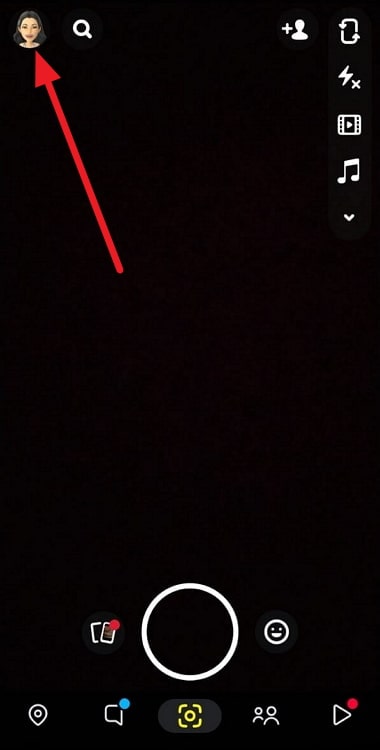
Step 3: Move down to the friends category and tap on My friends.
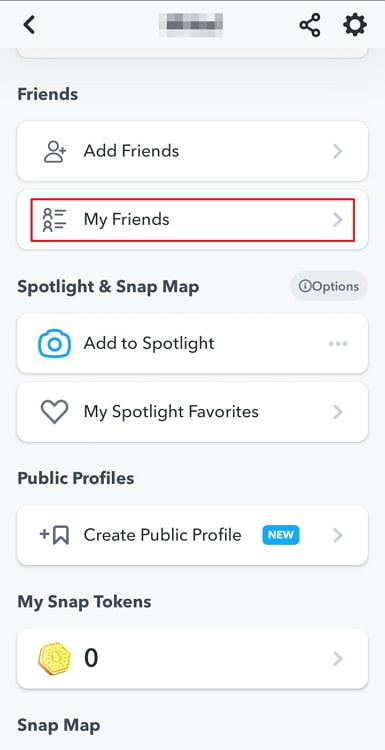
Step 4: Navigate to the target person and click on their profile icon.
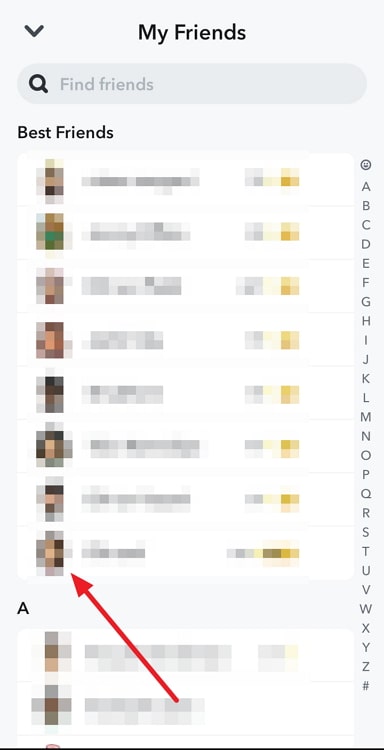
There must be numbers written next to a ghost logo under their name and avatar. This is the person’s Snap Score!
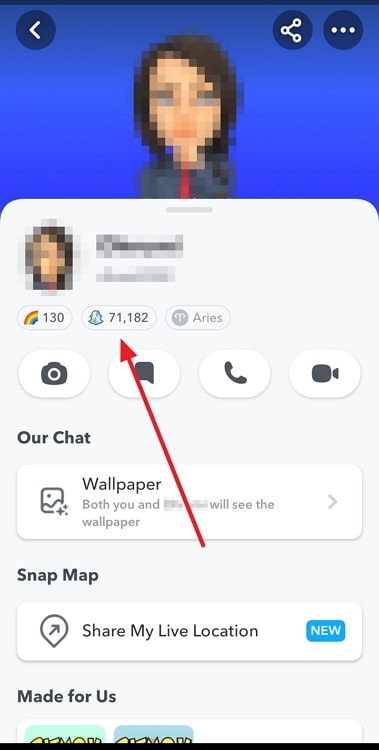
Bonus tip: You can check your Snap Score by clicking on your profile icon and looking underneath your name and avatar.
In the end
It is time to wrap up our discussion. Let’s recap and revisit the topics we discussed once more.
So, we addressed one of the Snapchat-related concerns for users. Our topic of discussion was, “If I logout from Snapchat, will my followers still be able to see my Snap Score and message me?
Please read the detailed response we provided to the query. In addition, we discussed how to log out from the platform and check someone’s Snap Score.
We sincerely hope you explore the solutions and let us know if you still have any questions. We’ll be available to respond to them for you, so don’t hesitate to ask them.
Please forward the blog to anyone who might benefit from these answers. You can follow us for more inquiries about Snapchat.
Also Read:





 Bitcoin
Bitcoin  Ethereum
Ethereum  Tether
Tether  XRP
XRP  Solana
Solana  USDC
USDC  Dogecoin
Dogecoin  Cardano
Cardano  TRON
TRON