Social media has made it tremendously easier to connect with people. But when searching for people manually on popular platforms like TikTok, things are ironically difficult. You can search for anyone and find their profile on TikTok. However, with so many people on the platform—the platform has over 1.6 billion users—it is next to impossible to easily find the right person just by their name.
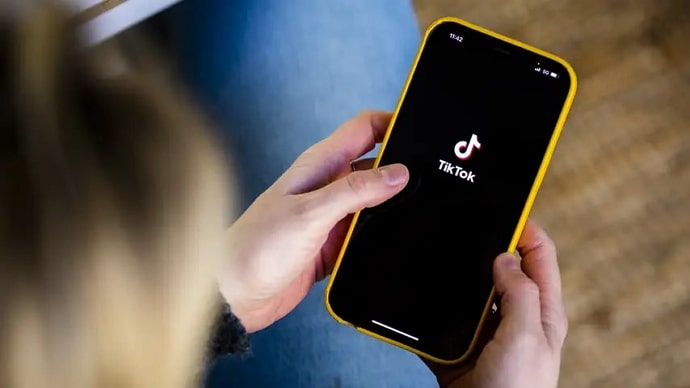
As if that’s not enough, there is also the uncertainty and uneasiness about whether someone can find out that you searched for them. After all, you don’t want your name to be visible to someone just because you searched for them on TikTok.
However, this confusion ends now because, in this blog, we will discuss whether searching for someone on TikTok lets them know about it. That’s not all; we will also discuss if and how you can view Tiktok profiles anonymously. So, make sure to read till the end!
If I Search Someone on TikTok Will They Know?
Searching for people on TikTok, or any other platform, is your private activity. Who you search for and want to know about should be visible to you and you alone. And fortunately, most platforms understand this and keep your search activity private.
However, is it the same with TikTok?
The answer is a big YES! Your search activity on TikTok remains visible only to you. When you search for someone on TikTok by their username or name, the user can’t know anything about this activity regardless of whether they follow you or you follow them.
Does TikTok notify someone when you search for them?
The answer to this question is aligned with the previous answer. No, TikTok doesn’t notify users if you search for their names. And it’s not only because your search activity is your private information. The other reason is that notifying users about search queries will be a very impractical thing to do.
For example, you can search for a user named “Jack Sparrow” using the search bar. But can you imagine how many search results this name might lead to? A lot! Clearly, it won’t make sense to notify every user who goes by the name Jack Sparrow on TikTok.
For this reason and many others, TikTok doesn’t notify users when you search for them.
But here is something to note:
From the above two subsections, it’s clear that you can search for people on the TikTok app without worrying about them knowing. Put simply, your search activity remains visible to you and you alone. No one else can know who you search for, even if they follow you or you follow them.
However, there is something you should take care of to keep your actions private. There is almost always a catch, isn’t it? In this case, it depends on what you do after searching for the user on TikTok. Let’s explain that in detail.
When you open the TikTok app, log into your account, and go to the Discover tab, you can start typing the name or username of the user you want to find.
As you hit Enter to search, a list of matching results appears with the names, usernames, and profile pictures of users. As long as you are on this screen, no one will get to know about your search.
However, when you tap on any search result, you arrive at the user’s profile. And this is when it might become possible for the user to know about you. Visiting someone’s profile on TikTok does not always go unnoticed. Let’s talk about it in detail.
If you visit someone’s profile on TikTok, will they know?
Most social media platforms, such as Instagram, Facebook, Twitter, or Snapchat, don’t notify users when someone visits their profile. You can search for anyone you want, go to a user’s profile, and discover some posts without worrying about what the other person will think.
But with TikTok, it is different. The app allows its users to view their profile viewers on TikTok. This means a user can find out if you visit their profile on TikTok.
This feature is a relatively recent addition to TikTok’s interface. The platform didn’t have this option until 2022, when it introduced the Profile Views feature, which makes it possible for users to see their profile viewers.
This feature is actually the Eye icon that appears on your profile page and facilitates the profile viewing feature on TikTok.
What is the Eye icon?
The Eye icon appears in your profile section at the top of the profile page, just beside the three parallel lines in the top right.
Usually, the Profile Views feature is enabled on your TikTok account. Even if it’s not, you can enable this feature by going to your profile icon and tapping on the eye icon.
Once your profile-viewing history is enabled for your account, you can see who has viewed your profile in the last 30 days.
Seeing your profile viewers is simple. You have to go to the profile section of your account and tap on the eye icon near the upper-right corner to view the profile viewing history.
How to visit someone’s profile without them knowing?
If someone has enabled their profile viewing history for their account, they can see if you visit their profile. Therefore, whenever you visit someone’s TikTok profile, they will likely see your name in their Profile Views list.
However, the good news is you can easily turn off this feature and view profiles anonymously on TikTok.
The profile viewing feature on TikTok is a double-edged sword. If someone wishes to view their profile viewing history, they must disclose their name while viewing others’ profiles.
Therefore, if you enable the profile viewing history to see your profile visitors, others can also see your name if you visit their profile. This also means that if you disable this feature for your account, you can view everyone’s profile anonymously, even if the other person has enabled the feature!
Sounds simple? Here’s how you can disable the Profile Views feature to view accounts without them knowing:
Step 1: Open your TikTok app and go to the Profile section.
Step 2: Tap on the eye icon at the top of the screen, just beside the three parallel lines.
Step 3: The Profile views list will appear. Tap on the gear icon in the upper-right corner of the list.
Step 4: You will see the Profile views history option on the next screen. Toggle the slider to the OFF position to disable the history.
Once you disable this option, you can easily view profiles without letting anyone know.
In the end
While searching for someone on TikTok, you might wonder if the platform somehow notifies the user you are searching for.
As discussed in this blog, you don’t need to worry because TikTok doesn’t notify users about the people you search for, no matter whether one of you follows the other. On the other hand, visiting someone’s profile might disclose your name to the other person.
However, that is nothing to worry about, either, as you can easily view profiles secretly by following the steps mentioned above.
Well, there are two other things that are also super easy to do—commenting on this blog and sharing it with your friends! You will do that, don’t you?
Also Read:





 Bitcoin
Bitcoin  Ethereum
Ethereum  Tether
Tether  XRP
XRP  Solana
Solana  USDC
USDC  Dogecoin
Dogecoin  Cardano
Cardano  TRON
TRON