Digital cleanse is an increasingly popular term among netizens nowadays. But have you ever wondered what it means? Well, you know how we go on vacations to blow off some steam from the daily hustle-bustle of life? It is the digital equivalent of that. If you were to suggest the safest digital cleanse technique for Telegram, what would you say? Many users have voted to uninstall the app, but does it really work?

Is there any permanent loss in the process? If these questions have crossed your might, you’ve reached just the right place to find their answers. Stick with us till the end to learn more!
What happens when I uninstall Telegram?
Before much further ado, let’s get to the matter at hand right away. You’re here to learn about the consequences of uninstalling the Telegram mobile app from your smartphone, aren’t you?
We understand and are, therefore, going to talk at length about some possible changes that might greet you when you return to the social media platform. Let’s get started, shall we?
Question #1: Will it delete your account from the platform’s servers?
This is a question a large number of users have asked us time and again whether uninstalling Telegram will delete their account altogether, and our response has been the same every single time: No.
As you might already be aware, there’s a particular setting on Telegram that you can use to delete your account from the platform’s servers: it’s called deactivating your account.
What you need to keep in mind moving forward is that only the option of deactivating your account will delete it from Telegram’s servers and nothing else. Not even uninstalling the Telegram mobile app. Understood? Now let’s move forward.
Question #2: Will others be able to see my profile on Telegram?
What your profile looks like to others when you’re gone is an important concern for many, which is why we’re going, to be honest with you. There are only two reasons why others might not be able to see your Telegram profile: you’ve either blocked them or deleted your account.
These reasons alone can hide your profile’s visibility from other users and not the uninstallation of your app.
Question #3: Will it erase all the older chats and media files from your account?
There’s a common myth that every time you delete the Telegram app from your device, it’ll take with it all your older chats and media files as well. In other words, when you re-install the app and log into your account, you’re probably going to find it empty. This myth, although untrue, finds its roots in yet another belief: that your account data is saved as a cache.
Because some users think that their app cache contains all their data, when it gets deleted with the app, it’ll erase all those files as well. But the truth is, these chats and media files are saved on Telegram’s cloud servers; this is why the deletion of your mobile app has no impact on these.
Sure, some media files might disappear from your smartphone when you delete the app, but you can always re-download them when you re-install Telegram without any fuss.
Question #4: What about your secret chats? Will they remain intact post re-installation?
While we were quick to dismiss the first two questions as impossible, this one can be a real concern for you if you’re planning on uninstalling Telegram.
Remember how Telegrams provides you with an alternative to secret chats? Well, these private chats are saved directly on your app and not the platform’s servers (for your own security). Therefore, when you delete the app from your phone, you will also lose these chats for good.
Now that you’ve become aware of it, we’re certain you’d be able to choose wisely.
If I Uninstall Telegram Will I be Removed from Groups?
So far, we have been helping you catch up on all the changes that uninstalling the Telegram app could invite. Now, it’s time for us to explore the possibility that has driven you all the way here: the impact of uninstalling your account on your groups.
You’re wondering if, upon uninstalling the app, you’ll also be thrown out of the groups you’re currently a member of, aren’t you? Well, this reassuring news will calm you down a little, but just like we mentioned earlier, Telegram won’t remove you from groups just because you chose to uninstall the app. Just like it won’t erase all your chats.
These changes are to be expected only in case you’ve decided to deactivate your Telegram account, which is an irreversible change. Installing and uninstalling an app, on the other hand, are just mere actions you can perform as many times as you like without any serious repercussions.
How to leave a Telegram group?
Did you like our answer? It might have calmed the nerves of most users. However, if you were looking to uninstall Telegram only so you could secretly get rid of a group, our answer would only add to your misery.
Are we going to let you wallow in your misery alone? Never! So what if uninstalling Telegram will not remove you from your Telegram groups? There is another way of doing it as well.
In this guide attached below, we’ll walk you through the process of how you can leave a Telegram group on your mobile app. Ready to get started? Perfect!
Step 1: Navigate a blue circle icon with a white paper plane drawn within (Telegram’s signature icon) on your smartphone’s menu grid.
Upon finding this icon, give it a tap to launch the Telegram app.
Step 2: As the app launches, you’re going to land on your Chats tab first, where all your conversations and group chats are saved.
You’re in luck because this is also the tab where you’re going to get your job done.
Step 3: In order to leave this group, you’ll need to locate it first. This can be done by either scrolling through your chat list or using the search bar provided above for the same.
If you’re taking the second route, enter the name of this group in your search bar, hit the magnifying glass icon, and wait for the search results to appear; the group will be displayed on top.
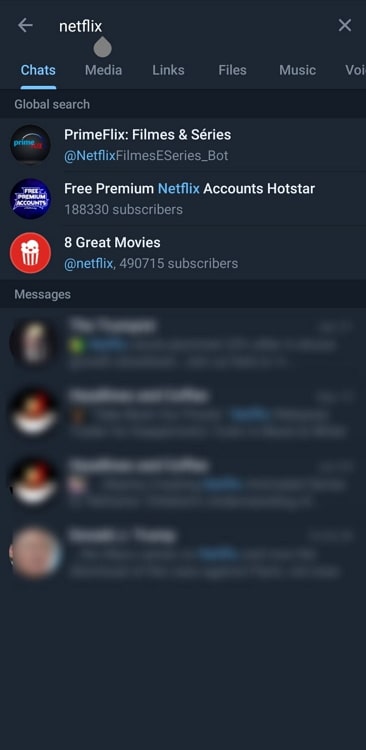
Step 4: To view this group chat in full display, you’ll need to give it a tap.
When you do, and you’ll be taken to the chat, navigate the topmost bar. Can you spot the name of the group here? You need to give it a tap next.
Step 5: Doing so will take you to the group’s page, with a list of all its members displayed on your screen.
Towards the top-right corner of this tab, you’ll spot an ellipsis icon. When you tap on it, a floating menu will appear with these three options on it:
Search members
Delete and leave group
Add to home screen
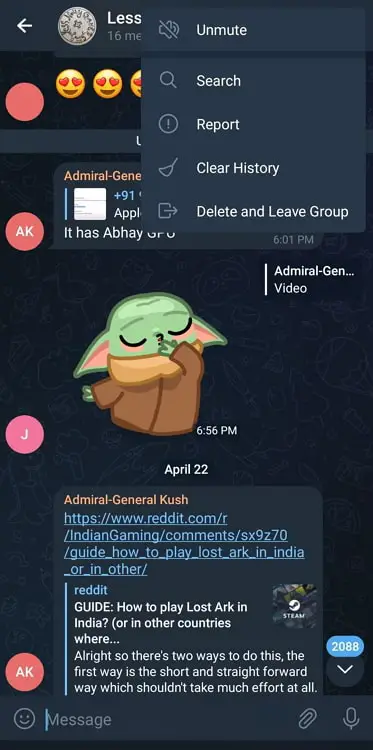
Step 6: It’s clear that the second option is going to help you here.
Upon selecting that option, you’ll receive a confirmation message. When you select DELETE CHAT here as well, your job will be done!
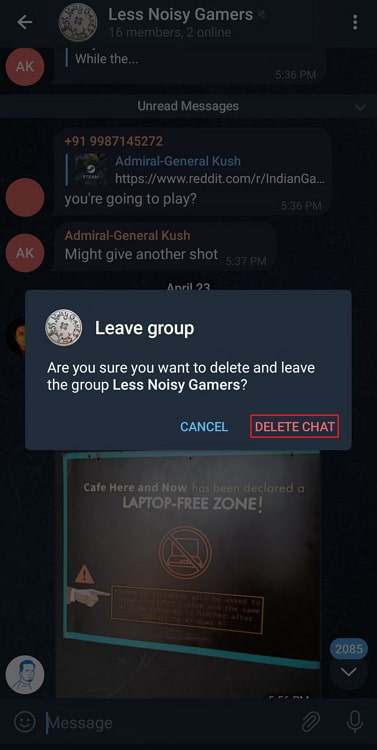
The bottom line
As we’re ready to take your leave, let’s take one last moment to revisit today’s learnings. We began our discussion by talking about uninstalling the Telegram app and its repercussions, only to figure out that removal from groups isn’t one of them.
Later, we also explained to you how a group could be left on Telegram, with a step-by-step guide attached. Is there anything else we can help you with? Don’t hesitate to tell us in the comments section below.
Also Read:





 Bitcoin
Bitcoin  Ethereum
Ethereum  Tether
Tether  XRP
XRP  Solana
Solana  USDC
USDC  Dogecoin
Dogecoin  Cardano
Cardano  TRON
TRON