What do you prefer– a frame without a photo or a frame with a beautiful photo? If you are anything like most other people, the photoless frame will never be the one you would prefer. After all, what is a frame if it does not have a photo to make it complete? Clearly, the frame with a photo is the winner. Our WhatsApp profiles are very much the same as these photoless frames. And we all love to add photos to our WhatsApp accounts. Whether with pictures of our own, generic pics of beautiful scenery, or motivational posts, everyone likes to fill their profile with a photo.

But sometimes, you might want to take a break from WhatsApp. Since the best way to do that is to uninstall the app from your phone, you might wonder what happens to your profile picture once you uninstall the app.
Your WhatsApp profile represents your identity on WhatsApp. But does it continue to show your photo even if you uninstall the app? Or does it disappear as soon as you get rid of WhatsApp?
Let’s find out the answers to these questions in this blog.
If I Uninstall Whatsapp, Will Someone See My Profile Picture?
Removing WhatsApp from your phone is the easiest way to get rid of the messaging app for a short period.
It not only helps you take a much-needed break from the overwhelming aspects of the messaging app but also allows you to disconnect from people for a much-needed me-time.
In such situations, you might not want people to keep messaging you even when you don’t have the app. However, you can’t stop people from identifying or messaging you on WhatsApp just by uninstalling the app.
The answer:
People can still see your profile picture, About text, and other info about you as before, even if you have uninstalled WhatsApp. They can also message you as before. In fact, they have no direct way of knowing that you have uninstalled the app.
Wondering why? Let’s understand what uninstalling WhatsApp actually means and how it affects your WhatsApp account data.
What happens when you uninstall WhatsApp?
Uninstalling WhatsApp is more or less the same as uninstalling any other app. When you uninstall WhatsApp from your phone, you are only removing the app.
Even after you uninstall the app, your WhatsApp account remains almost intact. Your phone number remains linked to your WhatsApp account, and so does the profile picture you had set before uninstalling the app.
There are only two important things that happen after you uninstall the app from your phone:
1. You won’t receive new messages
People will still send you messages. But the messages will naturally have a single tick (sent) that will not turn into a double tick (delivered) unless you install WhatsApp again. You will receive those messages at once after you set up your account again.
2. You might lose your previous chats
All the messages you have sent and received to and from anyone are stored in only two locations by default: your phone and the receiver’s phone. WhatsApp servers don’t store any messages except those that are yet to be delivered to the receiver.
These messages are backed up every day on your device. But to save them in the cloud, you can enable Google Drive backups for your account.
If you don’t have Google Drive backups enabled, you still have local device backups to retrieve past chats. But if you uninstall WhatsApp from one device and install it on another, you might need to move the backup files from the old device to the new one before installing the app again.
Besides the above two points, uninstalling WhatsApp has no immediate consequences.
Who can see your profile photo if you uninstall WhatsApp?
Your profile photo is visible to everyone who could see it just before you uninstalled WhatsApp. WhatsApp allows users to choose who can view their profile picture.
So, if you had previously chosen or prevented some people from viewing your picture, they still won’t be able to view it.
If you don’t want others to see your profile picture after you uninstall WhatsApp, you can either remove your profile photo or change the photo’s visibility to Nobody.
To change your profile photo’s visibility on WhatsApp, follow these steps:
Step 1: Open the app and tap on the three dots at the top-right corner.
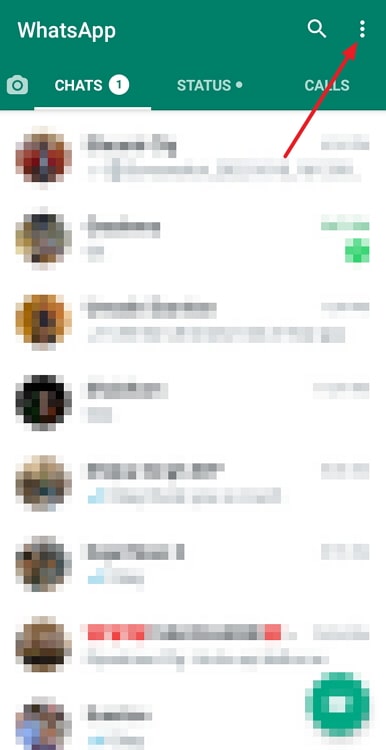
Step 2: On the floating menu that appears, select Settings.
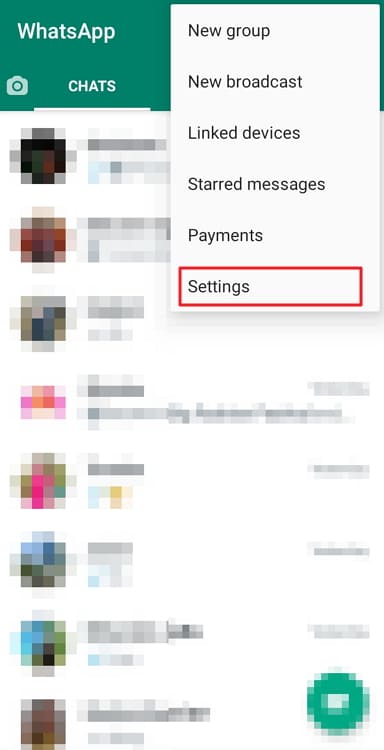
Step 3: Select the option Privacy on the Settings screen to see all the privacy settings.
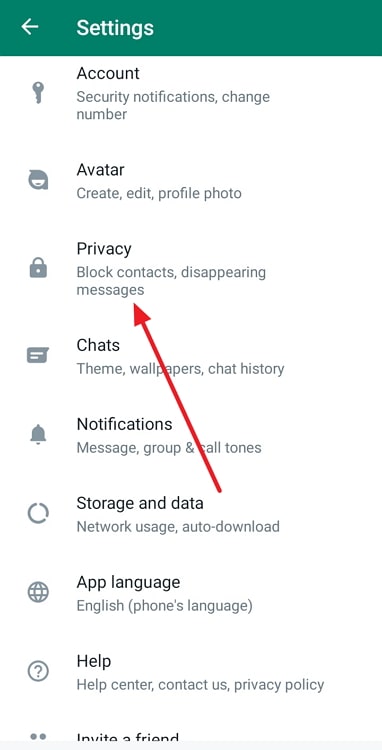
Step 4: Now select Profile photo. And choose the preferred setting for your photo’s visibility.
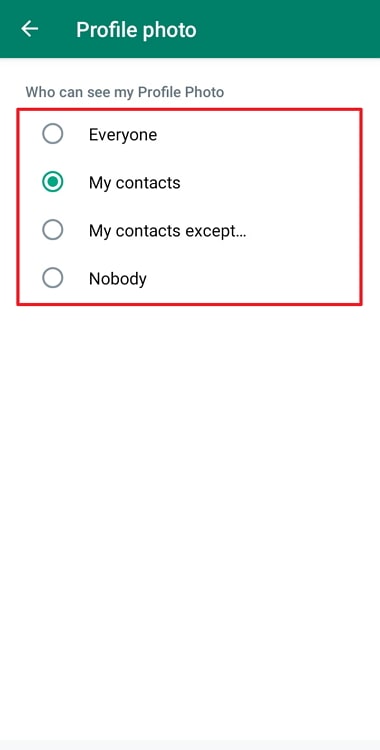
Can people see your profile picture if you delete your WhatsApp account?
Deleting your WhatsApp account is very different from uninstalling WhatsApp from your phone.
While removing the app from your phone is roughly the same as taking a few days off from the office, deleting your WhatsApp account is like resigning from your job. In other words, account deletion is a more serious thing.
When you delete your account, all your data on WhatsApp is deleted. This includes your account info, message history, and Google Drive backup if you have one. You will also get removed from all groups you are part of. And you can’t get anything back in any case.
Since your account ceases to exist, your profile photo undergoes the same faith. No one can view your profile photo, as your account no longer exists!
Here’s how you can delete your account on WhatsApp:
Step 1: Open your WhatsApp app and tap on the three dots at the top-right part of the screen.
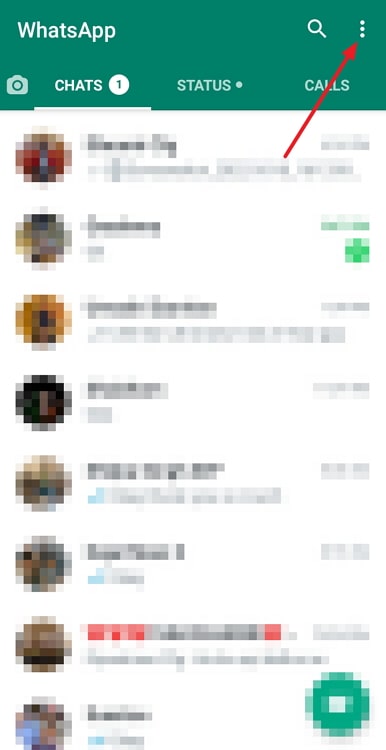
Step 2: Go to Settings >> Account.
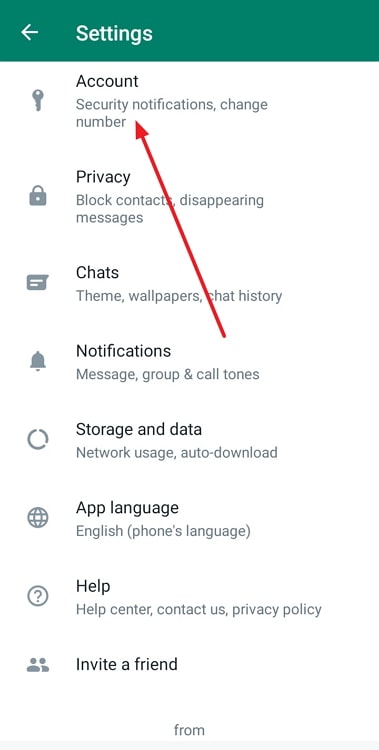
Step 3: You will see a few options on the Account screen, the last one being Delete my account. Select the last option.
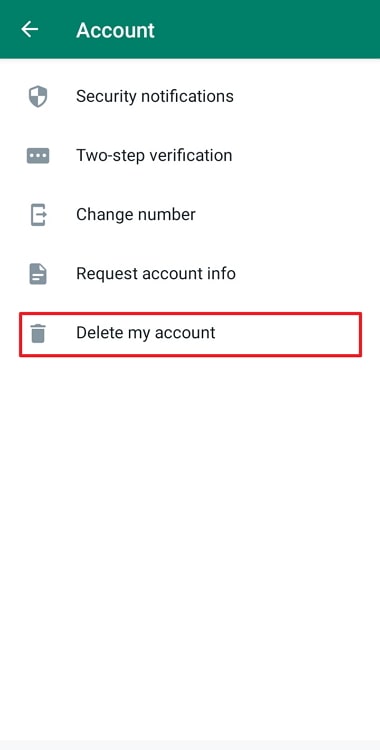
Step 4: Choose your country and enter your mobile number along with the country code. And tap on Delete My Account.
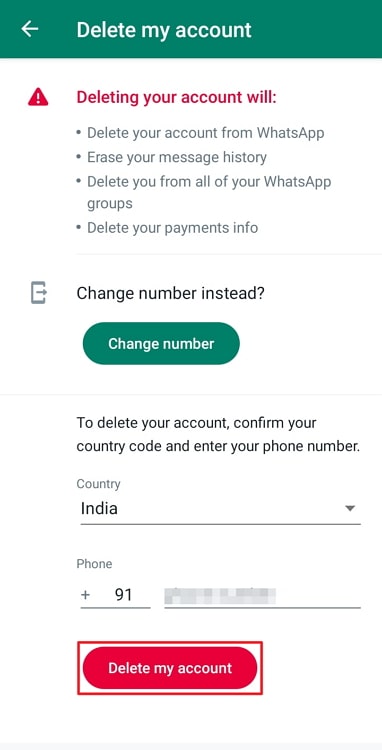
Summing up
WhatsApp is a great place to chat with friends, family, or anyone else if you have their WhatsApp number. And as in all other online platforms, your profile photo on WhatsApp helps people identify you easily among the crowd.
Even if you uninstall WhatsApp, your profile picture remains visible to everyone as before. Others don’t get notified that you have uninstalled the app. But if you delete your WhatsApp account instead, your profile photo, and every other piece of information, get lost forever.
Did we answer your question properly? Drop your feedback in the comments. You can also share this blog on WhatsApp to let others know about their WhatsApp profile picture.
Also Read:





 Bitcoin
Bitcoin  Ethereum
Ethereum  Tether
Tether  XRP
XRP  Solana
Solana  USDC
USDC  Dogecoin
Dogecoin  TRON
TRON  Cardano
Cardano