As an internet user, it’s almost impossible for you to not have a minimum of three social media apps on your smartphone, including WhatsApp. It can be Instagram, Facebook, Pinterest, LinkedIn, Reddit, Quora, Gmail, Tumblr, or something similar. However, WhatsApp is a primary social media messaging service that has become more of a system app at this point. It’s a big part of our daily life, so much so that it’s become a habit, from images to voice messages and conference video calls. Think about how much hard work and planning it takes to make a normal social media platform a household name.

For example, one of the most debated-on features, read receipts, was a cause of anxiety for many. While half the users stated the feature is a convenient way to know the status of their message, the other half claimed it’s a massive invasion of privacy. Both sides have their brand of logic lined up.
It is convenient to know whether or not the recipient has read the message because otherwise, we’d have to wait for them to reply to know about it. However, it is also a bit problematic for those who can’t or don’t want to reply to a message right away.
The problem is the sender can see that they’ve chosen not to reply, which might make them feel hurt for no reason. It often leads the receivers, who are generally busy or introverted, to emotional turmoil. Maybe they’re doing something or aren’t in the mood to think of a reply.
It makes sense for those users to have something lined up for them that’s more suited to their preferences. So, WhatsApp quickly introduced something in favor of the latter group; users could turn off their read receipts if they wished.
However, they also won’t be able to see other users’ read receipts, even if those other users had their read receipts on. Doesn’t that sound so fair? Although this isn’t the ideal situation, it is an understandable decision that people can work with, which is what matters in the end.
For today’s blog, we’re going to discuss whether or not someone can see their online status and status updates after blocking you on WhatsApp. If you want the answer to this question, read on to learn about it.
If Someone Blocked You on Whatsapp, Can They See Your Status Updates and Online Status?
Let’s get to it right away: can a WhatsApp user see your status updates and online status after blocking you? The straightforward answer is no; they can’t. The main purpose behind blocking a user on WhatsApp is to get rid of them, in a way. If they’re still subjected to your status updates, then that would defeat its point.
How does blocking on WhatsApp work
Let us first tell you how blocking works and how you can tell if a user on WhatsApp has blocked you. The underlying objective behind blocking someone remains the same in any situation: you don’t want them to message you or see any traces of them on your account.
This could be because you’re mad at them or they’re acting inappropriately. Whatever the reason is, you decide to block them. Here are the effects of blocking a user on WhatsApp:
They can’t see your profile picture, status updates, bio, or online status. They can’t send you any messages or audio/video call you. Well, they could choose to send you a message, but it’ll never reach you. They’ll only see a grey tick under the message, which means it was sent but not delivered.
So, you already know what the effects would be if someone were to block you. Their profile picture will disappear out of nowhere, as will their bio and status updates. You wouldn’t be able to contact them in any way on WhatsApp.
However, all of these effects could be something else; they decided to take an internet detox for a while. To respect the blocker’s privacy, WhatsApp cannot let you know that you’ve been blocked.
But trust us; if these key indicators are visible and you remember getting into any sort of disagreement with them, you already know what has happened.
Here’s how to block someone on WhatsApp
Step 1: Locate and tap on the WhatsApp icon from your app grid.
Step 2: You’ll see your WhatsApp Chat page at once. Here, you can scroll down and locate the user you want to block or search for them: tap the magnifying glass icon at the top right.
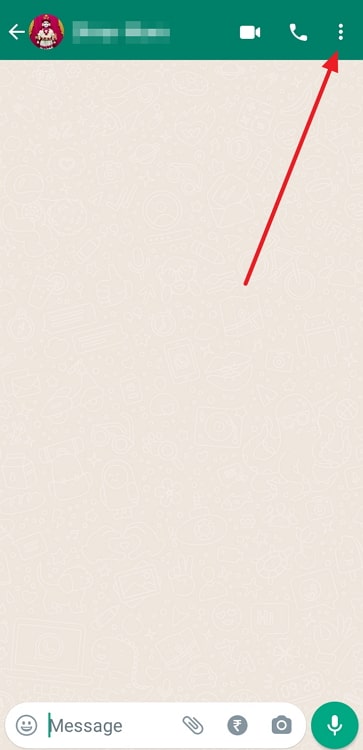
Step 3: Once in the chat, tap on the floating three-dot icon at the top right. Tap on the last option, More.
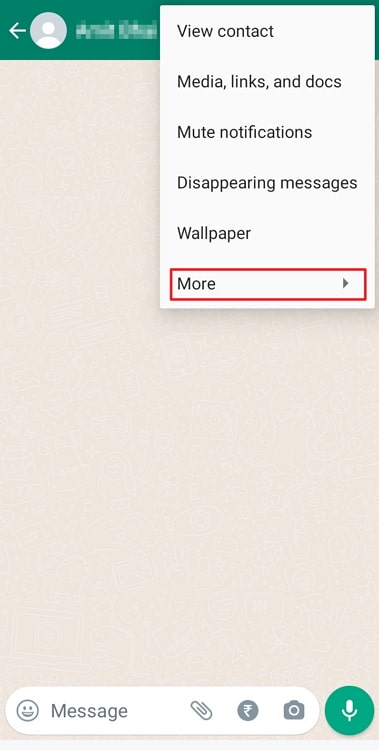
Step 4: Tap on Block, and they’ll be blocked!
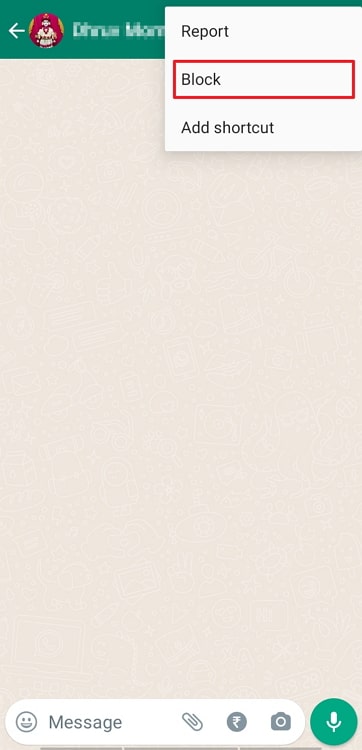
Now, let’s say you want someone to not see your status updates and online status, but you can’t block them. While it might sound surprising, we’ve just the solution for you!
Here’s how you can hide your online status on WhatsApp
Step 1: Go to your WhatsApp Chat page and tap on the three dots icon at the top.
Step 2: From the options, tap on the last one, Settings.
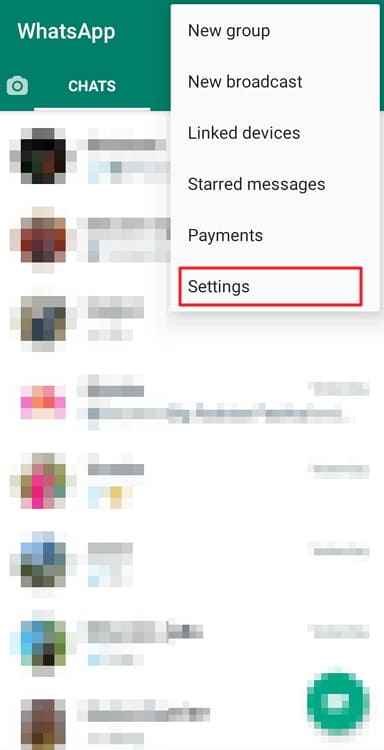
Step 3: In Settings, tap on the third option, Privacy.
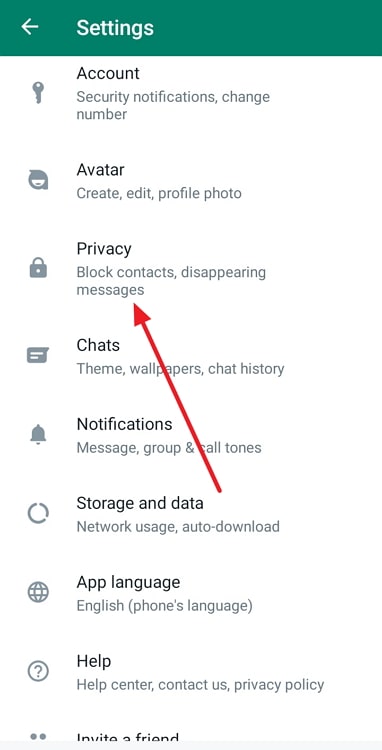
Under Who can see my personal info, tap on the first option, Last seen and online.
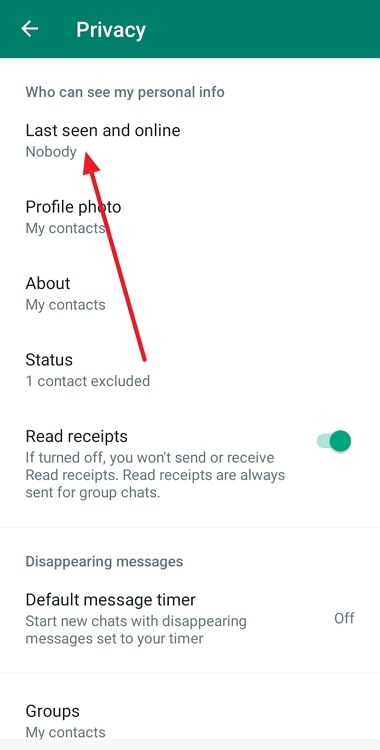
Step 4: Under the next page, you’ll see the options to restrict the visibility of your last seen and online status.
You can show your last seen to your contacts, some of your contacts, or no one. However, the same setting will apply to your online status as well.
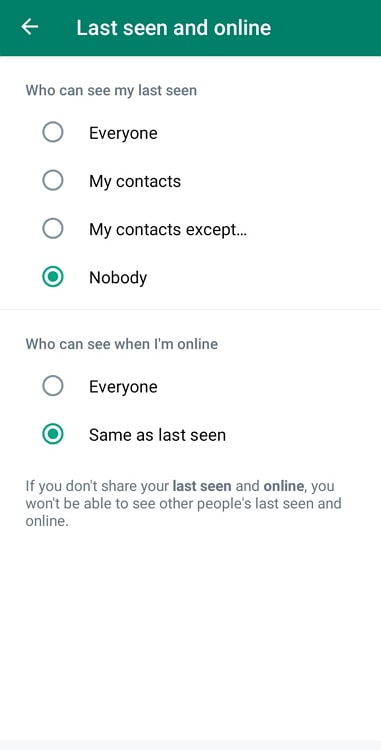
There you go! Your last seen and online status is both set to your liking. But, if you don’t share your last seen and online status, you wouldn’t see other people’s last seen and online status.
We’d suggest going ahead with it anyway because these small features only create problems. You won’t get to check others’ last seen or online status, but they’ll notice yours and get offended when you don’t reply to them immediately.
When it comes to status updates, you can fix that, too. You can choose which users you wish to show your status to easily. And the best part is that there’s no way for them to discover that they’ve been removed from your status updates viewers’ list.
Here’s how to change your status updates viewer’s list on WhatsApp
Follow steps 1 through 3 from the last section.
Step 4: Instead of tapping on Last seen and online, select Status, which is the fourth item on the list.
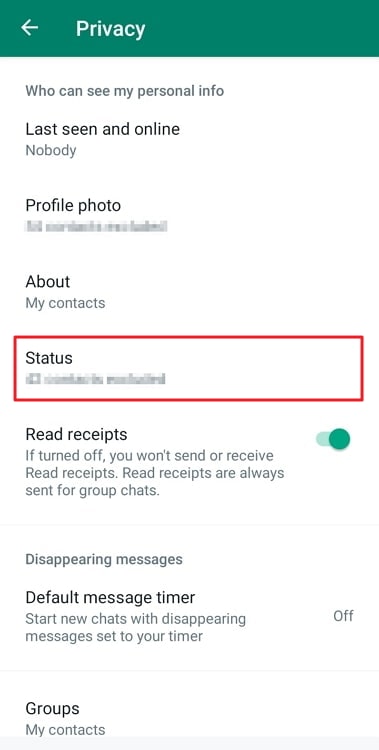
Step 5: You can choose who you wish to show your story to and which people you wish to hide it from there.
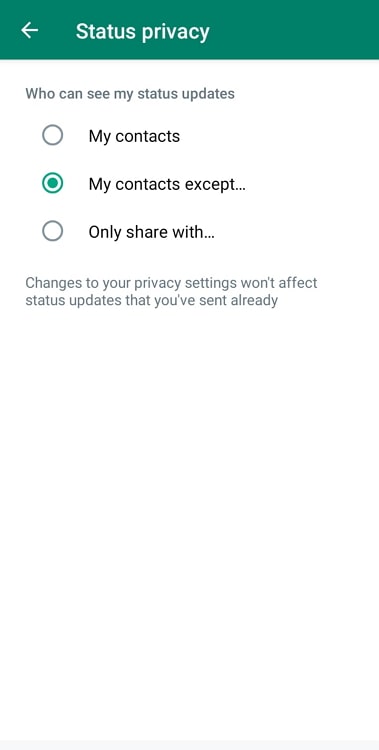
However, remember that you cannot apply these settings to an already uploaded status.
In conclusion
Privacy is an important aspect of our lives, whether online or offline. Regarding social media platforms, WhatsApp is probably the safest, most secure platform you’ll find. From eliminating problematic users to data privacy, they’ve got the whole package.
If someone has blocked you on WhatsApp, they no longer wish to see you or have any contact with you whatsoever. So, they cannot see your status updates or online status anymore.
If you want to block someone, that’s a quick and easy process we’ve walked you through. We also discussed how you could hide your online status and status updates from selected users in your contact list.
If you have any other doubts regarding your privacy and security, don’t hesitate to contact the WhatsApp support team for professional help! If there’s anything else we can help you with, let us know in the comments section.
Also Read:





 Bitcoin
Bitcoin  Ethereum
Ethereum  Tether
Tether  XRP
XRP  Solana
Solana  USDC
USDC  Dogecoin
Dogecoin  Cardano
Cardano  TRON
TRON