In an age where social media platforms come and vanish, Snapchat has managed to stand the test of time. Thanks to its features and filters, the app’s rise to fame has been nothing short of spectacular. Snapchat is popular among teenagers and millennials and has survived the ever-changing digital landscape. Although Snapchat may have been a popular app for sharing funny photos and crazy videos, some users feel the need to delete their accounts.

The question of the hour is, “If someone deleted their Snapchat account, does the conversation disappear? Several Snapchat users have raised this issue, so let’s finally address it in this blog. Now look at the sections below in more depth.
If Someone Deleted Their Snapchat Account Does The Conversation Disappear?
Any Snapchat user who goes through the process of deleting their account will receive a message from the app. It states: Your account will be deactivated, which means friends won’t be able to contact you on Snapchat. You will also lose any chats you have saved and snaps and chats you haven’t opened.
Remember, you can still see any saved chats between you in the chat thread, even if someone has deleted their Snapchat account. According to Snapchat, you won’t be able to send them any new messages.
Checking your conversation history might sometimes be the best indication that a fellow user has deleted their Snapchat account because the app doesn’t actually alert us when this happens. You can just look through their chat history to see if you can message them.
Please keep in mind that your snaps frequently get a pending status in these situations. Naturally, the messages won’t be delivered because their accounts no longer exist.
Remember that when someone deletes their Snapchat account, the information on their account is removed. However, this won’t have any impact on your chats.
While we’re here, it’s important to remind you that deleting the Snapchat app from your smartphone will not remove chats or saved messages. Why?
These messages are kept on your Snapchat servers and are not exclusive to any device. Thus, you may access your Snapchat account from any other device and retrieve those messages.
How to delete your Snapchat account?
Snapchat is undoubtedly the go-to app for millennials and Gen Z for years now, but occasionally, needless snaps and streaks truly get to us. Therefore, you are more than welcome to stop using this app if you think you can’t deal with it anymore.
We have you covered with the helpful step-by-step tutorial below if you are uncertain about the steps. Please keep in mind that the process for deleting your Snapchat account is different for iOS and Android users.
Thus, we have divided the steps into two parts. So, let us check them out individually.
On Android and the Web:
Steps to delete your Snapchat account on Android and the web:
Step 1: Log in to your Snapchat account to begin.
Step 2: Go to your profile icon at the upper left corner of the screen.
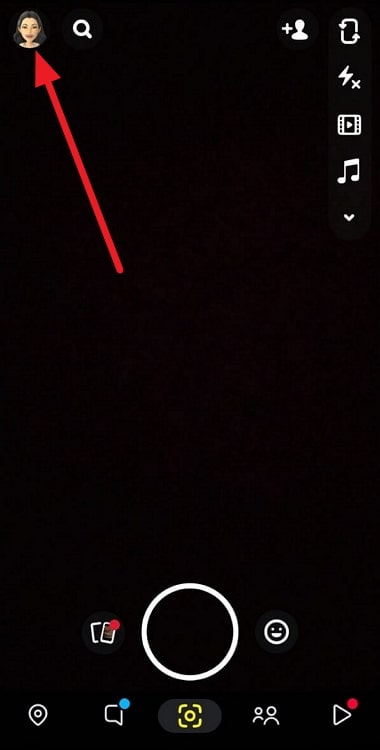
Step 3: The Gear icon is at the upper right-hand corner of your profile on the next page. Please go ahead and click on it.
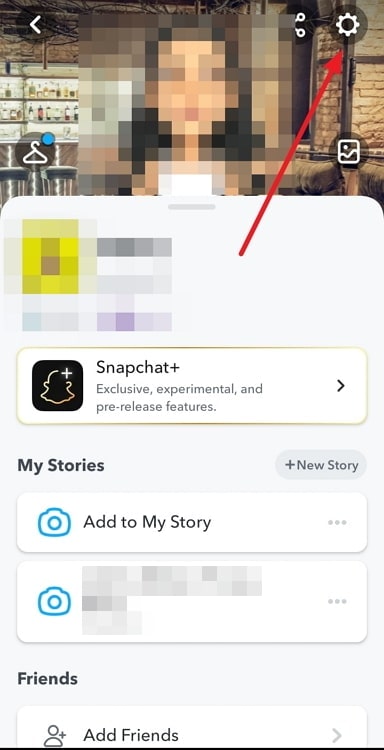
Step 4: Scroll to the Support category in the settings page and choose I Need Help from this category.
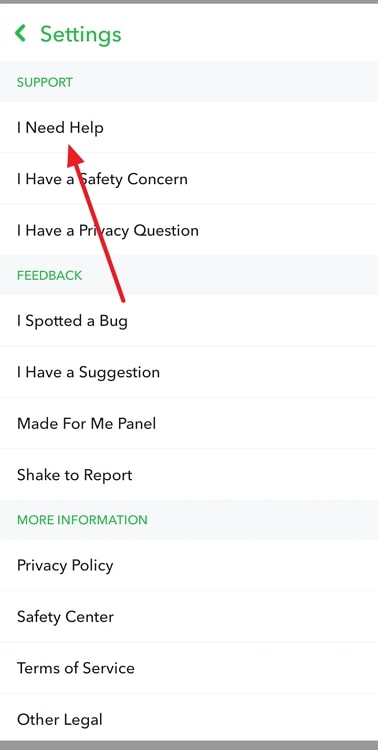
Step 5: On the next page, you must go to the Managing My Account tab.
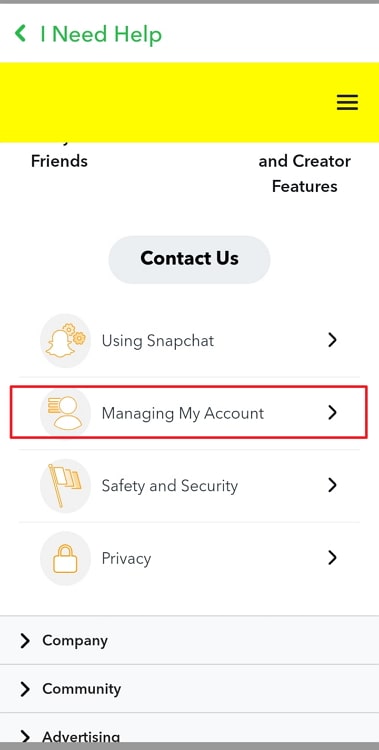
Step 6: There must be an option called Delete or Reactivate My Account under the Managing My Account category. Please select it to proceed.
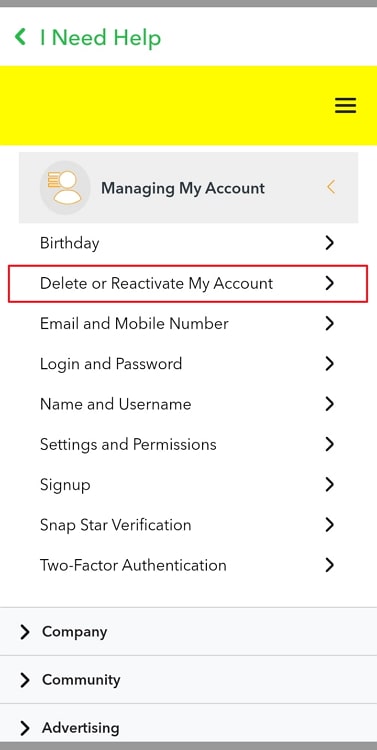
Step 7: Tap on the How do I delete my Snapchat account option next.
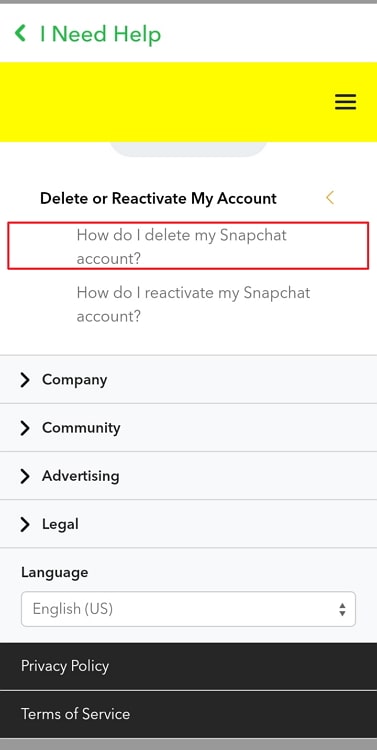
Step 8: Follow the accounts portal link, and you will be whisked to your Delete Account page.
Step 9: Your Snapchat username will be entered by default. Now, you must enter your password and hit the continue button to delete your account.
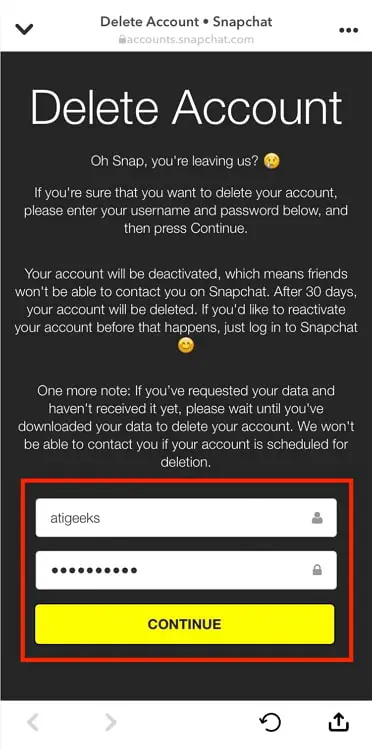
On iOS:
Steps to delete your Snapchat account on iOS:
Step 1: As an iOS user, you must tap on the Gear icon (settings) at the top right corner.
Step 2: You must move to the Account Actions tab and select the Delete Account option.
Step 3: Now, you must follow the onscreen instructions to permanently remove your Snapchat account.
How to delete your messages on Snapchat?
We all simply love the disappearing nature of Snapchat’s snaps and messages. After all, they help keep our discussions secret.
However, what happens when you accidentally send a message to the wrong person?
You wouldn’t wait for the app’s messages and snaps to self-destruct, right? When you delete a message on Snapchat, the app tries to wipe it from both its servers and your friend’s smartphone.
It might not always be successful. Why?
According to Snapchat, there are primarily two causes: Someone has a bad internet connection or is using an out-of-date app. Your friends can still see these traces of deleted content, but it is better than sending them a humiliating text or snap, right? Please follow the guide below if you want to delete any message.
Steps to delete your message on Snapchat:
Step 1: Open the chat box with the person in question.
Step 2: Go to your messages and tap and hold them.
Step 3: An options menu will pop up on the chat box. It will have the option to delete. Please click on it.
Step 4: Tap on Ok and delete chat.
In the end
We will wrap up our discussion here. Let’s take a moment to briefly review the blog’s main points. We addressed that if someone deleted their Snapchat account does the conversation disappear? Please refer to the section above to learn about the answers.
We also mentioned how to delete your Snapchat messages and account. We hope you understood the answers we have provided to you.
Please ensure that you head to our comments to give us your valuable feedback or ask any questions you may have. You can follow us for more exciting tech-related updates.
Also Read:





 Bitcoin
Bitcoin  Ethereum
Ethereum  Tether
Tether  XRP
XRP  Solana
Solana  USDC
USDC  Lido Staked Ether
Lido Staked Ether  TRON
TRON  Dogecoin
Dogecoin