Among all social media platforms, Snapchat is the one with the greatest focus on privacy. The platform is heavily focused on protecting the privacy of its users and tries to prevent any privacy breaches that might happen on the app. The auto-disappearing messages, zero information on profile screens, and private chats are some of the privacy features the platform provides.

The app also has an ingenious privacy feature that informs users whenever a friend takes a screenshot of their messages or profile. This method ensures that no one can secretly save your information without your knowledge.
As soon as a friend takes a screenshot of your profile or chat, you get a notification about it sent to you as a message in your chat with the friend, so you can know whenever a screenshot is taken.
But what happens after someone unadds you on Snapchat? What happens if you take a screenshot of your chat with a user who has unadded you? Do they still get notified? Let’s dive into these questions through this blog.
If someone unadded you on Snapchat, can they see if you screenshot the messages?
You might have gotten the answer if you carefully read the last section. Even if someone unadded you on Snapchat, your chats with the person remain in the Chats tab.
Therefore, if you take a screenshot of their messages or profile, they would easily get a message saying that you took a screenshot of the chat. So, Yes. Even after someone unadded you on Snapchat, they CAN see if you screenshot.
The only difference is that they won’t get any notification about this because you are no longer friends. Although they will receive a message about the screenshot, they won’t be notified. The message will land silently on their Chats screen. But if they look at their Chats tab for any new messages, they can also see your screenshot message.
Wait a minute. If all you want to do is take a screenshot of the person’s messages without them knowing, why wait for them to unadd you? What if we tell you that you can easily take screenshots secretly without them knowing?
How to take screenshots on Snapchat without them knowing
We have found not one but two ways to take screenshots secretly on Snapchat (without letting the other person know about it). And guess what? Both of them are pretty easy to implement.
Method #1: Taking profile screenshots without them knowing
This method works only for taking a screenshot of the friendship profile of a user. If you want to screenshot the profile of a Snapchatter friend without them knowing, follow these steps:
Step 1: Open Snapchat and go to your profile.
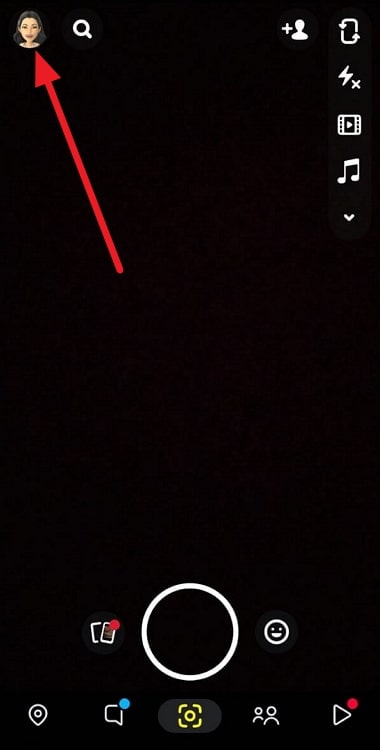
Step 2: On the profile screen, scroll down and tap on My Friends.
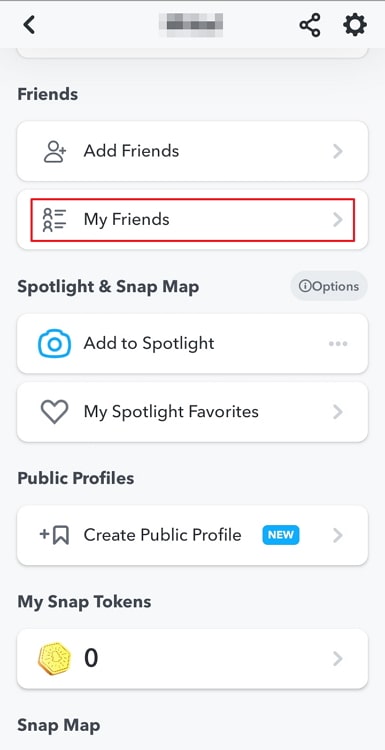
Step 3: Tap on the bitmoji of the concerned friend to go to their profile.
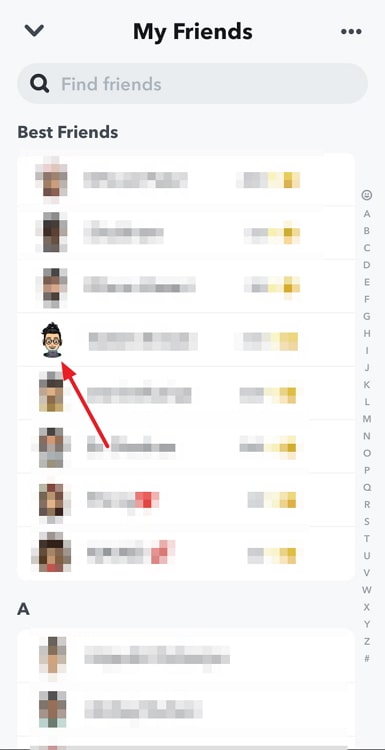
Step 4: Now, tap on the recent apps button of your phone. The recent apps button is situated to the left or right of the Home button.
As you tap on this button, the Snapchat screen will get minimized, but you will still be able to see all the contents of the screen.
Step 5: Take the screenshot now. Since Snapchat is not running in the foreground, it will not detect the screenshot.
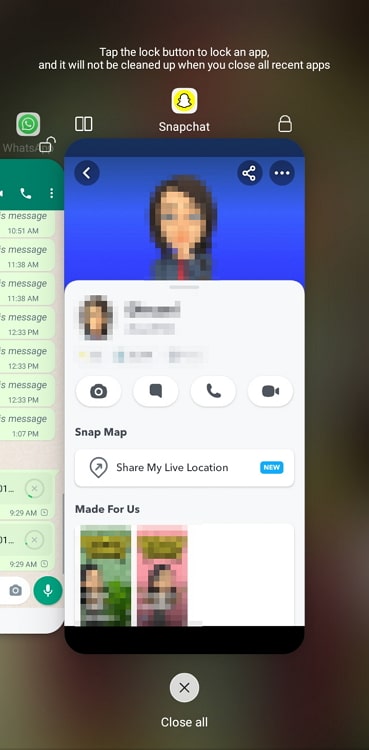
Method #2: Take screenshots of messages
This method works for taking any screenshot- of messages or the profile screen- without the notification message being sent. Follow these steps:
Step 1: Open Snapchat and go to the Chats tab.
Step 2: Open the desired chat of the desired person, and go to the messages you want to screenshot.
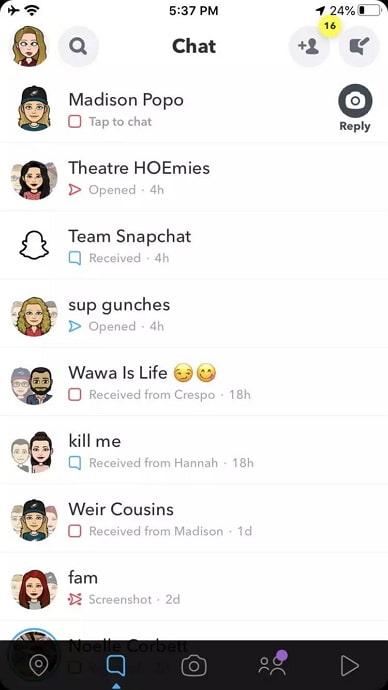
Step 3: Now, enable the Flight Mode of your phone.

Step 3: Take the screenshot. You will see the notification message on the chat, but don’t worry. Read on.
Step 4: Close the app. Then go to Settings→ Applications. Locate Snapchat from the list, and go to the app’s Storage info.
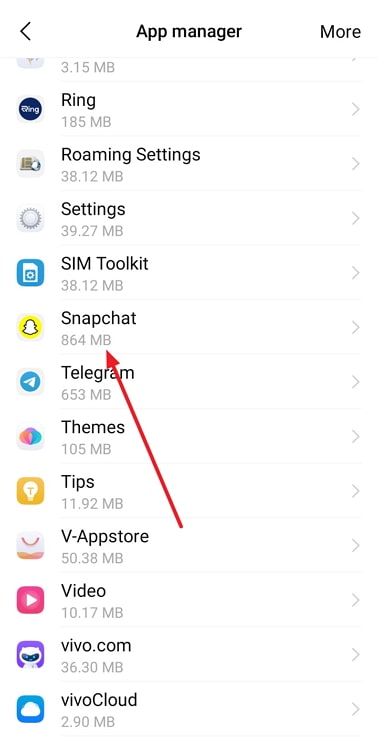
Step 5: Clear the data of Snapchat. Clearing the cached data is not enough. You have to clear all the data of the app. This will log you out of your Snapchat account.
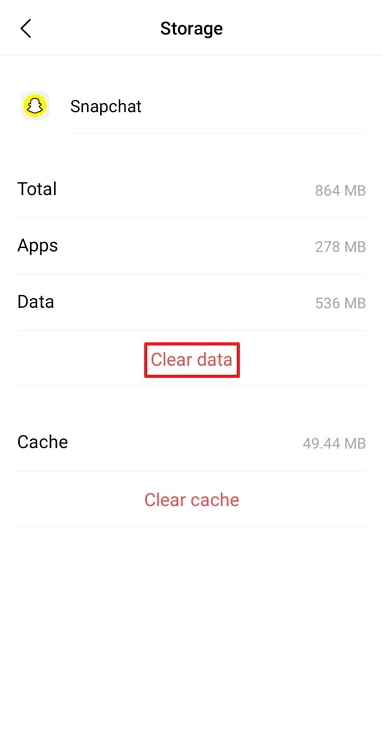
Step 6: Disable Flight Mode, open Snapchat, and log into your account. The message notification would have disappeared, and the person won’t have been notified.
Closing thoughts
Snapchat sends a notification message each time you send a screenshot of a friend’s chat screen or profile screen. Even if a friend unadded you on Snapchat, they would still get the notification message, though without any notification sound.
However, if you want to take screenshots silently without letting your friend know, you can do that by following the two methods mentioned in the blog. These super-easy methods can effectively help you take secret screenshots on Snapchat.
If you encounter any issues while applying the steps mentioned in the blog, drop your queries in the comments. We will rush to help you.
Also Read:





 Bitcoin
Bitcoin  Ethereum
Ethereum  Tether
Tether  XRP
XRP  Solana
Solana  USDC
USDC  Lido Staked Ether
Lido Staked Ether  TRON
TRON  Dogecoin
Dogecoin