Snapchat can be really confusing at times, especially if you are not well-versed with the app’s uniqueness. With so many interesting features to keep you wondering and confused, Snapchat is enough of a mystery for beginners who have just started using the app.

The Quick Add list on Snapchat, which shows you suggested users you might want to add, is just one of the platform’s mysteries. The profiles you see on the list can sometimes seem surprisingly relevant and, at other times, utterly nonsensical. While the way this list is created is a topic of another blog, we are here to tell you something else that concerns the Quick Add list.
While exploring the Quick Add list on Snapchat, you might wonder whether you also appear on others’ Quick Add lists. Snapchat has many things going on, and it makes perfect sense to wonder what concerns you and your account.
In this blog, we will explore the Quick Add suggestions and discover whether your username appears on someone’s Quick Add list if you see their username on your Quick Add. Read on to know more.
If Someone is on My Quick Add, Am i on Theirs?
By default, you can appear as a suggestion in the Quick Add list of other users on Snapchat. Snapchat’s settings are set to include you in the Quick Add list of a person if you satisfy the algorithmic criteria of the app. If Snapchat can connect you with a specific user directly or indirectly, you can easily appear on their Quick Add list.
Therefore, whether you appear on a particular user’s Quick Add list depends on the algorithm. It is NOT necessary that you will appear as a suggestion to each user who appears as a suggestion on your account.
In some cases, it is more likely that you will appear on their list. For example, if someone appears on your Quick Add by mutual friends, you will most likely appear on their Quick Add, too, because you both have common friends.
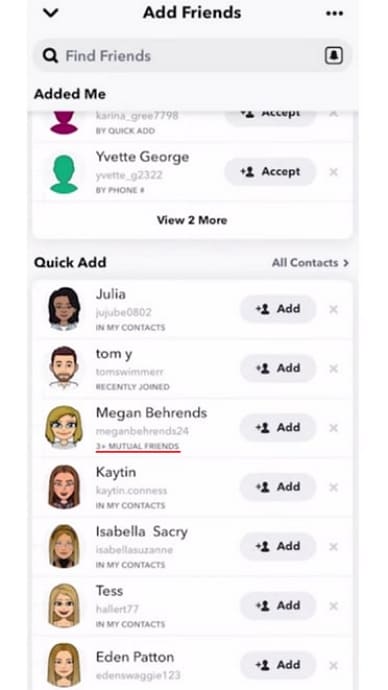
The decision rests with you:
Quick Add suggestions are there to help users connect with other users seamlessly. But, not everyone likes the idea of their profile appearing on other user’s profiles without their permission. If you are one such user, we understand your point. But what if we tell you that you have the power to decide?
If you don’t want to appear on the Quick Add list of other Snapchatters, you can prevent your profile from appearing in someone’s Quick Add. All it takes is a few tapes and half a minute.
How to disable Quick Add appearance on Snapchat
You cannot disable the Quick Add list. But you can prevent yourself from appearing in others’ Quick Add lists. Follow these steps to do that:
Step 1: Open Snapchat and log into your account.
Step 2: Tap on your bitmoji icon at the top-left corner of the Camera tab. You will be taken to your profile screen.
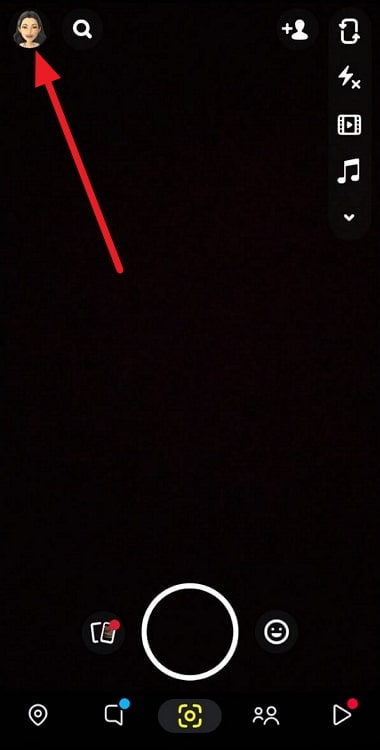
Step 3: On the profile page, tap on the Settings gear icon at the screen’s top-right corner.
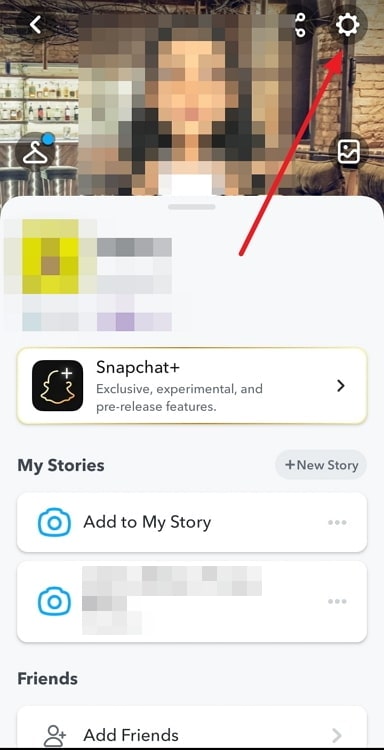
Step 4: On the Settings page, scroll down to the Privacy Controls subhead. This section contains all the privacy settings. Tap on See me in Quick Add.
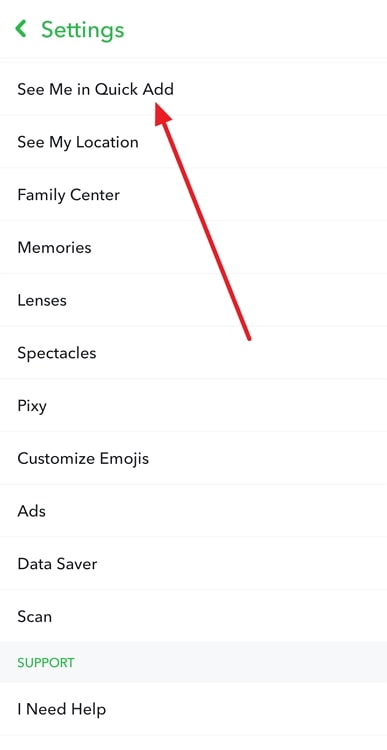
Step 5: Uncheck the box next to Show me in Quick Add. Doing this will prevent your profile from appearing in the Quick Add suggestions.
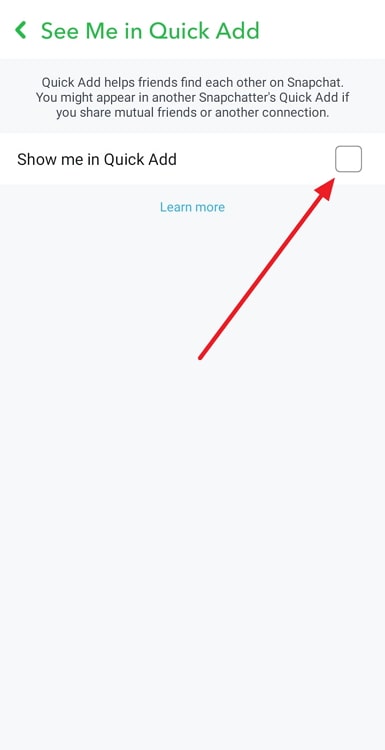
In the end
Snapchat shows Quick Add suggestions to all its users so they can make new friends and enjoy the Snapchat experience.
Just like you see other users in the Quick Add list, you can also appear similarly on other users’ Quick Add lists. There is no way to disable Quick Add suggestions on Snapchat. But there is surely a simple way to prevent your account from appearing in other people’s Quick Add, which we have mentioned above.
If you liked what we discussed in this blog, share it with your Snapchat friends. We have many more blogs waiting to be read, so make sure to check them out!
Also Read:





 Bitcoin
Bitcoin  Ethereum
Ethereum  Tether
Tether  XRP
XRP  Solana
Solana  USDC
USDC  Dogecoin
Dogecoin  TRON
TRON  Cardano
Cardano