They are applications here to stay in a world where social media platforms arrive and disappear frequently. Snapchat, which has become a genuine worldwide sensation, is one of the apps that certainly fits the statement. Everyone from teens to influencers uses this app. It has become a favored platform for sharing daily snaps and stories with the community.

If a person hasn’t heard of this well-known platform by now, they are missing out on one of the most powerful social networking platforms currently available. We are here to address a question about the app pestering us.
We will discuss, “If you add someone on Snapchat, but they haven’t added you back, can they see your story? Check out the guide to learn all about it and more!
If You Add Someone on Snapchat but They Haven`t Added You Back, Can They See Your Story?
Friends who you have added and who have added you back will see your story in the stories section, according to Snapchat Help. They will find your story in the feed under subscriptions if you haven’t added them back.
Do you know what Snapchat subscriptions are? It has varying meanings on different platforms; therefore, we’ll discuss what it means on Snapchat.
Users of Snapchat, including brands and content creators, may create public accounts. The user’s story appears in the Subscriptions feed for others like you who subscribe to them.
But that’s not the sole explanation! You may have noticed that even when you added someone to the app and they added you back, their stories continue to show up here.
We hate to break it to you, but your friend on the app has unfriended you. It goes undetected because the app doesn’t alert users about this action.
Let’s now clarify the query, “If you add someone on Snapchat, but they haven’t added you back, can they see your story,” in light of what we have just said.
Like the majority of other social networking platforms, Snapchat respects our privacy. Thus, it provides options for several features where we may choose whether to make our account public or private based on our comfort.
The same goes for the Story feature on Snapchat too. The answer to this question lies in your privacy settings for the story.
We will let you know the steps to check your settings for stories in the step guide below, so make sure you check it out below.
Steps to check your Story privacy settings:
Step 1: To begin, please navigate to your Snapchat account and open it.
Step 2: Your Snapchat profile picture icon is at the top left corner of the screen. Please go ahead and click on it to proceed.
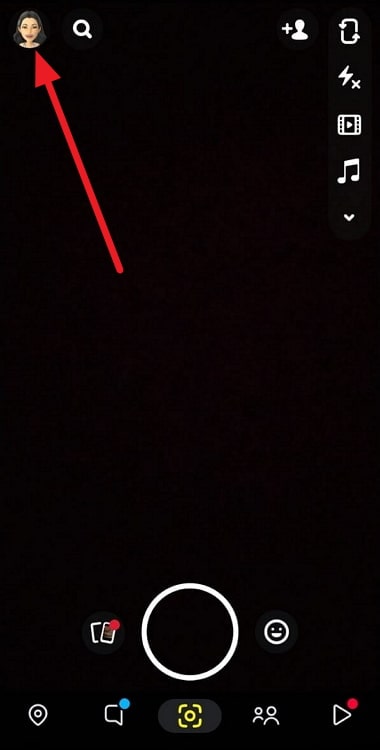
Step 3: Move to the upper right-hand corner of the page where your gear icon is located. Please click on it to open your Snapchat settings page.
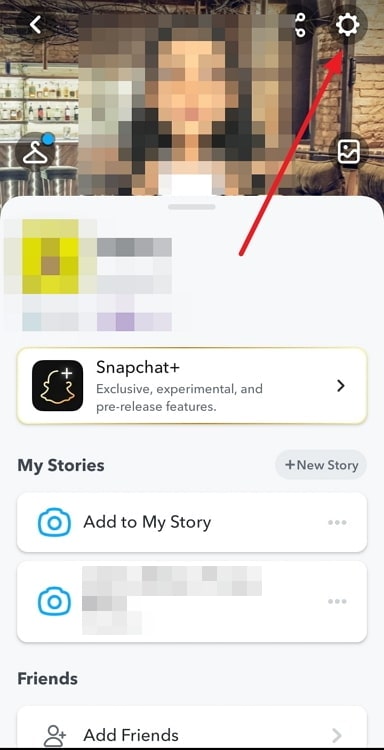
Step 4: Scroll to the Privacy Control category and open the option that reads View My Story.
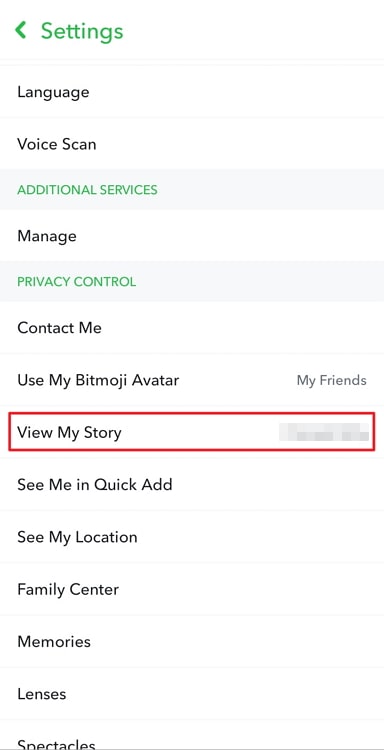
Step 5: You will be whisked to the My Story page next. There are three options under who can view My Story: Everyone, Friends Only, and Custom.
If your story’s visibility setting is set to Everyone, anybody can access it, whether or not they have added you. So, this choice makes it possible for individuals who aren’t your friends to see your story.
The individuals you have added to the app and those who have added you back can access your story if it is set to Friends Only. Thus, you should use this option to get rid of users who are not your friends to view your story if you feel uncomfortable.
The custom option allows you to choose which friends you want to prevent from seeing the new snaps in the story you share.
How to make your Snapchat account public?
Are you ready to step up your Snapchat game and tell the world your story? Why don’t you use the platform to share your work publicly and let your originality shine?
You may interact with the Snapchat community worldwide and even find inspiration for your next stories when others love them. Going public also means you’ll have public stories that will reach a larger audience and give you the push you need if you’re trying to market your name or business.
And speaking of making your Snapchat account public, do you know how to do that? The procedure is easy, so follow our step-by-step instructions below.
Steps to make your Snapchat account public:
Step 1: You must open your Snapchat account and tap the profile icon in the top left corner.
Step 2: Scroll to Spotlight and Snap Map category and tap on the options tab at the right corner.
Step 3: Upon doing so, you will find two options: Create Public Profile and View all Snaps.
Please click on the Create Public Profile tab to continue.
Step 4: On the next pages, tap the Continue and Get Started buttons to proceed.
Step 5: A pop-up will appear next to confirm your action. Please tap on Create.
Step 6: Now, you will be whisked back to your profile on the app. Here, you will see my public profile option with a NEW tag. Click on it to view your profile.
There you have it: your first public profile on Snapchat.
Closing thoughts
Let’s go over some of the primary topics we touched on again now that we are getting close to the end of our discussion.
The topic of our conversation was, “If you add someone on Snapchat but they haven’t added you back, can they see your story?”
Please see the part above that pays attention to the question because we covered it in extensive detail. Additionally, we discussed how to set up a public profile on the app.
We hope you received the answers you were looking for. Feel free to ask us any questions or express any hesitations you may have regarding the topic. You can also follow us for more tech-related content!
Also Read:





 Bitcoin
Bitcoin  Ethereum
Ethereum  Tether
Tether  XRP
XRP  Solana
Solana  USDC
USDC  Dogecoin
Dogecoin  Cardano
Cardano  TRON
TRON