Social media is an integral part of people’s lives. Thanks to the internet and social media, we now enjoy a wide range of benefits. But despite the abundance of platforms, Facebook is one that has remained unconquered. Facebook gives us the opportunity to connect with others and engage in groups that interest us. These social interactions also have the ability to do a lot to improve our social abilities and self-esteem. You can explore topics on this app that could be of interest to you. Who knows, maybe you can find different interests from a movie reel or a specific book you see on the app.

Facebook also provides a place for users to get more exposure on the network. Therefore, posting high-quality material might lead to collaborations with influencers and a stable career.
You can join or create groups to connect with other individuals who share your interests. An administrator or moderator regulates each group’s activities.
We’ll talk about today’s topic: if you block the admin or moderator of the Facebook group, will they see your posts today? So, read the blog all the way through if you’re also interested in the answers.
If You Block Admin or Moderator of Facebook Group, Will They See Your Posts?
We can create groups on the Facebook app so that others with similar tastes can interact. You won’t run out of stuff to talk about if you find others who share your passion for anime or sports. This app feature enhances your Facebook experience while also adding to the fun of the app.
Group administrators, or admins for short, are the people who create groups in a technical sense. They are in charge of the group’s settings as a whole. Then individuals adopt the job of a moderator to help the admin with a group activity. Together, they see that everything is going well for the group.
But just because someone is an admin or moderator doesn’t imply they’re liked, right? Imagine being a member of a group you cherish but can’t stand because the admin or moderator is a bully. Well, that’s not a fascinating idea, is it?
We understand this, and Facebook does too. This is one of the many reasons Facebook has enabled group members to block the group admin. But then, it makes us wonder if the admin or moderator will see our posts if we block them. We will discuss this in the paragraph, so make sure to follow.
We want you to know the administrator or moderator of a particular Facebook group you are a member of can still see your posts even if you block them. They actually have the option to see all of the activities taking place inside the group.
According to the Facebook help center: The group member’s activity will still be visible to the admin. Outside of the group, the group admin won’t be able to see the member’s activity.
Administrators and moderators have the power to immediately ban you from the group if they witness this behavior on your side. It’s important to know that only an admin has the power to remove an admin or moderator from a group. Therefore, you can remove the person if you yourself have admin status.
You should be aware that the group may get chaotic if everyone starts blocking the admin, and they can no longer read people’s posts. Additionally, they would struggle to manage the group effectively.
Therefore, we suggest you just quit the Facebook group if you don’t like the moderator or group admin rather than using the blocking strategy. You can check the section below if you want to remove the person as an admin/moderator in a group.
How to remove someone as a group admin/moderator in the Facebook group?
You can appoint another admin to ensure the efficient functioning of the group if you are the group admin. You should also know that any Facebook group may have many administrators and moderators. However, you have the option to dismiss an administrator or moderator if you see that they are acting erratically or not adhering to the group’s rules.
Regular members cannot dismiss an admin or moderator since that authority belongs to the admin. Please look forward to it since we have outlined how to remove a group admin or moderator down below.
Steps to remove someone as a group admin/moderator in a Facebook group:
Step 1: In order to begin, you must launch the Facebook app on your device.
Step 2: You will spot the three horizontal lines icon at the upper right corner of the page. Go ahead and select it.
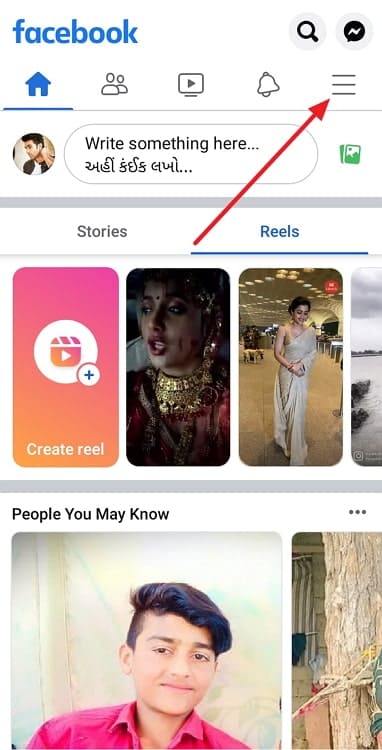
Step 3: Go to Groups on the next page and select Your groups to find the group you wish to enter.
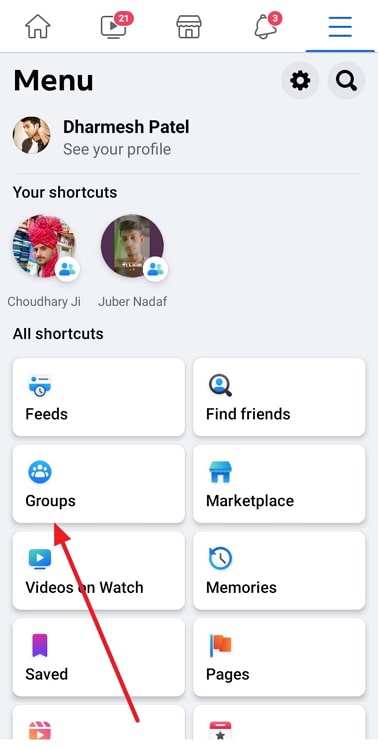
Step 4: Scroll down to see the option that states: Group you manage. You should tap on it and select Manage.
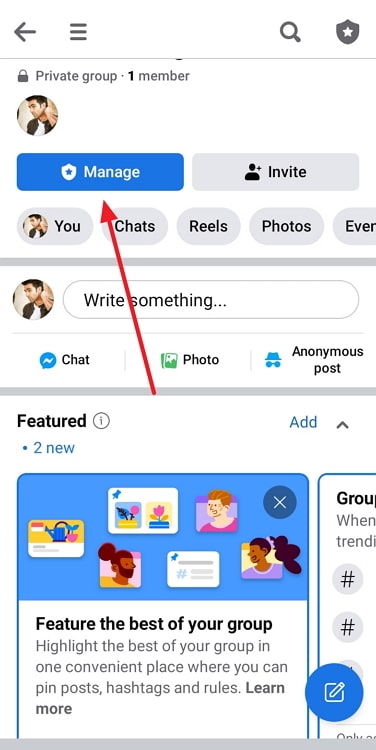
Step 5: Navigate to the People tab (human icon) on the group to see all the members of the group.
Step 6: Go to the admin or moderator you wish to remove from the role and tap on their name.
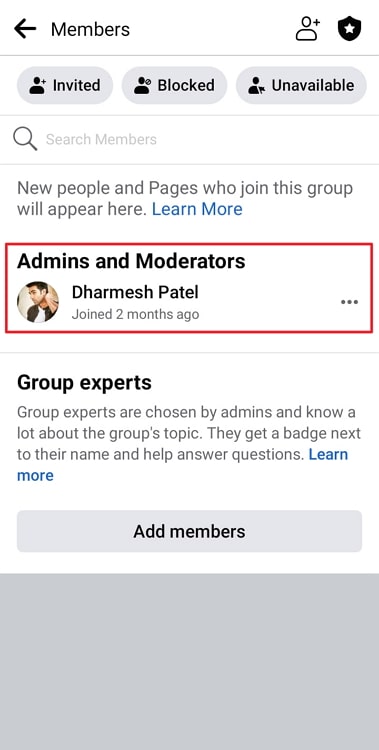
Step 7: Upon doing so, you should go for the remove as admin or remove as moderator option and confirm the action to complete the process.
In the end
Now that we have reached the end of the blog, let us discuss the topics that we have explored today, shall we? The topic of our conversation revolved around Facebook.
We discussed: If you block admin or moderator of Facebook group, will they see our posts? Well, the blog thoroughly discusses this issue, so make sure to read it.
Next, we spoke about how to remove a group admin or moderator.
Please let us know whether you found the blog’s response to be satisfactory. We would love to read about it in the comments down below. You can follow us for more such tech–related questions and answers.
Also Read:





 Bitcoin
Bitcoin  Ethereum
Ethereum  Tether
Tether  XRP
XRP  Solana
Solana  USDC
USDC  Dogecoin
Dogecoin  Cardano
Cardano  TRON
TRON