Facebook, one of the most popular social networking platforms globally, offers its users various tools to control their online interactions and privacy. One such tool is the ability to block other users.

Blocking someone on the platform prevents them from seeing your posts, messaging you, or interacting with you on the platform. However, a common question that arises is whether your likes on the blocked person’s posts still show up.
In this article, we’ll explore the intricacies of blocking someone on Facebook and what happens to your likes and interactions when you do. Let’s get started!
If You Block Someone on Facebook, Do Your Likes Still Show Up on Their Posts?
Facebook is a highly popular social media platform in the world, with over 2.91 billion monthly active users. It allows users to connect with their close ones, share photos and videos, and stay up-to-date on current events.
One of the features that Facebook offers to people is the ability to block other users. Blocking someone essentially prevents them from seeing your profile, sending you messages, or interacting with you in any way.
Before we delve into whether your likes still show up on a blocked person’s posts, let’s first understand what happens when you block someone on Facebook. When you block a user on Facebook, several things occur:
The blocked person cannot see your posts: Blocking someone means they lose access to your profile, including your posts, photos, and other content. Your profile effectively becomes invisible to them.
They cannot message you: Blocked users cannot send you messages through Facebook Messenger. They will also not be able to send you friend requests.
No interaction in comments or likes: In most cases, when you block someone on Facebook, your interactions on their posts, such as comments and likes, should no longer be visible to them. They will not be able to see your comments on other people’s posts either.
You cannot see their content: On the flip side, you also lose the ability to see their posts, comments, or likes unless they are shared publicly or with a broader audience that includes you.
Additionally, you will not be able to see their profile, posts, or comments as well, nor will you be able to send them messages. Now, let’s specifically address the question of whether your likes still show up on a blocked person’s posts.
No, your likes will not still show up on their posts if you block someone on Facebook. When you block someone, they are essentially invisible to you and you are invisible to them. This includes your likes on their posts.
Hence, when you block someone on Facebook, your likes on their posts should no longer be visible to them. This means that your name will not appear in the list of people who have liked or reacted to their posts, and any comments you’ve made on their posts should also become hidden from their view.
This is consistent with Facebook’s intent to give users control over their interactions and privacy. When you block someone, the goal is to make it as though you’ve never existed in their Facebook world. Your likes and comments on their posts should be hidden from their perspective.
Privacy Considerations
Blocking someone on Facebook is a significant step in managing your online privacy and interactions. It’s a tool that can help you protect yourself from unwanted or harmful interactions on the platform. Here are some additional privacy considerations to keep in mind:
Unblocking
If you decide to unblock someone you previously blocked, it’s essential to be aware that they won’t regain access to your past posts, likes, or comments. The block works retroactively, and your previous interactions remain hidden.
Public vs. Friends
The visibility of your likes and comments on other people’s posts can also depend on their privacy settings. If someone’s post is public, your likes and comments may be visible to others, even if you’ve blocked that person.
However, if their post is restricted to friends or a specific audience, your interactions should not be visible beyond those parameters.
Reporting and Blocking
If you encounter any behavior on Facebook that violates the platform’s Community Standards or makes you feel uncomfortable, it’s essential to use the reporting and blocking features to protect yourself and others.
Facebook takes violations of its policies seriously and investigates reported incidents.
Mutual Friends
Keep in mind that if you have mutual friends with the person you’ve blocked, they may still see your interactions on that person’s posts. Your interactions are hidden from the blocked person, but mutual friends may still have visibility.
Consistency in Privacy Settings
Regularly review and adjust your privacy settings on Facebook to ensure they align with your preferences. These settings can affect who can see your posts, likes, and comments.
Blocking someone on Facebook is a powerful tool to control your online interactions and privacy. Your likes and comments on a blocked person’s posts should not be visible to them. Remember that Facebook is committed to providing users with the tools they need to manage their online experience safely and comfortably.
How to block someone on Facebook?
To block someone on Facebook, follow the steps as mentioned below.
Step 1: Go to the person’s profile that you want to block.
Step 2: Click the three dots in the top right corner of their cover photo.

Step 3: Click Block.

Step 4: Click Block to confirm.
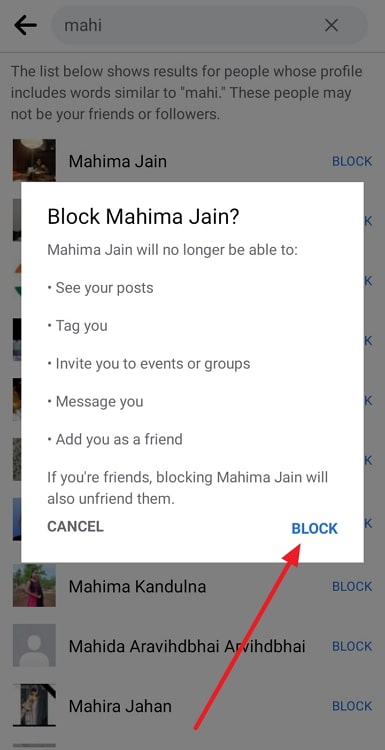
How to unblock someone on Facebook?
To unblock someone on Facebook, follow the step-by-step guide mentioned below.
Step 1: Go to Settings & Privacy > Settings.
Step 2: Click Blocking.
Step 3: Find the person that you want to unblock and click Unblock.
Step 4: Click Unblock to confirm.
Why would you want to block someone on Facebook?
There are a number of reasons why you might want to block someone on Facebook. For example, you might block someone if they are harassing or bullying you. They could also be posting inappropriate content or sending you spam messages. You may simply not want to see their posts or comments anymore.
If you don’t want to completely block someone on Facebook, there are a few alternatives that you can consider:
Unfollowing
You can unfollow them. This will prevent their posts from showing up in your news feed, but they will still be able to see your profile and send you messages.
Also Read:





 Bitcoin
Bitcoin  Ethereum
Ethereum  Tether
Tether  XRP
XRP  Solana
Solana  USDC
USDC  Dogecoin
Dogecoin  Cardano
Cardano  TRON
TRON