Instagram is a social media platform that helps you share content with your followers and connect with friends. You can also check out what’s new and follow-worthy on Instagram’s official page. Of course, how can we forget all those celebrities, influencers, and content creators who can entertain you for god-knows-how long? The entertainment and functionality on the platform are top-notch, but that’s not all it has to offer. Instagram has one of the most attractive and minimalistic app designs, which is visually appealing and easy to navigate.

Gen Z, Millennials, and Boomers can all use the platform without feeling irrelevant or as if they don’t belong there. It has something for everyone and is an overall supportive and loving experience.
Last but not least are the security and privacy aspects. A platform on such a large scale is bound to attract unpleasant and sometimes problematic users. While Instagram cannot deny users who intend to be an undesirable presence, it can help other users deal with them.
If a creepy or unsettling user has approached you, you can simply block and report their account to get rid of them. You can also mute and restrict users you feel aren’t worth your time, but you can’t block them.
The best part is that they won’t be notified about any of these changes. The only ways for them to find out that you’ve blocked/reported/muted/restricted them is if they make an educated guess or if you tell them.
So, if you’ve wanted to try out Instagram for a while now, this is your chance. Sign up and get connected with your friends and family safely and enjoyably.
Today’s block will discuss if someone can see your Instagram pictures after you’ve blocked them if you have a public profile.
If You Block Someone on Instagram and Your Profile is Public, Can They See Your Pictures?
Before we go ahead and answer the question, we’d urge you to think about it: is there any way a user should be able to see your profile after being blocked just because it’s public?
The answer is no; they shouldn’t be and can’t. If you’ve blocked someone, they cannot see your Instagram pictures, no matter what type of account you have. Once you block a user, they cannot use that account to access your profile. This stands for if you have a private, public, professional, or business account.
Here’s how blocking works on Instagram
First, let us go over what happens when you block someone from your Instagram account.
As you can guess by the primary purpose of the feature, blocking allows you to completely cut off a user from your Instagram profile. The blocked account cannot access your profile through Instagram search or anywhere else. They won’t be able to DM or audio/video call you, nor will they be able to share any posts with you.
Blocked users cannot see your posts, likes, and comments on others’ posts. They also won’t be able to access your profile through tagged pictures: one can fairly say that it’s similar to you disappearing from their account.
As the blocker, you can’t see their profile unless you wish to unblock them when you can go to your Blocked Accounts page.
The main goal of this feature is to keep you completely hidden away from the user you’ve blocked. So, it does not depend on whether or not you have a public or private account since blocking clearly means you don’t want them to see you.
Earlier, this feature had a large loophole since users could easily create another account to harass you. We all know how quick and easy it is to create a new Instagram account; the same goes for its deletion.
So, Instagram added a feature where users can block a user and any accounts they may have or create. Doesn’t that sound so convenient?
Here’s how to block someone on Instagram
Step 1: Go to your Explore page on the Instagram smartphone app.
Step 2: You’ll see a search bar at the top; tap on it and put in the name of the user you will block.
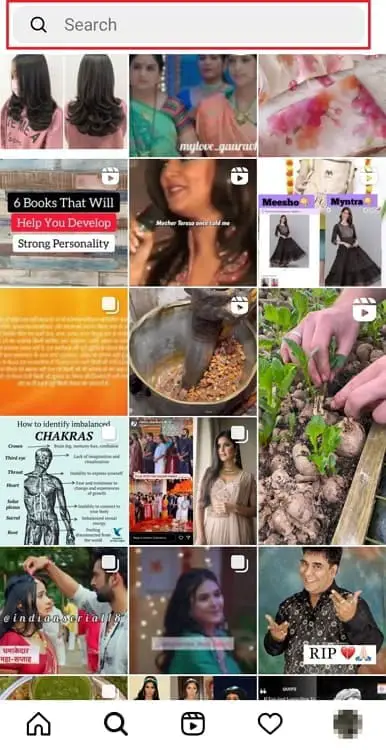
Step 3: From the results, tap on their profile and tap on the three-dots icon at the top right.
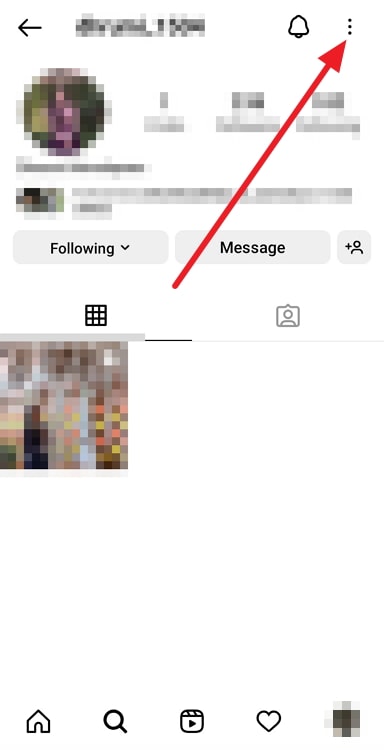
Step 4: On the pop-up menu, tap on Block. Next, choose whichever option suits you better, and you’re good to go!
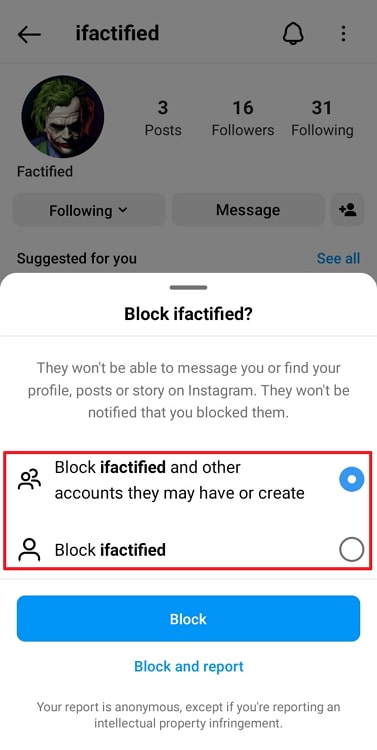
Now let’s say you’re in a slightly different situation. You have a public Instagram account, but there are a few posts you don’t want anyone to see. While the perfect course of action would be to delete it, you don’t want to do that as well.
Thankfully, there’s a solution for you! All you need is to archive that picture. This way, no one except you can see it. When you archive a post, you can see it whenever you want, add it to your story, and bring it back at your will. Isn’t that so cool?
Here’s how to archive an Instagram post
Step 1: On the Instagram smartphone app, go to Your Profile.
Step 2: Check out the post you wish to archive in your post grid and tap on it.
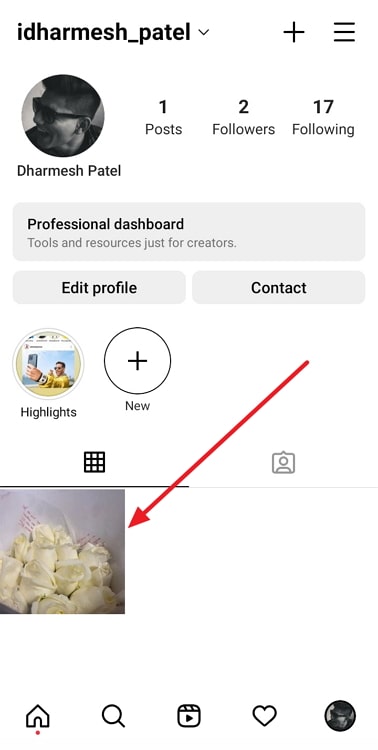
Step 3: At the top right, tap the three-dots icon.

Step 4: Tap on Archive from the pop-up menu, and your post is now archived.
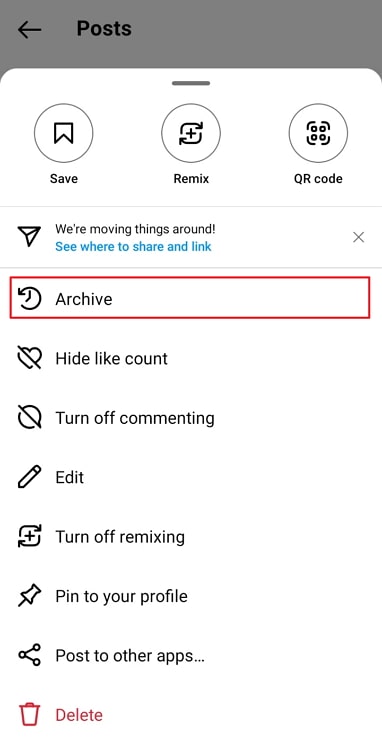
If you wish to unarchive, share, or revisit that post, you can easily do so by visiting your posts archive. Here’s how it’s done:
Step 1: On Your Profile, tap the hamburger icon.
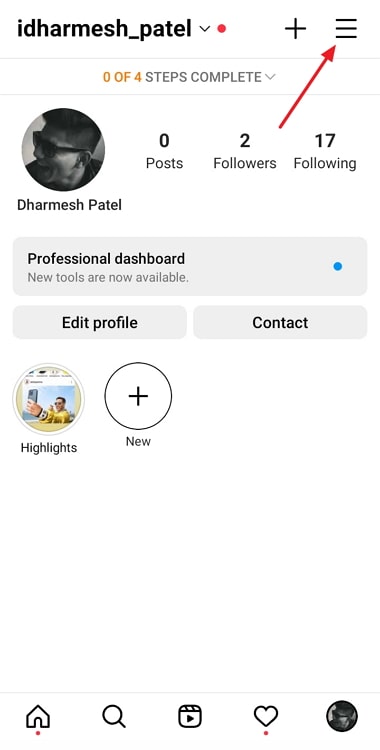
Step 2: Tap on the fourth option from the pop-up menu, Archive.
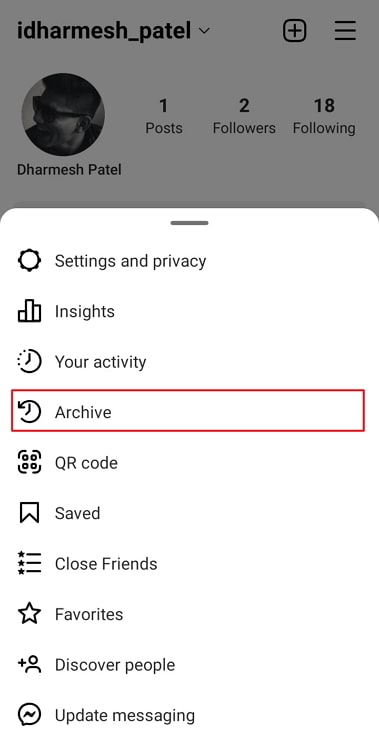
Step 3: At the top, you’ll see you’re on the Stories Archive tab. Tap on it, and a small menu will appear at the bottom: select Posts archive there.
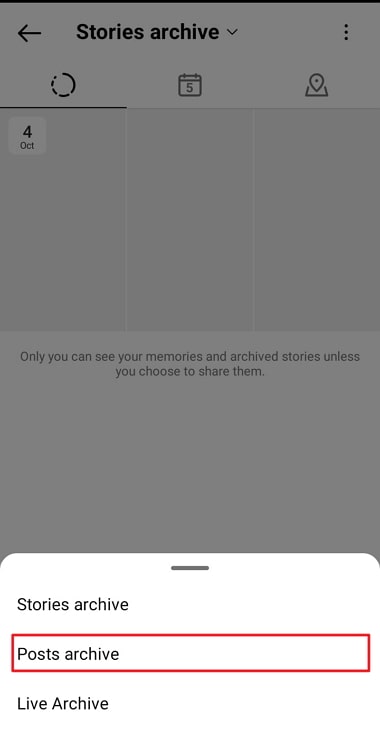
Step 4: Tap on the post you wish to unarchive, then tap the three-dots icon at its top. Choose Show on Profile on the menu that appears, and that’s it!
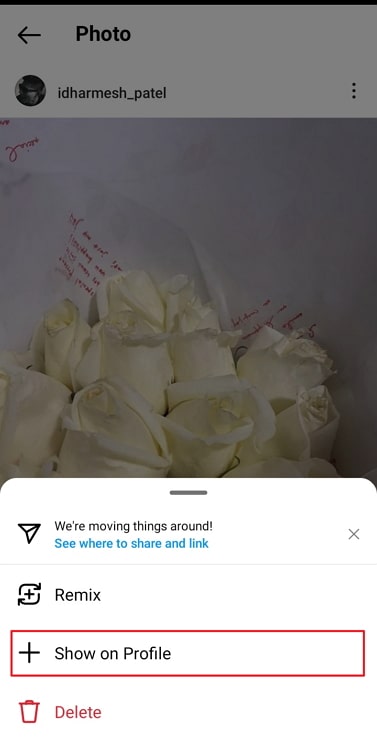
At the end
As we come to our blog’s end, let us quickly review what has been discussed today.
Instagram is very careful with your privacy whether you have a public or private account. So no, even if you have a public account, blocked accounts won’t be able to see your pictures. However, archiving is the way to go if you wish to hide a picture from all your followers and viewers but don’t want to delete it. It’s quick, reversible, and convenient!
We’ve discussed how to block someone, archive a post, and check out your archived posts on Instagram. If you still have any doubts or questions, do let us know!
Also Read:





 Bitcoin
Bitcoin  Ethereum
Ethereum  Tether
Tether  XRP
XRP  USDC
USDC  Solana
Solana  Dogecoin
Dogecoin  TRON
TRON  Cardano
Cardano