Social media has easily become one of the important parts of growing up! Apps like Instagram have gained popularity as a way to interact with people thanks to the broad availability of smartphones and, of course, the internet. The number of social media platforms accessible has led to a fairly saturated industry. However, Instagram has succeeded in differentiating itself and rising to the top of today’s platforms list. But there has been a rise in inappropriate behavior on the platform as it continues to become famous. You often find rude comments, abuse, and trolling on the platform.

It is where blocking enters the scene. We use the Instagram block feature for various reasons, don’t we? But there’s another question that many of us have been wondering about! Shall we delve into it?
We will discuss “If you block someone on Instagram, can they see liked pics on mutual friends’ activity? We urge you to pay attention to us throughout so we can explore the topic in-depth and beyond.
If You Block Someone on Instagram, Can They See Liked Pics on Mutual Friends Activity?
Blocking someone on Instagram is simple; we’ll go over it in more detail in the following paragraphs. However, some issues pop up that leave a lot of us confused, isn’t it?
Many users wonder, “If you block someone on Instagram, can they see liked pics on mutual friends activity?”
Let’s get right to it:
According to the Instagram help center, people you block can still see your likes and comments on posts shared by public accounts or accounts they follow.
Keep in mind that blocking someone on Instagram prevents them from seeing your activity online. But they might be able to see your online activity, such as liked photos if you both share mutual friends and the interactions show up on their feed.
It’s important to remember that blocking might make it impossible for you to engage directly with the person. However, it does not completely stop all indirect interactions.
If this makes you uneasy, you can simply remove your mutual friends with the blocked person. We know this is easier said than done! Well, you can also set your account to private to limit your online exposure.
How to block someone on Instagram?
Blocking someone on Instagram is a well-liked method of controlling your irritation when you don’t like a certain someone on the app.
Whether we like it or not, our block section is crowded with users on any social media. Simply put, it’s a method to safeguard ourselves against unwanted advances from other platform users.
Do you know how to block someone on Instagram? Please read the step guide below for a brief overview.
Steps to block someone on Instagram:
Step 1: Go to the target username’s profile on Instagram.
You can search them via the built-in search bar or find them in your followers/following tab.
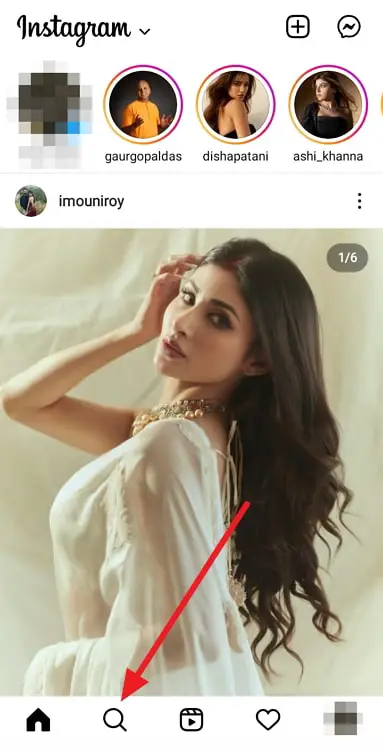
Step 2: Upon entering their profile, you must tap on the three vertical dots. It is present at the upper right corner of the page.
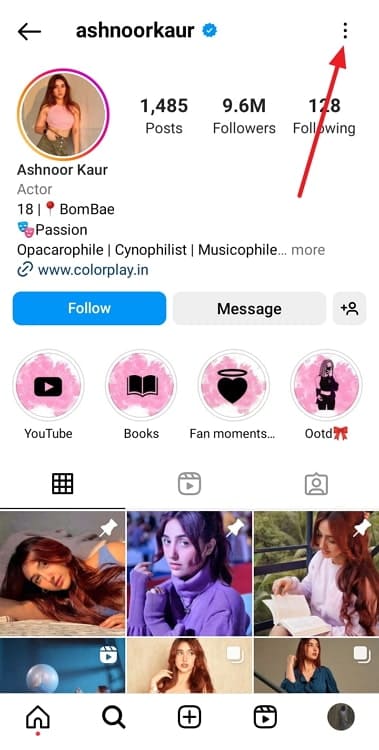
Step 3: An options menu will surface next. Click on the block option to proceed.
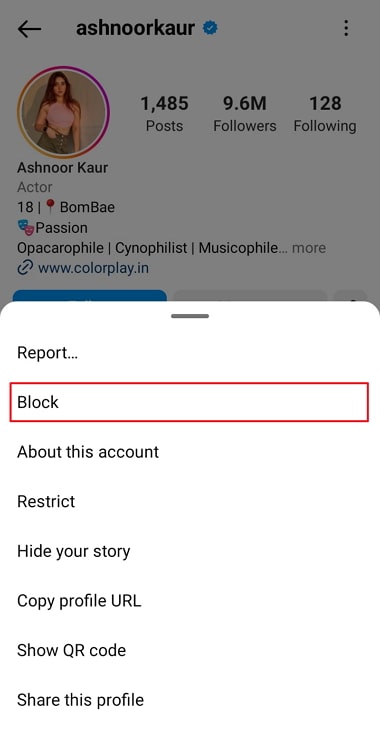
Step 4: Another menu will open upon following the previous step. Please tap on Block username and hit the block button at the end.
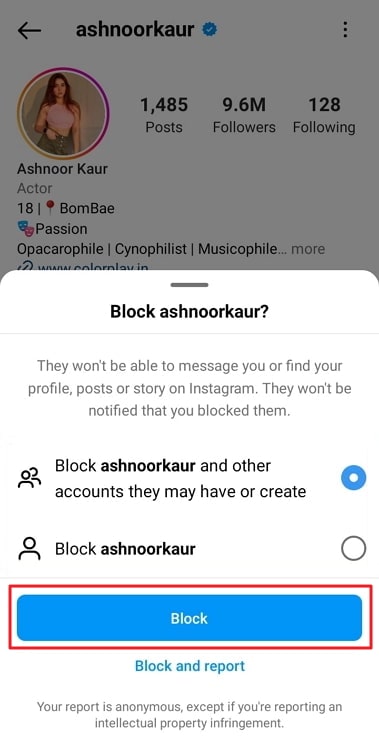
That’s it; you have successfully blocked the person on Instagram!
Signs to know you are blocked on Instagram
Instagram’s block feature comes in handy when you need to cut a user off of your Instagram account.
However, Instagram does not notify you when you have been blocked. There are a few indications that will tell you that you are blocked by someone on the app, which we’ll discuss below.
Hint 1: Their profile remains unsearchable
Do you have a growing hunch that somebody blocked you on Instagram? Why not attempt to look at their profile on the app? Use the built-in search bar and enter their username to see if they come up in the results.
Try searching for them on your followers and following tabs in your profile! Do they no longer appear on these tabs as well? These are some signs that the individual might have blocked you on the app!
Hint 2: Your messages remain undelivered
You might have had a chat with the person in the DMs, and those messaging threads remain there. However, your messages will remain undelivered after they have blocked you.
You need to use other methods to reach them if you are eager to find out the reasons behind this move. Try to call them, use another social media account to communicate with them, or use another phone number to get in touch.
Hint 3: Other users can view their account
People frequently wonder if the blocking clues they receive are enough to confirm that they are blocked. They also assume that the person has just deactivated or deleted their account.
Many new users on Instagram frequently become confused between these things. You can seek assistance from other users to confirm this. How?
If you know a mutual friend, you can ask them to see if they can message the person or search for their profile. You are blocked if they can follow these directions with ease. Note that even random users can search their accounts if they are not blocked.
Closing thoughts
We only use blocking on Instagram as a last option. The feature is designed to protect your privacy from people you don’t like or feel comfortable around.
Blocking gives you control online, and thus almost every social media platform has this feature. We have discussed, “If you block someone on Instagram, can they see liked pics on mutual friends’ activity?” Be sure to give the blog your full attention because we have thoroughly covered the topic.
Feel free to share your thoughts in the comments section below. Also, please don’t forget to follow our website to stay updated with more technology-related content.
Also Read:





 Bitcoin
Bitcoin  Ethereum
Ethereum  Tether
Tether  XRP
XRP  Solana
Solana  USDC
USDC  Dogecoin
Dogecoin  Cardano
Cardano  TRON
TRON