We all know that Snapchat is one of the best social media applications we have in the social media space. Though a bit more private than most other apps, the app still allows us to connect with people. Well, it’s fantastic that we can interact with both known and unknown individuals, but unfortunately, there comes a time when it all stops feeling so good. Moreover, the block button on the app appears rather attractive after things with someone on the app start to go downhill.

We also cave and hit the button to stop those users from accessing our account. We also frequently block people because we are in a rush and no longer have the energy to deal with them.
While blocking is one thing, what follows thereafter is another that many people are interested in learning about. We will talk about one of the questions that spring into our minds.
So, have you ever questioned if you block someone on Snapchat, will they still see the last message you sent? Well, if this question has crept up in your mind too, then that makes the two of us. So, buckle in as we explore this matter today and attempt to get the answers as quickly as possible.
If You Block Someone on Snapchat, Will They Still See Last Message You Sent?
Blocking is a common social media approach we follow when we no longer want to associate with a person for whatever reasons. So, it is no surprise that Snapchat users also adopt this social media strategy when they’ve had enough unpleasant people.
Anyways, blocking itself is a simple task, and this is not something we have in mind for now. When we take this step, we know the person gets banned from accessing our profile, messages, or stories on our Snapchat account.
But what about the last message you sent them? Do you believe that someone you block on Snapchat will still be able to read your most recent message? We shall talk about this in the following part.
You must first know that the other person’s chat history will vanish from your account. However, you should also know that it will continue to appear on the account you blocked.
Therefore, if you send messages to someone and subsequently block them, they will surely be able to read the messages. So, yes, they can view the messages you’ve previously sent them.
They will only lose access to such messages if they don’t open them for a lengthy period of time and Snapchat deletes them on their own. In case you weren’t aware, Snapchat automatically wipes out any chats still open after 30 days while you speak to someone one-on-one.
Additionally, they can also easily view the messages if they have saved them from your interaction with them. However, you should know that blocking someone also means they can no longer send messages to you even though they have access to those conversations.
Besides, you won’t be informed about it even if they try to do it, and the messages display as pending to them too.
How to block someone on Snapchat
It is, unfortunately, rather easy for people to hurl abuses at another person on social media. Of course, people on Snapchat also experience this unruly behavior.
Additionally, users of Snapchat abuse the timed messages and snaps that are permitted on this social media network to go crazy. But no matter what, we would never wish to become a target of such individuals. Therefore, we think the simplest method to get rid of such bothersome people is to completely remove them from your Snapchat feed, right?
We must assure you that blocking someone on Snapchat is simple if you are familiar with the app. However, if you are unsure how to use this feature and need some assistance, we are more than happy to do so. Check out the simple instructions below to effortlessly block someone on Snapchat.
Steps to block someone on Snapchat:
Step 1: Navigate to the official Snapchat app on your device to begin. You must sign in using your login information if you haven’t done so.
Step 2: Do you see the chat icon at the bottom of the page? You must go ahead and tap on it.

Step 3: You will be sent to Snapchat’s message interface. Locate the individual you want to block by moving down.
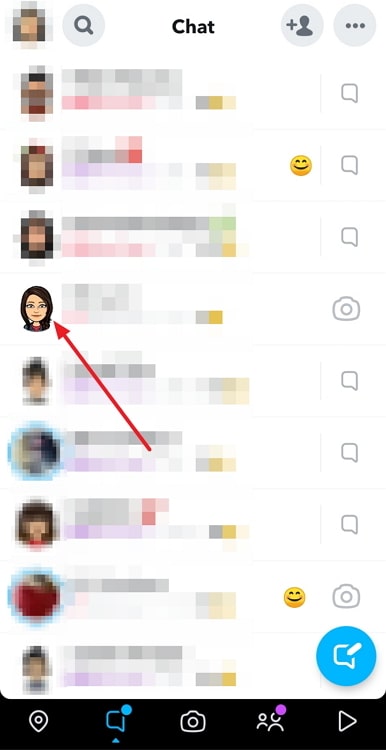
Alternatively, you can search for them via the built-in search bar present at the top of the chat screen.
Step 4: Tap on their Bitmoji avatar/ profile picture icon once you find them.
Step 5: You will be whisked to their profile page upon following the previous step. So, now you must tap on the three horizontal dots present at the top right corner of this page.
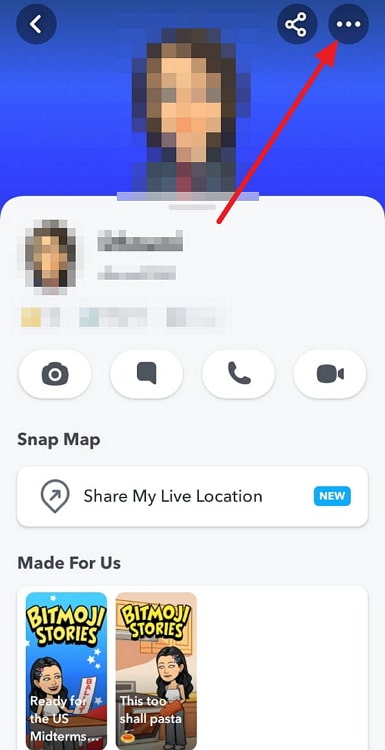
Step 6: A menu will pop up, and you must hit the Manage friendship option from here.
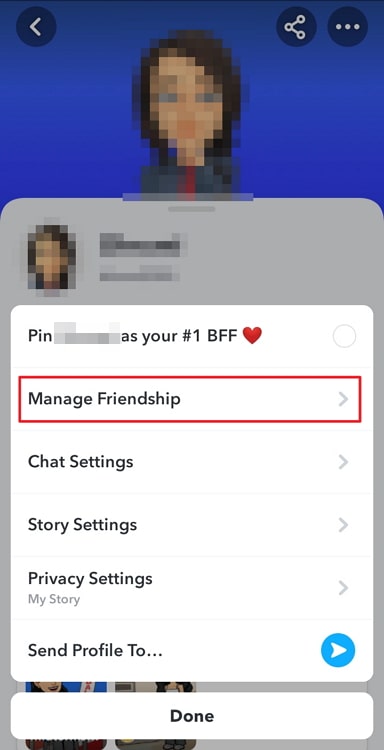
Step 7: A Block option will appear on the next pop-up menu. You must tap on it.
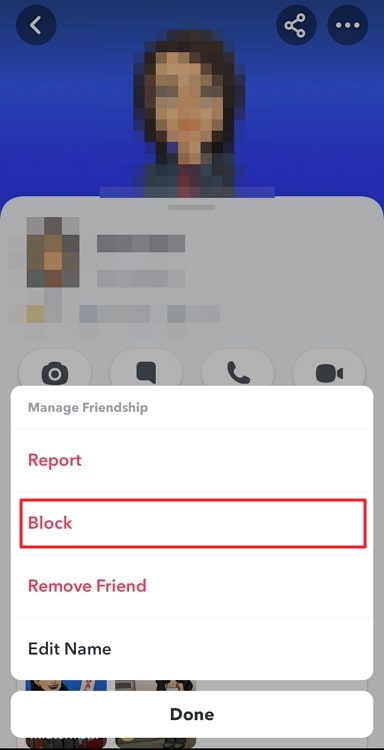
Step 8: You will get a confirmation prompt that asks you to confirm your action. Please go ahead and choose block again to complete the action.
In the end
We have reached the end of our discussion now. So, we will go over the main ideas presented in today’s blog.
Our discussion focused on Snapchat and addressed a key query that many of its users appear to have. If you block someone on Snapchat, will they still see the last message you sent? This was the topic of our interest.
Well, we went into great depth in the blog post for you. In addition, we went ahead and described how to block someone on this social networking site.
So, did you like the answers in our blog? Let us know what you think about it by commenting below. You can also keep up with our latest blogs by following our website.
Also Read:





 Bitcoin
Bitcoin  Ethereum
Ethereum  Tether
Tether  XRP
XRP  USDC
USDC  Wrapped SOL
Wrapped SOL  Lido Staked Ether
Lido Staked Ether  TRON
TRON  Dogecoin
Dogecoin