Can you name one social media platform which is fast, addictive, and the love of all youngsters reading the blog? Yes, that’s Snapchat. We love connecting with our friends and cannot stop sending them regular texts and snaps throughout the day! We have the option to add filters or write on top of our snaps to make them fun and send them to people we love. The communications are usually casual, so it also paves the way for healthier relationships between friends on the app.

The app has got a raw, genuine, and a little silly vibe to it and it definitely makes people dance to its rhythm.
You do not get bombarded with a lot of ads which is one of the major reasons people don’t get headaches on this social media. The app’s features have become a big part of its success, and the people who use it know it too. However, there are times we wish to remove our Snapchat account and wish to know the after-effects.
Do you want to know if your conversation will be deleted if you delete your Snapchat account? Well, you are in the right place if you are in search of answers because we will be discussing this topic today. So, stick with us all through the end.
If You Delete Your Snapchat Account, Will Conversations You Had Be Deleted?
Deleting social media is not a rare thing nowadays. We think about taking the extreme step quite a lot of time, but it takes time to actually go ahead with it.
There are reasons due to why we back out from taking the steps, right? To begin, we love the app, and thinking of getting rid of it is difficult.
Besides, we think about the repercussions of account deletion, and that scares a lot of people. Now, we don’t know your reasons for account deletion, but we know you have finally made up your mind.
Of course, there are questions that linger in your mind, and we will help you sort those out, so don’t be worried.
We know you are here wondering will your conversations be deleted if you delete your Snapchat account! Let us get to the point without further delay!
Please take note that deleting your Snapchat account will mean that your conversations will get deleted too. It will also remove any of the snaps you have shared with your Snapchat friends.
You must also understand that this social media platform gives you the opportunity to recover your deleted account within the allotted time of 30 days. However, you will lose all your chats if you don’t take recovery action.
Also, you should know that the chats will only get removed from your account since you are the one taking action. The receiver of your messages will have those conversations until they decide to get rid of it someday.
So, we would advise you to take action with caution and prepare necessary backups if you need the messages in the future. That being said, do you know how to delete your Snapchat account? Focus on the section below to know all about it.
How do you delete your Snapchat account?
People delete Snapchat all the time. It is a trend that many Snapchat users are following nowadays. People take some time off the digital world in this trend. However, the time off can become permanent if they don’t wish to come back to their social media accounts at all.
Unplugging ourselves from the buzz of online lives can be genuinely refreshing, and a lot of people love to try it. The trend is followed on Snapchat as well.
You should know how to delete your Snapchat account if you wish to follow it. So, do you want to know how to delete your Snapchat account? Well, we will explain the steps so you can pay close attention to understand them better.
Steps to delete your Snapchat account:
Step 1: Go to the official Snapchat app on your phone.
Step 2: The profile icon is available in the upper left section of the main page. Click on it to proceed.
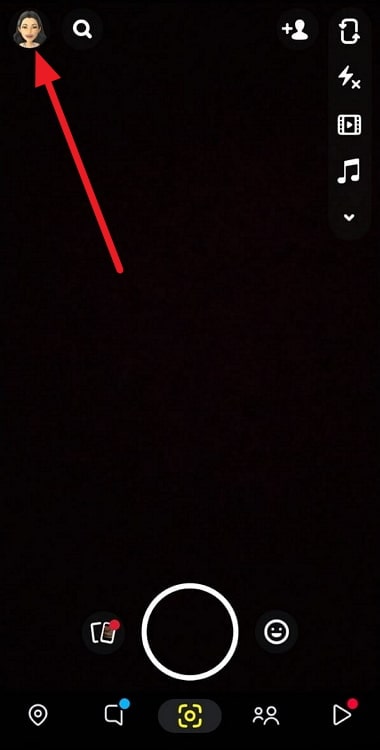
Step 3: The gear icon is there at the upper right area of your Snapchat profile. Please click on it to open your Settings page.
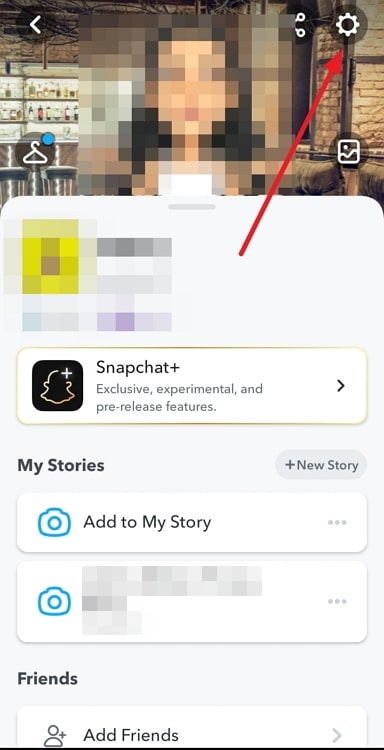
Step 4: You will find I need help under the support page. Tap on it next.
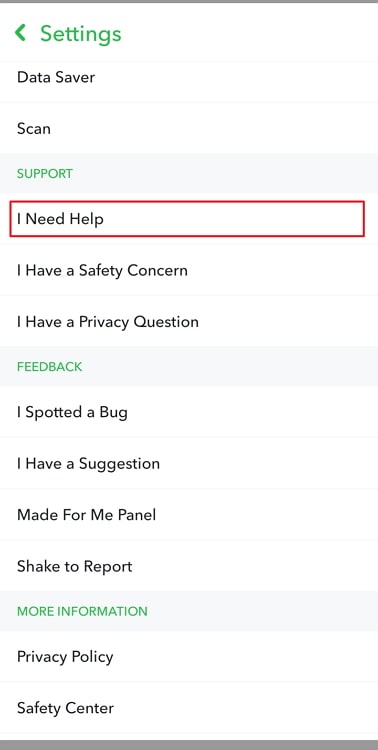
Step 5: Go to Manage my account and select Delete or reactivate my account.
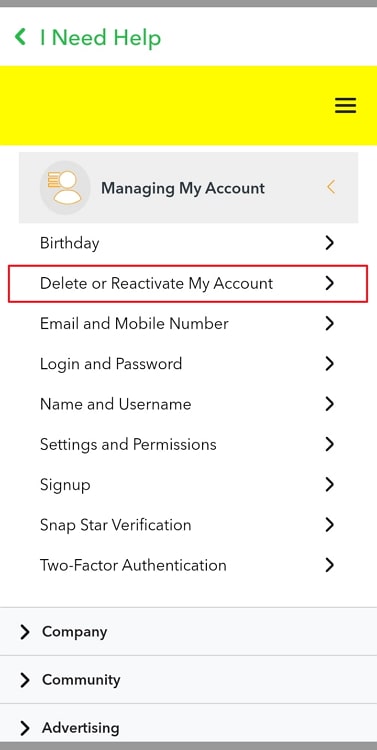
Step 6: Do you see the option that states: How do I delete my Snapchat account? Please click on it.
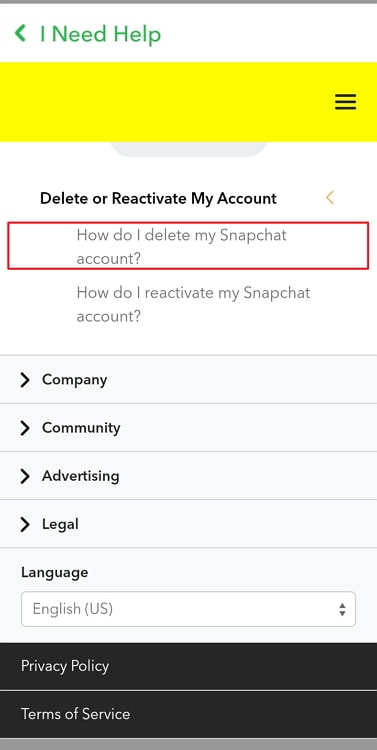
Note that android and iPhone owners have different methods to delete their Snapchat accounts which are explained on this page. You should follow the onscreen instructions for both of them accordingly. We will explain the steps here, too, for your convenience.
iPhone owners
Step 1: Please tap on the gear icon to go to Settings.
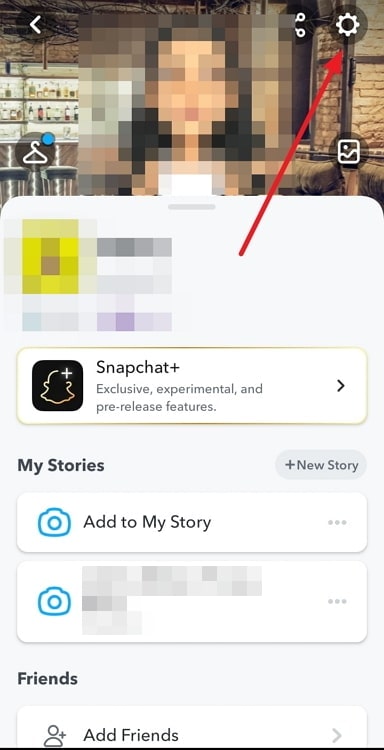
Step 2: Can you spot the Account actions tab? Tap on the delete account option and follow the guidelines to complete the steps.
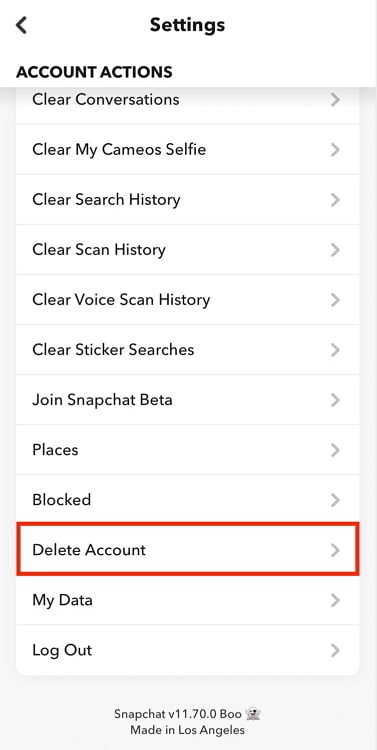
Android owners
Step 1: Tap on the accounts portal link to enter your Snapchat username and password.
Step 2: Hit the continue button and follow the instructions provided to you.
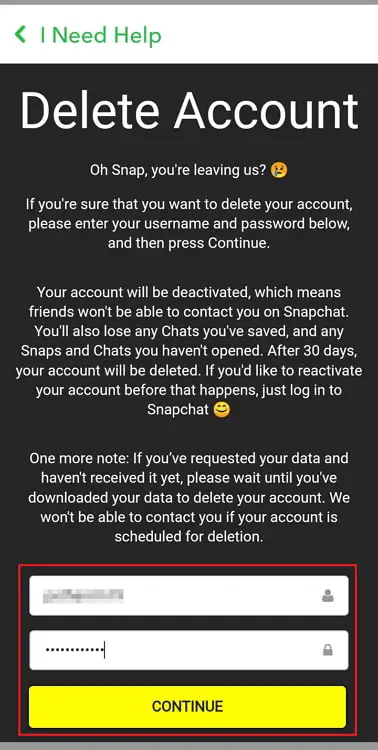
In the end
With this, we have marked the end of our discussion. Hence, let’s recap the topics that we have explored in the blog, shall we?
The topic we addressed was, if you delete your Snapchat account, will conversations you had be deleted? We have explained everything in detail, so make sure to read it. We have also outlined the step guide to delete your Snapchat account!
Did you like the answers in the blog? Make sure to let us know in the comments below. We will be waiting for your reply.
Please forward the blog to people who might be looking for these answers too. Also, follow us for more exciting tech-related questions and answers.
Also Read:





 Bitcoin
Bitcoin  Ethereum
Ethereum  Tether
Tether  XRP
XRP  Solana
Solana  USDC
USDC  Dogecoin
Dogecoin  Cardano
Cardano  TRON
TRON