Is there anyone in your life you wish should have come with a mute button? Don’t feel alone; we’ve all been there – in the company of people who talk so much, we begin to crave some peace and quiet. But there’s no other fatal flaw in them, so you can’t even get rid of them. All you can do is spend time with them, praying they start talking just a little less. If finding such people in the real world is easy, imagine how many of them lurk on social media.

They’re the kind that sends 5 replies to a single message, has to react to every story you post, and are super active in your comments section.
On WhatsApp, users have found a way of dealing with such pesky friends by simply muting their chats. This one harmless action has helped save the time and energy of countless WhatsApp users and might come in handy to you as well.
If you’ve ever wondered about the scope of muting someone on WhatsApp, and its impact on the visibility of your status, you’re at just the right place. Stick with us till the end to find some exciting answers.
If You Mute Someone on Whatsapp Can They See Your Status?
If this question has been troubling you for some time, it’s evident that you’re new to the muting feature on WhatsApp, have recently used it on a fellow WhatsApp user, and are wondering how it will impact your ties with them on the platform.
We’ll begin by directly answering your question: Yes, a user can still see your WhatsApp status even after you mute them on the platform.
Did our answer disappoint you? Perhaps you’re not familiar with how muting someone works on WhatsApp; we’d love to familiarize you with its nuances.
This feature was introduced on WhatsApp with the intention of protecting users from frequent phone buzzes due to the message notifications of that one user who sends too many texts on the platform.
Keeping that in mind, the only significant change that this feature brings about in terms of message notifications; you stop getting notifications when the person you’ve muted sends you a message moving forward.
Apart from this one change, all the other settings remain the same for you two on the platform. This means that the user can still call and message you as usual, check your online status, last seen, as well as the statuses you upload on your wall.
How to hide your WhatsApp statuses from someone?
With all that being said, we’re not saying there isn’t a way of hiding your statuses from this user on WhatsApp; you can absolutely do that. However, only muting their chat isn’t enough to accomplish it.
If you have a problem with someone watching your statuses, there’s a whole set of other settings that can do it for you; it involves customizing the privacy of your Status Visibility. To enable this setting for a fellow user, here are some quick steps you can follow:
Step 1: Launch WhatsApp on your smartphone by locating the green telephone receiver icon from your device’s app menu grid.
As the app opens, you’ll first find yourself on the Chats tab, where all your conversations are saved in reverse chronological order.
From here, locate an ellipsis (three dots arranged in a vertical line) icon at the top-right corner of this tab and give it a tap.
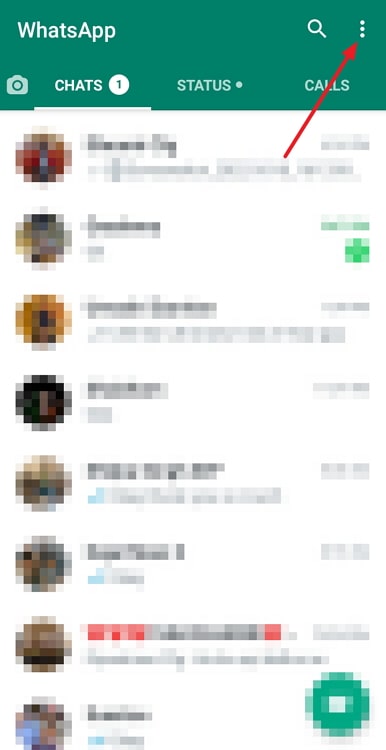
Step 2: Doing so will open up a floating menu on your screen. There are multiple options listed on it, with Settings being the last option here. Give this option a tap.
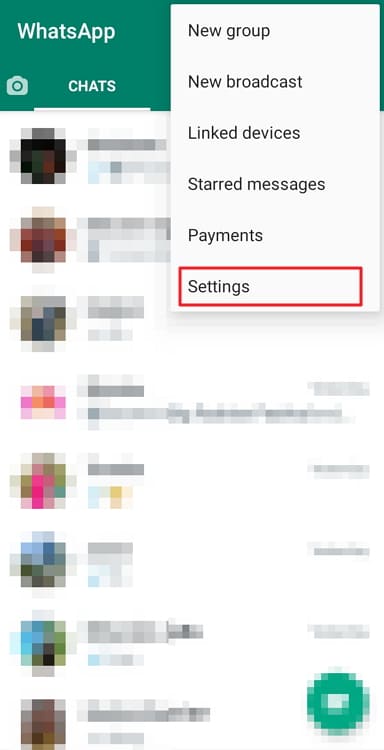
Step 3: As you land on the Settings tab, you’ll find your profile picture and username on top, followed by links to other editable options on your account, like Account, Chats, and Notifications.
The second option on this page is of Privacy, with a lock icon drawn next to it. Tap on it.
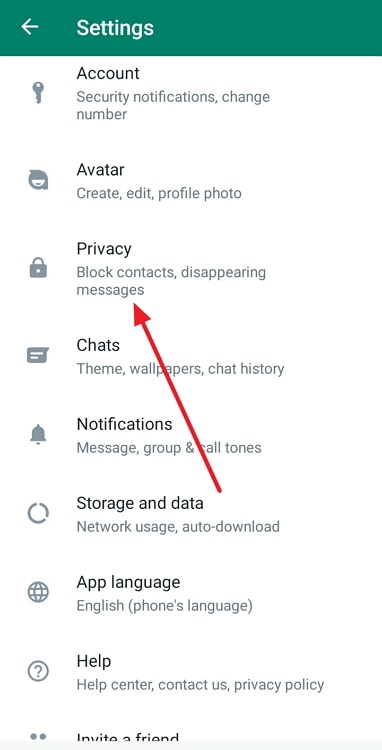
Step 4: As you reach the Privacy tab, the first section you’ll see is this:
Who can see my personal info
Following it are four options:
Last seen and online
Profile photo
About
Status
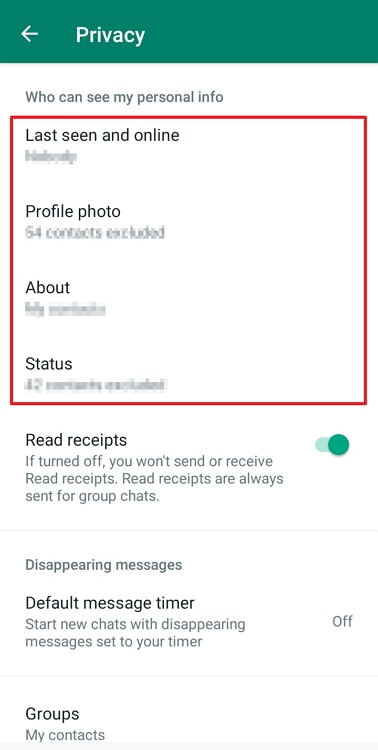
Step 5: Tap on the fourth option, and you’ll find yourself on the Status privacy tab.
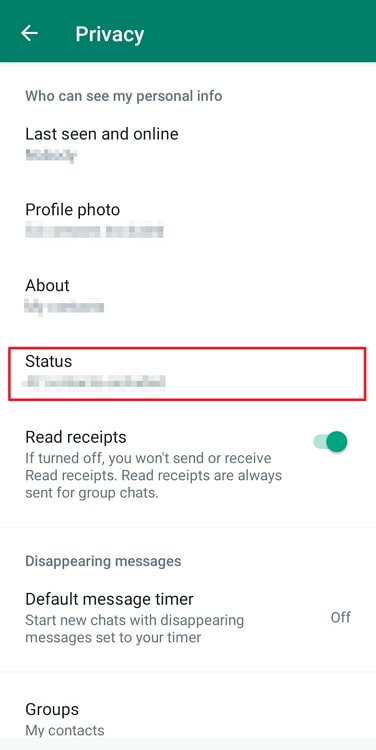
It is on this tab where you manage who can see your status updates. Here are the options you need to choose:
My contacts
My contacts except…
Only share with…
Based on your query, you should pick the second option.
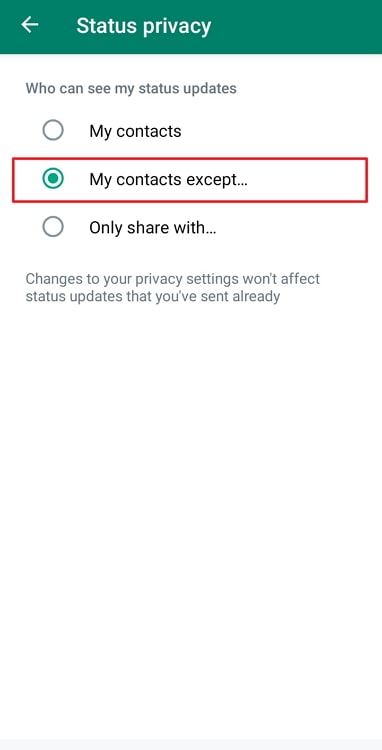
Step 6: At last, you’ll be taken to the Hide status from… tab, where all your WhatsApp contacts are listed alphabetically, with an empty circle next to their names.
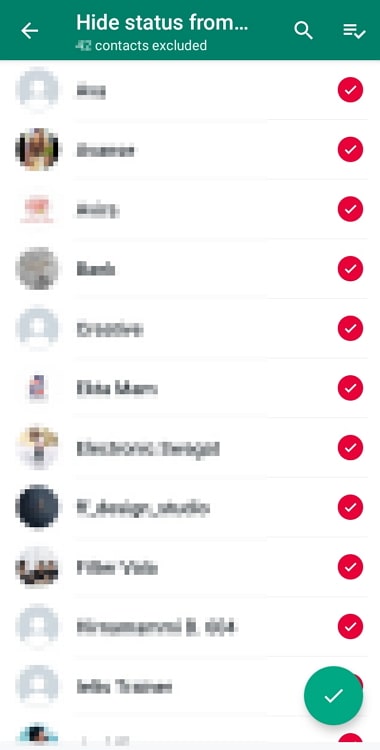
Scroll through this list until you find the name of the user with whom you want to hide your statuses, and then tap on the circle next to it. A red tick will fill it when you do so.
Now, all you need to do is tap on the green tick thumbnail floating at the bottom right corner of your screen, and your job will be done.
Can you hide your status from someone on WhatsApp Web?
Every time we share a guide about accomplishing something on WhatsApp, we’re mindful of how the WhatsApp Web-first users will be able to do it. After all, it’s increasingly common for more and more WhatsApp users to access the web version for sharing and downloading important files.
So, is the task of hiding one’s online status also achievable on the web? Unfortunately, unlike many other customization settings, this particular one is yet to arrive on the web platform. It’s taking longer, probably because statuses are still uploaded solely from the mobile apps.
But when it makes an entry on WhatsApp Web, we’ll be the first ones to tell you to know!
Bottom line
As we come to the end of our blog, let’s quickly summarize all our learnings from above to give you some actionable insights in the end.
Our discussion began by talking about people who can be a bit much, both offline as well as online. If you have such an incessant texter in your friend circle, they can make your phone buzz every so often to drive you crazy. If you’re looking to keep this craziness at bay, muting their chat can certainly help.
However, muting chats have no direct impact on status visibility; there’s a whole other process for doing that, and we’ve attached its step-by-step guide above. Were we able to resolve your query? Tell us in the comments below!
Also Read:





 Bitcoin
Bitcoin  Ethereum
Ethereum  Tether
Tether  XRP
XRP  Solana
Solana  USDC
USDC  Dogecoin
Dogecoin  Cardano
Cardano  TRON
TRON