Snapchat is a visual social media platform that has literally swept people off their feet with its brimming features. This well-recognized social media app is based on the whole idea of disappearing snaps and messages. The snap-hungry millennial generation and, of course, Generation Z have become significant users of the app. Well, you have the option to edit these snaps with all kinds of filters, stickers, and of course, effects that are available on the app. The app also lets you dabble with lenses and add 3D characters when you go and create a snap.

But did you know that amid all of these features, there is one that certainly sticks out? Obviously, we are referring to Stories, one of the coolest features of this social media platform. The feature has actually found a home on a number of other social media powerhouses, including Facebook and Instagram.
You can upload photographs, memes, and videos as a part of a slideshow in a story. The limitation of these story posts is that they disappear after 24 hours. So, keep in mind that people cannot view any of your stories after the scheduled time is up.
But have you ever questioned whether people can still view your story even if you quickly delete it? Well, we frequently upload the wrong story unintentionally, but we quickly fix the mistake as we notice it.
We do, however, question if people will be able to see such stories in light of that, right? Well, this will be the subject of our conversation today. So, let us read the blog in depth to find the answers, shall we?
If You Quickly Delete Snapchat Story, Can People Still See It?
Snapchat stories delete themselves automatically after the 24-hour period, right? You can still delete your stories before that, though.
You may delete a story from your account if you feel that the intended viewers have already viewed it, and we all do it sometimes, right? There may be several reasons why you want to get rid of it, but the fact is that doing so is really simple.
However, we know you are here for another nagging doubt that we will address that here. Therefore, we focus on whether people can still see your Snapchat stories after you quickly delete them in this section.
Well, to set the record straight: no matter how “quickly” you delete your Snapchat stories, anyone can view them at any moment. The idea is that people will view a story from the moment you post it until you delete it, even if it is only visible for a few seconds. So, you won’t be able to counter that in any way.
The only thing that determines if the person will see your story is if they are active. Therefore, even if you leave your Snapchat stories up for hours, it’s likely that no one will view them if you just have a small number of inactive contacts.
However, they might see your story as soon as you post it if they are often active. So, you can always choose not to post your stories if you don’t want people to watch them.
Additionally, Snapchat allows you to make private stories, so you never have to worry about someone viewing them. You can decide who is allowed to view your private stories on this app.
How to delete a Snapchat story
We upload stories on Snapchat, but sometimes we don’t want to wait the full 24 hours for them to be deleted. So, open Snapchat and follow our instructions carefully. We’ll show you how to do it here if you want to erase them before their scheduled auto-delete time.
Steps to delete a Snapchat story:
Step 1: You must begin by navigating to the official Snapchat app on your phone.
Step 2: Now, tap on the app icon to open it and head to your profile page by clicking on your profile picture icon. Your profile picture is situated at the upper left corner of the page.
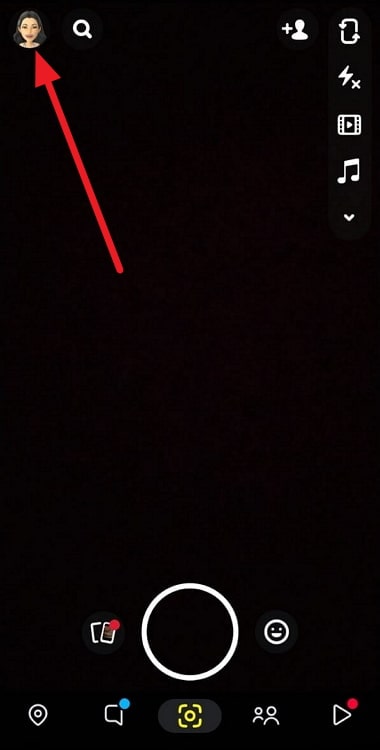
Step 3: Move down and see the My stories category. Now, tap on the story you have posted to open it.
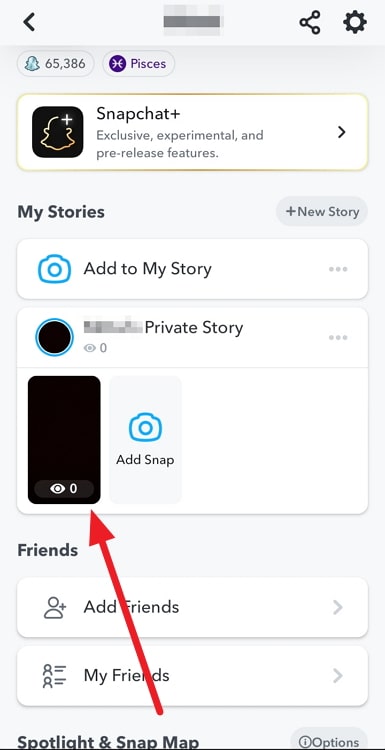
Step 4: You will see the three vertical dot icons at the upper right corner of the My Story page. Go ahead and click on it.
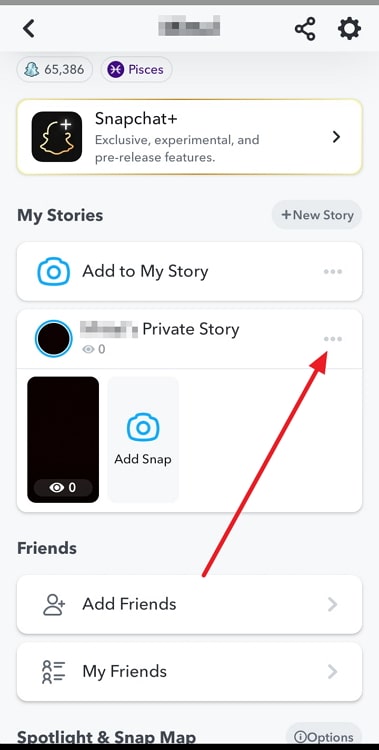
Step 5: Upon following the previous step, you will find the delete option pop-up on your screen. Please click on it.
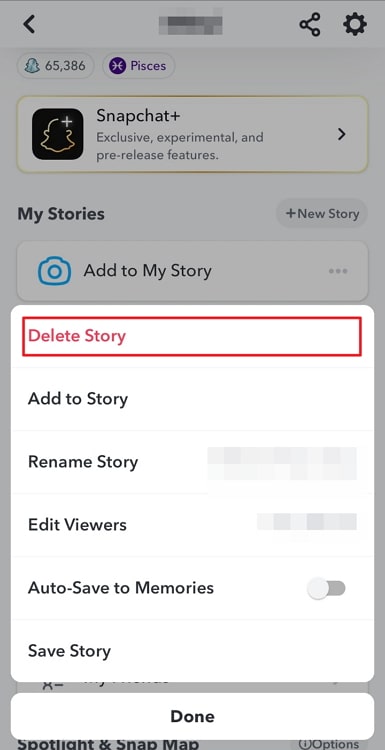
Step 6: A confirmation box will appear on the screen that says: Delete this snap. Please tap on the Delete option once more to delete the snap from your story.
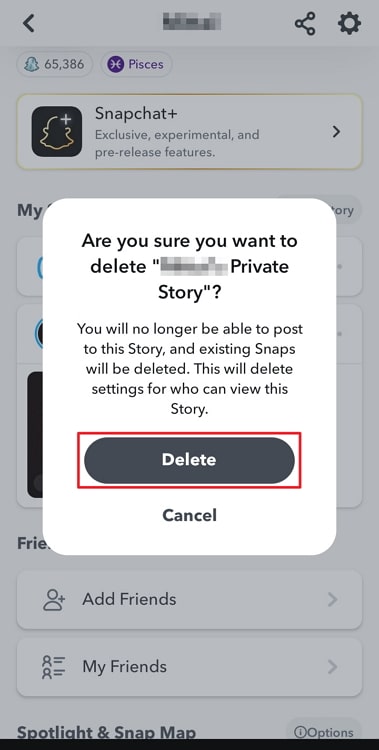
Alternatively,
Step 1: You can also tap on the story to open it.
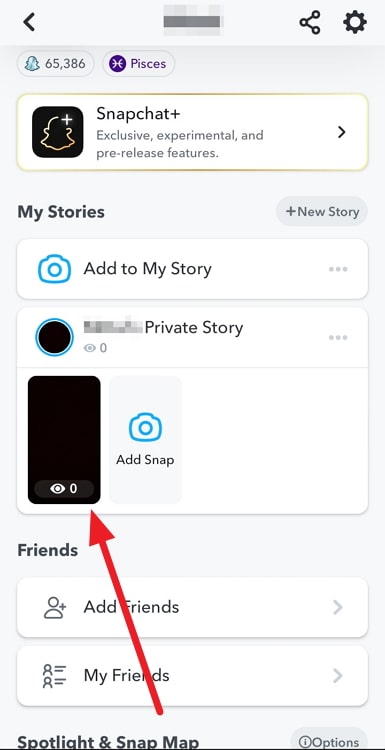
Step 2: Do you see the eye symbol with view count at the bottom left corner of the story? You should click on this icon. It shows how many people have viewed your story until now.

Step 3: You will find a trash can icon present in the lower left corner of the page next to the save icon. Please click on the trash can icon.
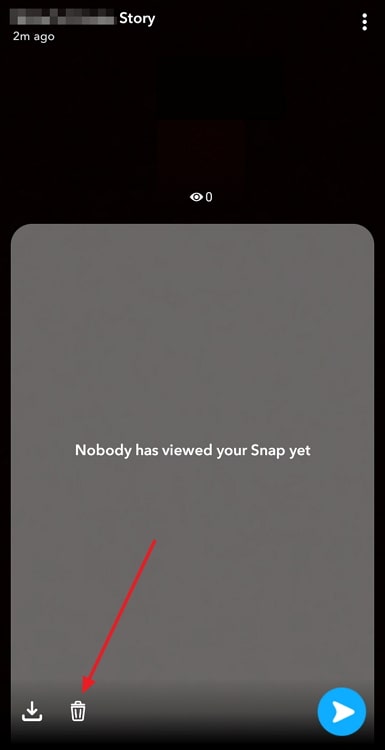
Step 4: Now, tap on delete again once the confirmation window appears on the page.
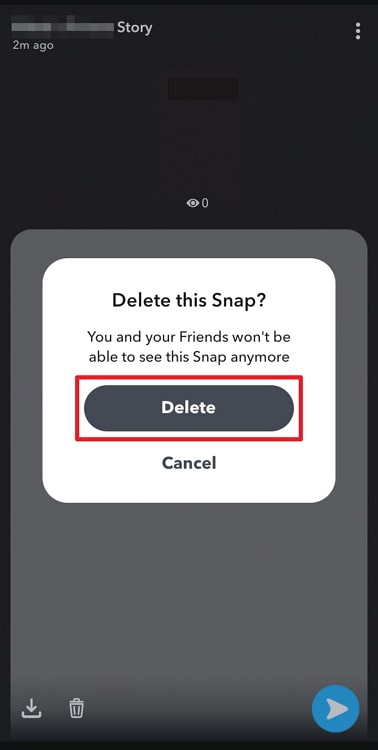
In the end
Let us talk about the things we’ve reviewed so far now that this blog has come to an end. So, we talked about a common query that Snapchat users have. We addressed: If you quickly delete a Snapchat story, will people still see it?
We discovered that if people are active and tap on your story, they will see it regardless of how quickly you delete them. After that, we gave you a brief explanation of how to remove a story.
We hope our blog today provided the answers you were looking for. Please share your opinions about it in the section below. It would be great if you could forward this blog to others who are also interested in these solutions.
Also Read:





 Bitcoin
Bitcoin  Ethereum
Ethereum  Tether
Tether  XRP
XRP  USDC
USDC  Lido Staked Ether
Lido Staked Ether  TRON
TRON  Dogecoin
Dogecoin  Cardano
Cardano