Snapchat can’t be considered a new social media platform anymore. Having been around for over a decade, this platform has attracted over 500 million netizens as users and is a sensation today. However, among the few reasons why some factions avoid using this platform, its complexity is the leading one. Most non-Snapchatters claim that its user interface is quite complicated to understand in the beginning and takes some serious getting-used-to.

The very features that make Snapchat fun for some users have made it difficult to use for the others. It is in order to change this system that we write to solve users’ Snapchat-related problems online.
Today’s blog deals with another one of Snapchat-related issues: the impact of removing someone on Snapchat and then adding them back. Will the next person know about it? Or will they remain clueless? Stick with us till the end to find out!
If You Remove Someone on Snapchat and Add Them Back, Will They Know?
Let’s quickly get to the point without further ado. If you remove someone on Snapchat and then add them back, is there any way they’ll find out about it? Since there are two actions involved in this statement, let’s break them part by part to learn about what happens on the other side.
#1: Will they know it when you remove them on Snapchat?
The first step of the action involves removing this person from your friend list on Snapchat. What happens when you do it?
Firstly, their name is removed from your My Friends list; they’ll no longer be able to see your stories (if you’ve set their visibility to My Friends), and neither will any of their snaps reach you until you add them back.
However, since your name will not be removed from their friend list, they will not be able to tell that you’ve removed them. Snapchat will not send them any notification about it either, so you’re completely safe.
Steps to follow to remove someone from your friend list on Snapchat:
If you need help removing someone from your friend list, here are the steps to follow:
Step 1: Launch the Snapchat app on your smartphone.
From the Camera tab that you land on first, navigate your bitmoji thumbnail icon towards the top-left corner of your screen. When you find it, give it a tap.
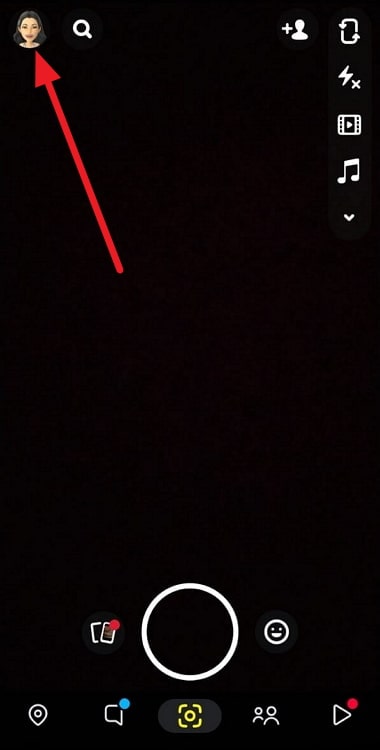
Step 2: You’ll find yourself on your Profile tab next. Here, swipe down to the Friends section, where you’ll find two options:
Add Friends
My Friends
Tap on the second option here to open your complete friend list on Snapchat.
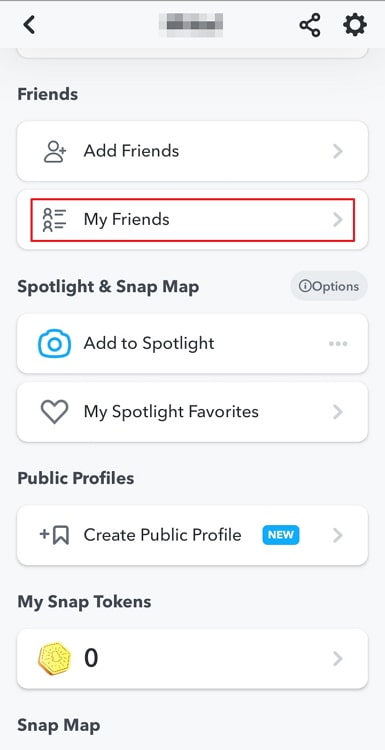
Step 3: Swipe through the list to find the person whom you want to remove. When you find their name, long-press on it until a floating menu appears.
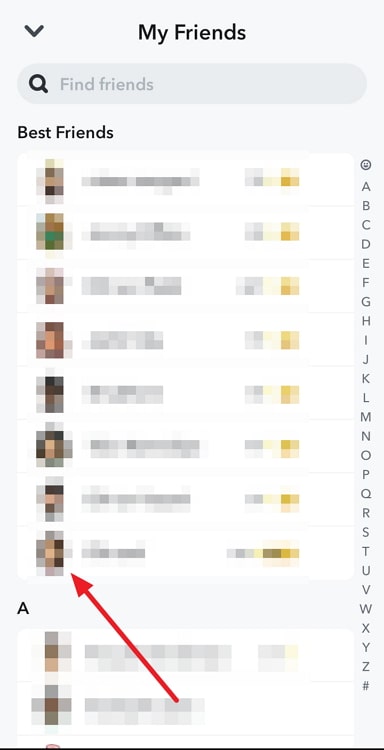
There would be seven options listed on it, with the second one being Manage Friendship. Tap on this option.
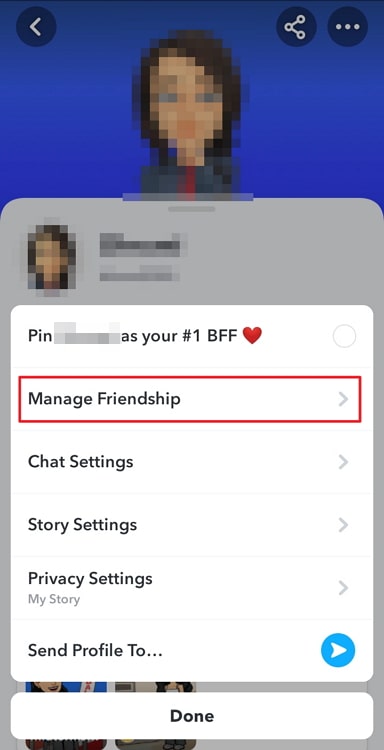
Step 4: Another floating menu will appear on your screen when you do it. The first three options here would be lettered in red.
You need to select the third option – Remove Friend – and hit on Remove when you’re asked to confirm your action. That’s it! This person will be removed from your friend list one now.
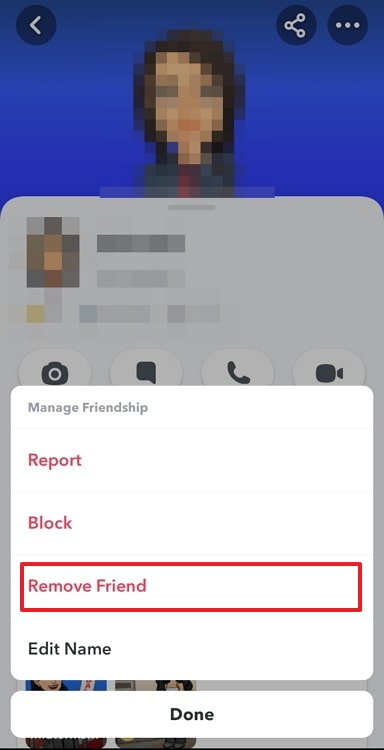
#2: Will they know it when you add them back?
While removing someone on Snapchat doesn’t leave behind any track, it is while adding them back that you’ll be caught red-handed!
This is because as soon as you add them back, they’ll receive this notification:[Username] added you back. Say hi!
And the moment they see this, they’ll know right away that you had removed them and are just now adding them back. So, if they come asking questions, you better be prepared with an answer.
Steps to follow to add someone back to your friend list on Snapchat:
In order to add someone back to your friend list, follow these steps:
Step 1: From the Camera tab of Snapchat, navigate the magnifying glass icon towards the top-left corner of the screen and tap on it.
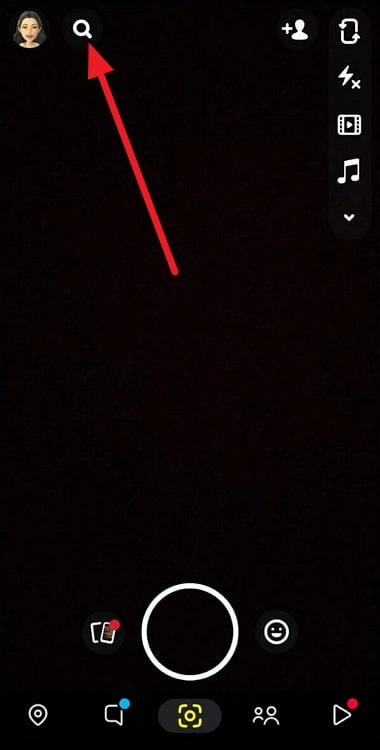
Step 2: On the next tab you’re taken to, you’ll find a search bar on top. Tap on this bar and enter the username of the person you want to add back.
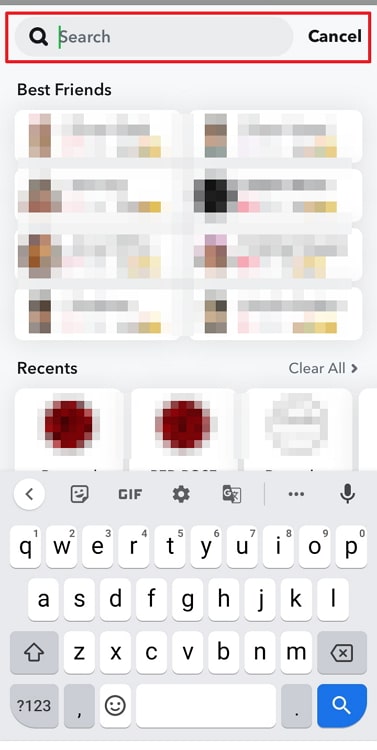
Step 3: When their username turns up in the search results, you’ll also find a grey Add button next to it. Tap on this button, and when it turns blue and says Added! Your job is done.
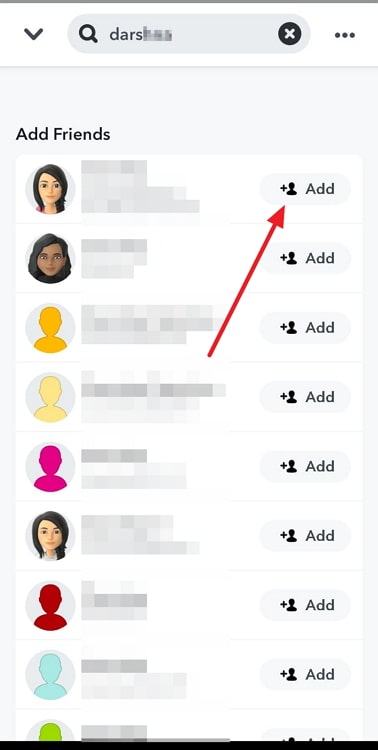
The Bottom line
As we approach the end of our blog, let’s revise all that we’ve learned so far. We began by discussing the complex situation of when you remove someone from Snapchat and then add them back. Your question was whether the next person would know about it, and we analyzed it by breaking it into two separate actions.
Later, we found out that adding this person back sends them a notification about it, which is how they’ll know. We’ve also included the step-by-step guide for both actions above in case you need a helping hand.
Were we able to solve your problem? Feel free to reach out to us in the comments section if you have any further questions.
Also Read:





 Bitcoin
Bitcoin  Ethereum
Ethereum  Tether
Tether  XRP
XRP  Solana
Solana  USDC
USDC  Dogecoin
Dogecoin  Cardano
Cardano  TRON
TRON