There was a time on Instagram when 99% users of the platform had a private account; with time, more and more users started switching to public accounts. For some, it was a means to express their creative side; for others, it was a method to build a community and gain loyal follower base. Slowly, businesses and industry leaders started showcasing their lifestyle, principles, and beliefs. Over years, as more boundaries vanished, users across the globe came closer.

On the downside, the disappearing boundaries also became uncomfortable for some users. In order to help these users lead a peaceful life online, Instagram has launched multiple features and settings.
In today’s blog, we’ll discuss about one such feature of the platform and how it works. Excited to learn more about it? Let’s get started!
What happens when you restrict someone on Instagram?
The feature of restricting users on Instagram was launched in 2019. And in its three years-long life, this feature has been a hit among a large crowd. A safer and less obvious alternative to blocking others, restricting is a go-to feature for most teenagers and adolescents on the platform.
While those who have used this feature must be well aware of how it works, not all users have had an opportunity to do so. In order to help them, we’ll talk about the major changes that take place upon restricting someone on the platform. Are you ready to get started?
Effect #1: Their messages will turn into message requests.
The first and most significant effect of restricting someone on Instagram is on their DMs. As this feature was initially rolled out to get out of replying to too many annoying DMs, it’d make sense for it to alter your messages.
So, once you restrict someone on Instagram, any message they send you moving forward will not appear in your DM section at all. Instead, their messages will be collected in your Message requests section.
This will make two major changes: You will stop receiving any notification for the messages they sent you; it is only when you voluntarily open your Message requests section that you’ll find them.
Even when you open their message request, you’ll have a choice of approving it. Before you select that option, they’ll have no way of knowing whether or not you’ve read their messages.
Effect #2: Your active status will be hidden from them.
In which scenario is someone most likely to badger you on social media platforms? It is when they see you online, but you aren’t responding to their messages, right? Well, restricting will take care of that problem for you as well.
Restricting someone on Instagram hides your active status from them indefinitely; this will remain the same whether or not you turn off your active status for your general audience.
Effect #3: Their comments on your posts will be hidden by default.
The last effect of restricting someone – and considered the least useful by a majority of Instagrammers – is that any comment they add to your posts will only be visible to them and to you. No third user will be able to see them unless you make them public yourself.
So, if someone adds too many weird comments on your posts and you don’t want to seem harsh, restricting them can help just as well.
If You Restrict Someone on Instagram, Will They Know?
Now that we’ve figured out the basics of restricting someone on Instagram and its consequences, let’s address the main question that has brought us here: Will this user be able to tell that they’ve been restricted?
Well, there are only two ways of them finding that out: if they see it for themselves on your smartphone or if someone else tells them.
The very concept of restriction originated to combat how to avoid people without making them feel bad about it. If you tell someone they’re clingy and annoying; it’s bound to break their heart, isn’t it?
Keeping that in mind, Instagram rolled out the restriction feature three years ago. In other words, an Instagrammer has no way of knowing when they’ve been restricted and by whom.
Here’s how you can restrict someone on Instagram:
Did the effect of restricting someone on Instagram seem appealing to you? If you have someone on your following list restricting whom would make your life easier, then you can follow these steps to get the job done:
Step 1: Launch Instagram’s mobile app on your smartphone. When you land on the Home tab, navigate to a column of five icons arranged horizontally at the bottom of your screen.
In this column, towards the right side of the home icon, you’ll spot a magnifying glass icon. Tap on this icon to head to the Search tab.

Step 2: The first thing you’ll spot on this tab is a search bar. Tap on this bar to start typing in it, enter the username of the person whom you want to restrict, and hit search.
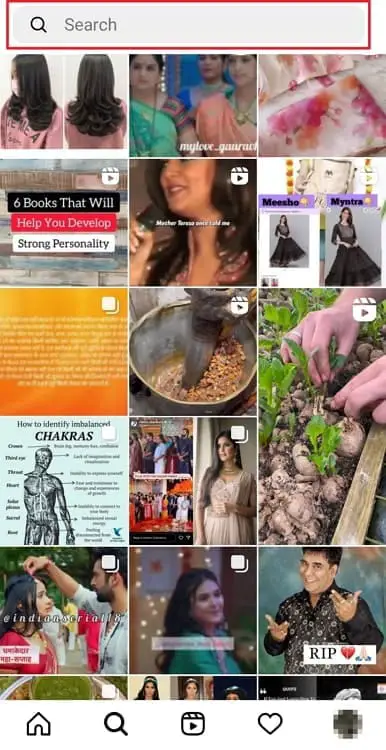
Step 3: In the search results, you’ll find the name of the person on top. Now, tap on that profile to open it in full view.
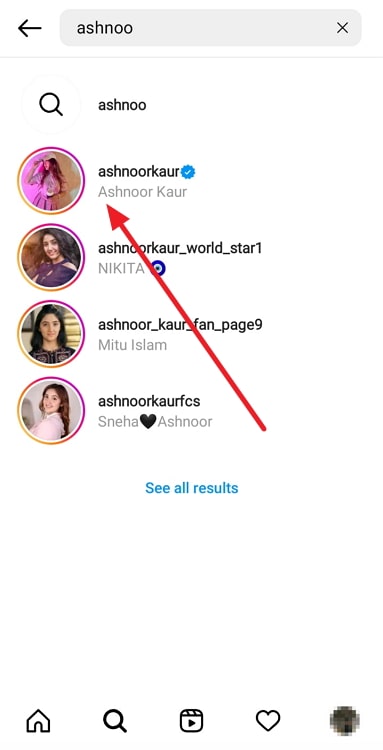
Step 4: Now that you’ve landed on their profile, navigate an ellipsis (three dots arranged horizontally) icon towards the top-right corner of the screen and give it a tap.
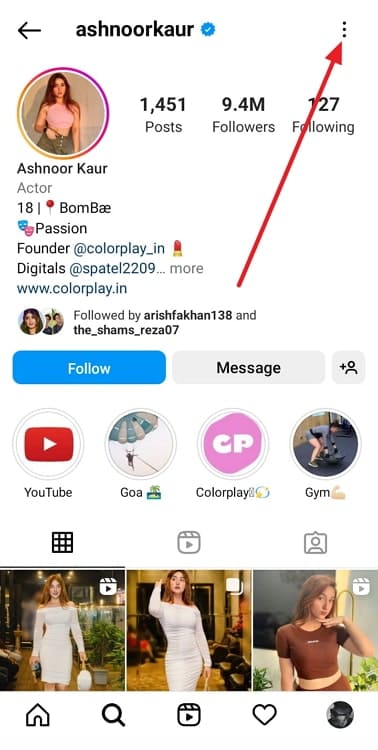
Step 5: Upon tapping on this icon, a floating menu will appear on your screen. The very first option on list, written in red letters, is Restrict.
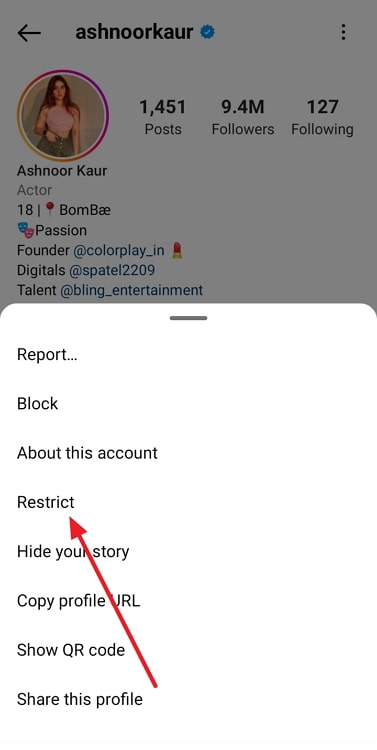
When you give this option a tap, another window will pop up, asking you to confirm your action.
Tap on the Restrict Account option given at the bottom of this window, and your job will be done!
Does restricting someone on Instagram hide your stories from them?
Earlier in the blog, we discussed the major consequences of restricting someone on Instagram. As you might have noticed, there was no mention of Stories up there. Many Instagrammers have raised the query of how restricting impacts the visibility of Stories; the answer to it is that you’ll experience no difference in the visibility of Stories despite being restricted by someone.
Restriction has nothing to do with Instagram Stories, and if you do want to hide your Stories from someone, there’s a separate Hide Your Story feature to get that done. We’ll talk more about it in a different blog.
The bottom line
It is time to wrap up our blog; would you like to revisit our takeaways from the blog? We started out talking about restricting someone on Instagram and what changes they bring forth.
After looking at these changes, we moved to figure out whether or not someone would figure out if you restrict them on the platform. The answer to it was: No.
Is there any other issue on Instagram that you’d like us to help you with? Let us know in the comments section.
Also Read:





 Bitcoin
Bitcoin  Ethereum
Ethereum  Tether
Tether  XRP
XRP  USDC
USDC  Lido Staked Ether
Lido Staked Ether  TRON
TRON  Dogecoin
Dogecoin  Cardano
Cardano