Do you think memories are important and hold a special place in people’s lives? Often, even when you’re no longer on talking terms with a person from your past, you still cherish the time spent together, gifts exchanged, and conversations had. Even friendships or relationships that end in the most miserable ways must have had given you some reason to smile and feel lucky about before they ended, right?

And while the right outlook is to focus on moving on from them, from time to time, it’s okay to go back to those memories; unbox the old letters, scroll up to see old messages, and feel a bittersweet nostalgia of those past days.
Our topic of discussion today also revolves around nostalgia; of seeking old messages and the possibility of doing so on social media platforms; Instagram, to be more precise. If you’ve ever blocked someone in the past and are thinking of unblocking them, will it bring back your old messages? Keep reading to find out the answer to such questions below!
If You Unblock Someone on Instagram, Can They See Old Messages?
Without further delay, let’s address the question that has brought you here: Will unblocking someone on Instagram allow them to see their old messages with you? Yes, it will, and not because those messages will re-appear in their DMs section after you unblock them. These messages aren’t removed when you block them either.
Yes, you read that right. Unlike other platforms, blocking someone on Instagram has no impact on your previous conversations for them whatsoever. Even after being blocked, this person can see all your old messages.
In fact, they can even send you new messages if they wish to. All that changes is that you’ll never see the seen stamp on them, since Instagram doesn’t send the messages through. They will also not be able to see your profile on the platform anymore, which is a strong indicator of being blocked.
But as far as messages are concerned, they’ll see no new changes.
Can you send someone you blocked a message on Instagram?
We just discussed that blocking someone has no impact on your messages with them in their DMs section. But what about your own DMs? Will their conversation be removed from there?
No, not really. You’ll be able to find your chat with them in your DMs alright as well – the only difference being, instead of having an empty Message bar at the bottom of the chat, you’ll see this message:
You’ve blocked this account
You can’t message or video chat with XYZ’s Instagram account, @XYZ.
Following this message, you’ll find two action buttons:
Unblock
Delete
In order to be able to send them a message, you’ll need to select the former. And, if you don’t wish to see their message, select the latter.
How to unblock someone on Instagram: A step-by-step guide
As long as we’re on the subject of unblocking people on Instagram, your DMs section isn’t the only place from where it can be done. Suppose you haven’t chatted with the user you blocked or happened to delete their chat; how else will you unblock them again?
The answer to your challenge lies in this simple step-by-step guide. Follow it to unblock any of your friends on Instagram:
Step 1: Look for Instagram’s mobile app icon on your smartphone’s menu grid and give it a tap. Doing so will launch the app on your device.
From the Home tab that you first land on, you need to head towards your Settings, the path to which lies through your Profile.
To go to your Profile, locate a thumbnail of your profile picture icon placed at the bottom-right corner of your screen and select it.

Step 2: Once you’ve found your way to your Profile tab, look for a hamburger icon placed towards the top-right corner of the page, placed parallel to your username mentioned on top.
Give this icon a tap upon finding it.
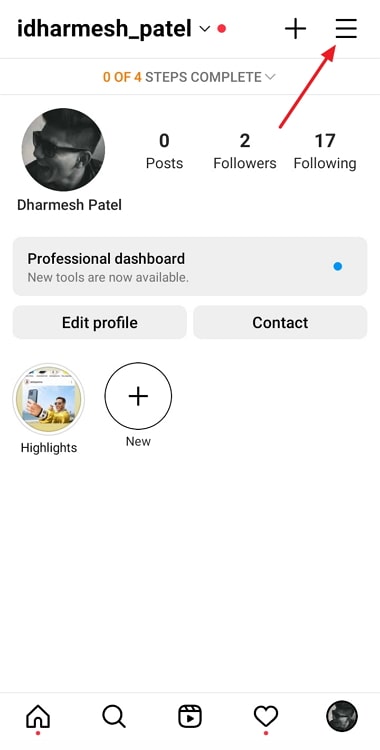
Step 3: When you do it, a menu will slide up your screen with multiple options listed on it.
The first option listed here is of Settings, with a cogwheel icon drawn next to it. Select this option to head to your account’s settings.
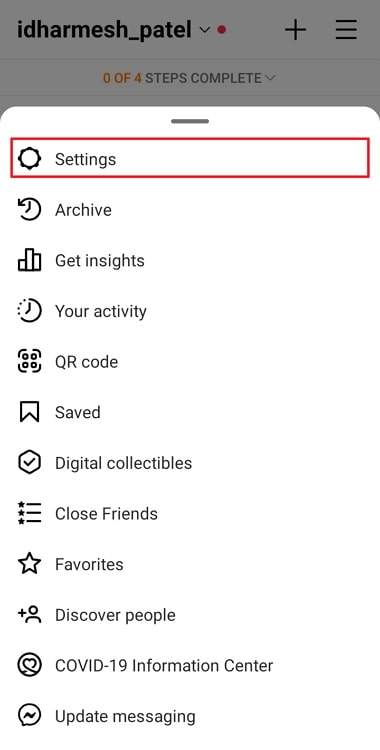
Step 4: Once on the Settings tab, navigate to the third option with a lock icon drawn beside it – Privacy.
When you select this option, you’ll be taken to the Privacy tab.
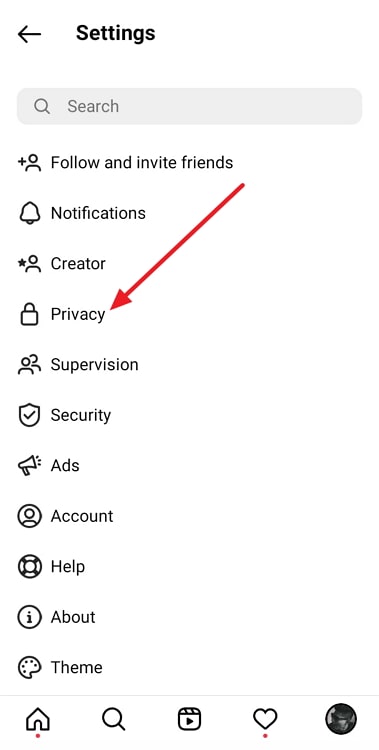
Step 5: Upon landing on this tab, you’ll notice that it’s divided into three sections:
Account privacy
Interactions
Connections
The option you’re looking for is located in the third section – Connections.
From the four options listed in this section, select the second one – Blocked accounts.
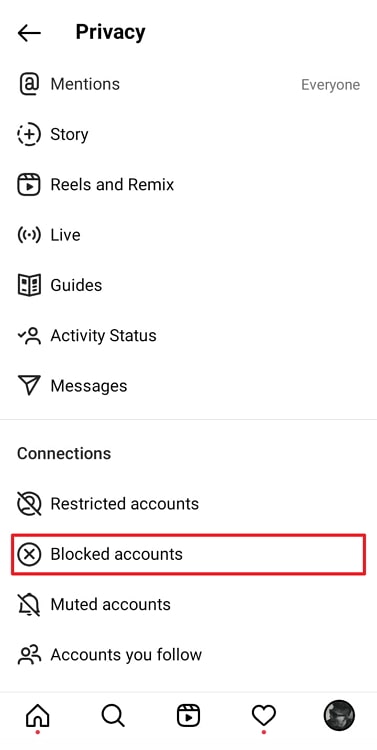
Step 6: Upon doing so, your entire block list for Instagram will open in front of you. Here, next to the username of each blocked contact, you’ll find a blue Unblock button.

Tap on this button, and the user will be unblocked instantly!
Note: Just because this user was on your Following/Follower list before you blocked them doesn’t mean they’ll end up there again. After unblocking them, you’ll need to reconnect with them by exchanging and accepting follow requests (If you have private accounts) in order to stay connected again.
The bottom line
With this, we’re ready to wrap our blog. Today, we talked at length about reminiscing old memories, especially with the people we might no longer be in contact with.
From there, our conversation steered toward blocking on Instagram, and we addressed the question of whether unblocking someone on the platform would bring back old messages. You’ll find the answers you seek above.
Moving forward, we also talked about the process of unblocking someone on Instagram; you’ll find a dedicated guide explaining the same above as well. Is there anything else on Instagram that you’re confused about? Feel free to share your query with us in the comments section below!
Also Read:





 Bitcoin
Bitcoin  Ethereum
Ethereum  Tether
Tether  XRP
XRP  Solana
Solana  USDC
USDC  Dogecoin
Dogecoin  Cardano
Cardano  TRON
TRON