Instagram is the ultimate photo-sharing platform in today’s era. Pretty much everyone who uses social media knows and very likely uses it. The platform is not only addictive but also a forum where you get a chance to connect with different people and make memories. People use Instagram to share photos and videos about their lives, interests, and opinions. People pen down their thoughts and feelings in the form of captions. People use the platform for doing business and enhancing their careers.

One of the most crucial tools businesses and content creators use is Instagram stories. If you want to grow your Instagram account, you almost compulsively need to use Instagram stories for your benefit.
You can use Instagram stories not only to share your content but also to connect with various accounts on the platform. This can be done by tagging different accounts, such as businesses, connections, and followers.
Lately, we have received a range of questions related to Instagram stories. One of the most common queries was: if you’ve got a private account and you tag someone in your story, will they be able to see it?
If you are curious about this and want to know more about it, keep reading. In this blog, we will understand different aspects of Instagram stories and tagging other people in them. Let’s begin!
What happens when you tag someone in your Instagram story?
It feels good to see the Mentioned you in their story notification on Instagram, doesn’t it? People tag other users and accounts for various purposes. So, what happens when you tag someone in your Instagram story?
Tagging someone in your Instagram story is basically mentioning their username in your story. When you have tagged someone in your story, their username will appear in it with their username underlined. Anyone can click this username to visit the profile of the tagged account.
However, when someone clicks on the mentioned username, they can only view the account’s content if the user’s account is public. If your story viewer follows the mentioned account, they will be able to see the mentioned account’s profile, even if it’s private.
When you tag someone in your story, the tagged user will receive a notification for the same and has the choice to repost the story on their account. You may wonder if the case is the same for private and public accounts. Let’s figure that out in the following section.
If Your Instagram is Private and You Tag Someone in Your Story, Can They See It?
First things first, anyone you tag in your story will be able to see it if your account is public. However, is it the same for a private account as well? The short answer to that is No.
If your Instagram is private and you tag someone in your story, they can only see it if they follow you. In this case, they will receive a notification or a message letting them know that you have tagged them in your story.
They can open it and view your story. They also have the option to repost it if they want. All your followers will also be able to see the tagged username and can tap on it to visit the tagged person’s account.
However, if your account is private and the person you have tagged in your story doesn’t follow you, there is no direct way for them to know about it.
How to switch a Private account to a Public account?
Now that we have established what happens when you tag someone in your story and your account is private, you may wonder how to switch your account from Private to Public.
Well, you can sit back and relax because we have got you covered. In this section, we will explore how to switch from a Private account to a Public one with the help of a step-by-step guide. Let’s get going!
Step 1: Log in to your Instagram account.
Step 2: On your profile page, you will see an icon with three horizontal lines at the top right corner; tap on it.

Step 3: A list of options will come up on your screen; select Settings and Privacy.
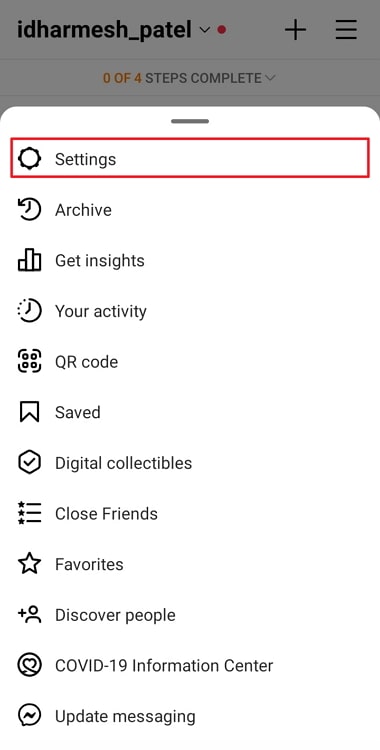
Step 4: Scroll down until you can see Account privacy in Who can see your content. Tap it open.
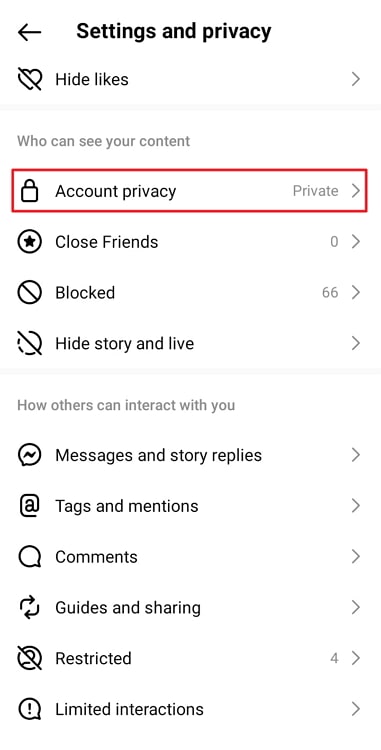
Step 5: You will see that Private account is written on the screen; toggle the icon next to it off. It will display a prompt to confirm your decision.
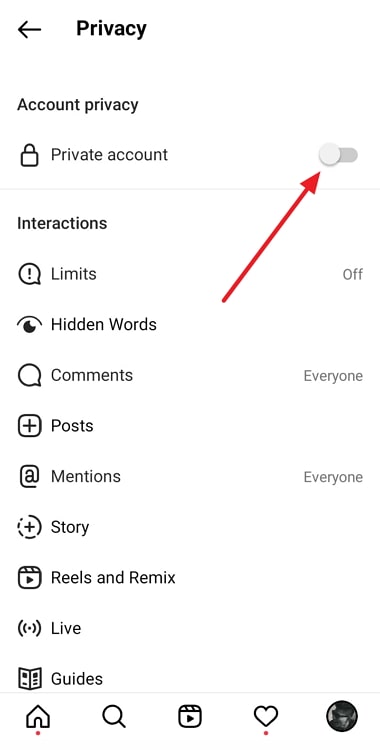
Tap on Switch to Public. There you go; your account is now Public.
Switching your account from Private to Public, and vice versa, is a pretty straightforward process, as seen in the guide above.
Remember, when your account is Public, and you tag someone in your story, they can see your stories, including anyone else on Instagram who wants to see it.
Tagging different accounts on your stories can be a great way to boost engagement, give a shoutout to an account, and gain greater exposure. Several more features are available to use on Instagram stories that can help you get even better results for your account.
In the following section, let’s get a quick overview of some of the best Instagram story features!
Instagram story features you should know of
Instagram is filled with numerous tools and features that help users make the most of their content on the platform. Instagram stories alone have many tools that creators can use to make their stories engaging, attractive, and buzzing. Let’s explore some Instagram story features that you should definitely know of and use.
Polls and Questions
Think engagement, and these two features are the best ways to get active feedback and input from your followers and connect with them. They are quick and easy to use, and always get results.
Music and GIFs
We are sure you have seen at least one sky picture on someone’s story with the cheesiest song you have ever heard. This is because adding music to a story, be it an image, a video, or something else, makes it even more impactful, adding an extra element of entertainment. You can also add GIFs to make your stories more fun.
Swipe-up links
Another great feature that Instagram introduced not long ago is the swipe-up links feature. This feature allows you to add external links to your Instagram stories, which was earlier limited to only users with a certain follower count. With this feature, you can easily move your reader to a blog or website of your brand.
Filters and AR effects
Instagram has a truly vast range of filters you can add to your stories to make them even more eye-pleasing. But what’s incredible is the Augmented Reality effects available on the platform, using which you can literally add animations, different backgrounds, objects, etc., to your stories. These effects provide you with a great opportunity to experiment with your content.
Location and hashtag stickers
Last, but not least, location and hashtag stickers are available for you to use on your stories. These help to greatly increase the exposure your account has.
Using story features available on Instagram can definitely lend you incredible results. Knowing when and where to use a specific feature can help your account grow manifolds quite rapidly.
Summing it up
It’s time to summarize everything we’ve learned so far. We began our discussion by determining what happens when you tag someone to your Instagram story.
We then explored what a user sees when you tag them in your story and have a private account. After that, we learned how you can switch your Instagram account from Private to Public.
Lastly, we did a quick run-through of the top Instagram features that can help your account grow exponentially. We hope we were able to answer all your questions regarding tags and mentions on Instagram stories.
If you have any more doubts or queries, feel free to drop them in the comments section. We will address them in our upcoming blogs!
Also Read:





 Bitcoin
Bitcoin  Ethereum
Ethereum  Tether
Tether  XRP
XRP  Solana
Solana  USDC
USDC  Dogecoin
Dogecoin  TRON
TRON  Cardano
Cardano