If there’s one thing we seem to be getting less every day, it’s online privacy. Only a small percentage of people know how far technology has developed, and they’ve naturally chosen to hide it from the masses. So, the top elite is the only ones who truly know what’s true. How much of our data and lives are being monitored and used in ways we’ve never imagined is all in their hands. From what we search for to our photos, it can all be potentially used against us in ways we’d never think of.
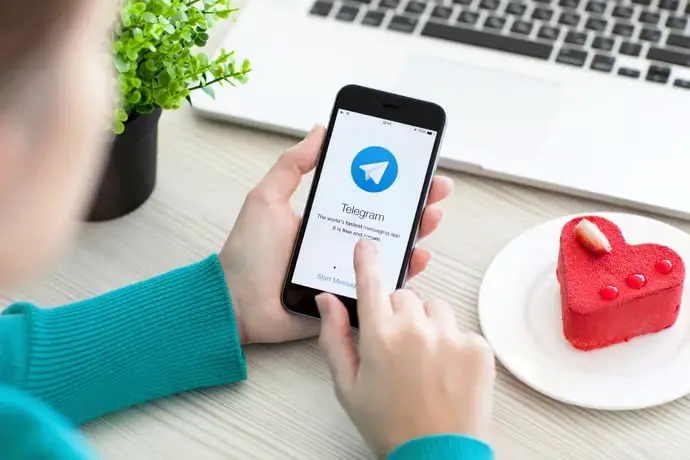
However, since this is becoming way too abstract to have a sane conversation, let’s reel it back into the territory with which we are familiar: social media platforms. Everyone around you, everyone you know with a smartphone, has, at the very least, two social media accounts on different platforms.
Most commonly, WhatsApp, Snapchat, and Instagram are the ones you’ll find, but that’s the least of them. People love to niche down to get to the root of exactly what they like, and there are enough developers worldwide to help them with it. Tumblr, Twitter, LinkedIn, Tinder, Grindr, Skype, and Facebook are widespread.
So, while none of us can expect to know exactly how safe we are, social media platforms do a good job of giving us some semblance of control. We can choose who can see our personal information, who can text us, and who should be reported and thrown off the platform. Doesn’t that make you feel so good?
Moreover, you can generally also see the last time the other person was online, if they’ve seen your message, and even when they’re typing! If you think about it, isn’t this enough for most of us? As long as we’re living ordinary online lives, we’re only troubling ourselves by wondering about things that never concern us.
Today’s blog will discuss if Telegram will notify a person when you screenshot chats with someone after blocking them.
If You’ve Blocked Someone on Telegram and Screenshot Messages Will They Know?
Let’s answer your initial question first and foremost: no, if you’re taking screenshots of your chats with someone you’ve blocked, Telegram won’t tell them. In fact, screenshots aren’t meant to notify users on Telegram, even if you haven’t blocked them.
The only times screenshotting will result in a bell going off is when you’re both in a private chat. Don’t worry; we understand that this is a bit confusing, so we’ll take you from the top.
Here’s how to block a user on Telegram
Step 1: Open the Telegram mobile app on your smartphone.
Step 2: You’ll immediately be taken straight to your Chats page. Locate and long press on your chats with the user you wish to block.
Step 3: At the top right, you’ll see a three-dot icon appear. Tap on it.
Step 4: Next, a drop-down menu with a few options will materialize. Tap on the last one there called Block user.
Step 3: On the confirmation message, you’ll also see a check box saying Delete this chat appear. You can decide if you wish to keep the chats. Just tap on Block user again, and you can go!
Blocking was the easy part, but there are still some things you should remember before blocking someone. We’re all for it if you’ve had a large falling out with someone after they hurt you somehow. But if the matter isn’t as serious, we’d ask you to reconsider.
We’re saying this because blocking someone is an aggressive move and can really hurt a person if they’re not at fault. If you think you might be to blame, even a little bit, then perhaps a cool discussion is needed to resolve this issue.
Moving on, let’s now see what we talked about in the introduction.
How do Secret Chats on Telegram work?
Sure, Telegram is one of the best places to chat with your friends, but have you ever wanted more privacy? Something more similar to Snapchat, perhaps? Well, if you have, we’re not blaming you; the internet isn’t what one would call trustworthy.
However, don’t worry; Telegram understands your concerns and is on your side. To help you, it has launched a Secret Chat feature which allows you to have quite a bit more privacy than normal chats.
Its features include but aren’t limited to end-to-end encryption and a self-destructing timer/ It does not get up on the Telegram servers and does not allow forwarding or screenshotting.
But keep in mind that people aren’t above taking pictures of chats using a different phone, so it’s best to keep personal conversations in person. Sharing your data on the internet is never safe.
You can also access Secret Chats on only the device you created them. In other words, once you log out of your smartphone, you can no longer access those chats. You can also create as many Secret Chats with one user as you want. Isn’t that so secure?
Here’s how to start a Secret Chat on Telegram
Step 1: Tap on your chats with the user you wish to start a Secret Chat with.
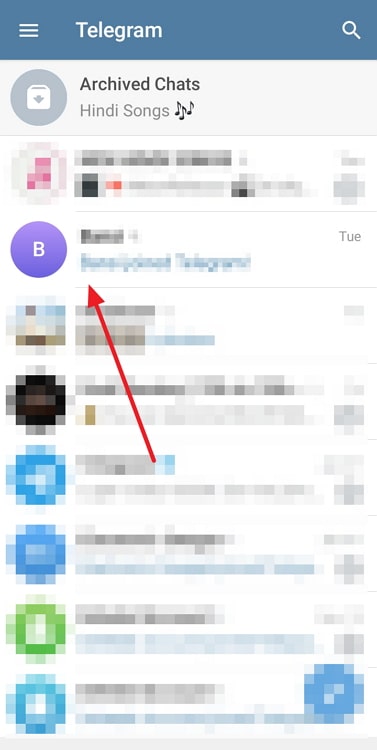
Step 2: Next, tap on their name from where it’s located at the top of the page. Now you’ve reached their profile, tap on the three dots icon at the top right.
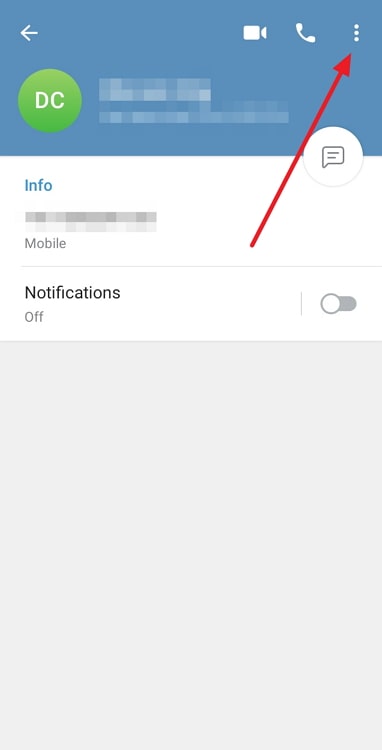
Step 3: The second from the bottom option is called Start Secret Chat, and that’s what you’re looking for.
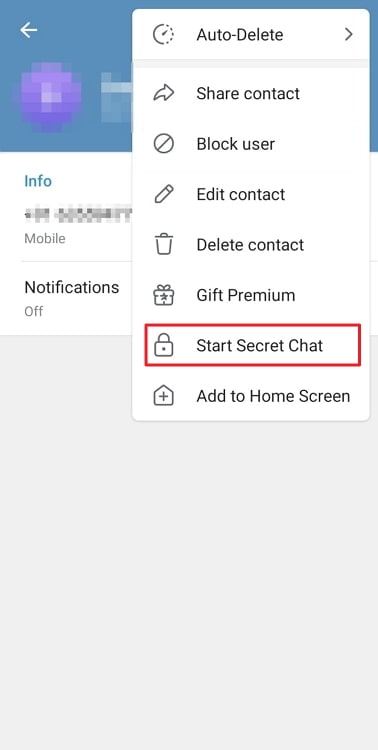
Step 4: Now you know how to create a Secret Chat.
If you don’t wish to keep it anymore, just open the chat and tap on the three dots icon at the top right.
Step 5: Tap on Delete chat, and don’t forget to check the box that says Also delete for [other user] for maximum safety.
We hope you’ve found the answer you’ve been looking for here.
At the end
As our blog has now reached its end, let us conclude with a quick recap of today’s blog.
Telegram is a highly secure platform, so no, it won’t notify a blocked user that you’ve taken a screenshot of their messages. In fact, even if you haven’t blocked them, you can safely take a screenshot without the alarms going off.
But if you’re in a Secret Chat, we’re sorry, but no screenshots are allowed there. You also cannot forward any messages which are set to self-destruct anyway. Isn’t that so secure? If you wish to start a Secret Chat, we’ve told you exactly what to do!
Don’t hesitate to tell us about your experiences and ask us questions in the comments!
Also Read:





 Bitcoin
Bitcoin  Ethereum
Ethereum  Tether
Tether  XRP
XRP  Solana
Solana  USDC
USDC  Dogecoin
Dogecoin  Cardano
Cardano  TRON
TRON