If you suddenly have a row with someone you used to call your friend, and things start getting awkward every time the two of you come face-to-face, what would your first thought be? Trying to ignore interactions with them altogether. Well, the same can happen over social media. Only here, it’s that much harder because you need to ignore your smartphone, which is the only thing we like – and need – to be around. If only there were a way to shut off the possibility of calling entirely for this one person, but not blocking, for that can seem a little too abrupt and childish.

So, is there any other way of accomplishing this seemingly impossible task on WhatsApp? That’s what we aim to figure out in this blog. Stick with us till the end to know more.
How to Ignore Whatsapp Call Without Blocking the Person
The very concept of ignoring someone on social media is co-related with blocking them. If, then, the privilege of blocking them is taken away from you, how else will you seek to ignore someone’s calls on WhatsApp? Let’s find that out together!
Does the Mute feature help with it?
As soon as you hear about the term ignore on WhatsApp, the mute feature comes to mind first. WhatsApp introduced the mute feature for chats back in October 2020, allowing users to ignore messages without archiving or blocking the person.
But does this feature also work on calls? We’ve tried it ourselves, only to find that it’s quite restricted and doesn’t apply to voice and video calls.
What about Archive?
Another feature that helps users avoid someone’s messages on WhatsApp is of Archive. This feature has a separate folder where it collects messages from people you don’t want to respond to.
Once you put someone’s message in the Archive, you will not be notified about any new message the sender sends you. Does the same happen with calls, though? Unfortunately, not.
We regret to inform you that just like the Mute feature, the Archive feature is also limited strictly to messages and not calls.
Method #2: Muting all calls on WhatsApp through the Settings
Now that we’ve discussed the features that don’t work for you, it’s time to talk about the feature that definitely will. There’s only one little complication: this setting will not work for one individual user; it’s exclusive to all calls on WhatsApp.
We’re talking about the muting call feature on WhatsApp through the Notifications tab. Now, allow us to show you how that’s done:
Step 1: Launch WhatsApp on your smartphone.
From the Chats tab that you first land on, navigate to an ellipsis icon placed in the top-right corner.
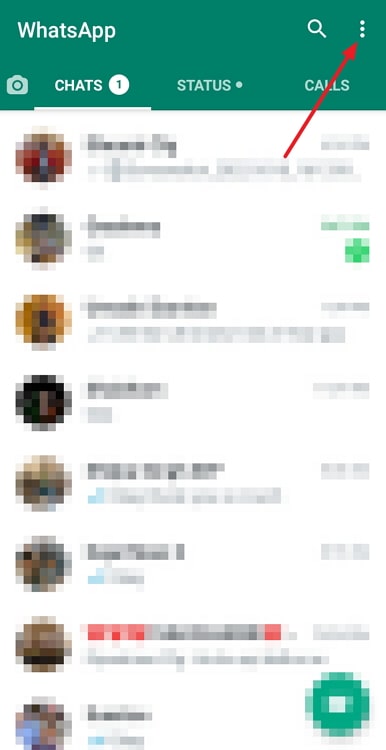
Step 2: As you tap on this icon, a floating menu will appear on your screen. Navigate to the last option on this list – Settings – and give it a tap.
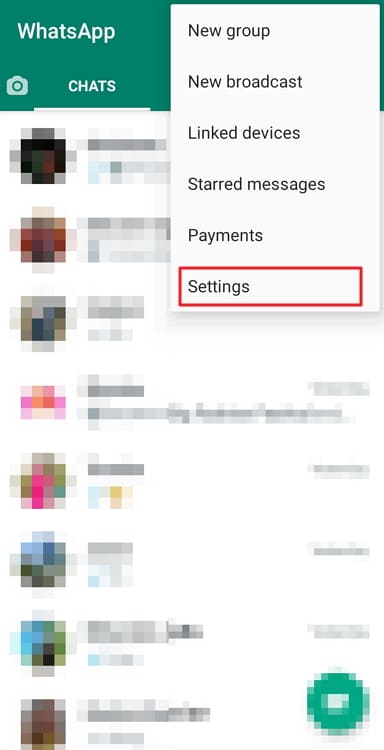
Step 3: You’ll find yourself on the Settings tab next.
Here, you’ll spot your profile picture, username, and About on top, followed by a list of other actionable options like Account, Privacy, and Chats.
As you scroll further down this tab, you’ll find the Notifications option with a bell icon drawn next to it. Select this option to go to the Notifications tab.
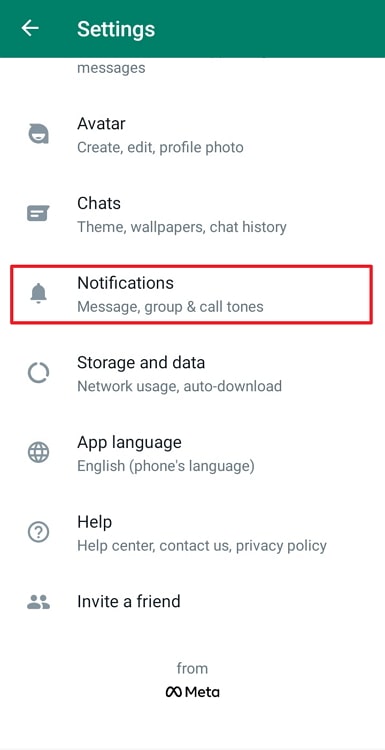
Step 4: As you land here, scroll downwards until you reach the Calls section.
You’ll notice that there are two options in this section:
Ringtone
Vibrate
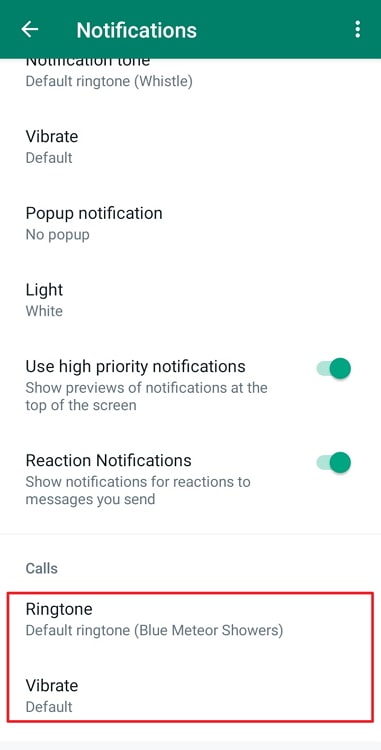
Usually, the first setting is the same as the ringtone of your phone calls. As you give it a tap, you’ll find an option to select from other system ringtones. Look for None on this list and select it.
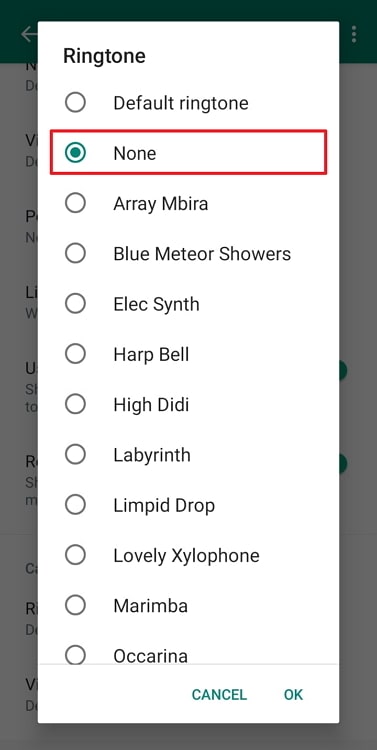
While changing the Vibrate settings, choose Off.
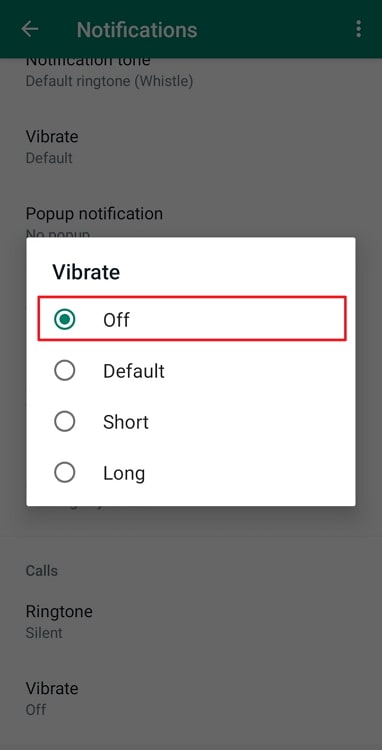
Your job is done!
Can you disable calls on WhatsApp?
So far, we’ve talked about using the methods of muting calls in order to ignore someone’s calls on WhatsApp. And while muting is indeed one of the most convenient methods of ignoring them, what if you could simply disable all calls on the platform?
But can such a thing even be done on the platform? Well, not on WhatsApp’s official platform, but if you’re willing to take outside help, there is a third-party tool that can do it for you.
Yes, we’re talking about GB WhatsApp: a popular modified version that comes with a plethora of extra features that you won’t find on the official platform. Some of these features include hiding your online status, downloading other users’ statuses, freezing last seen, automated replies, and so on.
One such feature is of disabling all calls for WhatsApp. However, to enjoy the benefits of this feature, along with the other exclusive GB WhatsApp features, you’ll first need to change the default settings of your smartphone and allow it to install apps from unknown sources. This is because this third-party tool is available neither on Play Store nor App Store.
The Do Not Disturb (DND) mode on WhatsApp: Everything you need to know about it
Now that we’ve talked about all the ways of dodging someone’s calls on WhatsApp – including the usage of third-party apps – it’s time to look towards the future of WhatsApp; to explore what more you can hope to find on the platform soon.
This might come as a surprise to some of you, but in November 2022, WhatsApp rolled out a certain special feature to its Beta program for trial and testing purposes. This feature, called Do Not Disturb or DND, is a new mode users can enable on WhatsApp when they’re unable to check WhatsApp despite having their smartphones with them.
Now, the concept of DND isn’t new to any of us; we’ve been using this feature directly on our devices for years. What’s new here is only the fact that this feature keeps a record of all missed calls during the DND and reports it to the users after they disable it.
There’s also an announcement of how the message of activated DND will be shared with users trying to contact them during the activation of the mode. If you want to ignore a certain someone’s calls on WhatsApp, using DND mode can help you with it.
To try this mode out, you can go to your Play Store (or App Store, in case you’re an iOS user) and download the beta version.
Bottom line
With this, we’re ready to wrap the blog up. Before we take your leave, let’s quickly revisit everything new that we’ve learned today.
Our discussion began with the scope of ignoring calls on WhatsApp. It might not generally be an easy task considering how often your phone can ring if there’s no way to shut it up. For those wondering if WhatsApp helps us with it, it sadly doesn’t.
The only method available on the platform is to mute all WhatsApp calls altogether by changing your Notifications setting. Otherwise, you could also resort to using third-party apps like GB WhatsApp.
Is there any other query you’d like us to resolve for you? Ask away in the comments below!
Also Read:





 Bitcoin
Bitcoin  Ethereum
Ethereum  Tether
Tether  XRP
XRP  Solana
Solana  USDC
USDC  Dogecoin
Dogecoin  TRON
TRON  Cardano
Cardano