Snapchat has numerous features that make it one of the most interesting social platforms ever. But simultaneously, these features also make it a little complicated and confusing for some users. And while we can talk about these unique features all day without running short of topics, we will limit the present discussion to just one of these features: making friends. How many times has someone added you on Snapchat? A lot of times, we bet. Now, if you have been using the platform for some time, you must have noticed something strange while getting a friend request.

Snapchat has some strange ways of telling you about a friend request. Sometimes, the app tells you that someone has “added you from search,” while at other times, it shows “Added you from search.” Notifications and prompts like these can leave you scratching your head and wondering about the difference between the two.
So, are these two texts different? Or is “Added You from Search” the same as “Added You by Username” on Snapchat? Read on to discover the answers.
The myriad ways to add friends on Snapchat
Snapchat is among the most sophisticated social media platforms ever. And when we say “sophisticated,” we mean the innovativeness of its features that often confuse the users.
Snapchat has worked a lot on customizing its features to make them as user-friendly and interesting as possible. And the effort reflects in every part of Snapchat. Right from choosing a profile avatar for yourself to chatting with other Snapchatters, the platform has taken care of everything you might want to customize according to your needs.
Adding friends is one of those features of this platform that can seem interesting and confusing simultaneously. There are so many ways to add people on Snapchat that sometimes it might feel overwhelming.
Search, Quick Add, and Contacts
First of all, there is the Search bar at the top of the Camera tab to type a username or name of a Snapchatter.
Then, there is the Quick Add list that contains suggestions of people you might know or want to add as friends. The list depends on numerous factors such as mutual friends, contacts, past friends, people you have chatted with before, and a host of other things. You can also go to the My Contacts section to see a list of Snapchatters who are in your contacts.
Snapcodes
The above methods are just the most unexciting ways to add people. Snapcodes are one of the more interesting ways for Snapchatters to be friends. If you have met someone offline and want to be their friend, you can just scan their Snapcode and add them as friends on Snapchat.
Story mentions
Another way to add people on Snapchat is by story mentions. If a friend has mentioned someone in their story, you can tap and hold the story and add the mentioned user directly.
All of these ways are interesting for the user who adds someone. But for the user being added, Snapchat has a more confusing way to tell them how they were added. And that brings us back to our main question.
Is “Added You from Search” is Same as “Added You by Username” on Snapchat?
When someone adds you on Snapchat, the friend request appears under the Added Me list of the Add Friends section. The people who have added you appear on this list, along with an option to Accept their request.
But there’s more to the list than the names and usernames of people who have added you. Depending on how a Snapchatter added you, you might see the text “By Search,” “By username,” “By Mention,” or “By Snapcode” below their username on the list.
While these texts are supposed to tell you how the person added you on Snapchat, they have caused much confusion among users lately.
Snapchat doesn’t have a dedicated option to add someone by username. But then, what does “Added by username” mean on Snapchat? And how is it different from “Added by Search”?
Well, there is no well-defined difference. Added by Search simply means the person found your account in the search results. And Added by Username means the person found you by searching for your username.
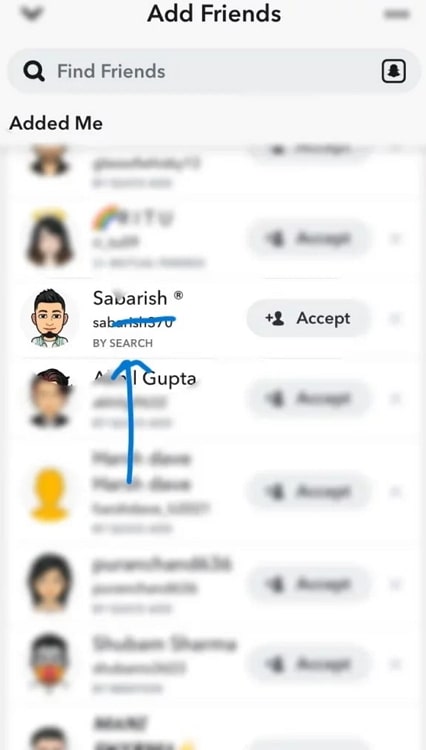
According to many sources across the web, you see Added by Search when someone searches for your name instead of your username. But if someone types your username in the search bar and adds you, you should see Added by Username.
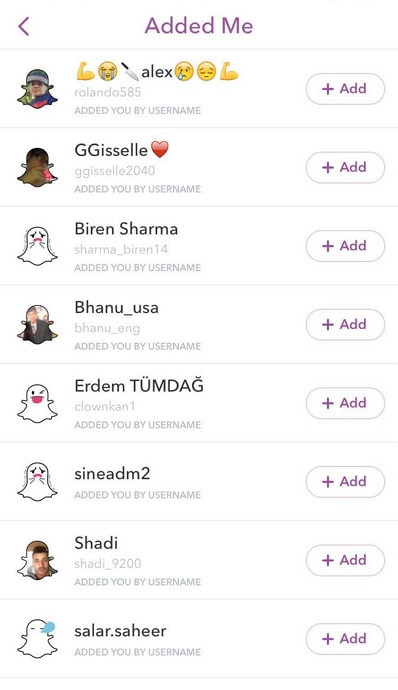
However, this explanation is not very accurate. Snapchat can show the “Added by Search” text even if someone adds you by searching your username (we checked it ourselves). This is not due to any bug, as Snapchat doesn’t seem to show the Added by Username text anymore.
If your Snapchat app shows you this option, it’s best to update your app.
In the end
Snapchat offers us many ways to add friends. We can add people using their name, username, phone number, story mentions, snapcode, or simply from Quick Add. People can add you using any of these options, and you can see how they added you.
But sometimes, you might get confused between “Added by Search” or “Added by Username.”
Well, there is no stark difference between the two options. In fact, the second option doesn’t appear on many accounts. If someone searches for your name on Snapchat, you might see “By Search,” and if someone adds you by searching your name, you might see the “By Username” option.
If you liked our answer to your question, consider sharing our blog with your friends. If you have any feedback or suggestions, drop a comment right away.
Also Read:





 Bitcoin
Bitcoin  Ethereum
Ethereum  Tether
Tether  XRP
XRP  USDC
USDC  Lido Staked Ether
Lido Staked Ether  TRON
TRON  Dogecoin
Dogecoin  Cardano
Cardano