Whatsapp Blank Name: Although WhatsApp is among the most-used social media platforms today, in comparison to other platforms like Instagram and Snapchat, it has a relatively straightforward user interface. And if you think about it, it also makes sense since the main purpose behind WhatsApp was to enable smooth conversations between people. In other words, messaging was always the central feature of this platform.

However, you’ll find people adding attractive profile pictures and captivating “About,” changing and updating them regularly to make their social presence more appealing.
But have you ever seen people tweaking their names or keeping them blank?
How can that be done?
Well, that’s what we’re going to teach you in our blog today.
This guide will teach you how to keep Whatsapp name empty.
How to Keep Empty Whatsapp Name (Blank Whatsapp Name)
Although WhatsApp doesn’t ideally allow its user to keep their name section empty, there are two simple tricks that can help you do it.
Let’s take a look at both of them below:
Method 1: Whatsapp Blank Name Symbol (Copy & Paste)
- The first thing you need to do is copy the following two symbols: ⇨ ຸ
- Open the Whatsapp app on your phone.
- Tap on the three dots icon at the top and select the Settings option.
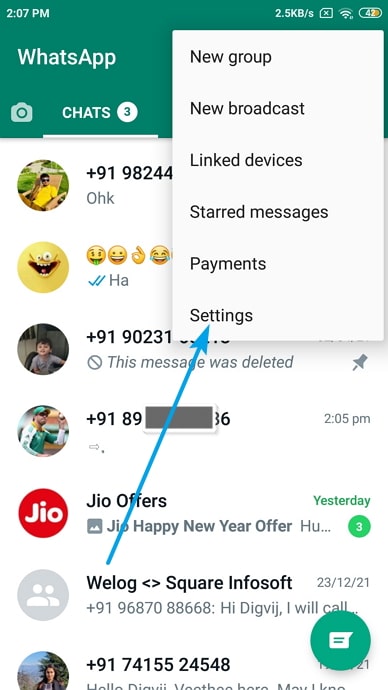
- After that, tap on your name and it will take you to the Profile page.
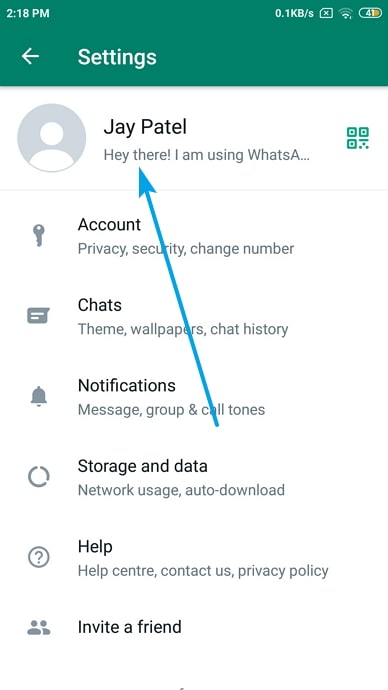
- Here, you’ll see the Name section right under your profile picture, which would currently have your name filled in.
- Can you see the green pencil on the right of your name? Click on it to edit the name.
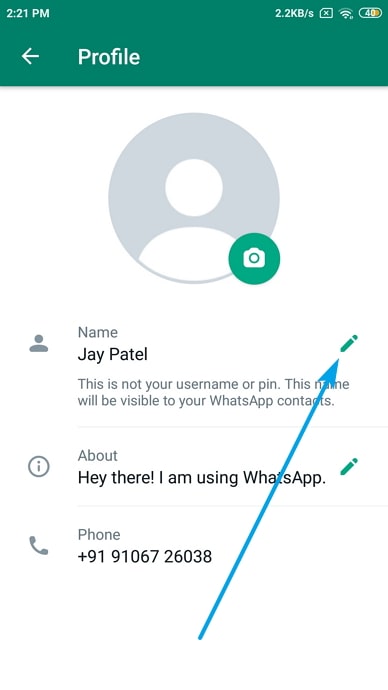
- Remove the current name and then paste the symbols you copied earlier (⇨ ຸ).
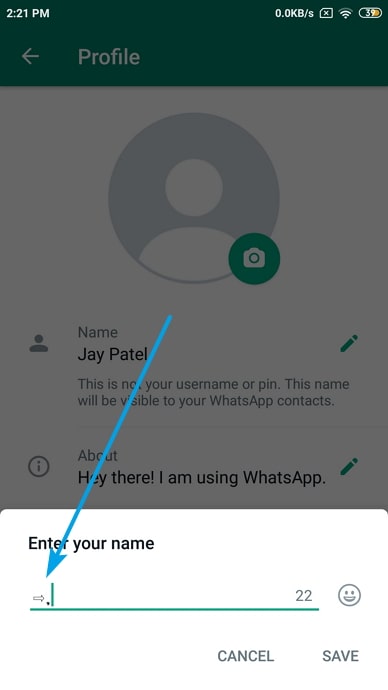
- Are you done? Now, all you need to do is remove only the arrow symbol (⇨), leave the other symbol (ຸ) be, and tap on the tick icon to save your edits.
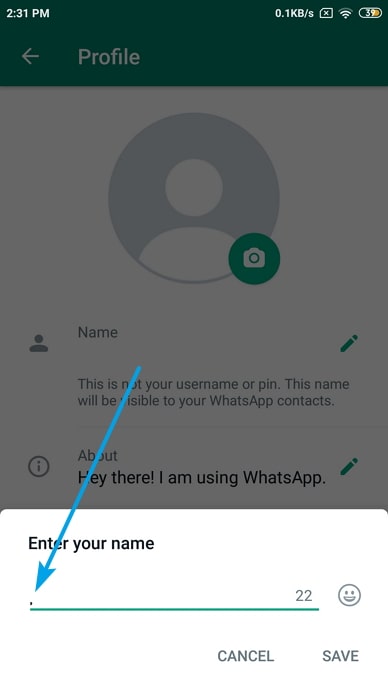
- That’s it, you have successfully set blank or empty name on Whatsapp.
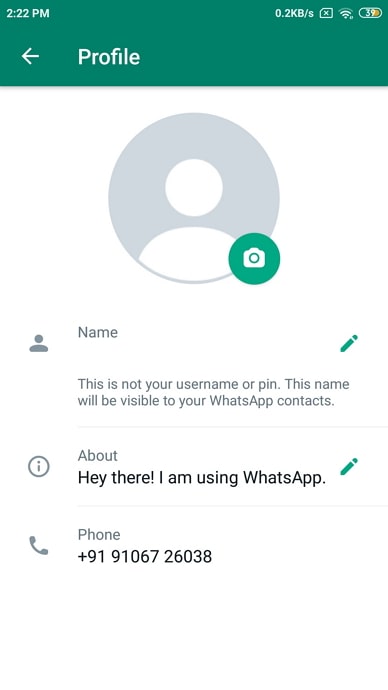
Now, I know what you might be thinking. Is this weird symbol going to be your name? Well, that’s the fun part. When you save the (ຸ) as your name, after you save it, it’ll disappear, showing a blank space instead. Wasn’t that interesting?
Method 2: Whatsapp Empty Name Symbol
The second trick is quite similar to the first one; only here, instead of the characters, you have to copy this: (⠀)
Now, it might look like there’s just a blank space between the brackets, but there isn’t. Just trust me and copy it. Done? Now follow the same steps that we did in the last trick to reach your name section. Click on the pencil, backspace your name, and paste (⠀) there. Now, you can hit save and marvel at how WhatsApp allows you to keep an empty name. Enjoy your blank space!
Final Words:
We’ve learned a couple of tricks that any WhatsApp user can use to keep their name section empty or blank. If you gave it a try and saw that it actually works, feel free to tell us in the comment section.
Also Read:





 Bitcoin
Bitcoin  Ethereum
Ethereum  Tether
Tether  XRP
XRP  Solana
Solana  USDC
USDC  Dogecoin
Dogecoin  Cardano
Cardano  TRON
TRON