The Kindle encountered little competition even though it wasn’t the first specialized e-book reader on the market. Additionally, Amazon itself backed it, which contributed to its success. Using a Kindle involves more than just looking through books, as you might believe. It’s simple to reach your favorite websites from here too. It still has advantages even though it doesn’t feel like paper in your hands, and you can’t hear the sound of the pages turning. The biggest advantage, in our opinion, must be the ability to transport as many novels as you want on a single tablet.
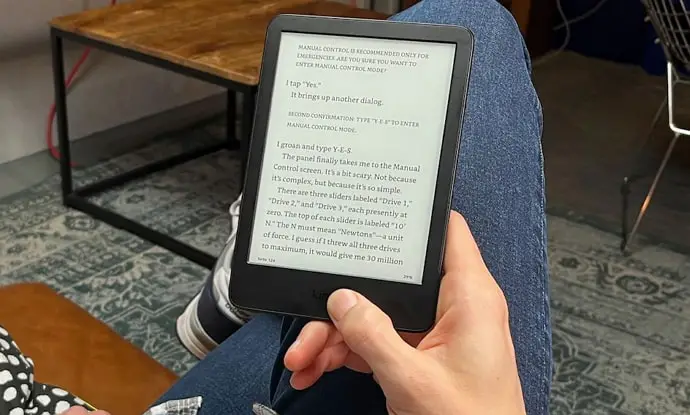
You can take them on your outings, to lunch, or even to the restroom. Even with the greatest advantages, though, it occasionally reveals issues that cause users to worry.
The most current issue we’ve heard about is the lack of continuous scrolling. We’ll go over a few solutions so you can get back to normal as soon as feasible. So, be sure to carefully read our blog until the end.
Kindle continuous scrolling not available? Try these fixes
Do you regularly flip through the pages of books on your Kindle? Well, scrolling seems easier than turning the pages back and forth because it keeps consistency.
The continuous scrolling option is usually on both iPhone and Android devices. Therefore, you can get it to comply without having to mess with the settings. However, a lot of Kindle customers complain that continuous scrolling is not available.
We now know that it will disrupt your reading rhythm and cause needless trouble. What should we do about this issue, though?
Well, we hope you follow along because we will be discussing possible reasons why continuous scrolling is not available. We will also discuss the fixes that will be of advantage to you. Make sure you check out the sections below attentively.
Reason 1: Continuous scrolling is not available for some e-books
Yes, this is a key reason why you receive the notice “Continuous scrolling not available for this content” on your phone screen. Many kindle users are not aware of this, and hence they are trying to get rid of this problem without success.
Reason 2: Bugs are a problem
Technical errors and bugs can completely wreck our applications. We expect that you already know this simple detail! While we won’t claim that they are solely to blame for this problem, we shouldn’t dismiss the idea either.
Possible fixes to Kindle continuous scrolling not available
We have stated two important reasons you cannot use the continuous scrolling option on Kindle. However, that’s not all! We will further discuss how to fix Kindle’s continuous scrolling, not available problems.
Fix 1: Try giving a feedback
Please keep in mind that any e-books that do not allow continuous scrolling are not a problem actually. You can seek to provide feedback to the book’s publisher or Amazon customer support.
You can also try contacting the author to share the problem in the hopes that they will investigate it. As a result, we believe that your only choice in this situation is to wait until the specific e-book supports continuous scrolling.
Fix 2: Check for a Kindle update
Kindle regularly issues updates to improve the functionality of the e-reader. It is your duty to keep up with changes at all times. We think you’re conscious of the risks you might face if you frequently miss it. Additionally, updating the Kindle helps eliminate any bugs that may be the root of this issue.
So, verify your individual stores to see if an update is available. Please make sure to update the Kindle as soon as you can if there is. If this doesn’t solve your issue, you should be on the lookout for the next strategy.
Fix 3: Shut down the app for a while
This method will fix any flawed operations that have disabled the continuous scrolling feature on the application. In some cases, the answer is as simple as closing the Kindle app. Moreover, a simple start of the application might be able to resolve the problem.
Fix 4: Reinstall the application
Have you considered the possibility that your files might have gotten damaged and caused the problem with your Kindle?
Well, if you haven’t already, you should start thinking and acting on it now because this is a very serious possibility.
Please note that we are not advising you to remove your Kindle account. We are merely requesting that you immediately remove the app from your device and reinstall it from the appropriate stores.
Just so you know, using this method won’t result in the loss of any stored data because uninstalling Kindle has no impact on the app’s internal data. So, don’t worry, and try this approach to see if it’s worthwhile.
Fix 5: Reach out to Amazon
We are all aware that Amazon has developed the Kindle. In the end, you will have to approach Amazon with the current issue if nothing else works.
Give them a thorough description of the problem you’ve been having with the program. Now, wait for their replies patiently.
Amazon customer service: Kindle Customer Support
Amazon’s customer support line: 1-888-280-4331
In the end
The Kindle has been a tremendous success, and Amazon constantly releases new updates featuring new content. However, problems may arise, and you need to be ready to confront them.
You have now been made aware of a problem that Kindle customers frequently encounter. We addressed the continuous scrolling not available on Kindle.
We have listed a few fixes that may assist you, along with some potential causes. Please try each of these solutions and let us know which has been most successful for you. You can contact us in the comments section below and let us know about it.
We will look forward to reading your feedback. You can also recommend this blog to anyone who could use these solutions. Do not forget to bookmark our website if you like our content!
Also Read:

 Bitcoin
Bitcoin  Ethereum
Ethereum  Tether
Tether  XRP
XRP  Solana
Solana  USDC
USDC  TRON
TRON  Dogecoin
Dogecoin  Cardano
Cardano