Do you know what the worst feeling in this world is? Well, we don’t know that, and we hope you never have to know, either. But one of the most disliked things in social media is getting rejected after sending a follow request. Sending a follow request means you either like the person or just want to talk with them, and getting your request declined might seem like a silent embarrassment.

Whether you sent the request on TikTok, Instagram, or any other platform, the feeling is roughly the same if your request has been declined. After all, nobody likes getting rejected, not even on social media.
But how do you know that your follow request was declined? How can you check the status of your follow requests? Will you get notified if someone accepts or declines your follow request?
Each of these questions has different answers for different platforms. But presently, we will talk about the answers for TikTok. We will discuss how you can see the status of your follow requests on TikTok and know if someone declined your follow request. So, let’s start.
How to Know if Someone Declined Your Follow Request on TikTok
You know that you cannot see the pending follow requests you have sent on TikTok. But what if someone declines your follow request on TikTok? Is there a way to know who declined your follow request?
Let’s understand the situation first. You won’t get notified if someone declines your request on TikTok, nor is there any hidden section that shows you a list of users who have declined your request. If someone accepts your request, you can see them on your Following list. But if they delete your follow request, they don’t appear anywhere. So, what can you do to know if your follow request was deleted?
The answer depends on what exactly you want to do. If you want to know whether a specific person has accepted your follow request, you can easily do that by going to the profile of a user you had requested to follow.
Follow these steps to know if someone has declined your follow request on TikTok.
Step 1: Open TikTok and log into your account.
Step 2: Go to the Discover tab and search for the person’s username via the search bar at the top. The user’s name will appear on the search results.
Step 3: Tap on the desired user’s name from the result to go to their profile page.
Step 4: On their profile page, you will see one of these three options:
If their profile shows the Requested button below their profile photo and username, they have neither deleted nor accepted your request– they are yet to respond.
If you see a Follow button below their username, it means they have declined your follow request.
If you see a square-shaped profile icon with a check mark below their username, it means they have accepted your follow request. You might also see a Message button beside this icon if they have followed you back on TikTok.
How to see follow requests you have received on TikTok
Seeing the follow requests you have sent to others in one place might not be an option on TikTok. But if you want to see the follow requests you have received, you can do that pretty easily.
Follow these steps to view the list of follow requests you have received on TikTok:
Step 1: Open the TikTok app and log into your account.
Step 2: Go to the Inbox tab by tapping on the fourth icon from the left on the bottom panel.
Step 3: You will see the Follow Requests option at the top of your inbox. A red dot is present beside this option if you have pending requests. Tap on the arrow next to this option to see your follow requests.
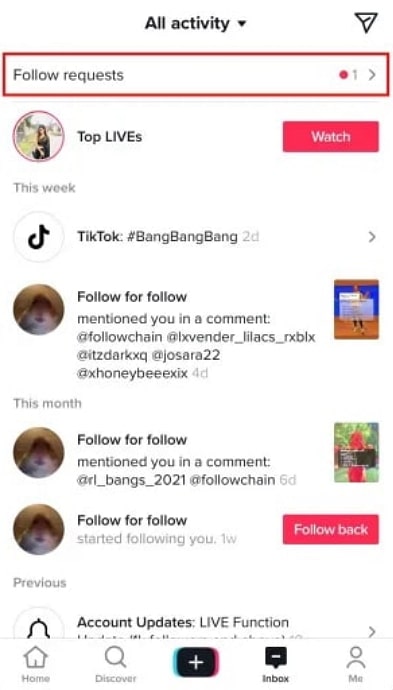
Step 4: You can tap on Accept to approve the request or on Delete to delete or decline the request.

The bottom line
In this blog, we told you how to find out whether someone has declined your follow request on TikTok and how to cancel your requests. We also discussed how you can check and respond to follow requests you receive.
Getting your request declined only means that the person doesn’t want to connect with you, and that’s cool. They just told you their choice. Thinking about it again and again won’t do any good, so it’s better to move on and send more follow requests!
If you liked this blog, give us a thumbs up by sharing it with your friends. If you have any problems while trying out these methods, share them in the comments.
Also Read:





 Bitcoin
Bitcoin  Ethereum
Ethereum  Tether
Tether  XRP
XRP  USDC
USDC  Wrapped SOL
Wrapped SOL  Lido Staked Ether
Lido Staked Ether  TRON
TRON  Dogecoin
Dogecoin