Today, LinkedIn is one of the top professional social media platforms around the globe. People from all over the world get a chance to connect with other users who work in their field on this platform. Moreover, this platform also has a big hand in promoting the creator economy.

Almost all talented freelancers are getting inbound leads on the platform by hirers. This is because the content that you put on LinkedIn has a lot of value. You can say that your LinkedIn posts serve as a résumé for all of your LinkedIn clients.
Today, we’ll be talking about whether or not there is a way to know if someone declined your Linkedin invitation.
Lastly, we’ll discuss a few tips on how you can write personalized notes that’ll surely make the receiver accept your request.
Can You See if Someone Declines Your LinkedIn Request?
Unfortunately, there’s no in-built feature that lets you see if someone declines your LinkedIn request. Also, LinkedIn does not notify when a connection request gets declined. LinkedIn is a large platform, and it respects the privacy of all its users. If you were to be notified whenever someone declined your request, it might become a problem for that user, which is why you aren’t notified.
However, you needn’t lose hope yet because this is a minor hitch, and we can help you in no time. So, it’s up to you to find out if your request has been declined.
While there’s no surefire way, all you need to do is look out for a few signs that will indicate that your invitation was not accepted.
How to Know if Someone Declines Your Connection on LinkedIn
If the person viewed your profile the day after you sent them the request but they still haven’t accepted the invitation, they have most probably decided to ignore it or declined your request.
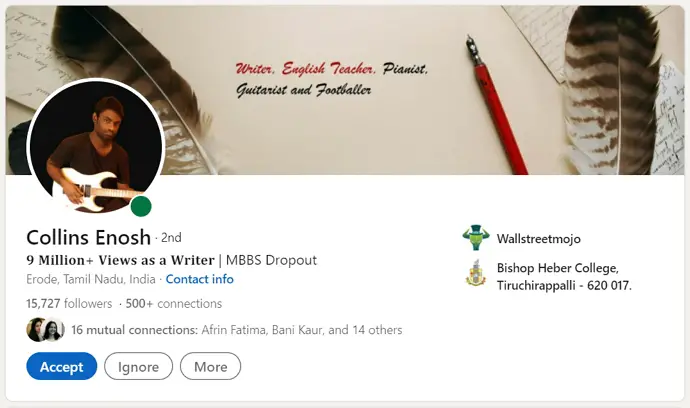
This is the easiest way (also the only way) to tell if your request has been declined on LinkedIn.
It will work even better if you have a LinkedIn Premium Subscription. If you don’t have a subscription, then this process may or may not work for you, but it’s worth a try.
With a subscription, you can tell whether or not it was that person. Without it, you can make a pretty good guess on “Who Viewed Your Profile”, but you can never be sure.
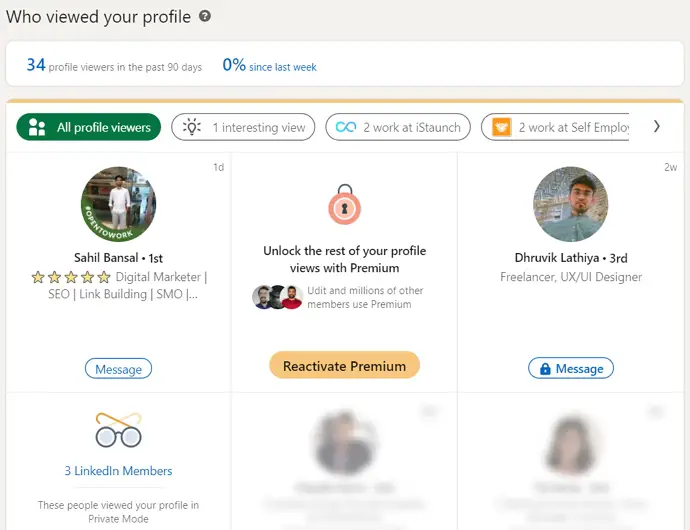
For a better example, let us imagine that you are user A. You’ve sent connection requests to users X and Y.
X has accepted your request, while Y has viewed your profile, but the request is still pending. Well, there’s a very good possibility that Y has either ignored your invitation or ignored it literally by not reacting on it.
If they ignored or declined your request, don’t feel bad. Later in the blog, we’ll be sharing some tips with you, which will help in increasing the chances of your requests getting accepted by other users.
What not to do while waiting for a reply from another user
There is one thing that you should never do while waiting for some user to accept your request.
You should never message them once again, asking them to accept your request. You have to understand that people these days are busy and that they might not always get the time to see their requests. If you pester them for a reply, they might even get annoyed and block you, and they will be well within their rights to do so.
How to Accept Connection Requests on LinkedIn
Let’s now imagine that the tables have turned, and you’re the one who has to accept a user’s connection request on LinkedIn. If you’re a new user or simply don’t devote that much time towards it, then you might have some difficulty in navigating your way around the platform.
Well, you don’t need to worry; we’re here to help you, and that’s exactly what we’re going to do. Let us walk you through the process of accepting a user’s LinkedIn connection request.
- Open the LinkedIn app on your smartphone and log in to your account.
- The first screen that you’ll see is your home page. You can see the posts shared by your friends/friends of friends here.
- To see your own connection requests, go to the icons located at the bottom of the screen. Click on the My Network icon.
- On this page, you’ll see a search bar at the top f the screen. Below that, you’ll see an option called Manage my network. Right below that, you’ll see your Invitations.
- You’ll only be able to see two-three requests at first. Click on the Show more button to see all of these requests.
- Next to the name of those users who have sent you an invitation, you’ll see two buttons, across in one and a tick in the other. You can either approve or ignore an invitation.
There you go. Now you can easily approve the requests sent by your friend.
How Can You Make Sure Your Connection Request Gets Accepted?
In this section, we’ll give you a few tips and tricks that’ll increase the chances of your connection requests getting accepted.
First off, you may be wondering why it is so important to connect with a user, and why it is difficult for so many people. Let us answer all of these questions.
Today, LinkedIn is filled with users from all over the world, who work in the most varied fields. While most people in the business, educational, and freelance sectors have a LinkedIn account, the more influential/inspirational people don’t have the time to accept the thousands of invitations that they receive. Keep in mind that being connected with such a person is a really big deal, because they’ll be able to monitor all your content, and even contact you if they like what they see.
So, if you want to connect with such people on LinkedIn, you need to show them your potential/talent in a short and precise way. More specifically, you should write a small, personalized note to them along with your connection request.
Follow the tips mentioned below, and make a small personalised note that is sure to be accepted!
- Make all the contents in the note about the other person. If all you talk about is your work and your likes and dislikes, no one will be inclined to accept your request.
- If you are a new user or new to your current occupation, you may feel like you are entitled to ask for help from established people. But this is simply not correct. Never ask for any favors in the personalized note, like how they started their journey, and how they think you should proceed in your life. Think about it, why would you just help a random stranger on the internet?
Conclusion
LinkedIn has no special feature that notifies you every time someone declines your connection request because it is a violation of the other user’s privacy. However, there’s a way to guess if they’ve ignored the request, and we’ve talked about it in detail in the blog. We’ve also discussed what you shouldn’t do while waiting for someone to accept your connection request.
If you don’t know how to accept someone’s connection request, then we’ve walked you through the steps of doing that, too. Lastly, we’ve given you a couple of tricks that’ll help you write personalized notes so that people accept your invitation solely on the note’s contents.
If our blog has helped you out in any way, don’t hesitate to tell us all about it in the comment section!
Also Read:





 Bitcoin
Bitcoin  Ethereum
Ethereum  Tether
Tether  XRP
XRP  Solana
Solana  USDC
USDC  Dogecoin
Dogecoin  Cardano
Cardano  TRON
TRON