When Instagram was initially launched in 2010, a time when people were most attracted to the app for its attractive user interface and wide scope for creativity. However, once the users move past the enhanced visuals and explore the app, they realize that there is more to it than its flashy pictures and graphics.
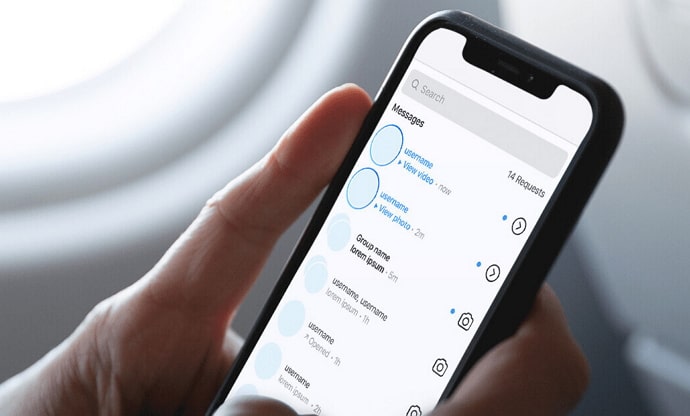
Today, we will discuss one such feature: Direct Messaging. Using this feature, the users can send texts, voice messages, GIFs and can share posts, reels, videos, and even profiles.
However, first, you need to send a Direct Message request to the person you want to talk to regularly on Instagram.
Stick with us till the end of this blog to learn about how to know if someone declines your DM on Instagram.
Additionally, we will also talk about how can you tell someone has decided to accepted or declined your message on Instagram.
Can You Tell if Someone Declines Your DM on Instagram?
Suppose you just found a long-lost friend of yours on Instagram and want to connect with them again. So, you send them a message request, introducing yourself.
However, there is a fair chance that they don’t remember you or do not want to connect with you for some reason.
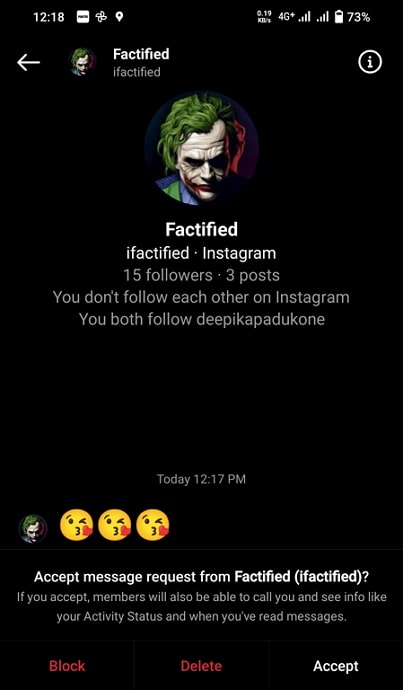
In such a case, is there a way for you to find out if they have accepted your Direct Message (DM) request or not?
Unfortunately, there is no way to know if someone declines your DM on Instagram. And there is a very reasonable explanation behind this. Instagram is a large social media platform and does not believe in discriminating among its users. Therefore, to respect the users’ privacy, the platform does not let any user know if their DM request has been declined or even seen.
However, there is a very simple way to find out if they have accepted your DM request. Let us discuss that in the next section.
How to Know if Someone Accepted Your Message on Instagram
Firstly, let us tell you how you can open the DM tab on Instagram and check all the DM requests you have received:
- Open the Instagram app on your smartphone, and log in to your account.
- From the icons on the bottom of the screen, you can see that you are currently scrolling through your timeline.
- On the top of the screen, right above the Instagram stories of the people you follow, you will see a cloud bubble icon with the messenger icon inside it. Tap on it.
- Alternatively, you can simply open the app, and once you reach your timeline, slide left to open the DM tab.
- There you go. Now all your recent texts will be listed on the screen who accepted your direct message request, and you can easily talk to anyone that’s not on the list by typing in their username on the search bar that is on top of the screen in the DM tab.
Whenever you send a message to a person that you regularly talk to, you can see the word Seen written right beneath the last message. This is how you can know if someone has seen your message.
Similarly, whenever someone accepts your DM request, you will be able to find out in the same way.
How to Accept DM on Instagram
Step 1: Open the DM tab on Instagram on your smartphone.
Step 2: Above the search tab, you can see three columns called Chats, Calls, and Requests. Click on the third option.
There, you can see all the people who have requested to message you, see the message, and check out their profiles.
Frequently Asked Questions
Q1: Will deleting the whole chat on Instagram delete messages from other person’s account too?
Imagine you had a fight with a friend in your Instagram DMs and accidentally texted some things that you didn’t mean. If you’re wondering whether or not you can delete those messages before they see them, then don’t worry. On Instagram, you can unsend any message that you have sent, regardless of when you have sent it or if they have already seen it.
Q2: Did your chats with a friend suddenly disappear from your DM tab?
Have you suddenly stopped seeing your chats with one of your friends? There are mainly two reasons behind this: Either they have blocked you, or they have deleted/deactivated their account on Instagram.
Alternatively, you could also have accidentally deleted their whole chat, which is why you can’t find those messages.
Final Words:
Today, we have addressed a common question for all new Instagram users: How to know if someone declines your Direct Message request on Instagram? Unfortunately, to protect the privacy of its users, Instagram does not let any user know if their DM request has been denied.
However, you can find out if your request has been accepted, and we have also given clear instructions on how to do so.
We have also answered questions like how you can open your DM tab on Instagram, how you can see the DM requests that you have received, and how you can accept someone else’s DM request. If our blog has helped you in any way, we’d love to know all about it in the comments section.
Also Read:





 Bitcoin
Bitcoin  Ethereum
Ethereum  Tether
Tether  XRP
XRP  Solana
Solana  USDC
USDC  Dogecoin
Dogecoin  TRON
TRON  Cardano
Cardano