Tell if Someone Deleted Their Instagram: In today’s virtual interaction-driven world, you can find almost everyone on social media platforms. Understandably, using all of these apps can often be overwhelming, time-taking, or mentally taxing. This is why some people, when they sign up on a new social media platform, often delete their previous accounts on some platforms (in this case, their Instagram account).

However, this is just one of the many reasons why someone might delete their Instagram account; there can be a number of other reasons behind it as well.
So, do you want to find out if someone, perhaps one of your friends, has deleted their Instagram account? Or are you here to learn how to delete your own Instagram account? Whatever your query might be, it will be answered in today’s blog.
Stick with us till the end of this blog, and we’ll tell you everything you need to know about how to tell if someone deleted their Instagram account or blocked you.
How to Tell if Someone Deleted Their Instagram
To tell if someone deleted their Instagram account, type instagram.com/[username] in the browser. Where replace [username] with the actual username of the person who you think deleted their account.
If it shows a message like “Sorry, this page isn’t available.” “The link you followed may be broken, or the page may have been removed”, they have deleted their Instagram account.
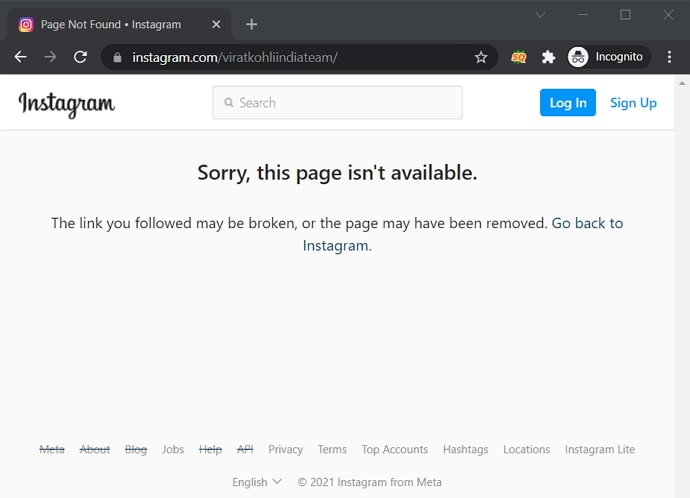
Some other signs that could indicate that they deleted their Instagram account are: none of your messages or calls are going through to them, and you can’t tag or mention them in a story, comment, or post. Moreover, they will also be removed from your following and followers’ list (if they did follow you at all).
Since the signs that indicate them blocking you and deleting their own account are very similar, you might get confused trying to figure it out.
How to Tell if Someone Blocked You on Instagram or Deleted Their Account
Let us consider a very reasonable possibility: could this person have blocked you? They might have had a disagreement with you or simply did not want you to follow the activity on their account.
Here are some fool-proof ways to know for sure if someone has blocked you.
How to Know if Someone Blocked You on Instagram
Method 1: Get Help from Your Friend
Just like you can ensure whether or not a person has deleted their account, you can use that same process to find out if someone has blocked you.
You could ask one of your friends to see if they can find their account from their Instagram account by following the same instructions in the previous section.
If you can see their profile picture, their number of posts, number of followers, and the number of people they are following, we’re sorry to tell you that this person has blocked your account on Instagram, not deleted their account.
Method 2: Verify from New Instagram Account
Now, if you feel like you can’t ask your friends for this favor either, you only have one choice: to make a new Instagram account.
However, note that Instagram has recently launched a new feature for the privacy of its users. When you are about to block someone, instead of just one confirmation message saying Block (insert person’s name), it also gives the users one more option, called Block (insert person’s name) and any new account they may create.
So, if the person who has blocked you has chosen the second option, there’s very little you can achieve by creating a new account.
If you still decide to go forward with it, in order to make a new Instagram account, all you need to do is follow the steps given below.
- Open the Instagram app on your smartphone.
- Go to your Profile. Here, click on the small downward-facing arrow.
- A pop-up menu will appear on your screen, containing the account you’re currently logged in on, any other accounts previously logged in on your phone, and another option, called Add Account, with a large plus symbol next to it. Click on it.
- After doing it, you’ll see two options: Log in to Existing Account and Create New Account. Tap on the second option, and all that will be left for you to do is fill in the required information the same way you did while creating your first account.
- Now, from your new account, go to the Explore tab, and type in the username of the person who has blocked you in the Instagram search bar.
If you do find their account, it would imply that they have just blocked your official account, which is why you can find them from a new one.
Either way, you have an answer for yourself right there.
Method 3: Directly Ask the Person
Many times, when we are worried, we tend to forget the easiest way out. If this person is close to you in real life, or if you simply feel comfortable with them, you can simply go up to them and ask them if they have blocked you on Instagram. If their answer is yes, don’t get upset; it might feel harsh at that moment, but at least now you won’t have to keep stressing about it.
Moreover, there is a slim chance that they have accidentally blocked you and don’t even have any idea of this whole incident at all. So, perhaps you might just be worried over nothing.
How to Know if Someone Deleted Their Instagram Account
Let us start with our initial question: How can you tell if a person has deleted their Instagram account? In this section, we will discuss the few ways using which you can determine whether or not a person has deleted their Instagram account.
Method 1: Get Help From Your Friend
The first method is fairly easy. All you need to do is to ask one of your friends to search for the username of the person in the Instagram search bar, the same way you did to see if the person has blocked you.
However, if your friend can’t find their profile either, it means that they’ve deleted their Instagram account.
Method 2: Head Over to Their Profile
For the second method, you might have to get just a little bit technical, so bear with us.
Go to the Instagram website on your web browser, and type in https://instagram.com/. After the last slash, enter the username of the person whose account you were looking for. After you’ve done it, the link should look like this: https://instagram.com/(enterusername).
If they have deleted their account, the result page will display a message saying: Sorry, this page isn’t available.
Method 3: Check Their Likes & Comments on Your Post
Now, let us move on to our third method for finding out if someone has deleted their account. You just have to be a little observant for this process.
All the likes and comments made by the person would disappear from Instagram, which is a clear indication of the fact that the account does not exist on this platform anymore.
Method 4: Check from New Instagram Account
We had already talked about this method in the last section when we were discussing how you can find out if someone has blocked you.
Before we proceed, make sure that go ahead with this method if you are on very good terms with this person and have never given them any reason to block you on Instagram.
If you’re still reading, it means that you are on good terms with this person. Now, all you need to do is, create a new Instagram account (the steps to which we have already given in the last section), and type in their username in the Instagram search bar. If you still cannot find their profile, they’ve most probably deleted their account. Again, all of it depends on whether or not they have any reason to block you.
So, these were all the ways in which you could find out if a person has deleted their account.
How to Delete Instagram Account Permanently
Are you thinking about what a struggle it is, maintaining your presence on all of these social media platforms? Or do you just want to take a break from social media for a few weeks without the temptation of notifications? Let us help you with both of these problems.
If, and only if, you are totally sure that you do not want to use Instagram again (from your current account, that is) for some reason, all you need to do is delete your account to be carefree again.
The first step to delete your account is to log into your account from any web browser from your phone and computer. Note that you cannot delete your Instagram account from the app itself.
Also Read:





 Bitcoin
Bitcoin  Ethereum
Ethereum  Tether
Tether  XRP
XRP  Solana
Solana  USDC
USDC  Dogecoin
Dogecoin  TRON
TRON  Cardano
Cardano