Tell if Someone Deleted Snapchat: When Snapchat was launched, the feature that attracted most users to this platform was its privacy. The disappearing snaps and chats seemed incredibly attractive to people who didn’t like to keep track of their conversations. But with time, the platform launched many features to make conversations more permanent, such as the options of saving snaps, chats disappearing after 24 hours, and so on.
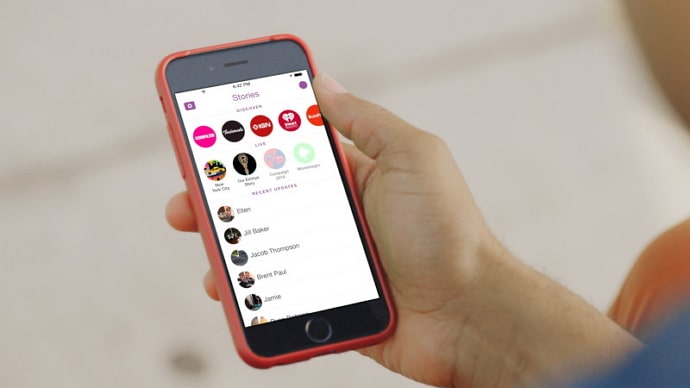
However, there’s one thing that not only Snapchat but all other social media platforms keep a secret: when someone deletes their account.
While no platform will notify other users that their friend/connection has left the platform, they do make other changes to this person’s profile to make it obvious. But most of these changes are similar to when a person blocks you.
So, if someone has suddenly stopped sending you snaps, how to know if someone blocked you on Snapchat or deleted their account.
Well, it’s not an easy problem to resolve, but together, we’ll find a way to know if someone deleted their Snapchat account.
You will also find answers to “If someone deleted their Snapchat does the conversation disappear” and “Can you still search someone who deactivated their Snapchat”.
Keep reading if you want to learn more about it.
How to Know if Someone Deleted Their Snapchat Account
With the fast-paced growth of cybercrimes today, all the social media platforms out there are doing their best to protect the privacy of their users by keeping their best interests in mind. Snapchat is no different and respects the privacy of all its users, including their desire to quit the platform.
In other words, when someone decides to delete their account, the Snapchat Team respects their privacy and doesn’t notify their friends about it. This means that there are very limited options for you to figure it out on your own.
However, let’s make the best of the situation by discussing how you can learn if a Snapchat account has been deleted.
1. Search for Their Username on Snapchat
When you’re on your Chat list on Snapchat, have you ever noticed a tiny magnifying glass on the top left of the screen, right next to your bitmoji? Well, when you click on this icon, a search bar will appear on your screen, where you can enter the username of the person you think has deleted their account.
Once you enter their username and hit Enter, you’ll get one of the two results. Either their name will be found, or it won’t be. Keep reading to learn what both these results could mean.
If you can still find their username, what does it mean?
If you can still find this person’s username and can still send them snaps, it means that their account is still active. However, perhaps they stopped checking the app or uninstalled it a while ago.
On the other hand, if you can still see their profile but cannot send them any snaps, it’s a sign that they have deleted their account within the last 30 days.
When a person deletes their account, Snapchat gives them a one-month suspension period to return if they’d like. During this period, their username will remain active, but you won’t be able to communicate with them.
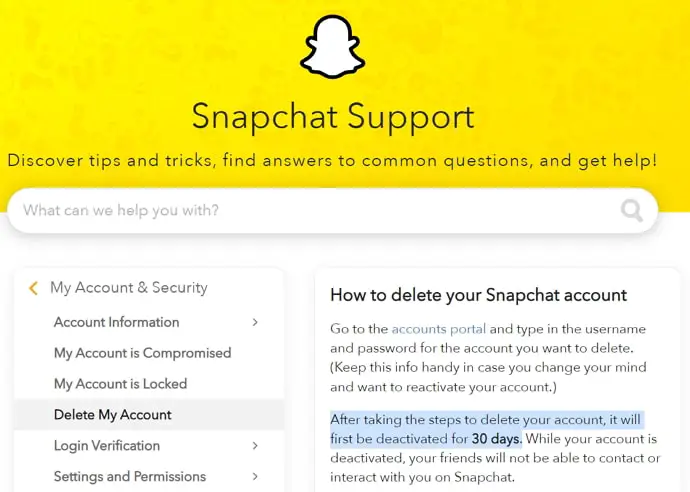
So, if you come back to check in another 30 days and can’t find their username, it indicates that their account has been deactivated permanently, with all records of their conversations and snap score deleted for good.
If you cannot find their username, what could it mean?
Now, there are two reasons why you won’t be able to find someone’s username on Snapchat (provided you remember the username correctly). First, it could mean that they’ve blocked you, in which case you will no longer be able to get in touch with them on Snapchat.
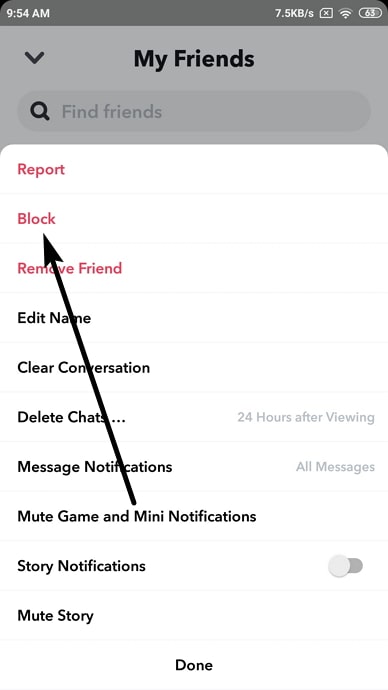
However, the very same conditions will also apply in the second case, i.e., of them have deleted their account more than a month ago.
So, how will you find out which possibility is true in your case? Well, the easiest way to go about it is to search their username from your friends’ Snapchat; if you can do it from multiple accounts, you’ll get more certain results.
If you cannot find this person from any of your friends’ Snapchat as well, then perhaps it means that they’ve deleted their account for good.
2. Directly Ask Them
As we’ve discussed above, Snapchat doesn’t exactly make it easy for us to find out if someone deleted their Snapchat account. However, if you’ve already conducted the test we talked about in the last section and believe that they might have done it, why don’t you just ask them about it?
If you know them in person or are connected on another platform, asking them will not only take the burden off your head, but it will also make them feel special. You can thank us later.
Final Words:
When someone deletes their Snapchat account, the Snapchat Team doesn’t broadcast it to their friends for the sake of privacy. But if you think one of your friends has left the platform, you can do the username test we’ve talked about in the blog to check if they’re really gone or have just blocked you instead.
If you’ve come up with another method of figuring it out, please feel free to share it with us in the comment section.
Also Read:





 Bitcoin
Bitcoin  Ethereum
Ethereum  Tether
Tether  XRP
XRP  Solana
Solana  USDC
USDC  Dogecoin
Dogecoin  TRON
TRON  Cardano
Cardano