Know if Someone Deleted Whatsapp: So, you have a relative or a friend on Whatsapp you are keeping tabs on. Perhaps, you are looking for an old friend on Whatsapp but can’t locate their number. Are they still on Whatsapp? What if they have deactivated their account or blocked you on Whatsapp? If you want to know if someone blocked you on Whatsapp or deleted their account, you have come to the right place. Welcome!

We all remember a time when Whatsapp was a hot topic. It was the first social networking app to connect people from all over the world through instant chatting features.
The app kept launching a new and exciting range of features to keep people engaged, for example, stories, video calls linked devices, and so on.
While Whatsapp is still one of the most-used social networking platform, sometimes it becomes a cause of concern, and we just wanted to take a break from all of this at least at some point in our lives.
Especially those with several Whatsapp groups filled with hundreds of messages. That’s why people uninstall Whatsapp; sometimes it seems like the best decision ever.
Not only does deleting the Whatsapp account help people get rid of all the tension, but it is also a great way to keep your focus on other important activities.
But what happens when someone deletes their Whatsapp account?
There are several queries we have in our minds regarding messages, settings, and profile picture visibility.
Well, you definitely do not get a notification when someone deletes Whatsapp, but there are a few ways to find out if someone deleted Whatsapp.
In this post, iStaunch will answer all of the questions that you might have in your mind and provide you with a complete guide on how to know if someone blocked you on Whatsapp or deleted their account.
We shall also be looking at the difference between somebody deletes their profile or has uninstalled the app. Probably this will provide clarity to the exact question that you have in mind as both of these are pretty different from each other.
Sound’s Good? Let’s get started.
Difference Between Deleting and Uninstalling Whatsapp
If you have been looking to understand the real difference between these two, don’t be confused as both are completely different actions.
When you delete your Whatsapp account, your profile will be permanently removed from the Whatsapp server. Additionally, it will delete your message history, google drive backups, payments history, you will be removed from all groups and cancels the pending payments.
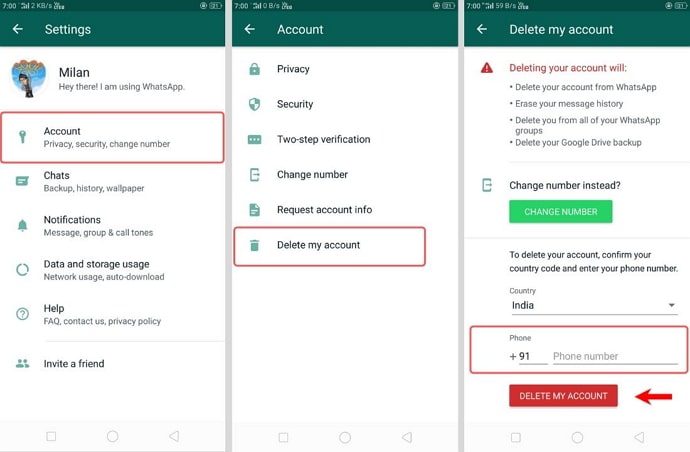
However, when you uninstall Whatsapp, it only removes the app from your smartphone. Your profile will be kept alive and your message history is still available on the server.
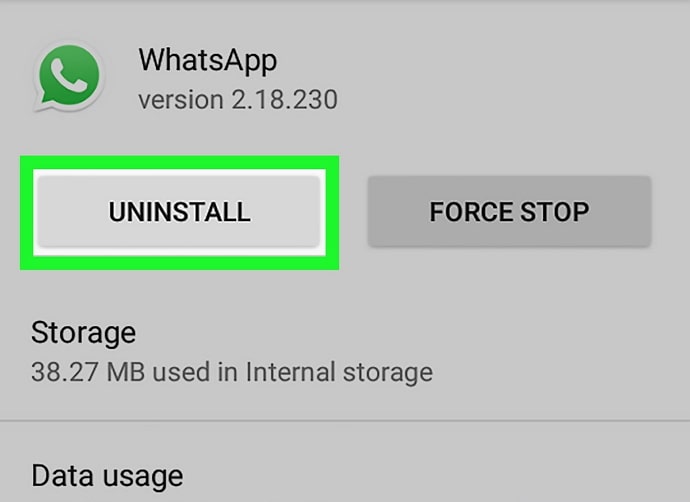
Also, someone can easily find you on Whatsapp and send messages. However to see those messages you need to reinstall Whatsapp.
How to Know if Someone Deleted Their Whatsapp Account
1. Send a Message
So, you are really curious about whether the person has been using Whatsapp or not. The easiest and direct way to find out if they are active on Whatsapp is by sending a message. If it is delivered and seen, the person is using Whatsapp. If it is left with one tick or unseen for a long time, that’s a sign the person is not active on Whatsapp.
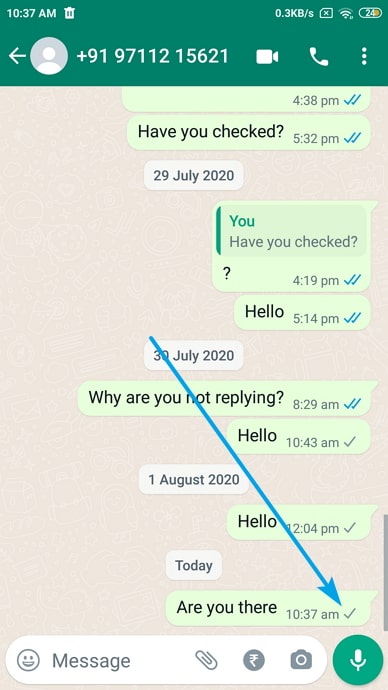
There is also the “delete the message” feature that allows you to delete the message after sending it to the user. If the message gets two ticks, it is delivered. You can delete the message. However, the person will know that you have tried contacting them.
If you don’t want the user to know you were trying to check whether or not they are using Whatsapp, you can simply perform this trick with someone else’s number. Call a friend or use a relative’s number to send a message to the user.
Another reason why recommend you use someone else’s device to send a Whatsapp text to the user is that the person might have blocked you from their Whatsapp contacts, thus the one tick. So, it is better to use a number that’s unknown to the target.
2. Check the Last Seen and Profile Picture
This one is a no-brainer. If you have been using Whatsapp for a while, you must have already tried this trick to know if the person is active on Whatsapp. Still, you should check the profile picture, status, and last seen of the user every few days. If you were in the person’s contact, you will be able to see their profile pictures, statuses, and last seen (if they have made it visible to their contacts).
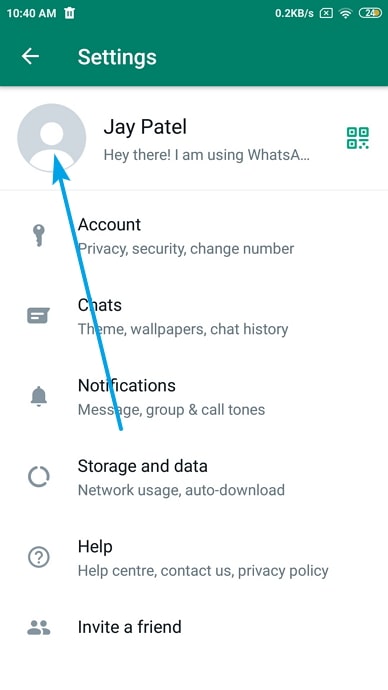
If the user had enabled the last seen before uninstalling Whatsapp, it will be displayed to all the contacts. Now, if the last seen is old, it is a sign they are not active on Whatsapp.
3. Try to Contact the Person
Unfortunately, there is no direct app or website that could tell you whether a user has deactivated or uninstalled Whatsapp from their mobiles. The above strategies can give you a hint that a person has been inactive for a long on Whatsapp, but it can’t tell you if they have deleted their accounts or uninstalled the app.
The last option to confirm if the person has deleted their Whatsapp accounts is by asking them directly. If you have a good connection with the target, you can contact them on Telegram, email, or over call to ask if they are active on Whatsapp or whether they have deactivated their accounts. You could also ask the reasons why they deleted their accounts.
Alternative Ways to Know if Someone Deleted Whatsapp
- There is a chance that you won’t be able to see the last seen of their account.
- You won’t be able to see their online status either.
- The profile picture isn’t visible at all. If somebody has blocked you, you will be able to see their last profile picture.
- Try and search them with the contact number. In case you don’t see the profile, the account has gotten deleted.
- You can try sending a text and see if you get two ticks. If they are still receiving your messages the account does exist.
Conclusion:
Hope this post helped you find answers to how you can know if your target contact is active on Whatsapp or not or whether they have deleted their accounts permanently. As mentioned above, the best way to know about the activity status of a Whatsapp user is by contacting them directly either via call or email (whichever method works for you).
Make sure you do not use any third-party app or disclose any private information to any app, as there are many scammers out there looking for your personal information.
Also Read:





 Bitcoin
Bitcoin  Ethereum
Ethereum  Tether
Tether  XRP
XRP  Solana
Solana  USDC
USDC  Dogecoin
Dogecoin  TRON
TRON  Cardano
Cardano