Did you just call a friend, and they didn’t recognize you? Did they start the call by saying, “Who’s this?” in an unfamiliar tone instead of “Hey, what’s up?” or “How you doin’?” If your answer to these questions is a YES, then beware! You might have been ghosted. Or, wait. We shouldn’t arrive at hasty conclusions. So, let’s just say they might have deleted your number from their phone. Now, let’s see what that means.

A person might have deleted your number from their phone due to a variety of reasons, and most of them are just as trivial as an accidental tap on the Delete button, a factory reset, a lost phone, or a changed SIM card. While you can keep thinking about the reasons over and over in your mind, you should first make sure whether they have really deleted your number.
You might not have any clue about how you can know about someone else’s Contact List. But in reality, there are several ways to do that. Following some simple methods, you can easily find out whether someone has your number saved in their phone or deleted it.
Keep reading this blog to learn about some useful methods to know whether someone has deleted your number from their phone.
Is It Possible to Know If Someone Has Deleted Your Number From Their Phone?
Without going around in riddles, we will be as straight with you as possible. Can you really find out whether someone has deleted your number from their phone?
The answer can be a big YES or a resounding NO, depending on your situation. Assuming that you have their number saved on your phone, it might be possible to find out whether they have saved your number on their phone.
There are two possibilities:
- The number you have is their WhatsApp number.
- The number you have is NOT their WhatsApp number.
If the number is the WhatsApp number of the other person, it is easy to find out whether they have deleted your number or not. The only condition for this trick is that they actively use WhatsApp with that number. After all, if they don’t use WhatsApp with that number or don’t use WhatsApp at all, there is no point having their WhatsApp number anyway.
On the other hand, if the number you have is different from their WhatsApp number, there is no sure-shot way of finding out if they have deleted your number. In this case, you must rely on multiple indicators to arrive at a possible conclusion.
How to Know If Someone Has Deleted Your Number From Their Phone
Finding out whether your number is on someone’s Contact List might seem impossible. But it is quite possible, as we have discussed above. So, shall we start with the methods?
Since the probability of you having their WhatsApp number is much higher in this age of WhatsApp, we will start with the first case, that is, assuming you have their WhatsApp number. In this case, we will take the help of a great but lesser-known feature of WhatsApp– Broadcast Messages.
Case 1: A trick using WhatsApp Broadcast Messages
Broadcast is an interesting feature on WhatsApp that allows you to send the same message to multiple contacts on a list without creating a group. Unlike group participants, Broadcast recipients do not know anything about the existence broadcast list or other members of the list.
Once you send a message via a broadcast, each recipient receives it as a normal message in their WhatsApp inbox. But here is a catch– only the recipients with your number in their phone’s Contact List will receive your broadcast.
Those who don’t have your number, or have deleted your number, won’t receive your broadcast messages. Here are the complete steps so you can understand better:
Note: You need to have their WhatsApp number saved on your phone. This is essential.
Step 1: Open WhatsApp and hit the three dots at the top right.
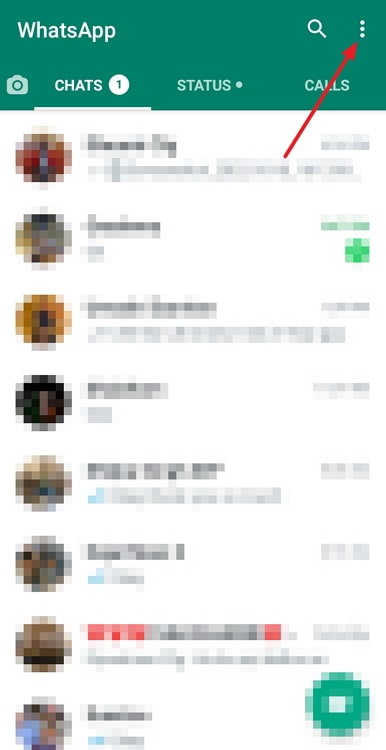
Step 2: Tap on this option: New Broadcast.
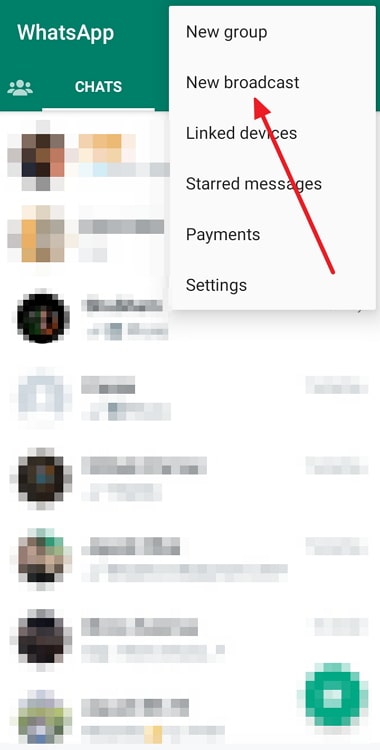
Step 3: You need to add exactly two people to the list. For the second user, you can add any contact who has saved your number. You can add your sister, brother, father, mother, or anyone who– you are sure– has your number in their Contact List.
Step 4: Tap on the Checkmark in the bottom-right corner to create the list.
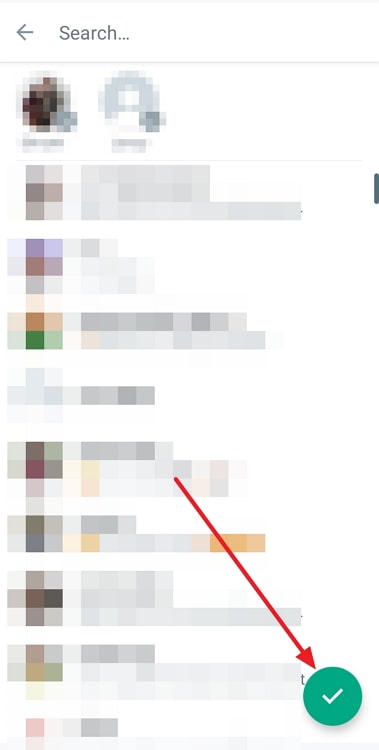
Step 5: Send a message. You can just send a Hi, so your message doesn’t seem out of place.
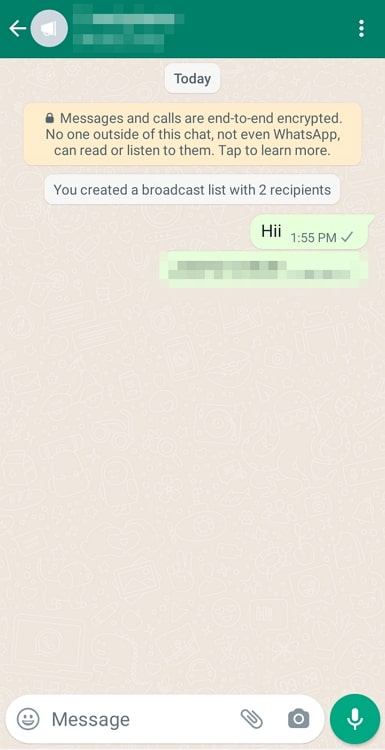
Step 6: Tap and hold the message until some icons appear at the top. Then, tap on the three dots and select Info.
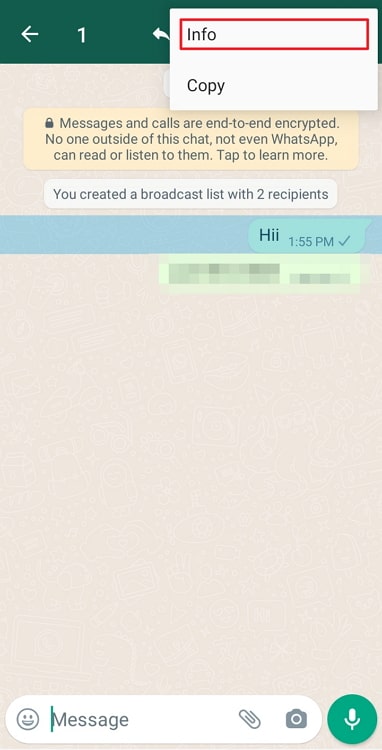
Step 7: As long as the message has not been read by all the participants, the Read by section will show the number of users yet to read the message. But, the number will only include those who have your number.
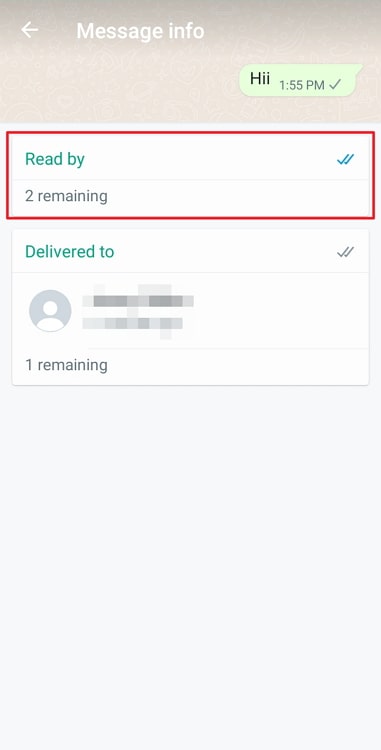
Since you have added two participants to the list, and one of them has certainly saved your number, the Read by section will say, “2 remaining” if the other user has not deleted your number. If they have deleted your number, you will either see “1 remaining” or no number at all (if the message has been read by the other contact).
Case 2: What to do if you don’t have their WhatsApp number
If you don’t have their WhatsApp number on your phone, you can resort to some manual indicators. Try these methods to know if someone has deleted your number from their phone:
Call them:
We told you this in the beginning. If you call your friend and they don’t recognize you instantly, if they ask you unexpected questions like “Who is this? or “I don’t recognize you,” it’s almost certain that they don’t have your number in your phone.
Message them:
Sending a message with a question will do the trick for you. Just send a message with a question like “Had your dinner?” or “What are you doing this weekend” or something familiar like “Did you understand today’s lecture?” If they don’t have your number, they might end up sending, “Wrong number” or “Who are you?”
Contact them on social media:
If you cannot contact them on their phone, check them out on social media and try to contact them there. If they don’t respond there as well, you can be sure that they don’t want to talk with you.
Ask them:
Well, even if they have deleted your number, it’s not a big deal. Just ask them right away! It won’t be as embarrassing as you think it would be. Who knows, they might have deleted your number by mistake! Otherwise, move on.
The takeaway
Calling a friend and not being recognized can be an embarrassing experience. And before you react in any way, it is important to know the reason.
If you think that your friend has deleted your number from their phone, you can clear up your confusion by following the methods mentioned in this blog. The process is simple and straightforward if you have the person’s WhatsApp number. But if that is not the case with you, you can resort to the alternative methods discussed above.
Try these methods and tell us what you think about them. Have some better methods? Drop them down below in the comments.
Also Read:





 Bitcoin
Bitcoin  Ethereum
Ethereum  Tether
Tether  XRP
XRP  Solana
Solana  USDC
USDC  Dogecoin
Dogecoin  Cardano
Cardano  TRON
TRON