“Telegram.” It is a widely known application that gives everyone a chance to have personal and public social media interactions together. This app allows you to message your contacts, call people, join public groups, share media, find links to various media items, download movies, and many more.

While using this app for chatting purposes, many users prefer to know the online/offline status of others on their contact list. Knowing the Telegram online status can be critical, especially when dealing with some important work, but how can you know that?
We have noted some points in the article below to help you check the online status of other users.
How to Know if Someone is Online on Telegram
Like WhatsApp, even Telegram allows you to chat with your contact list. Also, you can chat with public groups around the world. But if you wish to check the online activity status of a person, then you need to know the Telegram algorithms too.
The main thing to notice here is that Telegram doesn’t have any feature that will automatically notify you if your desired account comes online.
This has to be done manually in three ways.
Method 1: Manually See if Someone is Online on Telegram
Step 1: Check the chat window of that user. It will either show “online” written at the top bar or the “last seen time,” which means when the user was last active on Telegram.
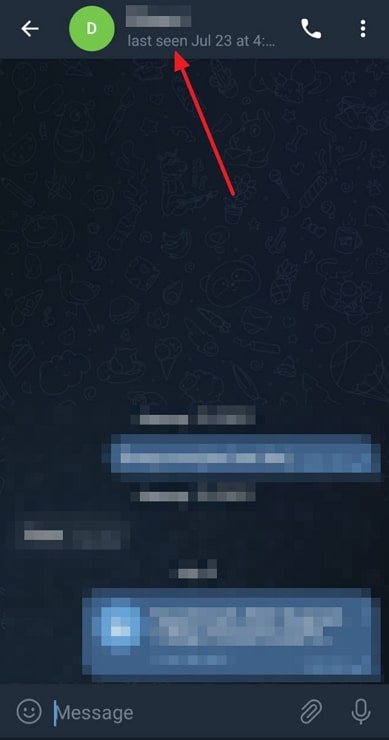
Step 2: Send a message to that user. If they come online and reply to you, then Telegram will notify you regarding the message and their presence online.
Step 3: Go to the menu bar and select contacts. Now the list of people from your mobile phone contact list who use Telegram will appear with their online status. If not online, then their last seen time will be seen.
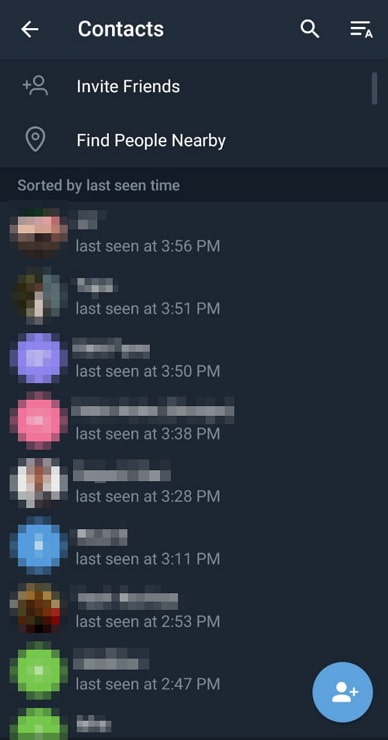
Method 2: mSpy (Telegram Online Checker)
Telegram doesn’t have a feature to notify you when someone is online, but a third-tier application outside Telegram can help you with this.
mSpy is one of the best-to-know telegram activities of others on your list. Along with Telegram, this application is also linked with other social media platforms like WhatsApp, Snapchat, Facebook, Viber, and many more.
This app has many features like
- Tracking of ongoing/incoming calls.
- Tracking the duration of the call and information of the caller.
- Tracks the location of the user.
- Allows you to see the last seen of users.
- Allows you to see messages that the other user deleted.
- Saving audio-visual and imagery content without actually tapping on the save button.
This is a paid subscription application. Once you make an account on their website, they will ask you to choose a plan based on per service. Later, you can use this app to track your friends’ activities.
Also Read:





 Bitcoin
Bitcoin  Ethereum
Ethereum  Tether
Tether  XRP
XRP  Solana
Solana  USDC
USDC  Dogecoin
Dogecoin  Cardano
Cardano  TRON
TRON