Whatsapp is a cross-platform centralized instant messaging app that allows users to send text messages, photos, videos, voice messages, make video calls, share documents, track location of someone’s Whatsapp number, and much more.

Whatsapp uses the phone’s cellular data or Wi-Fi connection to send messages and make voice calls to nearly anyone on the planet, alone or in groups and is especially useful for families and collaborative workgroups. Mainly the use of this app is for chatting with your friends, relatives, and loved ones.
While having a chat on Whatsapp, there might be a possibility that the person to whom we talk may get busy with their work and might not be able to reply to our messages. And you keep waiting for a long period of time thinking when the user will come online and give you a reply.
In another case, there might be a scenario that when he comes online and you get some work that makes you busy in it and now you are unable to reply to him/her.
In this case, users have to stay online on Whatsapp and keep on checking the chat again and again to see whether they come online or not.
There is some user who keeps on checking the last seen of the particular person to whom they are chatting in curiosity and waste lots of time on applications being online.
Also, sometimes people want to know someone’s last seen on Whatsapp without them knowing for some particular reason.
As you already Whatsapp doesn’t offer any feature that allows users to see if someone is online on Whatsapp without them knowing.
But don’t worry anymore, there are a few methods by which users will be able to know if someone is online on Whatsapp without opening the app and chat. Also, you will get notification when someone is online on Whatsapp.
This guide will teach you how to know if someone is online on Whatsapp without opening the chat or app for free.
How to Know if Someone is Online on Whatsapp Without Opening the Chat
1. Online Monitor – Last Seen (Whatsapp Online Tracker)
To know if someone is online on Whatsapp without opening the chat or app, install the Online Monitor – Last Seen app on your phone. Enter your contact’s Whatsapp number and tap on the active. That’s it, now you will get notified on WhatsApp when they come online.
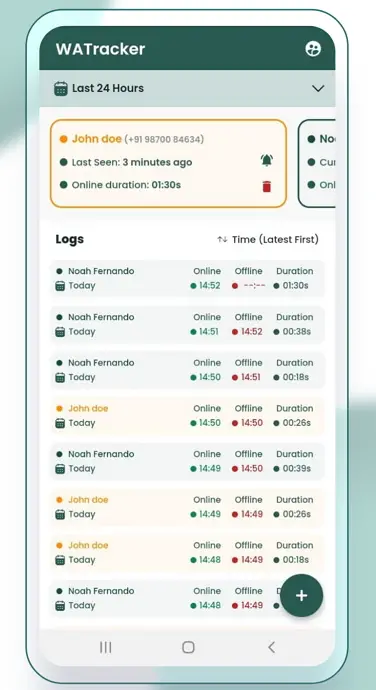
Online Monitor is the most commonly used application that tells you when a person comes online on Whatsapp. It sends you a notification on your phone showing you when someone came online and how long they were active on Whatsapp. This allows you to keep tabs on the target’s activity status on Whatsapp without opening the app.
The downside to this process is that it comes at a price. You are supposed to pay a fee to download the OnlineNotify app and use it to receive notifications. Once you have bought the subscription, register an account with the app, and hit the “allow” button to give it permission to use the app. Once you have allowed the permission, you can adjust the settings to enable the app to notify you every time the target comes online.
The third-party tools are your only way to get a notification when a person gets online. Use this app to keep yourself up-to-date with the active status of the user. Now, that was only to name one app that works.
There are plenty of these third-party tools that can give you insights into someone’s online status. Some of these apps are available for absolutely free, while others come at a small price. You can check out the details of these apps on Google PlayStore and AppStore. We are sure you will find an app that sends you a notification when the target user is active on Whatsapp. All you have to do is find the right one.
2. Check the Online Status from Profile
This is your best bet if you want to know when a user comes online on Whatsapp without opening the chat.
- Open Whatsapp and locate the profile of the user you’d like to track
- On the left corner of the screen, you will see their profile photo, click on that (do not open the chat). You only need to select the profile of the user.
- As you click on the profile, a small screen showing the bigger photo of their profile will pop up on your screen, along with a few options displayed at the bottom.
- Locate the “i” icon next to the video camera button to get redirected to their profile page. Note that the process does not include opening the chat.
- Right below the name of the person, you will see “online” if they are currently active on Whatsapp.
While this method allows you to check someone’s active status without opening the chat with them, you have to open Whatsapp. This means the “online” stamp will also appear under your name.
Now, what if you don’t want others to know you are online? Basically, is there any way you can track someone’s online status without opening Whatsapp at all? That’s what we are going to find out below.
3. Use a Whatsapp Online Notifier App
OnlineNotify is the most commonly used application that tells you when a person comes online on Whatsapp. It sends you a notification on your phone showing you when someone came online and how long they were active on Whatsapp. This allows you to keep tabs on the target’s activity status on Whatsapp without opening the app.
Also Read:





 Bitcoin
Bitcoin  Ethereum
Ethereum  Tether
Tether  XRP
XRP  USDC
USDC  Wrapped SOL
Wrapped SOL  Lido Staked Ether
Lido Staked Ether  TRON
TRON  Dogecoin
Dogecoin