Are you a regular Snapchat user? You must own the right skills to post candid photos and videos, right? Well, that’s one thing the application makes us a pro in, don’t you agree? The app is a perfect blend of fun and weird, and we aren’t complaining! You have different features and filters that you can use on the app.

However, if we have to single out the best feature on the platform, it has to be the option to add friends. They ensure to provide us with a range of options which makes being on the app even more fun.
However, do you think this feature-packed platform tells you if someone unfollowed you on the app? Let us read the blog until the end to find out more about this.
How to Know if Someone Unfollowed You on Snapchat
Snapchat has a wide range of options when it comes to befriending someone on the platform. You can add people via mentions or a quick add! Additionally, you can also add people to your contacts through search or snap code.
Bringing people to your contact and following them is not an issue if you are friends already in real life. However, it becomes a little hard if we are talking about making online friends on the platform.
However, we will talk about the main question – How to know if someone unfollowed you on Snapchat? Before we proceed, please note that Snapchat does not tell you when someone has unfollowed you on the app. They hide this piece of information to protect the privacy of an individual.
However, if you still want to know about it, we have some workarounds that may be of help to you. Thus, you should pay attention to the sections below.
Method 1: Can you see their Snapchat score?
Some of you here are obsessed with your Snapchat score on the Snapchat app, and it shows! All in all, the platform gives you a score based on your overall activity on their app.
Well, there is no promised guide on how you can level up your score. However, being active and regular in sending snaps and maintaining streaks is one essential way to go about it.
You can easily see someone’s Snapcore by entering their profiles on the app. However, if the person has unfollowed you on the app, their Snapcore won’t be visible to you anymore.
This is one of the major hints on the platform that we should check and confirm. You must check the step guide in detail to ensure you follow it correctly.
Steps to see someone’s Snapchat score:
Step 1: You must find the Snapchat app on your phone and open it.
Step 2: There is a search icon in the screen’s upper area. Please click on it to continue.
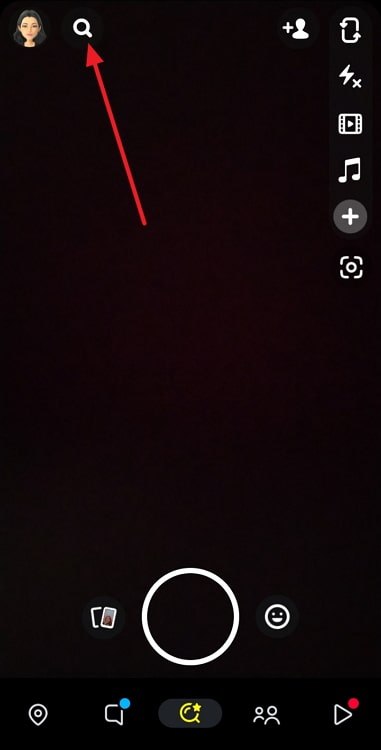
Step 3: Use the search bar to locate the target individual on the platform. Enter their names and look for them in the search result.
Step 4: Tap on their profile icon once you see them pop up on the page.
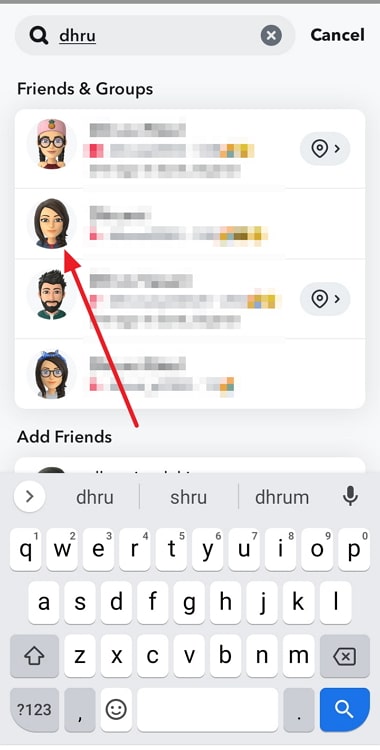
Step 5: Can you see a little ghost icon with numbers next to it? It is present under their username on the platform.
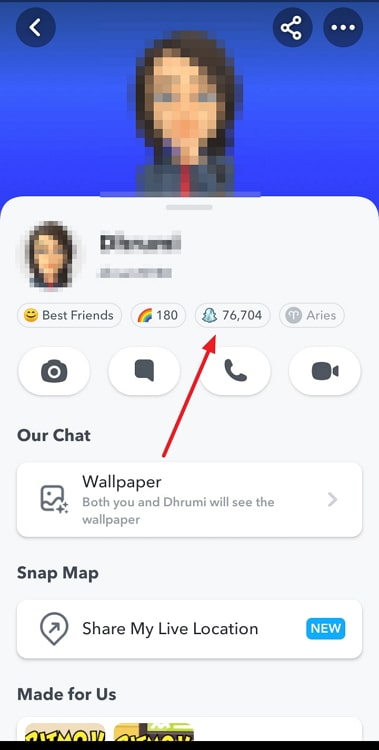
This is the Snapcore of a user! However, this will never be revealed to you if someone has unfollowed you on the platform.
Method 2: Cross-confirm your followers list on the app
Snapchat maintains a record of everyone you are friends with on the platform. You can tap any name and initiate a conversation, maintain snapstreaks, and view stories if there is no privacy setting involved as long as you are friends on the platform.
Now, if any person unfollows you on the app, they automatically lose their spot in your friend list. We hope this is clear to you.
You must now check your friends list to cross-confirm the names. We know keeping tabs on people who unfriend you, especially if you have a long list of friends, is incredibly taxing work.
However, the method works for you if you have limited followers on the platform. Let’s see how to go on about this process through the step guide below.
Steps to cross-confirm your followers list on the app:
Step 1: Please open the Snapchat app on your device and tap on the profile icon at the upper left corner of the page.
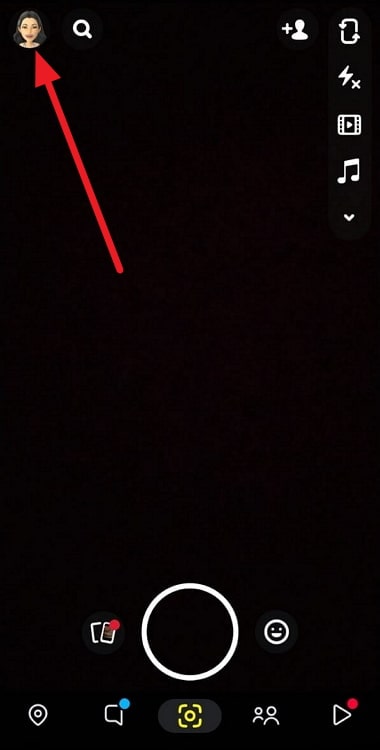
Step 2: Scroll down until you see the Friends category on your profile page. Click on the My Friends option under it.
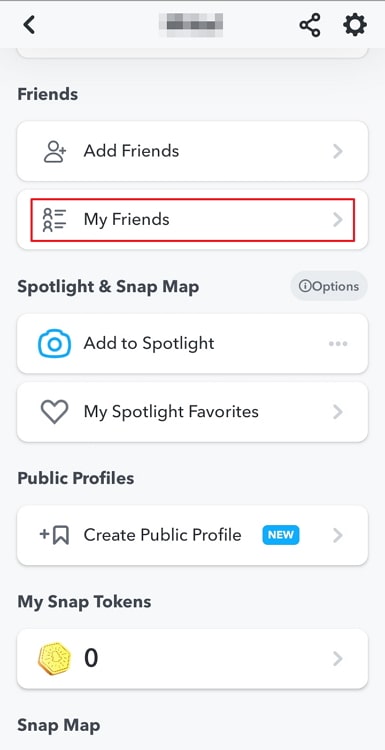
Step 3: You will find a list of all your Snapchat friends on this page. Use the search bar at the top of the page to locate your target individual.
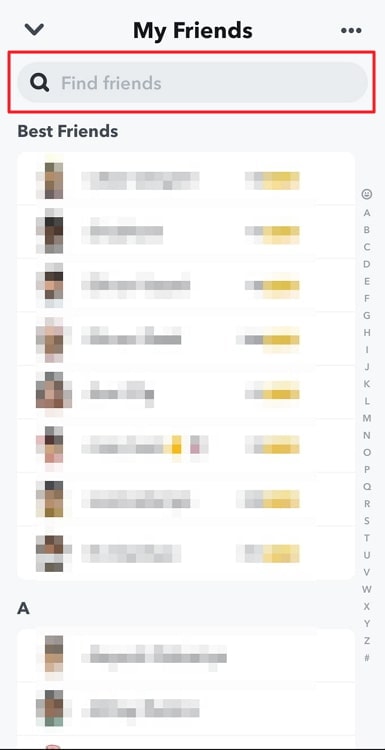
Do you see their names missing on the page? Well, they have unfollowed/unfriended you on the app.
Method 3: Keep tabs on the story updates
We all regularly add stories on the platform to share little updates about us on the platform. There are very few people who don’t post stories at all! However, we will not talk about this category here.
If you are someone who views other friends’ stories and keeps tabs on who views yours, then this option is for you. Unfriending or unfollowing each other on Snapchat has different outcomes on the platform. One such effect is that you both can no longer view each other’s story on the app.
Thus, you need to use this information to your benefit and see if you can view their stories. Additionally, you should also upload stories at regular intervals to check if they view them.
You cannot expect this method to work instantly! It takes time and observation to see whether someone has indeed unfollowed you or is merely inactive on the platform.
Method 4: Do the snaps remain pending on the chat?
This is another reliable clue that you should know about, so let’s talk about it. You can still see the person even if they unfollow you. So, why not make use of this little detail?
Try sending them a snap and see what happens! If they have changed their Contact me privacy to Friends, they will display as pending on the platform. The message will remain this way until they add you back to the platform.
Closing thoughts
With this, we have decided to wrap up our discussion. Let’s briefly explore the topics discussed in the blog.
We discussed how to know if someone unfollowed you on Snapchat. We have explained a couple of approaches and hints for you to check and try.
Let us know if you are successful in testing these methods on the platform. You can follow our website for more tech-related content!
Also Read:





 Bitcoin
Bitcoin  Ethereum
Ethereum  Tether
Tether  XRP
XRP  Solana
Solana  USDC
USDC  Dogecoin
Dogecoin  TRON
TRON  Cardano
Cardano