When Snapchat was launched in 2011, it was all the craze of that time. However, what is surprising is that it is still all the craze today. The main reason behind this platform’s success is its iron-clad privacy policy and its spontaneity. Today, we’ll talk about the former.

It’s very easy to get addicted to Snapchat’s unique user interface. In fact, all users have fallen prey to it at some point. During this time, they send countless snaps to all their friends on Snapchat and get mad at those friends who accidentally break their snap streak.
If you’re going through this phase right now, we totally understand. However, your incessant use of Snapchat might come across as annoying to some of your friends. And if that happens, there’s a chance that they might even consider unfriending you.
So, how do you know if someone unfriended you on Snapchat? Or how to tell if someone unfriended you on Snapchat?
Keep reading because that’s what we’ll discuss in our blog today.
How to Know if Someone Unfriended You on Snapchat
1. Check Your Friend List
The first and the most obvious way to know someone unfriended you on Snapchat is by checking your friend list. We’ve even mapped out the steps you’ll need to follow in order to do so.
- Open the Snapchat app on your smartphone and log in to your account.
- The first screen that you’ll see is the Snapchat camera. At the top left corner of the screen, you’ll see your bitmoji. Tap on it.
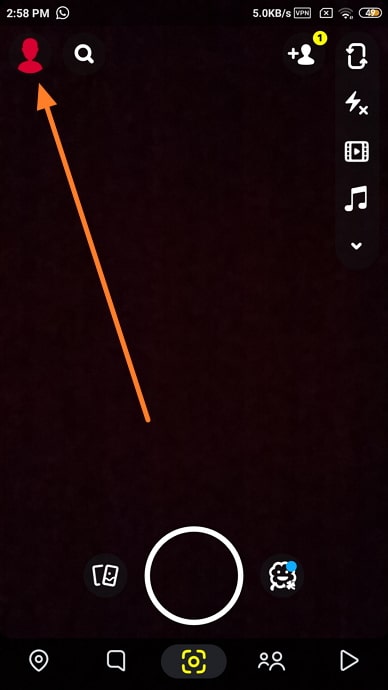
- You’ll see a number of sections here. Scroll down to the Friends section.
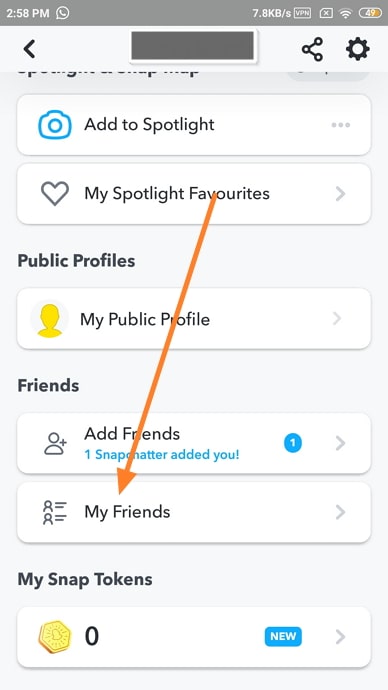
- Under Friends, click on the second option called My Friends. You’ll see a list of all your Snapchat friends. Locate the search bar at the top of the screen. Tap on it and type in the name of your friend who you think has unfriended you.
If you can see their name, then they’re still friends with you. However, if you can’t find them on this list, it means that they’ve either unfriended you or blocked you.
2. Snaps You Send Them Will Be Pending
Another sure-fire sign that they’ve unfriended you on Snapchat is if all the snaps you send them are pending. There’s a simple way to see if your snaps aren’t reaching them.
- Open the Snapchat app on your smartphone and log in to your account.
- The first screen that you’ll see is the Snapchat camera. Take a snap of your surroundings, and send it to them.
- After that, open their chat. If you see a message saying, “Your snaps and chats will be pending until [insert name] adds you as a friend,” then they’ve unfriended you on Snapchat.
3. Search for their Snapscore
Snapchat keeps track of all the snaps that you’ve sent and received. This information is called your Snapscore. In short, the longer you’ve been using Snapchat, the higher your Snapscore will be.
Your Snapscore is also displayed on your profile, but only to the users who are your friends on the platform. So, all you need to do is check and see if their Snapscore is visible to you. If it isn’t, then they’ve unfriended you on Snapchat.
Also Read:





 Bitcoin
Bitcoin  Ethereum
Ethereum  Tether
Tether  XRP
XRP  Solana
Solana  USDC
USDC  TRON
TRON  Dogecoin
Dogecoin  Cardano
Cardano