Know if Someone Saved Your Number on Their Phone: Your phone’s contact list is not just a random list of phone numbers. It stores a list of all the people you know or want to know. It is a rough indicator of the kind of people you like, meet, and interact with. If you save a person’s phone number in your contact list, it likely indicates that you want to talk to the person later.

On many occasions, we meet new people and exchange our phone numbers. But not everyone we meet finds a place in our contact list. We don’t consider some people important enough to save on our phones. Sometimes, we take the number but forget to save it. Things like this can happen anytime with anyone.
If you have recently met someone and both of you have exchanged numbers, you might want to know if the other person saved your number. But you have tried and found out that there is no setting in your phone that can let you know the same.
The question is, is there any way to know if someone saved your number on their phone?
That’s what this blog is about. We will discuss how to know who saved my number in their phone.
Bear with us to know everything in detail.
Is it Possible to Know if Someone Saved Your Number on Their Phone?
Let’s make it clear. There is no inbuilt feature on your phone that can tell you if someone saved your number on their phone. Anyone who claims the opposite is at best trying to fool you. But that doesn’t mean the task is impossible.
Now, there is a very popular app that has this exciting feature that can indirectly tell you if a person has got your number saved in their contact list. What’s more, the app is trusted worldwide by millions of people, so there is no threat to your data.
The best part is that, most likely, you don’t even need to install this app on your phone- you might have it installed already. We have got you guessing, haven’t we? It’s time to clear the suspense.
The app is none other than our good old messaging app – WhatsApp.
The omnipresent WhatsApp can not only enable you to send messages to your contacts. It can also tell you if a contact has saved your number in their Contact List. By using a simple trick, you can almost certainly know if a person has saved your mobile number in their phone’s Address Book.
Curious to know how you can try your hands at this amazing trick?
Read on to find out.
How to Know Who Saved My Number in Their Phone
1. Know if Someone Saved Your Number on Their Phone using Whatsapp
Let’s start with an example to understand it quickly.
“Recently I attend a personality development seminar in Mumbai. Where I meet Rahul and exchanged our phone number by missed call and he said he got the number. I saved his number instantly, but I didn’t see her doing the same. Now i want to know whether he save my number in their contact list or not.”
Here’s how you can:
- First, save Rahul’s number in your contact to know whether they saved your number or not.
- After that, open Whatsapp and tap on the three-dot vertical at the top.
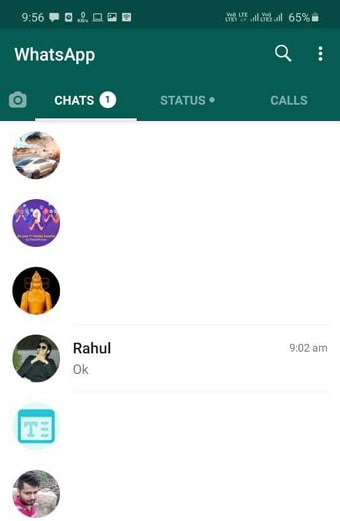
- Here you can find a list of options, select the New Broadcast.
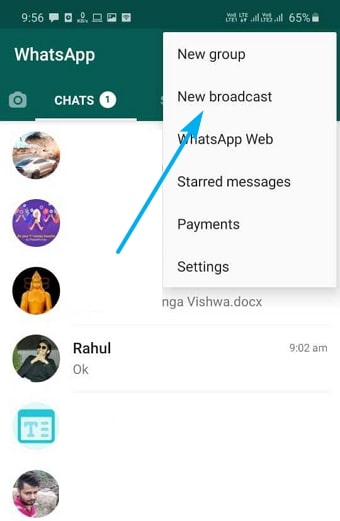
- Next, select Rahul’s number + one more friend to create a new broadcast list.
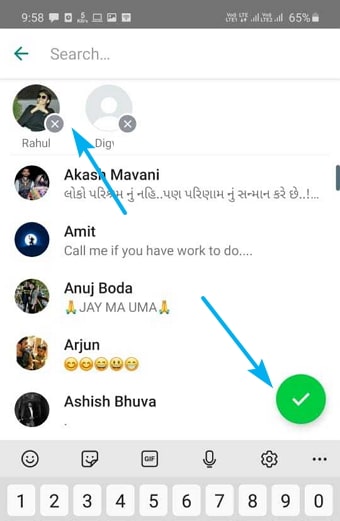
- If Rahul is not using Whatsapp then you can’t able to add him to the broadcast list. After that, send a message to the broadcast list.
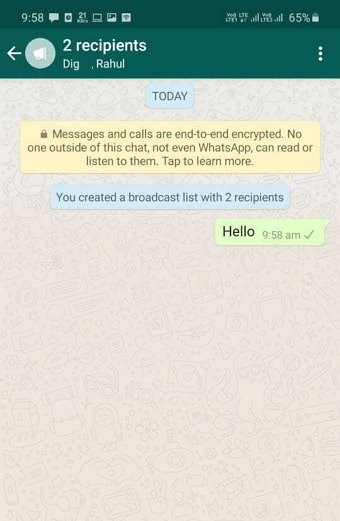
- The only contact with your number in their phone address book will receive your broadcast message.
- Long press on the message and click on the info option. Here you can find two sections are Read by and Delivered by.
- If he saved my number then you can see his name in the Read by or Delivered by section. Otherwise, it will not show his name in any section.
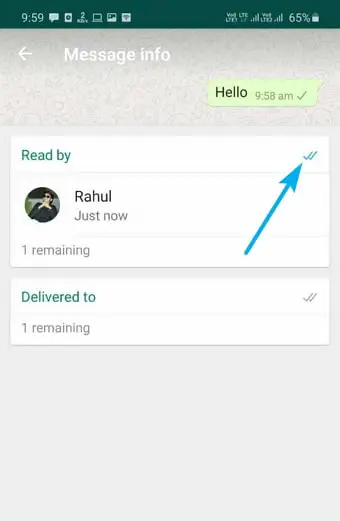
2. Who Saved My Number App
To know who saved your number in their contact list, Install the who saved my number app on your smartphone. Open the app, and you will see a list of people who saved your number in their contacts with which name.

3. Whatsapp Broadcast Feature
WhatsApp, as you already know, is an instant messaging app. Of late, the messaging giant has developed many features to provide its users with an improved messaging experience.
One of such interesting features is the Broadcast feature, which allows users to send messages to multiple contacts simultaneously. So, in other words, a Broadcast list is a bulk messaging feature. So, how can this feature solve our initial problem?
A Broadcast list can allow you to send messages to multiple contacts at once, but there is one critical condition. A broadcast recipient will receive your broadcast messages only if they have saved your phone number in their Contact List.
Conclusion:
Knowing if someone has saved your phone number in their Contact List can be difficult if you don’t know the trick, as your phone doesn’t have any such feature. But, if you have read this blog thoroughly, you will know exactly how you can do that easily without any hassles.
In this blog, we have discussed how you can know who has saved your number and who hasn’t. You can do that by taking the help of the Broadcast feature on WhatsApp. Though this feature is meant to send messages to multiple recipients at once, it can reliably help you find out if a contact has saved your number in their Contact List.
We have also discussed the detailed steps for Android iOS smartphones. So, you won’t have any trouble trying this method.
While we strive to bring the best possible content to you, we firmly believe that improvements are always necessary to make the content better. If you have any feedback, suggestions, or any other helpful trick you know, please share with us. Also, share this blog with your curious friends so that they, too, get to know such interesting tips and tricks.
Also Read:





 Bitcoin
Bitcoin  Ethereum
Ethereum  Tether
Tether  XRP
XRP  Solana
Solana  USDC
USDC  Dogecoin
Dogecoin  TRON
TRON  Cardano
Cardano