In today’s rapidly evolving digital world, Snapchat has become a vibrant social media platform. In the past few years, it has revolutionized the way people use and interact on social media. Snapchat’s snaps and streaks are two of its widely loved features that set it apart. Users can converse with one another on the platform using not just direct messages but photos and videos. These photos and videos are called snaps and are shared on the platform between users.

Users also create and enjoy streaks on Snapchat. As the name suggests, a streak is when two users send each other daily snaps. If either of the users fails to send a snap within 24 hours of their last snap, the streak will be broken; consequently, they will have to start the streak from zero again.
People also feel more comfortable sharing about their lives on Snapchat because of its auto-delete feature. With this feature, snaps and messages automatically get deleted immediately or 24 hours after viewing unless saved.
People also update stories on Snapchat for the content they want a wider audience to see and for a longer time. Stories can be both public and private. Public stories are a great way to connect with people who aren’t a part of your friend list yet.
After sharing any content on social media, it’s almost an itch to check who viewed your posts and stories. Lately, many of our Snapchat-using readers have come to us with the question of whether there’s any way to know the order in which people viewed your Snapchat story.
If this is something you are curious about, too, keep reading! In this blog, we will explore whether there’s a way to know who viewed your Snapchat story first, and if yes, then how? Let’s get started!
How to Know Who Viewed Your Snapchat Story First?
It is natural to wonder who views your content when and how. If you are an active Snapchat user, you might send plenty of snaps and upload tons of stories on your account. You might want to know who all viewed your stories and who out of them viewed them first.
Well, unfortunately for you, Snapchat doesn’t provide users with any way to know the order in which users viewed their stories and who viewed them first. You can only see the total number of views for your story and the list of usernames of all those who viewed it.
Moreover, the order of the usernames in the viewer list is not based on the order in which they viewed your story. Instead, Snapchat uses an algorithm to determine the order; this algorithm may take into account factors such as the frequency of interactions with those users or how close you are to them on the platform.
Now that we have that cleared up, let’s explore how you can control who is able to view your stories on Snapchat by accessing your privacy settings. Let’s begin!
How to edit the privacy settings of your Snapchat stories?
Snapchat stories make sharing your content with a larger audience extremely convenient. However, just because you want to share your pictures and videos with more people and for a longer duration doesn’t mean you want everyone to be able to see them.
There might be some content you want to share just with a specific group of people or some content you don’t want particular Snapchat users to be able to see. In such cases, you can customize who can view your stories from your Snapchat Privacy Settings.
Let’s learn how you can do that through this step-by-step guide.
Step 1: Open Snapchat on your device and log in to your account if you haven’t already.
Step 2: Tap on the profile icon located in the top-left corner of your screen; this will take you to your profile page.
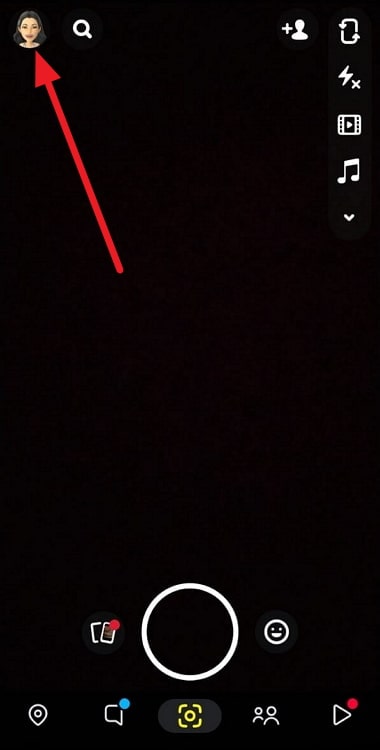
Step 3: On your profile page, you will be able to see the Settings icon in the top-right corner of your screen; tap on it to access your settings.
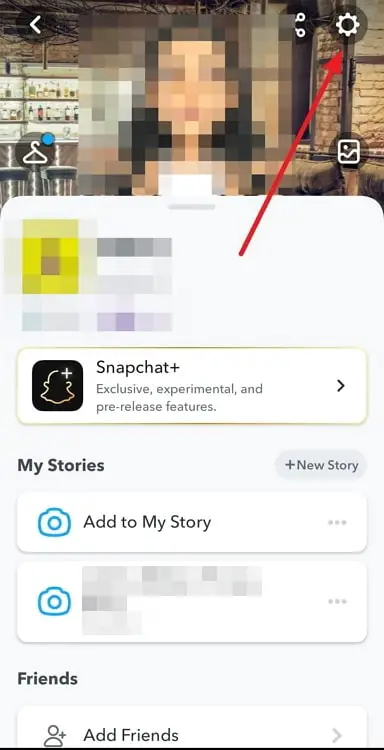
Step 4: In the Settings menu, scroll down to your Privacy Controls settings.
Step 5: Tap on View My Story to adjust the privacy settings specifically for your stories.
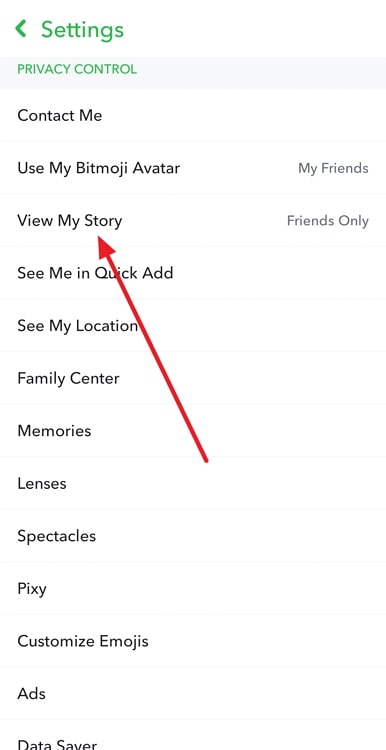
Step 6: On the View My Story screen, you will be able to see three options: Everyone, My Friends, and Custom.
Here you can modify your Snapchat story privacy settings as per your needs and preferences.
By choosing Everyone, you can make your stories public to everyone on Snapchat.
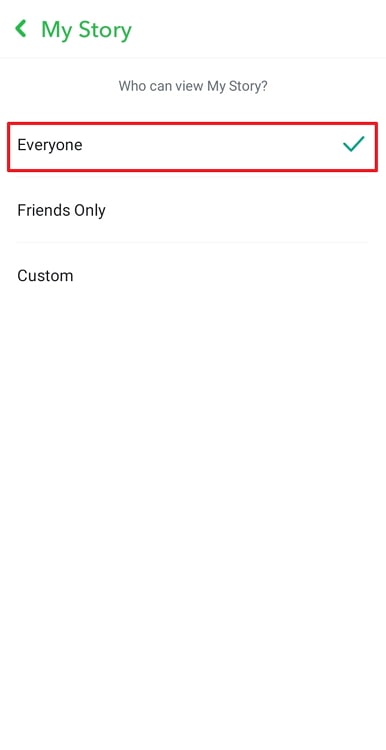
By choosing My Friends, you can make them visible to only the people in your Snapchat friend list.
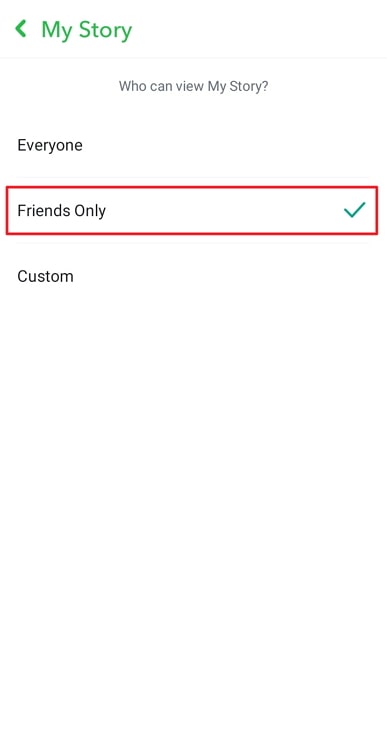
By choosing Custom, you can restrict any friend(s) from being able to view your Snapchat stories.
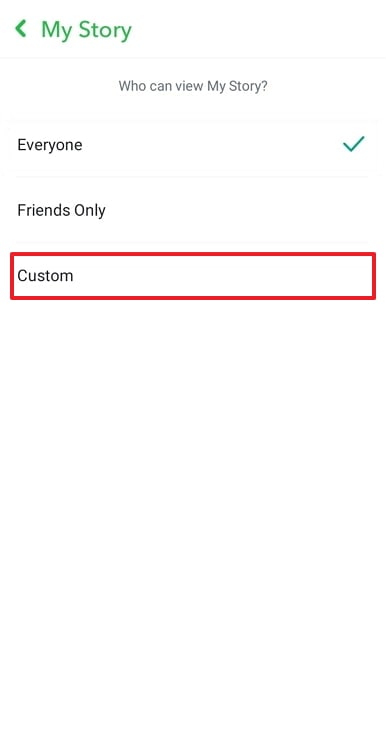
And that’s it! You can easily decide who on Snapchat you want your stories to be visible to using the steps mentioned above. You do not need to worry about unwanted people viewing your Snapchat stories after customizing your privacy settings.
To sum it up
Well, that brings us to the end of this blog. Let’s quickly go through everything we have learned today to sum it up. First, we began our discussion by talking about Snapchat and how great it is as a social media platform.
Next, we discussed the various features of Snapchat that set it apart from its competing social media platforms. We then talked about Snapchat stories as a great way to share content with a larger audience and for a longer time period.
We then determined whether or not a Snapchat user can view who viewed their stories first, the answer to which is No. After that, we explored how one can take control of who is able to view their Snapchat stories.
We learned how to edit your Snapchat story privacy settings using a step-by-step guide on the same using the platform’s privacy controls. Lastly, we hope we were able to resolve all your queries and doubts about Snapchat stories and how to know who viewed them.
If you have any more questions you would like us to address, feel free to drop them in the comments section. We will answer them in our upcoming blogs, as always!
Also Read:





 Bitcoin
Bitcoin  Ethereum
Ethereum  Tether
Tether  XRP
XRP  Solana
Solana  USDC
USDC  Dogecoin
Dogecoin  Cardano
Cardano  TRON
TRON