Login Instagram Without Notification: These days, almost every 13-year-old teenager is an Instagram user, either with or without getting permission from their parents. Although Instagram has some strict Community Guidelines that ensure that your child is not exposed to anything that is inappropriate for their age, a concerned parent still has cause to worry.

If you’re one of these parents, we understand where you’re coming from. However, logging in to their account without their knowledge is a massive invasion of privacy, which can cause a huge strain in your relationship if they find out.
So, before you act rashly, we would ask you to reconsider once. Besides that, we do not promote hacking into anyone’s account without their permission in any way.
In today’s blog, we will talk about the process of logging into your child’s account with and without their smartphone. However, using an Instagram third-party app for your needs is a risky prospect because it goes against the Instagram privacy policy.
We’ll also tell you all about how you can secure your account in ways recommended by the Instagram team itself.
Can You Log Into Someone’s Instagram Without Them Knowing?
Yes, you can log into someone’s Instagram account without them knowing but it is not ethical to do so. Unless you are that person’s parent, we suggest that you do not attempt to do anything of that kind.
Although many would argue that keeping track of even your own child’s Instagram activity is a massive invasion of privacy, we can understand the problems of a concerned parent. So, in today’s blog, we’ll also talk about how to log into someone’s Instagram without them being notified.
How to Log Into Someone’s Instagram When You Have Their Phone
If you have your child’s smartphone with you, congratulations because you just made your own task a hundred times easier.
Every time someone tries to login to an Instagram account, the owner gets a mail on the registered email address warning them about the attempted login. So, if you have your child’s phone with you, they won’t know about it.
Here’s how you can log into your child’s Instagram account with their smartphone.
Step 1: Open Google Chrome on their smartphone and tap on the three dots icon at the top right corner of the screen.
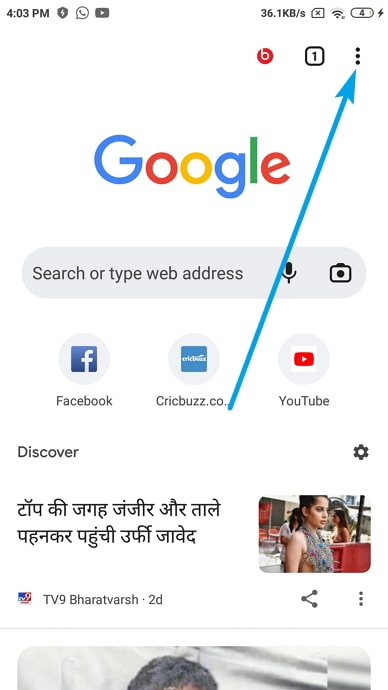
Step 2: A drop-down menu will appear with multiple options. Click on the second last option on that menu called Settings.
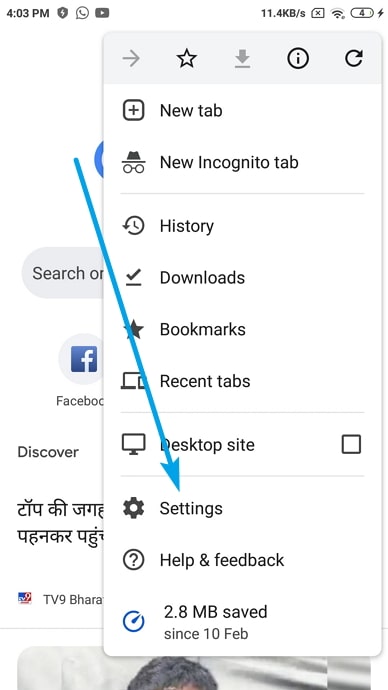
Step 3: On the Settings page, tap on the Passwords available inside the Basics section.
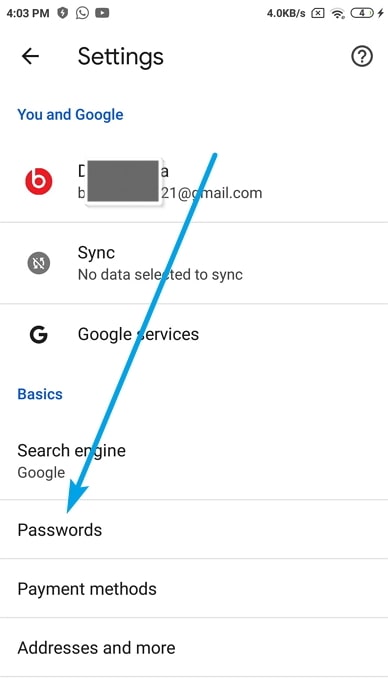
Step 4: Here you’ll be able to see all the passwords saved on your child’s smartphone.
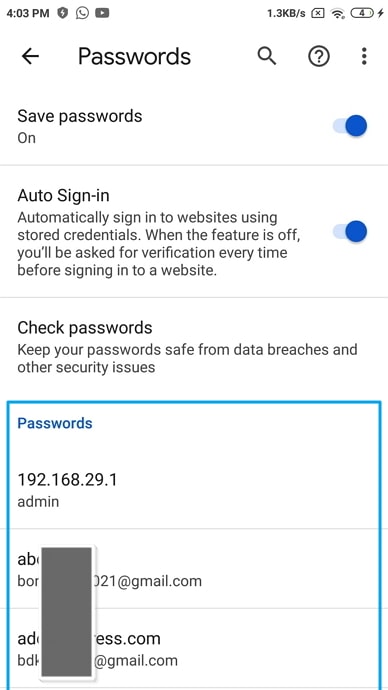
Step 5: Find Instagram from the list of passwords and tap on it.
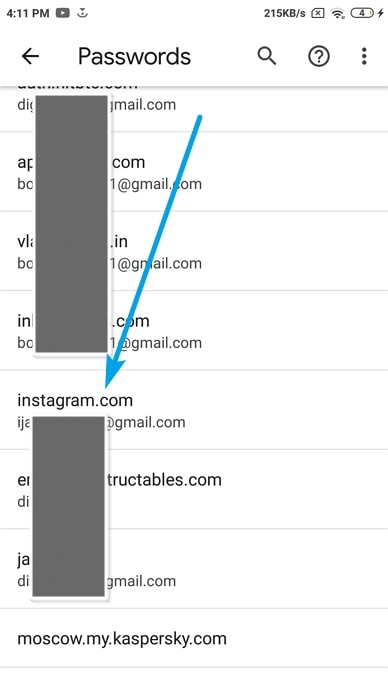
Step 6: You will be redirected to the Edit Password page, where you’ll find the username and password of Instagram. You’ll have to click on the eye icon to see the password.
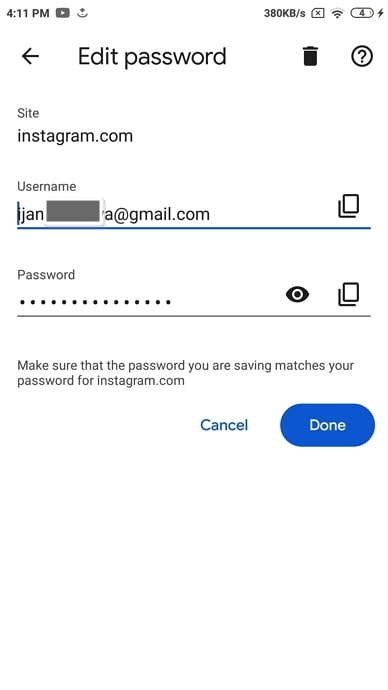
Step 7: Next, open the Instagram app on your smartphone and fill in your child’s Instagram credentials.
Step 8: The moment you log in, your child will get an email from Instagram about the login. Go into their Gmail, and delete that mail.
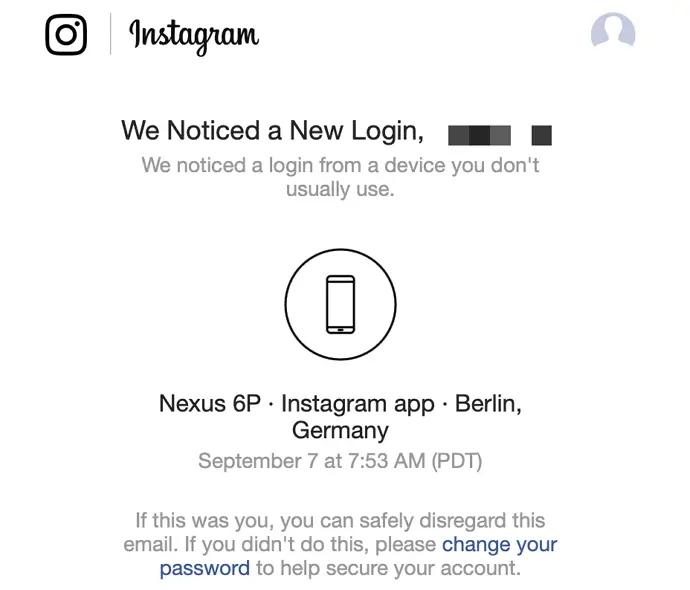
There you go. You now have access to your child’s Instagram account. But be careful because your child will change the password if they feel like two people are accessing their account.
However, what if your child hasn’t saved their password on their Google account? Many people don’t; they simply remember their passwords or use the same password everywhere.
The method we are about to tell you might sound a bit risky, but hear us out. All you need to do is change the password of your child’s account and then log in to Instagram on their smartphone again.
Sound good? Let us see how you can do this.
Step 1: Open the Instagram app on your child’s smartphone, and fill in their username. Next, tap on Get help logging in.
Step 2: Enter your child’s email address, and wait for the link to arrive on their Gmail account.
Step 3: When it does, tap on it, and change the password to something easy that you’ll remember. Log in to their Instagram account from their smartphone, and then delete the link for changing the password from their Gmail inbox.
Step 4: Open the Instagram app on your smartphone, and log in to their account.
There you go. Remember that it is highly probable that they might find out about this, so be careful.
How to Log Into Someone’s Instagram When You Don’t Have Their Phone
If you don’t have their phone, we’re sorry to say that there’s not much we can do to help you. There are a number of third-party tools on the web that might help you with your task, and you can easily download them on your laptop/computer or smartphone.
However, keep in mind that websites like these aren’t always secure and are known to transfer viruses and other malware onto the user’s device.
Note: Instagram has an extremely strict privacy policy, and it’s clearly stated there that the use of any unethical Instagram third-party tool is forbidden.
Moreover, logging into someone else’s account without their permission is also considered illegal. So, if your third-party tool gets caught on Instagram AI’s radar, then action will be taken against their Instagram account.
Will Someone be Notified if Someone Tries to Log Into Their Instagram from Another Device?
Yes, Instagram instantly send notification via mail to account owner’s email address when you try to log into their account. The email says “We noticed a login from device you don’t usually use” with phone brand name, location and date.
How to Protect Your Instagram Account
Use an app lock
The first and the most obvious defense against such malpractice is to ensure that your smartphone is secure at all times. You can either download an app lock from Play Store/App Store, or you can use the in-built app lock feature if your smartphone has one. Don’t tell everyone your device’s password, or there will be no point to it.
Remember to lock all private apps, such as Gmail, Instagram, and Settings.
Also Read:





 Bitcoin
Bitcoin  Ethereum
Ethereum  Tether
Tether  XRP
XRP  Solana
Solana  USDC
USDC  Dogecoin
Dogecoin  Cardano
Cardano  TRON
TRON