TikTok is a family of over a billion users, and it is easy to get lost in the massive sea of content inside the platform! Someone new joins the app every day, whether they are a prominent figure or a regular user. We follow the creators we like the most, and others follow us as well.

What if you learn that your friend only recently signed up for the app? Of course, you would be thrilled and would be excited to add them to your following list. And the app makes it simple to follow anyone.
Imagine, though, that there is a new student at your college that you would like to get to know. They have a knack for dancing, and you’ve heard they’re on TikTok as well! And now you want to search for them on the app.
Do you believe you could search them as well without asking anything from them? We must assure you that you can and that it isn’t impossible at all!
Let us see how you can see their TikTok profiles today!
How to Lookup TikTok Profile
There are various methods for searching a TikTok profile. Therefore, we shall go into detail about a few of them below. Check each of them to see which is suited for you.
Using their usernames to find them
If you have a TikTok account, you should know that if you know someone’s username, you may access their profile in a couple of seconds.
If you wish to know the steps, we have outlined them for you down below.
Step 1: Open TikTok and log in if you are signed out.
Step 2: Next to the Home tab at the bottom of the screen, you have the Discover option. Tap on it.
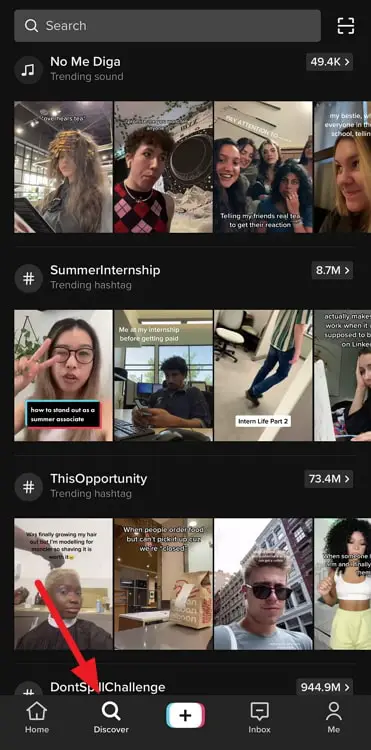
Step 3: Now, enter the username of the person by tapping on the search bar.
Step 4: Hit the search button present in the right cornerand view the person’s profile when it pops up.
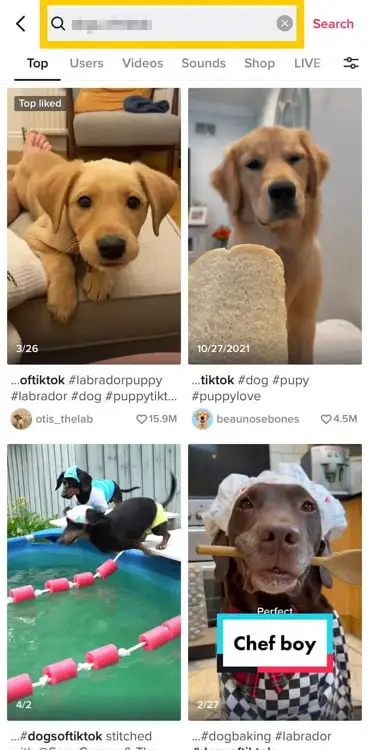
Lookup TikTok profiles using the phone number
Well, we can’t exactly expect people to always remember someone’s username, can we? However, the phone number is useful in that situation to check for TikTok profiles.
But before you can track them on the app, you must confirm that they used that specific phone number to sign in to the platform.
Let’s look at how to run a TikTok phone number search. It should be noted that both iPhone and Android users can use the procedure.
Step 1: On your TikTok app, head to your profile by clicking on your profile icon.
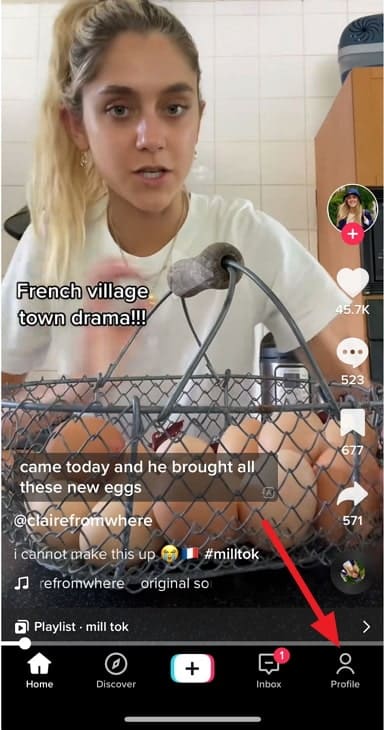
Step 2: You must locate the human with a plus icon on your profile page. It is present in the upper left corner of your screen. Tap on it when you see it.
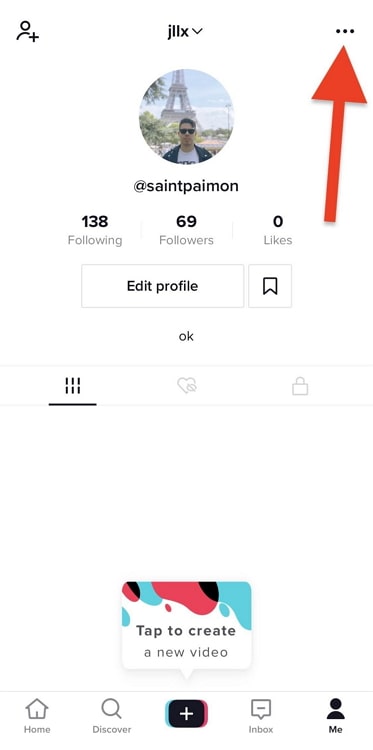
Step 3: The Find Friends page will emerge on your screen. In the list of options, you need to look for Contacts.
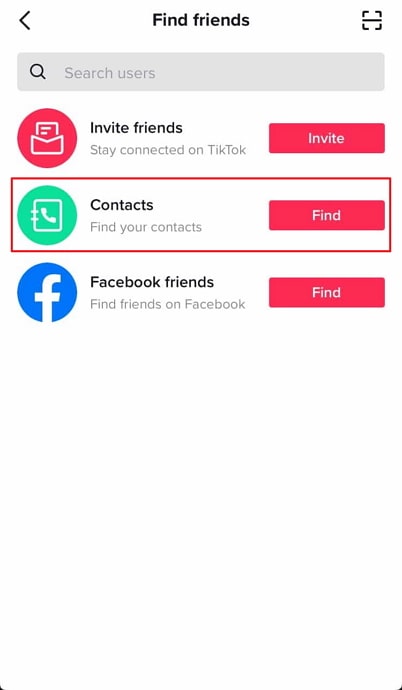
Tap on the Find option next to it.
Step 4: A confirmation prompt will flash on the screen if you haven’t synced your contacts on the platform. Tap on Ok and then allow it. You can locate your contacts from your phone’s gallery who are on TikTok by following the steps.
Lookup TikTok profiles using Facebook friends
Have you heard that you can use TikTok to locate all of your Facebook friends who have installed the app? This feature can be helpful if you want to look for someone’s TikTok profile that you don’t know personally but have as your Facebook friend.
Note that we will discuss the steps where it would differ from the phone number options.
So, when you tap on your profile’s User icon (Human with a plus icon), you also see the Facebook Friends option here. So, tap on Facebook Friends.
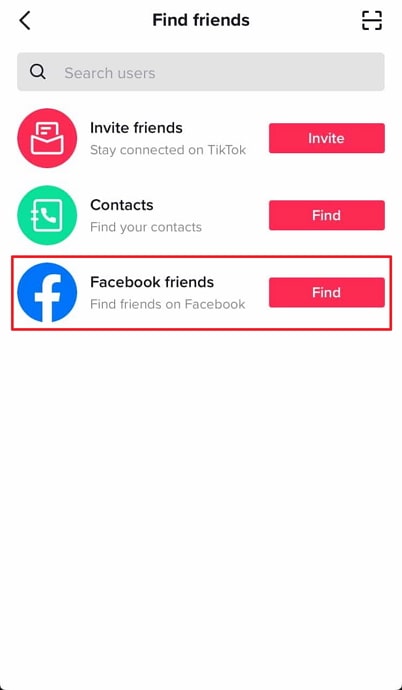
Now, you need to enter your login information to access your Facebook account.
After completing these steps, the TikTok app will display a list of all of your Facebook friends.
In the end
We covered how to lookup a TikTok profile in this blog. Users of TikTok can find and follow other creators on the app without any hassle.
We spoke about a few methods for searching someone’s profile on the app. The simplest option is to use their username, but you can scan their QR codes if you don’t have them. Or you can also use their phone number to look for them.
We also saw how TikTok allows you to view your Facebook friends on the app. Lastly, we chose to discuss how to find a TikTok profile on your common Friends account before wrapping up.
So, Did you find the TikTok profile you were looking for?
Also Read:





 Bitcoin
Bitcoin  Ethereum
Ethereum  Tether
Tether  XRP
XRP  Solana
Solana  USDC
USDC  Dogecoin
Dogecoin  Cardano
Cardano  TRON
TRON