While some people might believe that digitalization has created a distance between people, many will agree that it has also made connecting with people much easier. For instance, earlier, people would talk to their friends or relatives once a week or even a month. But with countless communication alternatives like texts, voice calls, and video calls available today, anyone you want to connect with is just a click away.

But while digitalization has brought people closer, on the one hand, it’s also deprived some people of their privacy on the other. Nowadays, if you follow someone actively on all their social media handles, you can easily figure out what they might be doing at any given time. Is that really something you want?
In order to protect its users’ privacy, all social media platforms have offered various customizable options that you can use to hide anything on your profile, including your online status.
And in our blog today, we’ll talk about one such setting on Telegram. If you’re trying to keep your status “Last Seen Recently” on this platform permanently, keep reading to learn everything you can do about it.
What Does Last Seen Recently Mean on Telegram?
Before we get into changing your Telegram status, let’s back up a little and understand how it all works. Like many other social media platforms, Telegram also displays a timestamp on people’s profiles so that when someone texts them, they’ll have a rough idea of when the recipient was last active here. This is what a timestamp looks like:
“Last seen at xx:xx PM”
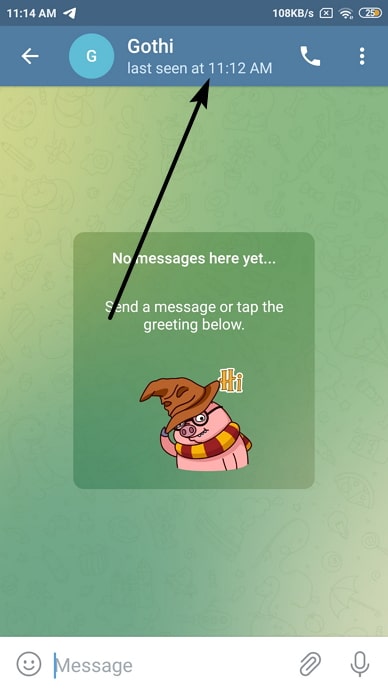
Now, Telegram also has a setting to make your status disappear for the sake of your privacy. But here’s the twist: unlike other platforms, Telegram doesn’t make your “Last Seen” disappear completely. Instead, depending on when you were last active, it will show these four different statuses to your friends:
- “Last Seen Recently”: When you were active any time between recently and the last three days.
- “Last Seen Within a Week”: When you were last active more than three and less than seven days ago.
- “Last Seen Within a Month”: When you were last active within 30 days but not in the last week.
- “Last Seen a Long Time Ago”: When you were last active more than 30 days ago.
Here’s where the problem arises: although Telegram will stop showing your exact status to your friends once you change the settings, the “Last Seen…” can still give them an idea of when you last checked the app.
And if a user is looking for more privacy, there’s no other way to do that on the platform. Due to this, many Telegram users have faced problems in the past.
In this blog, we’ll focus on how you can keep your Telegram status “Last Seen Recently” permanently. Keep reading to explore whether it can be done on Telegram and if it can be, how you can do it.
How to Set Last Seen Recently in Telegram
- Open the Telegram app and log in to your account.
- On the home screen, you’ll find three lines icon on the top left corner; tap on it.
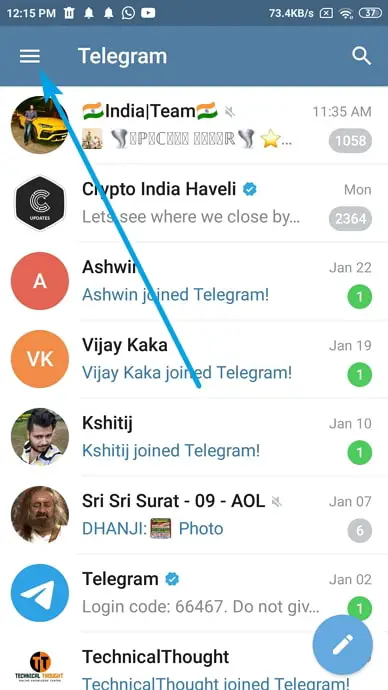
- You’ll see another screen with your profile picture, name, and contact number on the top and a number of options given below. Select Settings from the list.
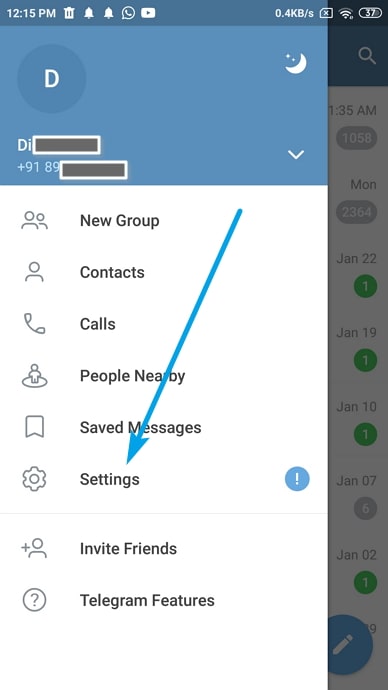
- Scroll the page up until you find Privacy and Security; tap on it.
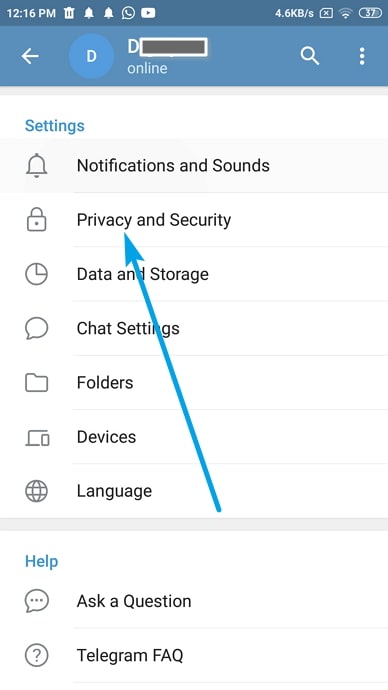
- Look for the Last Seen & Online option. What’s written right next to it? If you’ve never altered it before, then it would be set on Everybody by default.
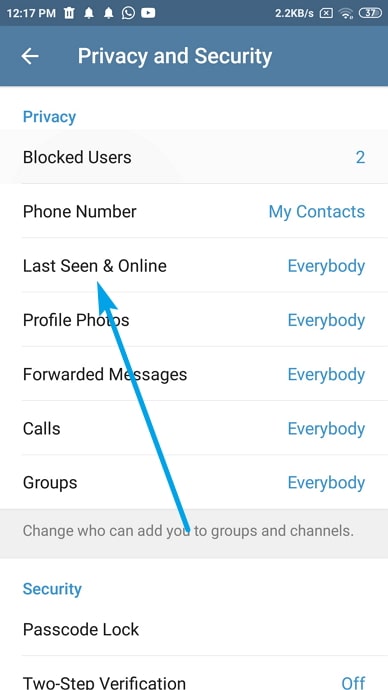
- When you tap on this setting, you’ll see this question on the top: “Who can see your Last Seen Time?” Under the question, you’ll find three options: Everybody, My Contacts and Nobody.
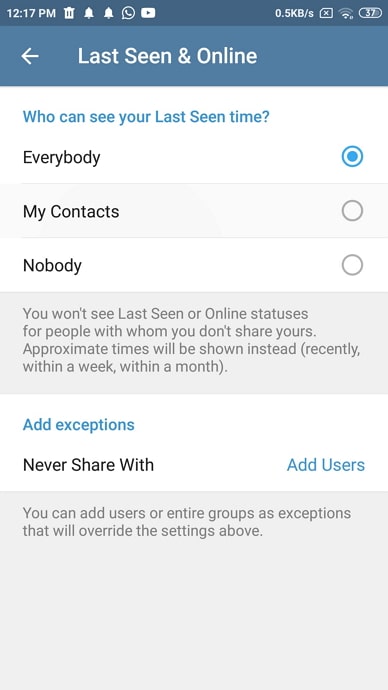
- Select the Nobody option and it will make your last seen status recently, within a week, within a month, etc.
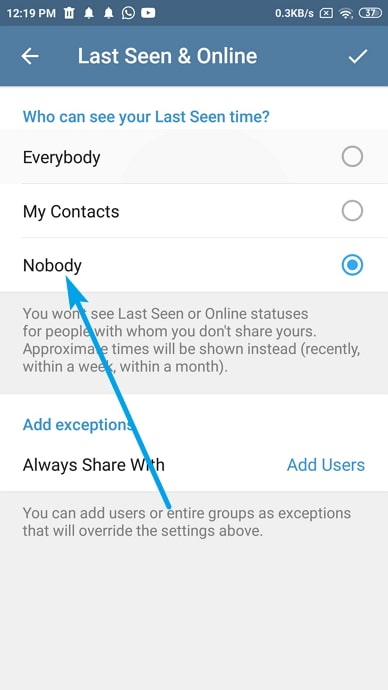
- You’ll also notice an Add exceptions section under these settings, where you can add users with whom you have no problem sharing your Last Seen time. Most people choose this setting for their friends, boyfriend/girlfriend, and so on.
However, it is also important to note that while following these steps will hide the exact timestamp from your status, it will still show different statuses based on when you were last active on the platform. In other words, there’s no guarantee that your Telegram status will always be “Last Seen Recently” regardless of when you open the app.
Now, you might be wondering if there’s another way to work around it and keep your online status set to “Last Seen Recently” permanently, right? It turns out we do have one last trick that might work for you; keep reading to learn what it’s all about.
Frequently Asked Questions
If I hide my status on Telegram, will I still be able to see their status?
No, unfortunately, you can’t. Just like other social media platforms like WhatsApp and Instagram, Telegram also believes in the policy of equality. To keep things fair for all its users, Telegram will automatically hide others’ status from you when you choose to hide your own from them.
Is it possible to take screenshots of the secret chats on Telegram?
Ideally, no. The whole concept behind the secret chat option on Telegram was to keep the conversation between two people private. Therefore, allowing the user to take its screenshot beats the whole purpose.
However, if you want to take screenshots of a secret chat, you can do so by changing the setting. You can find this option in the Privacy and Security section on your Telegram settings.
Conclusion:
We talked about how Telegram’s way of hiding one’s online status is different from that of many other social media platforms. Instead of removing this section altogether, Telegram believes in giving other users a rough idea of when a person might’ve checked their Telegram last.
And while this might seem like a thoughtful gesture to some people, many find it to be a hindrance and try to get rid of it. If you belong to the latter group, you’ll find many insights on how to get rid of this status on Telegram in this blog.
Also Read:





 Bitcoin
Bitcoin  Ethereum
Ethereum  Tether
Tether  XRP
XRP  Solana
Solana  USDC
USDC  Dogecoin
Dogecoin  TRON
TRON  Cardano
Cardano