LightPDF is an online PDF conversion and editing tool that has become increasingly popular in recent years. It is a free platform that allows users to easily convert their PDF files to various file formats, including Word, Excel, PowerPoint, JPG, and PNG. In addition to this, LightPDF also offers various editing tools that can be used to edit PDF documents without the need for specialized software.
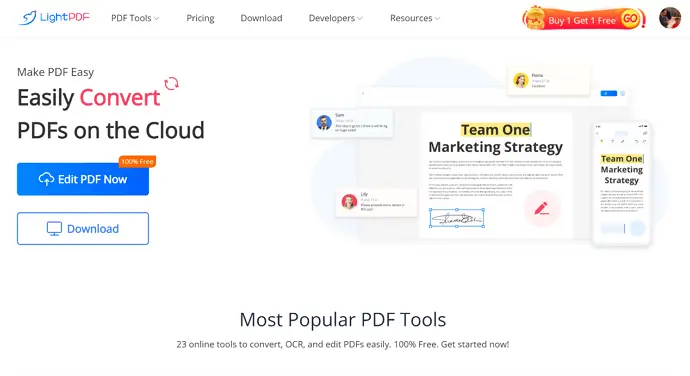
LightPDF Features
One of the best things about LightPDF is its simplicity. The platform is incredibly easy to use and requires no download or installation. All you need is a web browser and an internet connection. Once you access the LightPDF website, you can quickly start converting or editing your PDF files.
Quick Conversions:
Converting a PDF file with LightPDF is a straightforward process. Simply upload the PDF file you wish to convert, select the output format you want, and then click the convert button. The platform will process the file and then provide you with a link to download the converted file.
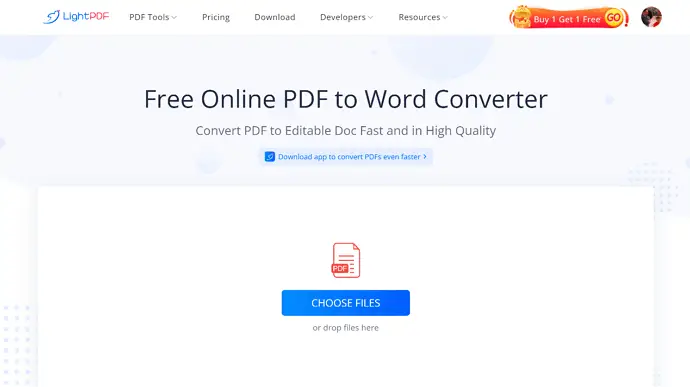
Easily Edit PDF Files:
Editing a PDF file with LightPDF is equally simple. The platform provides various editing tools that can be used to add or delete text, images, and other elements in a PDF document. You can also use LightPDF to add watermarks, headers, footers, and page numbers to your PDF files.
Merge and Split PDF Files:
Another great feature of LightPDF is its ability to merge and split PDF files. If you have multiple PDF files that you want to combine into a single document, you can use LightPDF to merge them into one file. Similarly, if you have a large PDF document that you want to split into smaller files, LightPDF can help you do that as well.
High Security:
Security is also a top priority for LightPDF. All files uploaded to the platform are encrypted, and any files that are not downloaded within 24 hours are automatically deleted. This ensures that your files are always secure and protected.
How to OCR PDFs Using LightPDF?
OCR can be a useful feature if you need to reuse the content of the document. Fortunately, LightPDF offers a simple and easy way to extract text from a PDF file. Here’s how to do it:
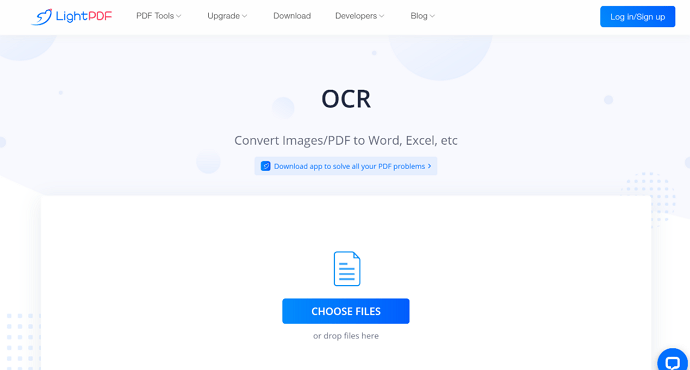
- Go to the LightPDF website and click on the “OCR” tab located in the top menu bar.
- Click on the “Choose File” button to select the PDF file you want to extract text from. Alternatively, you can drag and drop the file into the designated area.
- Once the file is uploaded, click on the “OCR” button. LightPDF will automatically extract the text from the PDF file.
- After the extraction is complete, you can download the extracted text file by clicking on the “Download” button.
It’s important to note that LightPDF’s text extraction feature may not work perfectly for every PDF file. The accuracy of the extracted text can vary depending on the quality of the PDF file, the language used in the document, and the complexity of the formatting. In addition to extracting text, LightPDF offers a range of other useful features such as PDF conversion, editing, merging, and splitting. Whether you’re a student, a professional, or just someone who regularly works with PDF files, LightPDF is a great tool to have in your arsenal.
Conclusion:
In conclusion, LightPDF is an excellent online tool that can be used to convert, edit, merge, and split PDF files. It is a free and easy-to-use platform that requires no download or installation. Whether you are a student, a professional, or just someone who works with PDF files regularly, LightPDF is definitely worth checking out.

 Bitcoin
Bitcoin  Ethereum
Ethereum  Tether
Tether  XRP
XRP  USDC
USDC  Solana
Solana  Dogecoin
Dogecoin  Cardano
Cardano  TRON
TRON