With the rise of social media, privacy has become a major concern for users of Instagram. Privacy on Instagram is a multifaceted issue covering many areas, like how the users interact, the information they share, and their control over their data. Although Instagram has made some efforts to address privacy concerns and has come a long way, there are still ways that users can protect their privacy on the platform.
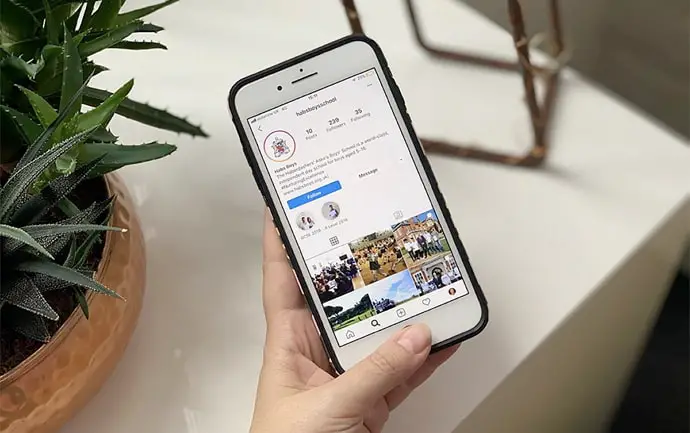
One of the main privacy concerns on Instagram is the platform’s access to users’ data. Users must provide their name, email address, and phone number when signing up for Instagram.
Instagram also collects users’ location data, search history, and content interactions on the platform. This information is for personalized content and advertisements but raises concerns about the users’ data.
Instagram has also faced criticism for using user data to serve targeted ads. The platform uses algorithms to track user behavior and preferences and then uses this data to deliver personalized ads. While this is beneficial to advertisers and businesses, it’s intrusive to users who feel their information is being used mom-consensually.
However, Instagram also hasn’t been sitting tight; the platform now has a range of privacy settings that allow users to control their posts and profile information visibility. Instagram has also introduced features like Close Friends lists, allowing users to share content with a select group.
Additionally, Instagram has taken steps to make its data collection practices more transparent. It now provides users with more information about its data collection and how it is used. The platform has also introduced tools that allow users to control their data’s access, including the ability to delete search history and limit ads.
So, although Instagram wasn’t the best place for people skeptical about their data, it is taking measures to ensure users are comfortable.
Today’s blog will discuss if users can post on the platform without anyone seeing what they post.
How to Post on Instagram Without Anyone Seeing?
First, let us answer your initial question: how can you post on Instagram without anyone seeing it? Technically, you can’t. Posting something on Instagram is for the sole purpose of sharing it with people, won’t you agree? No one being able to see a post defeats the whole point of it.
However, if you only wish to hide your posts from someone people or strangers, that’s something we can help you with! Both of these are possible feats: you can hide your post from one particular person, as well as from any and all random strangers. Stick with us until this blog’s end to learn how to do it all!
Blocking someone on Instagram
If you wish to stop a particular person or a few people from seeing your posts, we can help you. There are two scenarios here:
If you have a private account, all you need to do is remove them from your followers. However, if you have a public account, it can get a little trickier. Since removing them won’t do the trick here, you’ll have to block them.
Now, before we move on, it’s important that you understand just how severe it is to block someone on Instagram. Doing so will basically make it so that you never existed on the platform for them. It’s a harsh move, so it’s important that, at the very least, you ensure that it’s well deserved.
When you block someone, your profile information, including posts and highlights and everything else, will disappear for them. All your engagement on their account and vice versa will disappear irreversibly; you won’t get the engagement back after unblocking.
Here are the steps to block a user on Instagram
Step 1: Open the Instagram smartphone app; you’ll see your Feed.
Step 2: Go to the Explore tab; tap the magnifying glass icon at the bottom. Enter the name of the soon-to-be-blocked user in the search bar at the top.
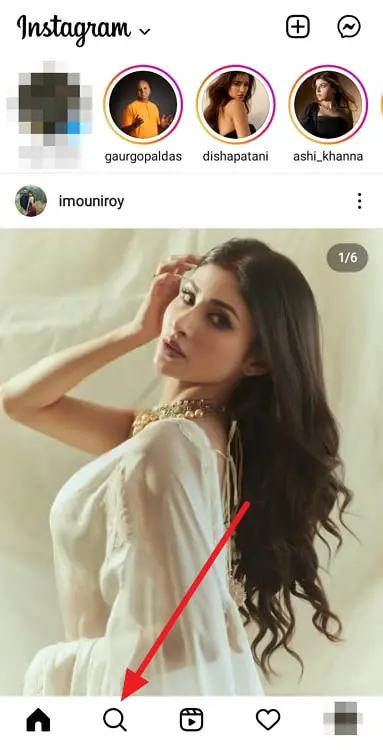
Step 3: Tap open their profile from the search results and tap on the three dots icon at the top right.
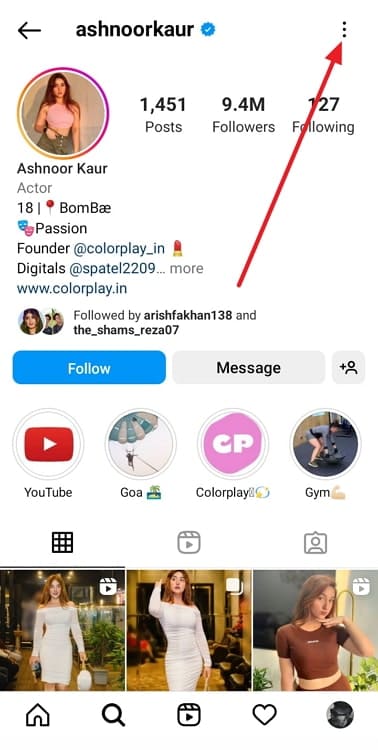
Step 4: Tap on Block from the menu that’ll appear, and that’s it!
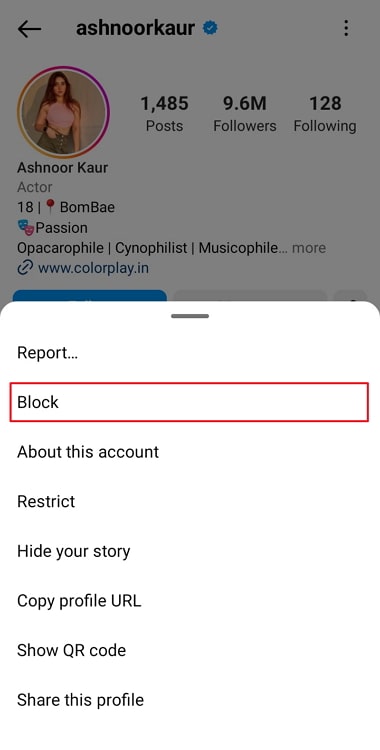
Here’s how to remove a user from your followers list on Instagram
Step 1: Open Instagram and go to Your Profile.
Step 2: Tap on your number of followers to open your followers list.
Step 3: You’ll see a search bar at the top; enter the usernames of the users you wish to remove.
Step 4: Next to their username, you’ll see a Remove button; tap on it, and that’s all you have to do!
Making your account private on Instagram
If you wish to hide your posts from strangers, you have the most straightforward course of action: make your account private! This is a great way of ensuring that only the users you’ve approved manually can see your content.
However, it also has a big downside: cutting off your reach. Your posts and stories can’t be shared, nor will they appear on the Explore tab or Reels. So, if that’s not an issue for you, let’s proceed!
Here’s how to make your public Instagram account private
Step 1: Open the Instagram app and go to Your Profile.

Step 2: Tap on the hamburger icon at the screen’s top right and select Settings and Privacy from the pop-up menu.
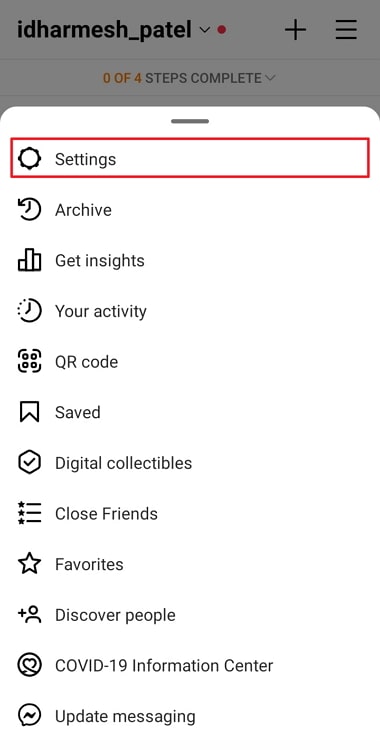
Step 3: Scroll down to Who can see your content and tap on the first option, Account privacy.
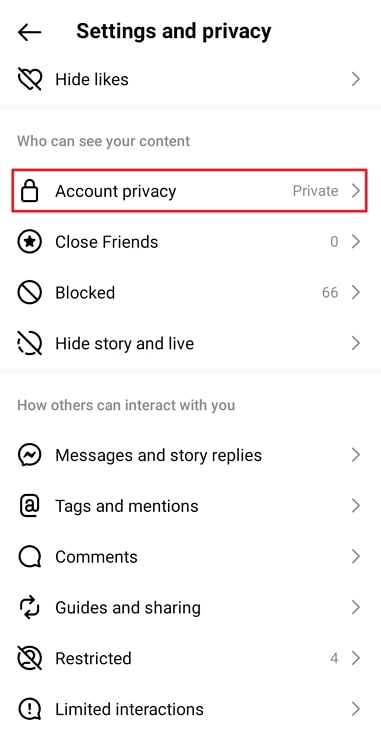
Step 4: You’ll see only one option there: Private account. Turn the toggle button on, and you’re all set!
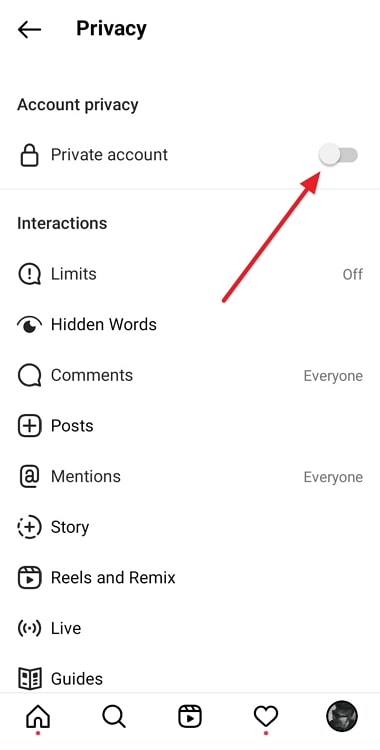
Final thoughts
Even though Instagram leaves no stone unturned when it comes to entertainment and socialization, it has fallen short in the privacy department before. Fortunately, the platform has since acknowledged and improved on its shortcomings.
Although you can’t post on Instagram without any user seeing, you can hide your posts from a few users or strangers. Regardless of whether you have a private or public account, we’ve got something to make you feel safe and comfortable on the platform.
With a public account, your only option is to block those users. However, a private account lets you off the hook a little easier since only removing them will do the trick.
If our blog has managed to help you, we’d love to hear about it in the comments!
Also Read:





 Bitcoin
Bitcoin  Ethereum
Ethereum  Tether
Tether  XRP
XRP  Solana
Solana  USDC
USDC  Dogecoin
Dogecoin  Cardano
Cardano  TRON
TRON