Train Ticket Download by PNR Number Without Login: IRCTC (Indian Railway Catering and Tourism Corporation Ltd) is a subsidiary of the Indian Railways that handles tourism, catering, online booking, print railway ticket, and download ticket PDF. It also allows the booking of various tour packages, hotels, and flights.
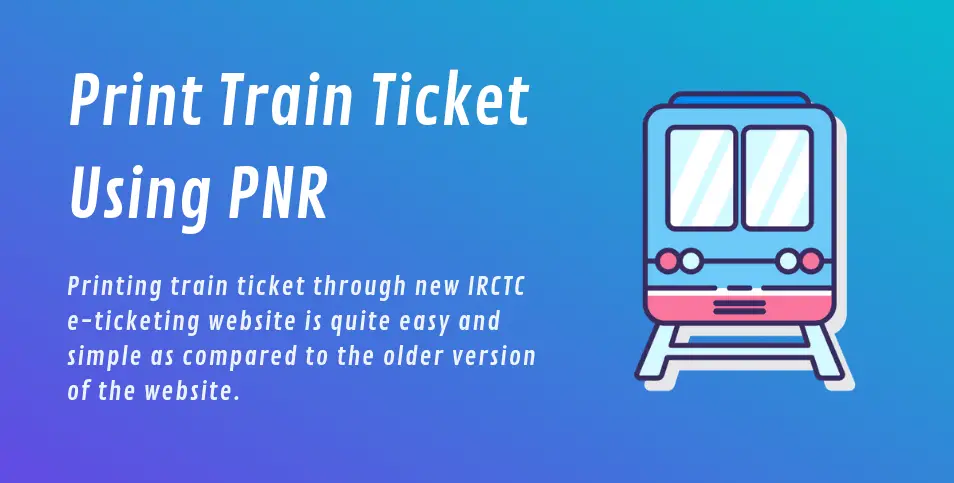
You can print tickets only if you have booked online through the IRCTC website or official app. In case you have booked through the booking counter, then you can’t be able to print or download tickets online.
In this guide, you’ll learn the steps for train ticket PDF download by PNR number and train ticket download by PNR without login to your account.
How to Print Train Ticket using PNR Number (Train Ticket PDF Download by PNR Number)
To print train ticket using PNR number, go to the official IRCTC e-ticketing website. Head over to your Account and open the Booked Ticket section. Find the ticket you want to print and open it. Then, tap on the Print Ticket to download it as a PDF to your device.
Here’s how you can:
- Open the IRCTC website or app on your phone and login to your account.
- Tap on the My Account available at the top right of the screen.
- Select Transaction and tap on Booked Ticket.
- Find the ticket you want to print using the PNR number.
- Scroll down to the last and tap on Print Ticket.
- It will open an electronic reservation slip. Click on Save to download ticket as a PDF on your device.
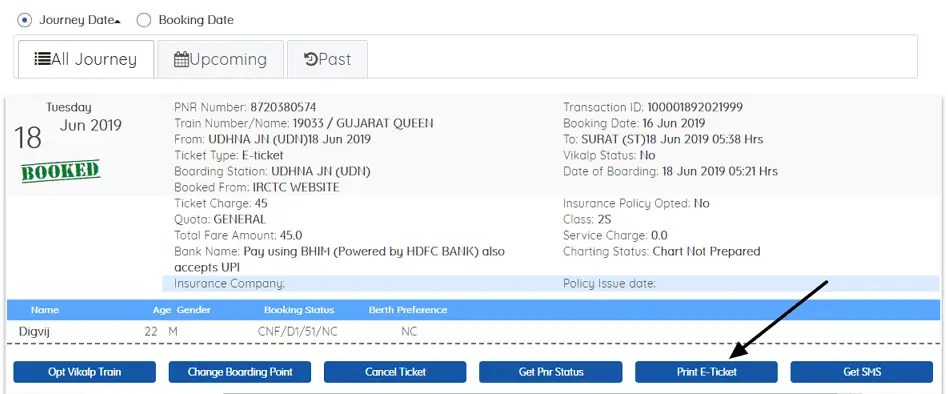
Train Ticket Download by PNR Without Login
To print train ticket using PNR number without login to your IRCTC account, open the messaging app on your phone. Then, write the PNR <PNR Number> and send it to 139 from your registered mobile number. That’s it, within 1 minute, you will receive a message from IRCTC with detailed ticket information.
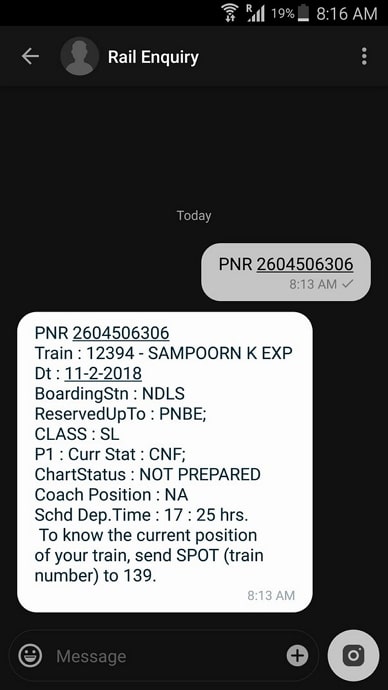
Also Read:





 Bitcoin
Bitcoin  Ethereum
Ethereum  Tether
Tether  XRP
XRP  Solana
Solana  USDC
USDC  Dogecoin
Dogecoin  Cardano
Cardano  TRON
TRON