See Deleted Snapchat Messages: Snapchat has become one of the best social networking app for those who love to share their daily moments, stories, and entertaining content with their followers, friends, and family members. From its latest Snap Map function to all the exciting range of filters, there is so much on Snapchat that garners a large crowd’s attention.

It also lets you chat with your friends and loved ones just like Whatsapp and Facebook Messenger.
Recently, the app introduced a new feature called Discover Messages that allows users to snap something interesting to their friends, who can view it and then tap on a link to post on Discover.
One of the exciting and unique features is that all your messages including photos and videos that you send or receive will be automatically deleted after viewing or after 24 hours.
In recent times, the platform has acquired millions of users just because of the idea that messages automatically disappear after some time. But people keep deleting conversations mistakenly and sometimes intentionally.
Have you ever deleted messages on Snapchat with your friend only to recover them later?
If yes, then you must have a question in your mind, “How to see deleted Snapchat messages” and “How to see deleted Snapchat conversation history”
As you already know, Snapchat has made it clear that all kinds of messages you share over the chat box will disappear/expire automatically after the recipient has viewed them or 24 hours after viewing unless you press and hold to save them.
However, you can still see deleted Snapchat messages including photos, videos, and chats by requesting your account data and it’s also stored on your device with a .nomedia extension.
In this post, iStaunch will show you a complete guide on how to recover deleted Snapchat messages on iPhone and Android devices.
How to See Deleted Messages on Snapchat (Recover Deleted Snapchat Messages)
Method 1: Recover Deleted Snapchat Messages iPhone & Android
- Open the Snapchat My Data
page on your Android or iPhond device.
- Next, log in to your account by entering your username/email address and password.
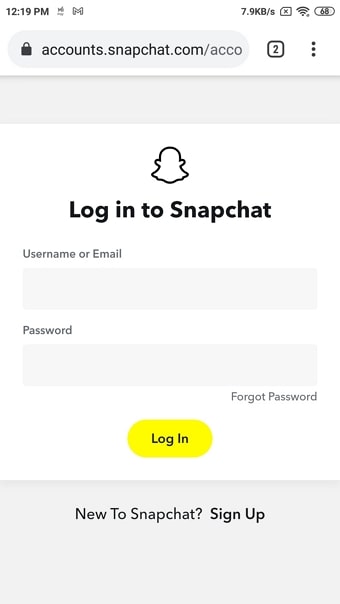
- After you log in successfully, it will take you to the My Data page.
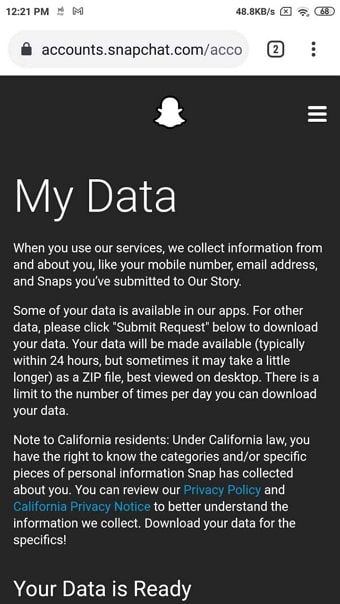
- Here you can request Snapchat to download your account data by tapping on the Submit Request button at the end of the page.
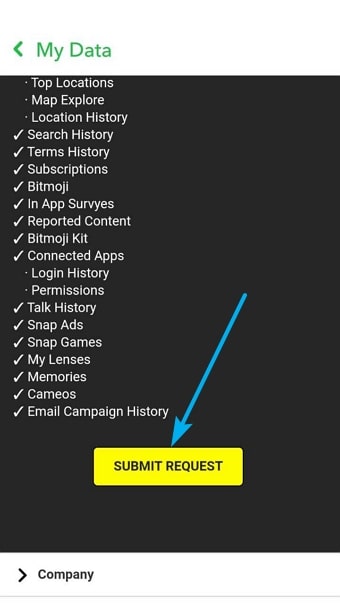
- Once you submit the request, the team will start preparing your data and you will receive an email after it’s ready to download.
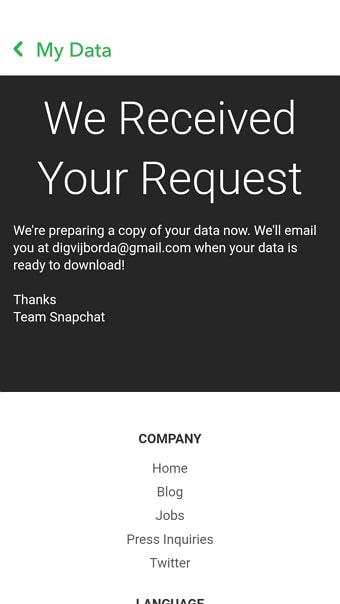
- Go to the email received from Snapchat and tap on the “click here” link.
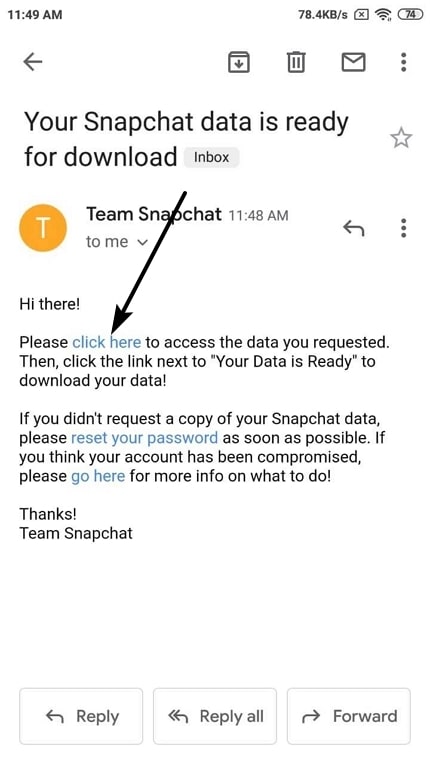
- It will take you to the My Data page and tap on the mydata.zip link. The zip file will automatically start downloading on your device.
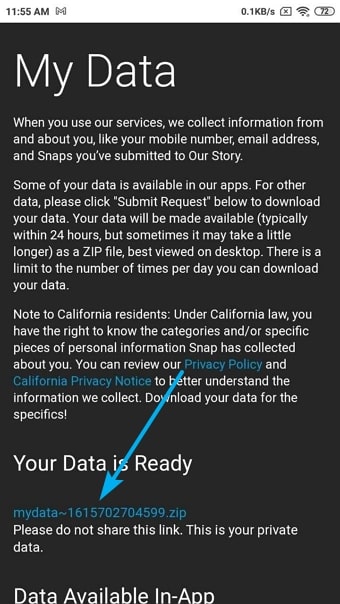
Now you have a .zip file containing your deleted Snapchat messages including photos and videos. But you might be wondering how you can view and restore deleted messages from this file?
Don’t worry, I’ll help you.
Restore and View Deleted Snapchat Messages:
- Extract the mydata.zip file on your Android or iPhone device.
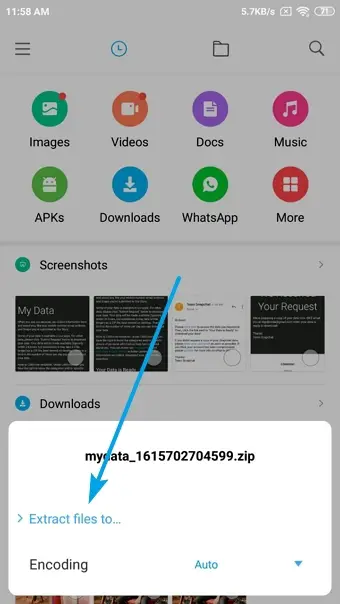
- After the file is extracted, you will get a new folder.
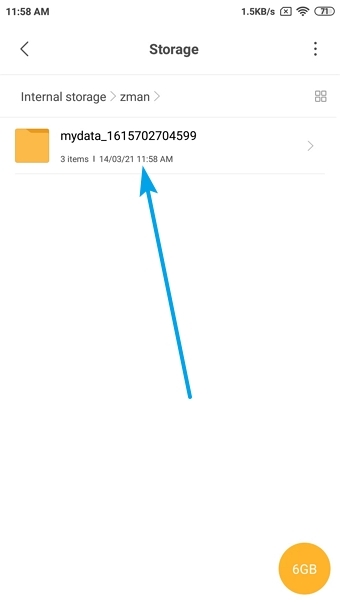
- Go to that folder and open the index.html file to view deleted messages.
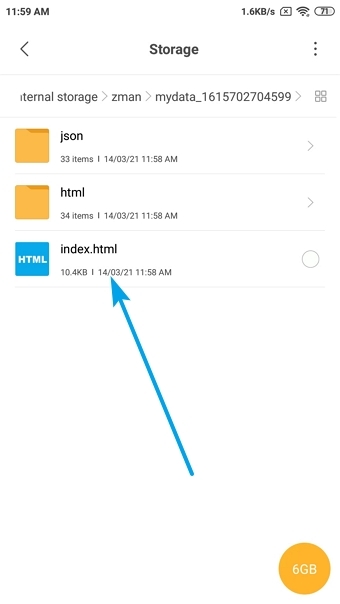
- Next, you will see all deleted Snapchat messages which you have made from day one.
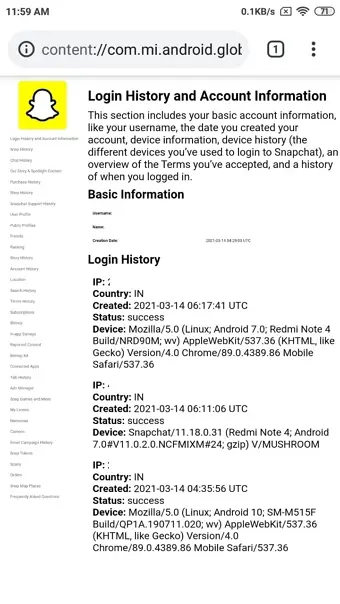
Method 2: Snapchat Message Recovery by iStaunch
Snapchat Message Recovery by iStaunch is a free online tool that lets you recover deleted Snapchat messages for free. Enter the Snapchat username in the given box and tap on the recover button. It will automatically restore messages to your Snapchat account.
Method 3: View Old Snapchat Messages with mSpy
The best alternative to recover deleted Snapchat messages is mSpy, a device monitoring service with which you can record all the actions you take on your phone. By installing it you can create a complete record of all your conversations, including messages and multimedia files that you have shared, regardless of whether they have been deleted manually, or because the expiration time has elapsed.
mSpy has to be configured beforehand to start storing data, so you won’t be able to recover any deleted messages before installation. Additionally, the application can also record conversations through other social networks such as Instagram and Facebook and instant messaging services such as WhatsApp and Telegram.
Final Words:
I hope you can now easily recover your deleted Snapchat messages on your Android or iPhone device after reading this complete guide. If you are having any issues while recovering messages then feel free to comment below.
Also Read:

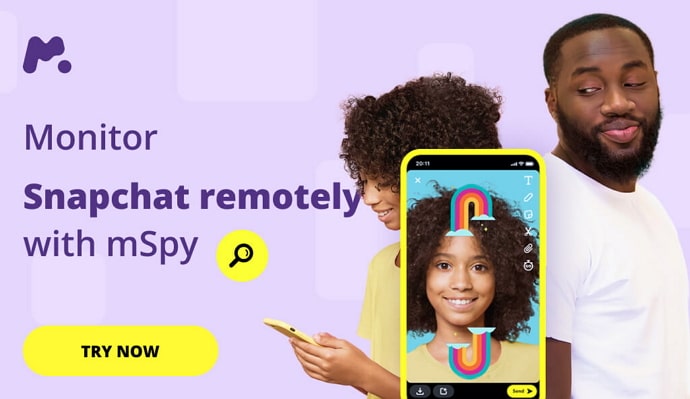




 Bitcoin
Bitcoin  Ethereum
Ethereum  Tether
Tether  XRP
XRP  Solana
Solana  USDC
USDC  Dogecoin
Dogecoin  TRON
TRON  Cardano
Cardano